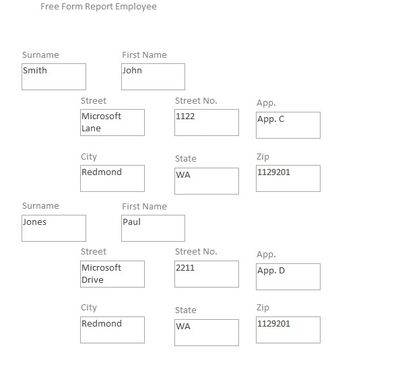- Power BI forums
- Updates
- News & Announcements
- Get Help with Power BI
- Desktop
- Service
- Report Server
- Power Query
- Mobile Apps
- Developer
- DAX Commands and Tips
- Custom Visuals Development Discussion
- Health and Life Sciences
- Power BI Spanish forums
- Translated Spanish Desktop
- Power Platform Integration - Better Together!
- Power Platform Integrations (Read-only)
- Power Platform and Dynamics 365 Integrations (Read-only)
- Training and Consulting
- Instructor Led Training
- Dashboard in a Day for Women, by Women
- Galleries
- Community Connections & How-To Videos
- COVID-19 Data Stories Gallery
- Themes Gallery
- Data Stories Gallery
- R Script Showcase
- Webinars and Video Gallery
- Quick Measures Gallery
- 2021 MSBizAppsSummit Gallery
- 2020 MSBizAppsSummit Gallery
- 2019 MSBizAppsSummit Gallery
- Events
- Ideas
- Custom Visuals Ideas
- Issues
- Issues
- Events
- Upcoming Events
- Community Blog
- Power BI Community Blog
- Custom Visuals Community Blog
- Community Support
- Community Accounts & Registration
- Using the Community
- Community Feedback
Register now to learn Fabric in free live sessions led by the best Microsoft experts. From Apr 16 to May 9, in English and Spanish.
- Power BI forums
- Forums
- Get Help with Power BI
- Desktop
- free form report
- Subscribe to RSS Feed
- Mark Topic as New
- Mark Topic as Read
- Float this Topic for Current User
- Bookmark
- Subscribe
- Printer Friendly Page
- Mark as New
- Bookmark
- Subscribe
- Mute
- Subscribe to RSS Feed
- Permalink
- Report Inappropriate Content
free form report
I love Power BI but find one crucial feature of most other reporting tools like SSRS/SAP BO etc missing, which is a free form report, where you can place controls in a report where you like, define grouping levels, i.e. things that are basic in SSRS.
I just want to have a dataset and like to place the controls of the dataset on a page organized the way I like it and not just as a list or matrix, which gives me no freedom to place attributes with a free form lay out.
Of course you can say, well use SSRS for that then, which is true, but I'd prefer using a single report solution and I'd like it to be Power BI, especially since Microsoft, looking at Azure, seems to be trying to get rid of SSRS and replace it with Power BI.
Fine by me, but then you should be able to build reports as in SSRS.
Is there any way to create a free form report in Power BI that I may have missed. I haven't seen a visual that could do the trick and combining multiple visuals will not work.
Solved! Go to Solution.
- Mark as New
- Bookmark
- Subscribe
- Mute
- Subscribe to RSS Feed
- Permalink
- Report Inappropriate Content
Well, you could use definitely use card visuals and I would couple that with a slicer such that each slicer only filters the correct card visuals. So, you could have a slicer for John Smith and one for Paul Jones. You can place those card visuals whereever you want. Seems like an arduous way to create a report though, even in SSRS. Trying to wrap my head around the use case.
You could also use the Visio visualization potentially and tie in your data that way. Or maybe even the new PowerApps visual.
@ me in replies or I'll lose your thread!!!
Instead of a Kudo, please vote for this idea
Become an expert!: Enterprise DNA
External Tools: MSHGQM
YouTube Channel!: Microsoft Hates Greg
Latest book!: The Definitive Guide to Power Query (M)
DAX is easy, CALCULATE makes DAX hard...
- Mark as New
- Bookmark
- Subscribe
- Mute
- Subscribe to RSS Feed
- Permalink
- Report Inappropriate Content
I am not understanding what you mean by "free form" report, can you post an example? By "controls of the dataset", what does that mean exactly?
@ me in replies or I'll lose your thread!!!
Instead of a Kudo, please vote for this idea
Become an expert!: Enterprise DNA
External Tools: MSHGQM
YouTube Channel!: Microsoft Hates Greg
Latest book!: The Definitive Guide to Power Query (M)
DAX is easy, CALCULATE makes DAX hard...
- Mark as New
- Bookmark
- Subscribe
- Mute
- Subscribe to RSS Feed
- Permalink
- Report Inappropriate Content
Hi,
Thank you for taking the time to respond. A free form report is a report where you can place report objects any place you like.
Example above is a very simple report (I know, looks messy, but is reason for that 🙂 and serves to explain my question), created in SSRS, some of the objects, i.e. controls, are data controls, i.e. fields directly linked to the dataset underneath. Some are controls that have expressions. SSRS allows me to put them anywhere I like in the report section. In Power BI I'm limited to use the visuals made available that between them I have some freedom where to put them on each page, but a report like the one above is impossible, creating tons of card visuals and somehow linking them to the same dataset record is not really an option imo.
I hope I explained better what I label a "free form report"
With "Controls of the dataset" I was referring to any report objects that either show the result of an expression, a constant or a dataset attribute value.
- Mark as New
- Bookmark
- Subscribe
- Mute
- Subscribe to RSS Feed
- Permalink
- Report Inappropriate Content
If I understand this correctly, you are referencing the ability of SSRS to have sub-reports contained a master report? I'm not sure what the <<Expr>> fields across the top are, I'm assuming some kind of dropdown selection control? I'm guessing that the top row filters everything but that the second row only filters the individual columns? It's really tough to visualize this without a concrete example. There are too many unknowns around what that report is doing. Often, you can achieve the same effect in Power BI but have to approach the solution to the end result differently. Unfortunately, I'm not clear on the end result you are looking to achieve.
@ me in replies or I'll lose your thread!!!
Instead of a Kudo, please vote for this idea
Become an expert!: Enterprise DNA
External Tools: MSHGQM
YouTube Channel!: Microsoft Hates Greg
Latest book!: The Definitive Guide to Power Query (M)
DAX is easy, CALCULATE makes DAX hard...
- Mark as New
- Bookmark
- Subscribe
- Mute
- Subscribe to RSS Feed
- Permalink
- Report Inappropriate Content
Hi,
No I'm not referring to a master detail report as you can simply use two linked visuals to achieve that.
I made a new example that's hopefully more clear. It's a report based on an Employee table. How would you create such a report in Power BI. I use the term "Free form" as I can put the data fields (called Controls by me) in any place in the report section I choose and when I view the report it just shows this layout for each record.
- Mark as New
- Bookmark
- Subscribe
- Mute
- Subscribe to RSS Feed
- Permalink
- Report Inappropriate Content
Well, you could use definitely use card visuals and I would couple that with a slicer such that each slicer only filters the correct card visuals. So, you could have a slicer for John Smith and one for Paul Jones. You can place those card visuals whereever you want. Seems like an arduous way to create a report though, even in SSRS. Trying to wrap my head around the use case.
You could also use the Visio visualization potentially and tie in your data that way. Or maybe even the new PowerApps visual.
@ me in replies or I'll lose your thread!!!
Instead of a Kudo, please vote for this idea
Become an expert!: Enterprise DNA
External Tools: MSHGQM
YouTube Channel!: Microsoft Hates Greg
Latest book!: The Definitive Guide to Power Query (M)
DAX is easy, CALCULATE makes DAX hard...
- Mark as New
- Bookmark
- Subscribe
- Mute
- Subscribe to RSS Feed
- Permalink
- Report Inappropriate Content
Hi,
Thank you for your response.
A slicer for each employee would not work if it's a few thousand employees.
A use case would be a report used to print stickers, that require a specific lay-out.
I can't make a slicer for each sticker, so I'm afraid that's not realistic.
Thank you though for the two suggested new visuals, I'll check them out, they may indeed work.
For now I created the report in SSRS (took 5 minutes) and it works, but we want to move to a Power BI only report/analysis interface, that's why I asked.
Thank you for taking the time to advise me.
Kind Regards,
Vincent Lassauw
- Mark as New
- Bookmark
- Subscribe
- Mute
- Subscribe to RSS Feed
- Permalink
- Report Inappropriate Content
OK, I get that use case now. That is definitely not a use case for which Power BI was designed!!
@ me in replies or I'll lose your thread!!!
Instead of a Kudo, please vote for this idea
Become an expert!: Enterprise DNA
External Tools: MSHGQM
YouTube Channel!: Microsoft Hates Greg
Latest book!: The Definitive Guide to Power Query (M)
DAX is easy, CALCULATE makes DAX hard...
Helpful resources

Microsoft Fabric Learn Together
Covering the world! 9:00-10:30 AM Sydney, 4:00-5:30 PM CET (Paris/Berlin), 7:00-8:30 PM Mexico City

Power BI Monthly Update - April 2024
Check out the April 2024 Power BI update to learn about new features.

| User | Count |
|---|---|
| 109 | |
| 96 | |
| 77 | |
| 66 | |
| 53 |
| User | Count |
|---|---|
| 144 | |
| 105 | |
| 102 | |
| 89 | |
| 63 |