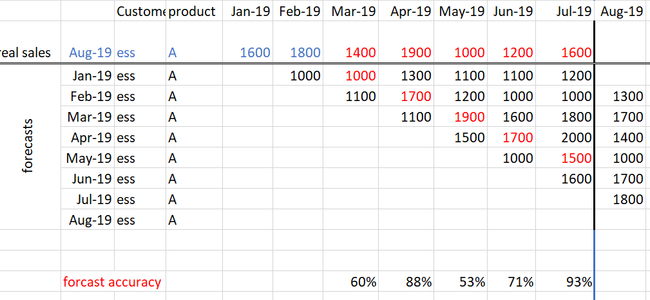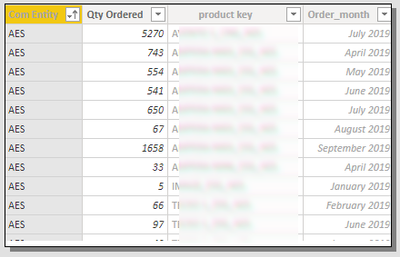- Power BI forums
- Updates
- News & Announcements
- Get Help with Power BI
- Desktop
- Service
- Report Server
- Power Query
- Mobile Apps
- Developer
- DAX Commands and Tips
- Custom Visuals Development Discussion
- Health and Life Sciences
- Power BI Spanish forums
- Translated Spanish Desktop
- Power Platform Integration - Better Together!
- Power Platform Integrations (Read-only)
- Power Platform and Dynamics 365 Integrations (Read-only)
- Training and Consulting
- Instructor Led Training
- Dashboard in a Day for Women, by Women
- Galleries
- Community Connections & How-To Videos
- COVID-19 Data Stories Gallery
- Themes Gallery
- Data Stories Gallery
- R Script Showcase
- Webinars and Video Gallery
- Quick Measures Gallery
- 2021 MSBizAppsSummit Gallery
- 2020 MSBizAppsSummit Gallery
- 2019 MSBizAppsSummit Gallery
- Events
- Ideas
- Custom Visuals Ideas
- Issues
- Issues
- Events
- Upcoming Events
- Community Blog
- Power BI Community Blog
- Custom Visuals Community Blog
- Community Support
- Community Accounts & Registration
- Using the Community
- Community Feedback
Register now to learn Fabric in free live sessions led by the best Microsoft experts. From Apr 16 to May 9, in English and Spanish.
- Power BI forums
- Forums
- Get Help with Power BI
- Desktop
- forcast accuracy with rolling version
- Subscribe to RSS Feed
- Mark Topic as New
- Mark Topic as Read
- Float this Topic for Current User
- Bookmark
- Subscribe
- Printer Friendly Page
- Mark as New
- Bookmark
- Subscribe
- Mute
- Subscribe to RSS Feed
- Permalink
- Report Inappropriate Content
forcast accuracy with rolling version
Hi !
I'm stuck with this measure.
Every month we receive the forrecast of our sellers for the next 6 month. On the other side I aslo have access to what was realIy sold per month over the last 12 month. I was asked to calculate the accuracy of each month based on the forecast that was done two month before. In other words: for the sales of jun, use the april forecast, for july, the may forecast and so on.
I can sumarize it like this (random numbers here):
On the data point of view, I have 2 main tables :
the first with the OrderBook that contains for every product/ customer /month the number of ordered product
the second with the forecast for every product/ customer /month/ SOP version (forecast version)
my accuracy formula should be something like : (I split it in 3 fomulas )
1) Ord qty = CALCULATE(sumx(OrderBook;OrderBook[Qty Ordered]))
2) Forcast M-2 qty = CALCULATE(SUMX('S&OP';[Forecasts Qty]);DATEADD('S&OP'[SOP version];-2; MONTH))
3) Forecast accuracy = IFERROR(CALCULATE(1-(ABS([Ord qty]-[Forcast M-2 qty])/[Forcast M-2 qty])); BLANK())
Solved! Go to Solution.
- Mark as New
- Bookmark
- Subscribe
- Mute
- Subscribe to RSS Feed
- Permalink
- Report Inappropriate Content
hi @v-shex-msft !
Thank you for your suggestion. In the interval I found a way to bypass the problem. In the Forcast table, I added a column = if( DATEADD('S&OP'[Forecasts Month];-2;month)= 'S&OP'[SOP version];true;false)
And I filter my calculation on this flag.
Problem solved.
Thank you anyway !
- Mark as New
- Bookmark
- Subscribe
- Mute
- Subscribe to RSS Feed
- Permalink
- Report Inappropriate Content
Hi @fsim ,
I think you need to add all/allselected function to break current row contents and use date function to define specific date for calculate.
You can try to use following measures if they suitable for your requirement:
Ord qty =
SUM ( OrderBook[Qty Ordered] )
Forcast M-2 qty =
VAR currdate =
MAX ( 'S&OP'[SOP version] )
RETURN
CALCULATE (
SUM ( 'S&OP'[Forecasts Qty] );
FILTER (
ALLSELECTED ( 'S&OP' );
[SOP version]
= DATE ( YEAR ( currdate ); MONTH ( currdate ) - 2; DAY ( currdate ) )
);
VALUES ( 'S&OP'[Product] )
)
Forecast accuracy =
1 - DIVIDE ( ABS ( [Ord qty] - [Forcast M-2 qty] ); [Forcast M-2 qty] )
Time Intelligence "The Hard Way" (TITHW)
Managing “all” functions in DAX: ALL, ALLSELECTED, ALLNOBLANKROW, ALLEXCEPT
Regards,
Xiaoxin Sheng
If this post helps, please consider accept as solution to help other members find it more quickly.
- Mark as New
- Bookmark
- Subscribe
- Mute
- Subscribe to RSS Feed
- Permalink
- Report Inappropriate Content
hi @v-shex-msft !
Thank you for your suggestion. In the interval I found a way to bypass the problem. In the Forcast table, I added a column = if( DATEADD('S&OP'[Forecasts Month];-2;month)= 'S&OP'[SOP version];true;false)
And I filter my calculation on this flag.
Problem solved.
Thank you anyway !
Helpful resources

Microsoft Fabric Learn Together
Covering the world! 9:00-10:30 AM Sydney, 4:00-5:30 PM CET (Paris/Berlin), 7:00-8:30 PM Mexico City

Power BI Monthly Update - April 2024
Check out the April 2024 Power BI update to learn about new features.

| User | Count |
|---|---|
| 115 | |
| 100 | |
| 88 | |
| 68 | |
| 61 |
| User | Count |
|---|---|
| 152 | |
| 120 | |
| 102 | |
| 87 | |
| 68 |