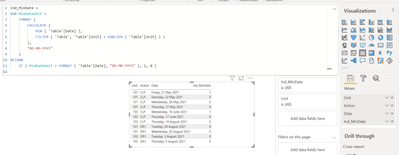- Power BI forums
- Updates
- News & Announcements
- Get Help with Power BI
- Desktop
- Service
- Report Server
- Power Query
- Mobile Apps
- Developer
- DAX Commands and Tips
- Custom Visuals Development Discussion
- Health and Life Sciences
- Power BI Spanish forums
- Translated Spanish Desktop
- Power Platform Integration - Better Together!
- Power Platform Integrations (Read-only)
- Power Platform and Dynamics 365 Integrations (Read-only)
- Training and Consulting
- Instructor Led Training
- Dashboard in a Day for Women, by Women
- Galleries
- Community Connections & How-To Videos
- COVID-19 Data Stories Gallery
- Themes Gallery
- Data Stories Gallery
- R Script Showcase
- Webinars and Video Gallery
- Quick Measures Gallery
- 2021 MSBizAppsSummit Gallery
- 2020 MSBizAppsSummit Gallery
- 2019 MSBizAppsSummit Gallery
- Events
- Ideas
- Custom Visuals Ideas
- Issues
- Issues
- Events
- Upcoming Events
- Community Blog
- Power BI Community Blog
- Custom Visuals Community Blog
- Community Support
- Community Accounts & Registration
- Using the Community
- Community Feedback
Register now to learn Fabric in free live sessions led by the best Microsoft experts. From Apr 16 to May 9, in English and Spanish.
- Power BI forums
- Forums
- Get Help with Power BI
- Desktop
- Re: finding the row with earliest date for every ...
- Subscribe to RSS Feed
- Mark Topic as New
- Mark Topic as Read
- Float this Topic for Current User
- Bookmark
- Subscribe
- Printer Friendly Page
- Mark as New
- Bookmark
- Subscribe
- Mute
- Subscribe to RSS Feed
- Permalink
- Report Inappropriate Content
finding the row with earliest date for every unit and every action in a row
I have a Table, I need for every Unit if actions were the same in a row just count the latest action.
| Unit | Date | Action |
| 101 | 21/05/2021 | CLP |
| 101 | 21/05/2021 | CLP |
| 101 | 22/05/2021 | CLP |
| 101 | 26/05/2021 | CLP |
| 101 | 27/05/2021 | CLP |
| 101 | 27/05/2021 | CLP |
| 101 | 24/08/2021 | DR1 |
| 101 | 25/08/2021 | DR1 |
| 101 | 25/08/2021 | DR1 |
| 103 | 16/06/2021 | CLP |
| 103 | 17/06/2021 | CLP |
| 103 | 17/06/2021 | CLP |
| 103 | 3/08/2021 | DR1 |
| 103 | 5/08/2021 | DR1 |
| 103 | 5/08/2021 | DR1 |
| 103 | 19/08/2021 | CLP |
| 103 | 19/08/2021 | CLP |
output: add a new column that just put 1 for latest action based on the date and only for the same actions in a row.
| Unit | Date | Action | count |
| 101 | 21/05/2021 | CLP | 0 |
| 101 | 21/05/2021 | CLP | 0 |
| 101 | 22/05/2021 | CLP | 0 |
| 101 | 26/05/2021 | CLP | 0 |
| 101 | 27/05/2021 | CLP | 0 |
| 101 | 27/05/2021 | CLP | 1 |
| 101 | 24/08/2021 | DR1 | 0 |
| 101 | 25/08/2021 | DR1 | 0 |
| 101 | 25/08/2021 | DR1 | 1 |
| 103 | 16/06/2021 | CLP | 0 |
| 103 | 17/06/2021 | CLP | 0 |
| 103 | 17/06/2021 | CLP | 1 |
| 103 | 3/08/2021 | DR1 | 0 |
| 103 | 5/08/2021 | DR1 | 0 |
| 103 | 5/08/2021 | DR1 | 1 |
| 103 | 19/08/2021 | CLP | 0 |
| 103 | 19/08/2021 | CLP | 1 |
Thanks for taking the time, in advance.
@d_gosbell
@amitchandak
Solved! Go to Solution.
- Mark as New
- Bookmark
- Subscribe
- Mute
- Subscribe to RSS Feed
- Permalink
- Report Inappropriate Content
I don't think this is possible in DAX if you have 2 (or more) rows with the identical Unit, Action and Date and want to arbitrarily pick one of them. The only way I could think to split them would be to use Power Query, sort the rows on Unit, Action then Date. Then create an index column and pull out the maximum index per Unit and Action.
eg.
let
Source = Table.FromRows(Json.Document(Binary.Decompress(Binary.FromText("i45WMjQwVNJRMjLUNzDVNzIwAnGcfQKUYnWIkTLCLWWGW8qcLCkTfQMLmJRLkCGylCmpUsZAniHQhWaYdoGlzMmRMsZpFW5H4HGeJZIUmhswpGIB", BinaryEncoding.Base64), Compression.Deflate)), let _t = ((type nullable text) meta [Serialized.Text = true]) in type table [Unit = _t, Date = _t, Action = _t]),
#"Changed Type" = Table.TransformColumnTypes(Source,{{"Unit", Int64.Type}, {"Date", type date}, {"Action", type text}}),
#"Sorted Rows" = Table.Sort(#"Changed Type",{{"Unit", Order.Ascending},{"Action", Order.Ascending},{"Date", Order.Ascending}}),
#"Added Index" = Table.AddIndexColumn(#"Sorted Rows", "Index", 0, 1, Int64.Type),
#"Grouped Rows" = Table.Group(#"Added Index", {"Unit", "Action"}, {{"MaxIndex", each List.Max([Index]), type number}}),
#"Max Index" = #"Added Index",
#"Merged Queries" = Table.NestedJoin(#"Max Index", {"Unit", "Action"}, #"Grouped Rows", {"Unit", "Action"}, "Table (2)", JoinKind.LeftOuter),
#"Expanded Table (2)" = Table.ExpandTableColumn(#"Merged Queries", "Table (2)", {"MaxIndex"}, {"MaxIndex"}),
#"Added Custom" = Table.AddColumn(#"Expanded Table (2)", "Custom", each if [Index]=[MaxIndex] then 1 else 0),
#"Removed Columns" = Table.RemoveColumns(#"Added Custom",{"Index", "MaxIndex"})
in
#"Removed Columns"
If you just want to find the latest date per Unit and Action the answer suggested by @timg would work.
- Mark as New
- Bookmark
- Subscribe
- Mute
- Subscribe to RSS Feed
- Permalink
- Report Inappropriate Content
Your requirements are not clear.
@Anonymous wrote:
... but for the actions which repeated in a unit just count the latest one and can't separate them. For example : CLP in Unit = 101 should count twice but in your solution just count latest or earliest one.
My solution should match the output of the "count" column which you posted in your original question where only 1 of the duplicate rows was counted.
While the solution by @timg will produce a column with a 1 for each of the duplicated rows, so if you create a simple SUM() based measure over this column you will get the total count of any duplicates.
If either of the above does not meet your requirements can you post an updated version of the actual output you desire?
- Mark as New
- Bookmark
- Subscribe
- Mute
- Subscribe to RSS Feed
- Permalink
- Report Inappropriate Content
Thank you @d_gosbell and @timg two solutions worked but for the actions which repeated in a unit just count the latest one and can't separate them. For example : CLP in Unit = 103 should count twice but in your solution just count latest or earliest one.
| Unit | Date | Action | count |
| 101 | 21/05/2021 | CLP | 0 |
| 101 | 21/05/2021 | CLP | 0 |
| 101 | 22/05/2021 | CLP | 0 |
| 101 | 26/05/2021 | CLP | 0 |
| 101 | 27/05/2021 | CLP | 0 |
| 101 | 27/05/2021 | CLP | 1 |
| 101 | 24/08/2021 | DR1 | 0 |
| 101 | 25/08/2021 | DR1 | 0 |
| 101 | 25/08/2021 | DR1 | 1 |
| 103 | 16/06/2021 | CLP | 0 |
| 103 | 17/06/2021 | CLP | 0 |
| 103 | 17/06/2021 | CLP | 1 |
| 103 | 3/08/2021 | DR1 | 0 |
| 103 | 5/08/2021 | DR1 | 0 |
| 103 | 5/08/2021 | DR1 | 1 |
| 103 | 19/08/2021 | CLP | 0 |
| 103 | 19/08/2021 | CLP | 1 |
- Mark as New
- Bookmark
- Subscribe
- Mute
- Subscribe to RSS Feed
- Permalink
- Report Inappropriate Content
Your requirements are not clear.
@Anonymous wrote:
... but for the actions which repeated in a unit just count the latest one and can't separate them. For example : CLP in Unit = 101 should count twice but in your solution just count latest or earliest one.
My solution should match the output of the "count" column which you posted in your original question where only 1 of the duplicate rows was counted.
While the solution by @timg will produce a column with a 1 for each of the duplicated rows, so if you create a simple SUM() based measure over this column you will get the total count of any duplicates.
If either of the above does not meet your requirements can you post an updated version of the actual output you desire?
- Mark as New
- Bookmark
- Subscribe
- Mute
- Subscribe to RSS Feed
- Permalink
- Report Inappropriate Content
I don't think this is possible in DAX if you have 2 (or more) rows with the identical Unit, Action and Date and want to arbitrarily pick one of them. The only way I could think to split them would be to use Power Query, sort the rows on Unit, Action then Date. Then create an index column and pull out the maximum index per Unit and Action.
eg.
let
Source = Table.FromRows(Json.Document(Binary.Decompress(Binary.FromText("i45WMjQwVNJRMjLUNzDVNzIwAnGcfQKUYnWIkTLCLWWGW8qcLCkTfQMLmJRLkCGylCmpUsZAniHQhWaYdoGlzMmRMsZpFW5H4HGeJZIUmhswpGIB", BinaryEncoding.Base64), Compression.Deflate)), let _t = ((type nullable text) meta [Serialized.Text = true]) in type table [Unit = _t, Date = _t, Action = _t]),
#"Changed Type" = Table.TransformColumnTypes(Source,{{"Unit", Int64.Type}, {"Date", type date}, {"Action", type text}}),
#"Sorted Rows" = Table.Sort(#"Changed Type",{{"Unit", Order.Ascending},{"Action", Order.Ascending},{"Date", Order.Ascending}}),
#"Added Index" = Table.AddIndexColumn(#"Sorted Rows", "Index", 0, 1, Int64.Type),
#"Grouped Rows" = Table.Group(#"Added Index", {"Unit", "Action"}, {{"MaxIndex", each List.Max([Index]), type number}}),
#"Max Index" = #"Added Index",
#"Merged Queries" = Table.NestedJoin(#"Max Index", {"Unit", "Action"}, #"Grouped Rows", {"Unit", "Action"}, "Table (2)", JoinKind.LeftOuter),
#"Expanded Table (2)" = Table.ExpandTableColumn(#"Merged Queries", "Table (2)", {"MaxIndex"}, {"MaxIndex"}),
#"Added Custom" = Table.AddColumn(#"Expanded Table (2)", "Custom", each if [Index]=[MaxIndex] then 1 else 0),
#"Removed Columns" = Table.RemoveColumns(#"Added Custom",{"Index", "MaxIndex"})
in
#"Removed Columns"
If you just want to find the latest date per Unit and Action the answer suggested by @timg would work.
- Mark as New
- Bookmark
- Subscribe
- Mute
- Subscribe to RSS Feed
- Permalink
- Report Inappropriate Content
- Mark as New
- Bookmark
- Subscribe
- Mute
- Subscribe to RSS Feed
- Permalink
- Report Inappropriate Content
Hi Zara,
Thnx for tagging! There's probably multiple ways to get to the result but here's an example in which I use a calculated column:
Ind_MinDate =
VAR MinDateUnit =
FORMAT (
CALCULATE (
MIN ( 'Table'[Date] ),
FILTER ( 'Table', 'Table'[Unit] = EARLIER ( 'Table'[Unit] ) )
),
"DD-MM-YYYY"
)
RETURN
IF ( MinDateUnit = FORMAT ( 'Table'[Date], "DD-MM-YYYY" ), 1, 0 )Basically you first use a variable to calculate the minimum date per unit, and then you match that date with the date in the Date column and return a 1 if they are equal (example below).
Hope that helps!
Regards,
Tim
Did I answer your question? Mark my post as a solution!
Proud to be a Super User!
Helpful resources

Microsoft Fabric Learn Together
Covering the world! 9:00-10:30 AM Sydney, 4:00-5:30 PM CET (Paris/Berlin), 7:00-8:30 PM Mexico City

Power BI Monthly Update - April 2024
Check out the April 2024 Power BI update to learn about new features.

| User | Count |
|---|---|
| 109 | |
| 99 | |
| 77 | |
| 66 | |
| 54 |
| User | Count |
|---|---|
| 144 | |
| 104 | |
| 102 | |
| 87 | |
| 64 |