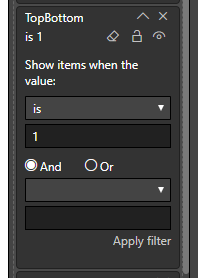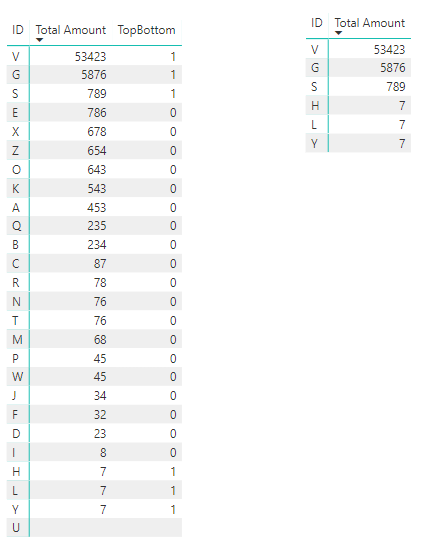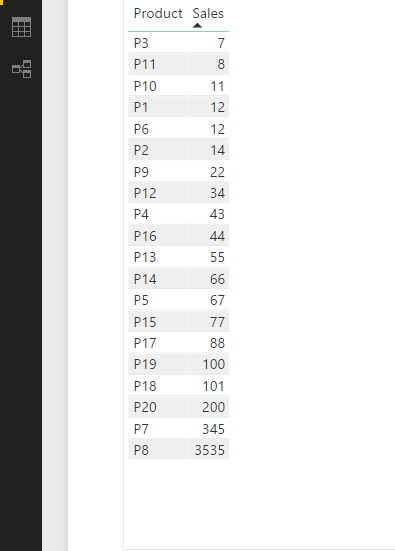- Power BI forums
- Updates
- News & Announcements
- Get Help with Power BI
- Desktop
- Service
- Report Server
- Power Query
- Mobile Apps
- Developer
- DAX Commands and Tips
- Custom Visuals Development Discussion
- Health and Life Sciences
- Power BI Spanish forums
- Translated Spanish Desktop
- Power Platform Integration - Better Together!
- Power Platform Integrations (Read-only)
- Power Platform and Dynamics 365 Integrations (Read-only)
- Training and Consulting
- Instructor Led Training
- Dashboard in a Day for Women, by Women
- Galleries
- Community Connections & How-To Videos
- COVID-19 Data Stories Gallery
- Themes Gallery
- Data Stories Gallery
- R Script Showcase
- Webinars and Video Gallery
- Quick Measures Gallery
- 2021 MSBizAppsSummit Gallery
- 2020 MSBizAppsSummit Gallery
- 2019 MSBizAppsSummit Gallery
- Events
- Ideas
- Custom Visuals Ideas
- Issues
- Issues
- Events
- Upcoming Events
- Community Blog
- Power BI Community Blog
- Custom Visuals Community Blog
- Community Support
- Community Accounts & Registration
- Using the Community
- Community Feedback
Register now to learn Fabric in free live sessions led by the best Microsoft experts. From Apr 16 to May 9, in English and Spanish.
- Power BI forums
- Forums
- Get Help with Power BI
- Desktop
- Re: find top and bottow N rows in table (DAX)
- Subscribe to RSS Feed
- Mark Topic as New
- Mark Topic as Read
- Float this Topic for Current User
- Bookmark
- Subscribe
- Printer Friendly Page
- Mark as New
- Bookmark
- Subscribe
- Mute
- Subscribe to RSS Feed
- Permalink
- Report Inappropriate Content
find top and bottow N rows in table (DAX)
Hi
how to find top and bottom N rows . Below given queries are correct or not?
1.Top N rows
Top N res = IF(HASONEVALUE('Top'[TopN]),
IF(RANKX(ALL(Res[Res_Name]),[Total N rows])<=VALUES('Top'[TopN]),[Total N rows],BLANK()),
[Total N rows])
2. Bottom N rows
Bottom N res = IF(HASONEVALUE('Bottom'[Bottom N]),
IF(RANKX(ALL(Res[Res_Name]),[Total N leaves])>VALUES(‘Bottom’[Bottom N]),[Total N rows],BLANK()),
[Total N rows])
- Mark as New
- Bookmark
- Subscribe
- Mute
- Subscribe to RSS Feed
- Permalink
- Report Inappropriate Content
Here is the sample data I threw together.
On top of that, I created a simple measure for the Total Amount.
Total Amount = SUM(Data[Amount])
With that I created a new measure that will essentially flag each row as being in the Top or Bottom 3 (you can change the number to meet your needs).
This measure first checks if there is a value for Total Amount and "removes" any that have a blank value ("removes" by making the flag blank and thus will never be included in any filtering or such).
TopBottom = IF( ISBLANK([Total Amount]), BLANK(), IF( RANKX(ALL(Data), [Total Amount], , ASC) <= 3 || RANKX(ALL(Data), [Total Amount], , DESC) <= 3, 1, 0 ) )
Once you have the ranking flag measure, you can add it to your visual and then filter to where the measure is 1.
Once that is all finished, you should have a visual only showing the entries you care about. Here is the full list of data with the flag visible and the resulting table when applying the filter.
Reference From:
Regards,
Ahmed Raza
- Mark as New
- Bookmark
- Subscribe
- Mute
- Subscribe to RSS Feed
- Permalink
- Report Inappropriate Content
Hi,
May I know how is this issue going currently?
BR,
Henry
- Mark as New
- Bookmark
- Subscribe
- Mute
- Subscribe to RSS Feed
- Permalink
- Report Inappropriate Content
Hi
Requirement is finding top and bottom leaves taken by employee in a company ,
-> In slicer widget add Top 10, Top 20 and second slicer bottom 10 , bottom 20
-> In combo chart widget display the employee leaves list top to bottom and bottom to top based on slicer widget.
Above Top N rows Query is wroking properly where as second Bottom N query is not working
slicer Bottom N leaves taken by employee
Bottom 10 A 1
Bottom 20 B 1
Bottom 30 C 2
D 4
When we click the bottom 10 slicer, display bottom 10 records
Thanks
kunuthus
- Mark as New
- Bookmark
- Subscribe
- Mute
- Subscribe to RSS Feed
- Permalink
- Report Inappropriate Content
Hi,
If you would like to get some advice on whether your DAX formula is right or not, you could share the report or the tables you are using. Because there may be other conditions or requirements in your original report.
However, if you just want to find top and bottom N rows in a table, you can use topN function.
For example:
I have a table
If I want to rank by sales,
For the top10, the expression is : Table TOP 10 = TOPN(10,Table9,Table9[Sales])
For the bottom10, the expression is : Table bottom 10 = TOPN(10,Table9,Table9[Sales],ASC)
BR,
Henry
Helpful resources

Microsoft Fabric Learn Together
Covering the world! 9:00-10:30 AM Sydney, 4:00-5:30 PM CET (Paris/Berlin), 7:00-8:30 PM Mexico City

Power BI Monthly Update - April 2024
Check out the April 2024 Power BI update to learn about new features.

| User | Count |
|---|---|
| 111 | |
| 94 | |
| 83 | |
| 67 | |
| 59 |
| User | Count |
|---|---|
| 151 | |
| 121 | |
| 104 | |
| 87 | |
| 67 |