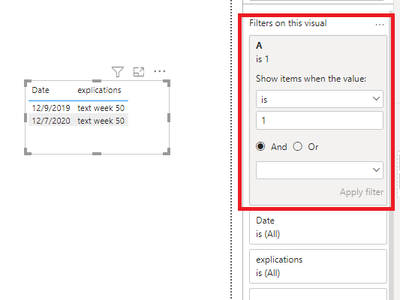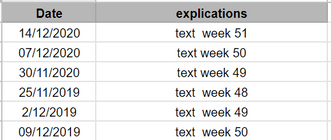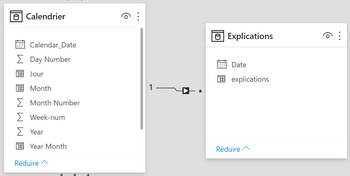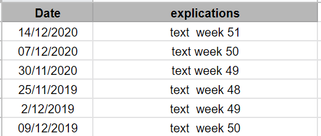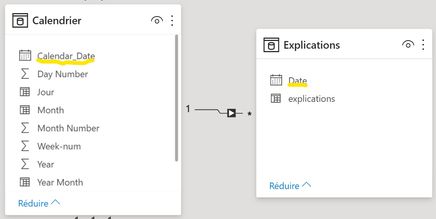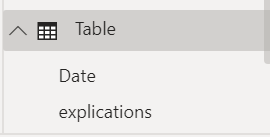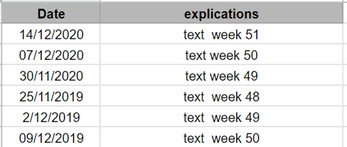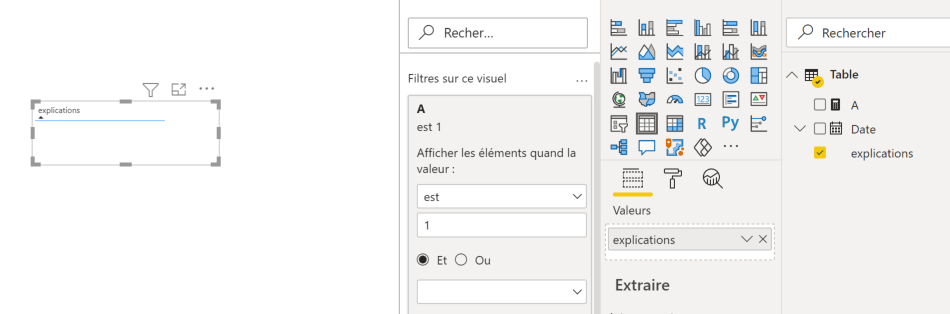- Power BI forums
- Updates
- News & Announcements
- Get Help with Power BI
- Desktop
- Service
- Report Server
- Power Query
- Mobile Apps
- Developer
- DAX Commands and Tips
- Custom Visuals Development Discussion
- Health and Life Sciences
- Power BI Spanish forums
- Translated Spanish Desktop
- Power Platform Integration - Better Together!
- Power Platform Integrations (Read-only)
- Power Platform and Dynamics 365 Integrations (Read-only)
- Training and Consulting
- Instructor Led Training
- Dashboard in a Day for Women, by Women
- Galleries
- Community Connections & How-To Videos
- COVID-19 Data Stories Gallery
- Themes Gallery
- Data Stories Gallery
- R Script Showcase
- Webinars and Video Gallery
- Quick Measures Gallery
- 2021 MSBizAppsSummit Gallery
- 2020 MSBizAppsSummit Gallery
- 2019 MSBizAppsSummit Gallery
- Events
- Ideas
- Custom Visuals Ideas
- Issues
- Issues
- Events
- Upcoming Events
- Community Blog
- Power BI Community Blog
- Custom Visuals Community Blog
- Community Support
- Community Accounts & Registration
- Using the Community
- Community Feedback
Register now to learn Fabric in free live sessions led by the best Microsoft experts. From Apr 16 to May 9, in English and Spanish.
- Power BI forums
- Forums
- Get Help with Power BI
- Desktop
- Re: filter table by year and weekyear
- Subscribe to RSS Feed
- Mark Topic as New
- Mark Topic as Read
- Float this Topic for Current User
- Bookmark
- Subscribe
- Printer Friendly Page
- Mark as New
- Bookmark
- Subscribe
- Mute
- Subscribe to RSS Feed
- Permalink
- Report Inappropriate Content
filter table by year and weekyear
Hello,
I'd like to create simple filters using a dax measure... I usually use calculated fonction...
CALCULATE(<expression>[, <filter1> [, <filter2> [, …]]])
But I just have dates and text... without other measures like sales,....
I have 2 tables
- 'text' Table
| date | text |
| 1/1/2019 | text1 |
| 2/1/2019 | text2 |
| ... | ... |
| 1/1/2020 | text4 |
| 12/31/2020 | text5 |
- Date Table
| date | week_year_no | year |
| O1/01/2019 | 1 | 2019 |
| ... | ... | ... |
| 31/12/2020 | 52 | 2020 |
I would like to extract the right text from the text table according to the current week number and the year.
I tried
Text_context = CALCULATETABLE(Table,Table[ week_year_no]=WEEKNUM(TODAY())
or
Text_context = FILTER(Table,Table[ week_year_no]=WEEKNUM(TODAY())
Do you know how I could filter this table according to the year and the week number?
And generally how it's possible to apply several filters ?
A response would be appreciated
Thanks
Noliverte
Solved! Go to Solution.
- Mark as New
- Bookmark
- Subscribe
- Mute
- Subscribe to RSS Feed
- Permalink
- Report Inappropriate Content
Hi @noliverte ,
When I reply you the current week is 51, so you want to show data about text 50 right?
You can create a measure like this, put it in the table visual filter and set its value as 1:
A =
IF (
WEEKNUM ( TODAY (), 2 ) - 1
= WEEKNUM ( SELECTEDVALUE ( 'Table'[Date] ), 2 ),
1,
0
)Attached the sample file in the below, hopes to help you.
Best Regards,
Community Support Team _ Yingjie Li
If this post helps, then please consider Accept it as the solution to help the other members find it more quickly.
- Mark as New
- Bookmark
- Subscribe
- Mute
- Subscribe to RSS Feed
- Permalink
- Report Inappropriate Content
Hi amitchandak,
Thanks for taking time to respond to me,
I changed my table like this
If I usenew measure = CALCULATE(countrows(Explications),filter(Calendrier,Calendrier[Week-num]=WEEKNUM(TODAY())-1))I don't have only "text week50", but all the table...
If I change in the visualization menu, I can't have only "text week50"
Do you have an idea ?
Have a nice day
Noliverte
- Mark as New
- Bookmark
- Subscribe
- Mute
- Subscribe to RSS Feed
- Permalink
- Report Inappropriate Content
@noliverte , this should give you a new table as weeknumber is in date table
new table = CALCULATETABLE(Table,filter(Date,date[week_year_no]=WEEKNUM(TODAY())))
new measure = CALCULATE(countrows(Table),filter(Date,date[week_year_no]=WEEKNUM(TODAY())))
Power BI — Week on Week and WTD
https://medium.com/@amitchandak.1978/power-bi-wtd-questions-time-intelligence-4-5-98c30fab69d3
https://community.powerbi.com/t5/Community-Blog/Week-Is-Not-So-Weak-WTD-Last-WTD-and-This-Week-vs-La...
Microsoft Power BI Learning Resources, 2023 !!
Learn Power BI - Full Course with Dec-2022, with Window, Index, Offset, 100+ Topics !!
Did I answer your question? Mark my post as a solution! Appreciate your Kudos !! Proud to be a Super User! !!
- Mark as New
- Bookmark
- Subscribe
- Mute
- Subscribe to RSS Feed
- Permalink
- Report Inappropriate Content
Hi amitchandak,
Thanks for taking time to respond to me,
I changed my table like this
If I use
new measure = CALCULATE(countrows(Explications),filter(Calendrier,Calendrier[Week-num]=WEEKNUM(TODAY())-1))
I don't have "text week50"...
If I change in the visualization menu, I can't have only "text week50"
Do you have an idea ?
Have a nice day
Noliverte
- Mark as New
- Bookmark
- Subscribe
- Mute
- Subscribe to RSS Feed
- Permalink
- Report Inappropriate Content
Hi,
Against each week in the Date Table there would be 7 rows and therefore when you filter on the current week, there will be multiple text entries in the text table. Which text entry do you want as the final result. Please show the expected result.
Regards,
Ashish Mathur
http://www.ashishmathur.com
https://www.linkedin.com/in/excelenthusiasts/
- Mark as New
- Bookmark
- Subscribe
- Mute
- Subscribe to RSS Feed
- Permalink
- Report Inappropriate Content
Hi Ashish_Mathur,
Thanks for taking time to respond to me,
In my final result, I'd like to have a simple table in powerbi with the text corresponding to the number of the previous week.
Table : Explications
I would like to have each week the text which corresponds to the previous week.
How to build this measure?
(this week number is 51)
I'd like to have automatically simple text with "text week 50"
Have a nice day
Noliverte
- Mark as New
- Bookmark
- Subscribe
- Mute
- Subscribe to RSS Feed
- Permalink
- Report Inappropriate Content
Hi @noliverte ,
Not certain what is your table look like but you can try to create a measure like this:
explications =
IF (
SELECTEDVALUE ( 'Calendar'[Weeknum] )
= WEEKNUM ( SELECTEDVALUE ( 'Table'[Date] ), 2 ),
"text week "
& ( WEEKNUM ( SELECTEDVALUE ( 'Table'[Date] ), 2 ) - 1 )
)
Attached a sample file in the below, hopes to help you.
Best Regards,
Community Support Team _ Yingjie Li
If this post helps, then please consider Accept it as the solution to help the other members find it more quickly.
- Mark as New
- Bookmark
- Subscribe
- Mute
- Subscribe to RSS Feed
- Permalink
- Report Inappropriate Content
Hello v-yingil,
Thank you for your explanation and your file, but it's not exactly what I expect.
In view report I'd like one table (without filters).
Table has 2 cols (date, explications)
explications isn't a measure (Data come from an Google spreadsheet file)
Table
I would like to create a measure that would be able to display only the text (taken from the table above) from the previous week.
(if the current week number is 50, the displayed text will be "text week 49")
Thank you for your help and advice
Noliverte
- Mark as New
- Bookmark
- Subscribe
- Mute
- Subscribe to RSS Feed
- Permalink
- Report Inappropriate Content
Hi @noliverte ,
When I reply you the current week is 51, so you want to show data about text 50 right?
You can create a measure like this, put it in the table visual filter and set its value as 1:
A =
IF (
WEEKNUM ( TODAY (), 2 ) - 1
= WEEKNUM ( SELECTEDVALUE ( 'Table'[Date] ), 2 ),
1,
0
)Attached the sample file in the below, hopes to help you.
Best Regards,
Community Support Team _ Yingjie Li
If this post helps, then please consider Accept it as the solution to help the other members find it more quickly.
- Mark as New
- Bookmark
- Subscribe
- Mute
- Subscribe to RSS Feed
- Permalink
- Report Inappropriate Content
Hi v-yingil,
Congratulation it works fine.
Thank you very much for your precious help.
I've added a if statement to fit with my final report
A =
IF(
YEAR(TODAY())
= YEAR(SELECTEDVALUE('Table'[Date])),
IF (
WEEKNUM ( TODAY (), 2 ) - 1
= WEEKNUM ( SELECTEDVALUE ( 'Table'[Date] ), 2 ),
1,
0
),
0
)One last request with your pbix.
In my final powerbi file, I have to hide the date fied to only show explanations...
Do you know how i could remove this field from my table?
In your file, if I remove this date field from the table, the explanation field also disappears
Have a nice day
Noliverte
- Mark as New
- Bookmark
- Subscribe
- Mute
- Subscribe to RSS Feed
- Permalink
- Report Inappropriate Content
Hi,
I just found a way to hide date field...
I replace Table viewer by HTML5 viewer
And the table vs html5 component
left : Table
right : html 5 component
Helpful resources

Microsoft Fabric Learn Together
Covering the world! 9:00-10:30 AM Sydney, 4:00-5:30 PM CET (Paris/Berlin), 7:00-8:30 PM Mexico City

Power BI Monthly Update - April 2024
Check out the April 2024 Power BI update to learn about new features.

| User | Count |
|---|---|
| 107 | |
| 93 | |
| 77 | |
| 65 | |
| 53 |
| User | Count |
|---|---|
| 147 | |
| 106 | |
| 104 | |
| 87 | |
| 61 |