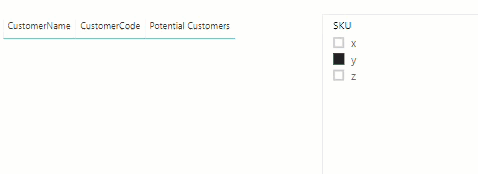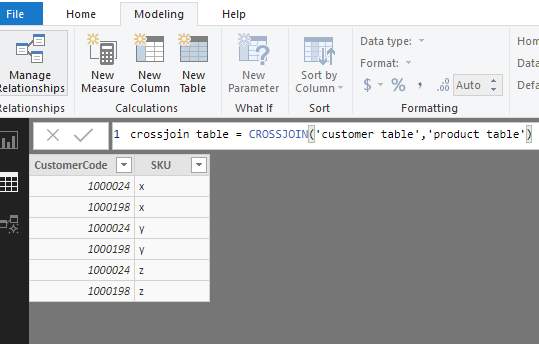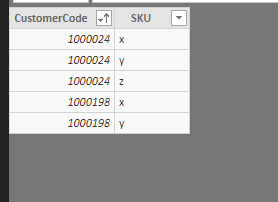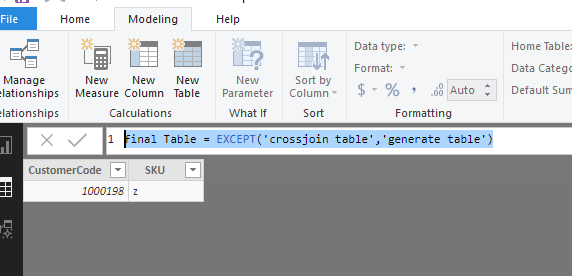- Power BI forums
- Updates
- News & Announcements
- Get Help with Power BI
- Desktop
- Service
- Report Server
- Power Query
- Mobile Apps
- Developer
- DAX Commands and Tips
- Custom Visuals Development Discussion
- Health and Life Sciences
- Power BI Spanish forums
- Translated Spanish Desktop
- Power Platform Integration - Better Together!
- Power Platform Integrations (Read-only)
- Power Platform and Dynamics 365 Integrations (Read-only)
- Training and Consulting
- Instructor Led Training
- Dashboard in a Day for Women, by Women
- Galleries
- Community Connections & How-To Videos
- COVID-19 Data Stories Gallery
- Themes Gallery
- Data Stories Gallery
- R Script Showcase
- Webinars and Video Gallery
- Quick Measures Gallery
- 2021 MSBizAppsSummit Gallery
- 2020 MSBizAppsSummit Gallery
- 2019 MSBizAppsSummit Gallery
- Events
- Ideas
- Custom Visuals Ideas
- Issues
- Issues
- Events
- Upcoming Events
- Community Blog
- Power BI Community Blog
- Custom Visuals Community Blog
- Community Support
- Community Accounts & Registration
- Using the Community
- Community Feedback
Register now to learn Fabric in free live sessions led by the best Microsoft experts. From Apr 16 to May 9, in English and Spanish.
- Power BI forums
- Forums
- Get Help with Power BI
- Desktop
- filter table by value wich not a chosen one
- Subscribe to RSS Feed
- Mark Topic as New
- Mark Topic as Read
- Float this Topic for Current User
- Bookmark
- Subscribe
- Printer Friendly Page
- Mark as New
- Bookmark
- Subscribe
- Mute
- Subscribe to RSS Feed
- Permalink
- Report Inappropriate Content
filter table by value wich not a chosen one
Hi,
I have a table with sales data attached, i want to see potential customers to sell them a product (sku) they don't have. potential customer is one who don't have a sku or sales of a specific sku is 0.
i read a article about selected value
https://www.sqlbi.com/articles/using-the-selectedvalue-function-in-dax/
but didnt understand how it helps me.
i hope somebody will assit me,
thanks a lot, Rita
| ParentPeriod | Period | CustomerCode | CustomerName | Region | Territory | Cluster | City | CustomerStatus | SKU | Sales |
| 2019 | Jan | 1000024 | מכולת משה | South | יבנה | אלי כהן | רחובות | A | x | 3000 |
| 2019 | Feb | 1000024 | מכולת משה | South | יבנה | אלי כהן | רחובות | A | x | 3950 |
| 2019 | Mar | 1000024 | מכולת משה | South | יבנה | אלי כהן | רחובות | A | x | 5450 |
| 2019 | Apr | 1000024 | מכולת משה | South | יבנה | אלי כהן | רחובות | A | x | 2450 |
| 2019 | Jan | 1000024 | מכולת משה | South | יבנה | אלי כהן | רחובות | A | y | 400 |
| 2019 | Feb | 1000024 | מכולת משה | South | יבנה | אלי כהן | רחובות | A | y | 250 |
| 2019 | Mar | 1000024 | מכולת משה | South | יבנה | אלי כהן | רחובות | A | y | 600 |
| 2019 | Apr | 1000198 | מכולת בני | South | ירושלים | דוד לוי | ירושלים | A | x | 6 |
| 2019 | Jan | 1000024 | מכולת משה | North | חיפה | אלי כהן | רחובות | A | z | 1450 |
| 2019 | Feb | 1000024 | מכולת משה | North | יבנה | אלי כהן | רחובות | H | z | 1750 |
| 2019 | Mar | 1000024 | מכולת משה | North | יבנה | אלי כהן | רחובות | A | z | 2300 |
| 2019 | Apr | 1000024 | מכולת משה | North | יבנה | אלי כהן | רחובות | A | y | 300 |
| 2019 | Jan | 1000198 | מכולת בני | North | ירושלים | דוד לוי | ירושלים | A | x | 20 |
| 2019 | Feb | 1000198 | מכולת בני | North | ירושלים | דוד לוי | ירושלים | B | x | 10 |
| 2019 | Mar | 1000198 | מכולת בני | North | ירושלים | דוד לוי | ירושלים | A | x | 7 |
| 2019 | Apr | 1000198 | מכולת בני | North | ירושלים | דוד לוי | ירושלים | A | y | 10 |
Solved! Go to Solution.
- Mark as New
- Bookmark
- Subscribe
- Mute
- Subscribe to RSS Feed
- Permalink
- Report Inappropriate Content
So the "trick" to doing this would be to create a disconnected table of products with a distinct list of the SKUs. In the code below I have called this table "Products to Sell" and I have called your original table "Table1" and I deleted the relationship that Power BI automatically created between the 2 SKU columns.
Then the following measure will return a 1 or a blank against each customer code if they have the selected product from the "Products To Sell" table. Because Power BI automatically hides rows that have blank values if you put just the customer code/ customer name in a table with this measure it will only list customers that have not bought the selected product.
Potential Customers =
var _selectedSKU = ALLSELECTED('Product To Sell'[SKU])
var _selectedSales = ADDCOLUMNS( DISTINCT(Table1[CustomerCode]), "SkuSales" , CALCULATE(sum(Table1[Sales]), TREATAS(_selectedSKU, Table1[SKU])))
var _filteredSales = FILTER(_selectedSales, [SkuSales] = 0)
return COUNTROWS(_filteredSales)- Mark as New
- Bookmark
- Subscribe
- Mute
- Subscribe to RSS Feed
- Permalink
- Report Inappropriate Content
Hi @Ritaf
Assume you have "customer table" with "CustomerCode" column and "product table" with "product SKU" column
I can create a crossjoin table (enter this formula in formula bar (Modeling->new table)
this table would show all CustomerCode with all product SKU
crossjoin table = CROSSJOIN('customer table','product table')
Then create another table, this table would show which customer have product sku and their sales is not 0.
generate table =
SUMMARIZE (
FILTER (
ADDCOLUMNS (
Sheet9,
"sum_value", CALCULATE (
SUM ( Sheet9[Sales] ),
ALLEXCEPT ( Sheet9, Sheet9[CustomerCode], Sheet9[SKU] )
)
),
[sum_value] <> 0
),
Sheet9[CustomerCode],
Sheet9[SKU]
)
Finally create a new table, this table would show potential as you expected.
final Table = EXCEPT('crossjoin table','generate table')
Best Regards
Maggie
Community Support Team _ Maggie Li
If this post helps, then please consider Accept it as the solution to help the other members find it more quickly.
- Mark as New
- Bookmark
- Subscribe
- Mute
- Subscribe to RSS Feed
- Permalink
- Report Inappropriate Content
Hi @Ritaf
Assume you have "customer table" with "CustomerCode" column and "product table" with "product SKU" column
I can create a crossjoin table (enter this formula in formula bar (Modeling->new table)
this table would show all CustomerCode with all product SKU
crossjoin table = CROSSJOIN('customer table','product table')
Then create another table, this table would show which customer have product sku and their sales is not 0.
generate table =
SUMMARIZE (
FILTER (
ADDCOLUMNS (
Sheet9,
"sum_value", CALCULATE (
SUM ( Sheet9[Sales] ),
ALLEXCEPT ( Sheet9, Sheet9[CustomerCode], Sheet9[SKU] )
)
),
[sum_value] <> 0
),
Sheet9[CustomerCode],
Sheet9[SKU]
)
Finally create a new table, this table would show potential as you expected.
final Table = EXCEPT('crossjoin table','generate table')
Best Regards
Maggie
Community Support Team _ Maggie Li
If this post helps, then please consider Accept it as the solution to help the other members find it more quickly.
- Mark as New
- Bookmark
- Subscribe
- Mute
- Subscribe to RSS Feed
- Permalink
- Report Inappropriate Content
Thanks a lot!!!
- Mark as New
- Bookmark
- Subscribe
- Mute
- Subscribe to RSS Feed
- Permalink
- Report Inappropriate Content
So the "trick" to doing this would be to create a disconnected table of products with a distinct list of the SKUs. In the code below I have called this table "Products to Sell" and I have called your original table "Table1" and I deleted the relationship that Power BI automatically created between the 2 SKU columns.
Then the following measure will return a 1 or a blank against each customer code if they have the selected product from the "Products To Sell" table. Because Power BI automatically hides rows that have blank values if you put just the customer code/ customer name in a table with this measure it will only list customers that have not bought the selected product.
Potential Customers =
var _selectedSKU = ALLSELECTED('Product To Sell'[SKU])
var _selectedSales = ADDCOLUMNS( DISTINCT(Table1[CustomerCode]), "SkuSales" , CALCULATE(sum(Table1[Sales]), TREATAS(_selectedSKU, Table1[SKU])))
var _filteredSales = FILTER(_selectedSales, [SkuSales] = 0)
return COUNTROWS(_filteredSales)- Mark as New
- Bookmark
- Subscribe
- Mute
- Subscribe to RSS Feed
- Permalink
- Report Inappropriate Content
Hi, and if i do need the connection between the tables, for example if i want my user click on table with
data atached and the report need show him a potential customers from region he chose?
- Mark as New
- Bookmark
- Subscribe
- Mute
- Subscribe to RSS Feed
- Permalink
- Report Inappropriate Content
@Ritaf wrote:Hi, and if i do need the connection between the tables, for example if i want my user click on table with
data atached and the report need show him a potential customers from region he chose?
If you are talking about doing this using my measure technique then you can possibly do this even if you do have a relationship. The only issue is that the table above that you are using for crossfiltering cannot have the CustomerName or CustomerCode columns that you are showing. If you can work with this restriction the following variation which uses the CROSSFILTER function to dynamically "switch off" the relationship might work for you:
Potential Customers =
var _selectedSKU = ALLSELECTED('Product To Sell'[SKU])
var _selectedSales = CALCULATETABLE(
ADDCOLUMNS( DISTINCT(Table1[CustomerCode]), "SkuSales" , CALCULATE(sum(Table1[Sales]), TREATAS(_selectedSKU, Table1[SKU])))
,CROSSFILTER(Table1[SKU], 'Product To Sell'[SKU],None),ALLEXCEPT(Table1, Table1[CustomerCode])
)
var _filteredSales = FILTER(_selectedSales, [SkuSales] = 0)
return COUNTROWS(_filteredSales)
- Mark as New
- Bookmark
- Subscribe
- Mute
- Subscribe to RSS Feed
- Permalink
- Report Inappropriate Content
Thank you, i will try it.
Helpful resources

Microsoft Fabric Learn Together
Covering the world! 9:00-10:30 AM Sydney, 4:00-5:30 PM CET (Paris/Berlin), 7:00-8:30 PM Mexico City

Power BI Monthly Update - April 2024
Check out the April 2024 Power BI update to learn about new features.

| User | Count |
|---|---|
| 113 | |
| 99 | |
| 82 | |
| 70 | |
| 60 |
| User | Count |
|---|---|
| 149 | |
| 114 | |
| 107 | |
| 89 | |
| 67 |