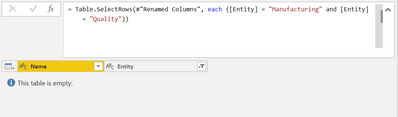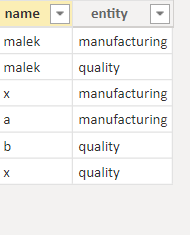- Power BI forums
- Updates
- News & Announcements
- Get Help with Power BI
- Desktop
- Service
- Report Server
- Power Query
- Mobile Apps
- Developer
- DAX Commands and Tips
- Custom Visuals Development Discussion
- Health and Life Sciences
- Power BI Spanish forums
- Translated Spanish Desktop
- Power Platform Integration - Better Together!
- Power Platform Integrations (Read-only)
- Power Platform and Dynamics 365 Integrations (Read-only)
- Training and Consulting
- Instructor Led Training
- Dashboard in a Day for Women, by Women
- Galleries
- Community Connections & How-To Videos
- COVID-19 Data Stories Gallery
- Themes Gallery
- Data Stories Gallery
- R Script Showcase
- Webinars and Video Gallery
- Quick Measures Gallery
- 2021 MSBizAppsSummit Gallery
- 2020 MSBizAppsSummit Gallery
- 2019 MSBizAppsSummit Gallery
- Events
- Ideas
- Custom Visuals Ideas
- Issues
- Issues
- Events
- Upcoming Events
- Community Blog
- Power BI Community Blog
- Custom Visuals Community Blog
- Community Support
- Community Accounts & Registration
- Using the Community
- Community Feedback
Register now to learn Fabric in free live sessions led by the best Microsoft experts. From Apr 16 to May 9, in English and Spanish.
- Power BI forums
- Forums
- Get Help with Power BI
- Desktop
- filter rows by using the "AND" Operator
- Subscribe to RSS Feed
- Mark Topic as New
- Mark Topic as Read
- Float this Topic for Current User
- Bookmark
- Subscribe
- Printer Friendly Page
- Mark as New
- Bookmark
- Subscribe
- Mute
- Subscribe to RSS Feed
- Permalink
- Report Inappropriate Content
filter rows by using the "AND" Operator
Hello Community,
I have this table
I want to filters my rows using the AND operator, for example if I select Manufacturing And Quality, it will show me the name of Malek.
I tried changed the OR by AND in the bar formulabut it doesn't work
Thanks in advance
Solved! Go to Solution.
- Mark as New
- Bookmark
- Subscribe
- Mute
- Subscribe to RSS Feed
- Permalink
- Report Inappropriate Content
@Anonymous I am guessing you want this in PQ.
Table.SelectRows(
#"Changed Type",
each List.Contains(
List.Intersect(
{
List.Distinct(Table.SelectRows(#"Changed Type", each ([entity] = "manufacturing"))[name]),
List.Distinct(Table.SelectRows(#"Changed Type", each ([entity] = "quality"))[name])
}
),
[name]
)
)
the full code
let
Source = Table.FromRows(
Json.Document(
Binary.Decompress(
Binary.FromText(
"i45Wyk3MSc1W0gHSeaVpicklpUWZeelKsToImcLSxJzMkkqwWAVWlYlYRZOw6IXzYwE=",
BinaryEncoding.Base64
),
Compression.Deflate
)
),
let
_t = ((type nullable text) meta [Serialized.Text = true])
in
type table [name = _t, entity = _t]
),
#"Changed Type" = Table.TransformColumnTypes(Source, {{"name", type text}, {"entity", type text}}),
#"Filtered Rows" = Table.SelectRows(
#"Changed Type",
each List.Contains(
List.Intersect(
{
List.Distinct(Table.SelectRows(#"Changed Type", each ([entity] = "manufacturing"))[name]),
List.Distinct(Table.SelectRows(#"Changed Type", each ([entity] = "quality"))[name])
}
),
[name]
)
)
in
#"Filtered Rows"
DAX would be more performant for a large table
Table =
VAR _base = { "manufacturing", "quality" }
VAR _count =
COUNTX ( _base, [Value] )
RETURN
FILTER (
tbl,
tbl[entity]
IN _base
&& CALCULATE ( DISTINCTCOUNT ( tbl[entity] ), ALLEXCEPT ( tbl, tbl[name] ) ) = _count
)
from
to
- Mark as New
- Bookmark
- Subscribe
- Mute
- Subscribe to RSS Feed
- Permalink
- Report Inappropriate Content
@Anonymous I am guessing you want this in PQ.
Table.SelectRows(
#"Changed Type",
each List.Contains(
List.Intersect(
{
List.Distinct(Table.SelectRows(#"Changed Type", each ([entity] = "manufacturing"))[name]),
List.Distinct(Table.SelectRows(#"Changed Type", each ([entity] = "quality"))[name])
}
),
[name]
)
)
the full code
let
Source = Table.FromRows(
Json.Document(
Binary.Decompress(
Binary.FromText(
"i45Wyk3MSc1W0gHSeaVpicklpUWZeelKsToImcLSxJzMkkqwWAVWlYlYRZOw6IXzYwE=",
BinaryEncoding.Base64
),
Compression.Deflate
)
),
let
_t = ((type nullable text) meta [Serialized.Text = true])
in
type table [name = _t, entity = _t]
),
#"Changed Type" = Table.TransformColumnTypes(Source, {{"name", type text}, {"entity", type text}}),
#"Filtered Rows" = Table.SelectRows(
#"Changed Type",
each List.Contains(
List.Intersect(
{
List.Distinct(Table.SelectRows(#"Changed Type", each ([entity] = "manufacturing"))[name]),
List.Distinct(Table.SelectRows(#"Changed Type", each ([entity] = "quality"))[name])
}
),
[name]
)
)
in
#"Filtered Rows"
DAX would be more performant for a large table
Table =
VAR _base = { "manufacturing", "quality" }
VAR _count =
COUNTX ( _base, [Value] )
RETURN
FILTER (
tbl,
tbl[entity]
IN _base
&& CALCULATE ( DISTINCTCOUNT ( tbl[entity] ), ALLEXCEPT ( tbl, tbl[name] ) ) = _count
)
from
to
- Mark as New
- Bookmark
- Subscribe
- Mute
- Subscribe to RSS Feed
- Permalink
- Report Inappropriate Content
Hi @Anonymous ,
I think you will need to use List.Contains in M code. Somthing like below:
= Table.SelectRows(#"Renamed Columns", each List.Contains({'Manufacturing', 'Quality'}, [Entity]))Just make sure to check column name, all argumets and column values in above code.
Thanks,
Pragati
Helpful resources

Microsoft Fabric Learn Together
Covering the world! 9:00-10:30 AM Sydney, 4:00-5:30 PM CET (Paris/Berlin), 7:00-8:30 PM Mexico City

Power BI Monthly Update - April 2024
Check out the April 2024 Power BI update to learn about new features.

| User | Count |
|---|---|
| 113 | |
| 97 | |
| 85 | |
| 70 | |
| 61 |
| User | Count |
|---|---|
| 151 | |
| 121 | |
| 104 | |
| 87 | |
| 67 |