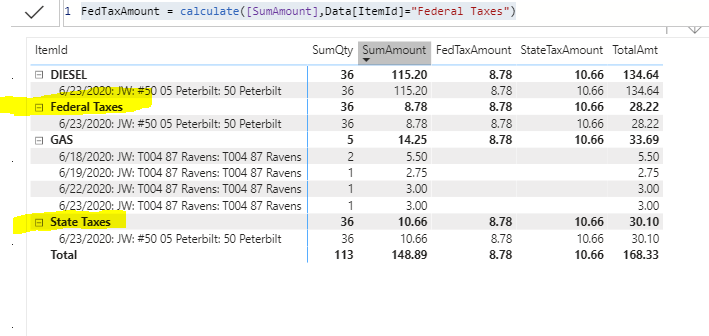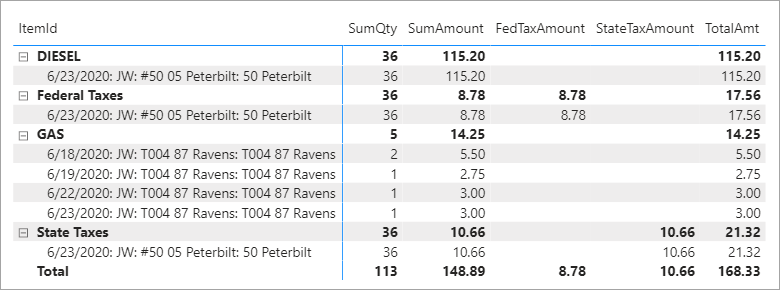- Power BI forums
- Updates
- News & Announcements
- Get Help with Power BI
- Desktop
- Service
- Report Server
- Power Query
- Mobile Apps
- Developer
- DAX Commands and Tips
- Custom Visuals Development Discussion
- Health and Life Sciences
- Power BI Spanish forums
- Translated Spanish Desktop
- Power Platform Integration - Better Together!
- Power Platform Integrations (Read-only)
- Power Platform and Dynamics 365 Integrations (Read-only)
- Training and Consulting
- Instructor Led Training
- Dashboard in a Day for Women, by Women
- Galleries
- Community Connections & How-To Videos
- COVID-19 Data Stories Gallery
- Themes Gallery
- Data Stories Gallery
- R Script Showcase
- Webinars and Video Gallery
- Quick Measures Gallery
- 2021 MSBizAppsSummit Gallery
- 2020 MSBizAppsSummit Gallery
- 2019 MSBizAppsSummit Gallery
- Events
- Ideas
- Custom Visuals Ideas
- Issues
- Issues
- Events
- Upcoming Events
- Community Blog
- Power BI Community Blog
- Custom Visuals Community Blog
- Community Support
- Community Accounts & Registration
- Using the Community
- Community Feedback
Register now to learn Fabric in free live sessions led by the best Microsoft experts. From Apr 16 to May 9, in English and Spanish.
- Power BI forums
- Forums
- Get Help with Power BI
- Desktop
- filter context
- Subscribe to RSS Feed
- Mark Topic as New
- Mark Topic as Read
- Float this Topic for Current User
- Bookmark
- Subscribe
- Printer Friendly Page
- Mark as New
- Bookmark
- Subscribe
- Mute
- Subscribe to RSS Feed
- Permalink
- Report Inappropriate Content
filter context
Hello, I am needing help with proper presentation of values. Please follow this link to download the file.https://1drv.ms/u/s!AmBVCme14p7xlTPEccsS9EpmSk1a?e=a7Q5CX
Below is a snippit of the data - the key thing to note Item ID includes the fuel type as well as fed/state taxes.
| Invoice | Invoice Date | ItemID | Description | Quantity | Amount |
| 4152 | 6/20/2020 | GAS | 6/18/2020: JW: T004 87 Ravens: T004 87 Ravens | 1 | 2.75 |
| 4152 | 6/20/2020 | GAS | 6/18/2020: JW: T004 87 Ravens: T004 87 Ravens | 1 | 2.75 |
| 4152 | 6/20/2020 | GAS | 6/19/2020: JW: T004 87 Ravens: T004 87 Ravens | 1 | 2.75 |
| 4161 | 6/27/2020 | DIESEL | 6/23/2020: JW: #50 05 Peterbilt: 50 Peterbilt | 36 | 115.2 |
| 4161 | 6/27/2020 | GAS | 6/23/2020: JW: T004 87 Ravens: T004 87 Ravens | 1 | 3 |
| 4161 | 6/27/2020 | GAS | 6/22/2020: JW: T004 87 Ravens: T004 87 Ravens | 1 | 3 |
| 4161 | 6/27/2020 | Federal Taxes | 6/23/2020: JW: #50 05 Peterbilt: 50 Peterbilt | 36 | 8.78 |
| 4161 | 6/27/2020 | State Taxes | 6/23/2020: JW: #50 05 Peterbilt: 50 Peterbilt | 36 | 10.66 |
Here;s the result of my initial attempt
Using this measure
FedTaxAmount = calculate([SumAmount],Data[ItemId]="Federal Taxes")
How can the above measure be modified to exclude the subtotal for Gas. The common datafield between diesel fuel type and taxes is the description field.
The second question is an additional tweak to avoid improper results depending on visualization. To prevent potential user confusion - would like to prevent these two items from showing up in rows. In the first example, I was able to use external filters to remove from matrix, but I want to hard code the formula to prevent an unexpecting user confusion. I will also eventually want to move this to excel, and utilize cubefunctions.
Again, here is link to the sample file.
https://1drv.ms/u/s!AmBVCme14p7xlTPEccsS9EpmSk1a?e=a7Q5CX
thanks - and always appreciate the forum's support!
Solved! Go to Solution.
- Mark as New
- Bookmark
- Subscribe
- Mute
- Subscribe to RSS Feed
- Permalink
- Report Inappropriate Content
Having the Item in the same column and on the visual makes this trickier. FYI that it would be simpler to just pivot out the Item ID column in a Matrix visual to get almost your desired output.
However, if you want a measure that does what you want, including not showing values for when Item = Federal or State Taxes, please try this expression:
FedTaxAmountNew =
VAR __total =
SUMX (
DISTINCT ( Data[Description] ),
CALCULATE ( [SumAmount], Data[ItemId] = "Federal Taxes" )
)
VAR __thisitem =
SELECTEDVALUE ( Data[ItemId] )
RETURN
IF (
OR ( __thisitem = "Federal Taxes", __thisitem = "State Taxes" ),
BLANK (),
__total
)
You can just replace Federal with State for the other measure.
If this works for you, please mark it as the solution. Kudos are appreciated too. Please let me know if not.
Regards,
Pat
Did I answer your question? Mark my post as a solution! Kudos are also appreciated!
To learn more about Power BI, follow me on Twitter or subscribe on YouTube.
@mahoneypa HoosierBI on YouTube
- Mark as New
- Bookmark
- Subscribe
- Mute
- Subscribe to RSS Feed
- Permalink
- Report Inappropriate Content
Having the Item in the same column and on the visual makes this trickier. FYI that it would be simpler to just pivot out the Item ID column in a Matrix visual to get almost your desired output.
However, if you want a measure that does what you want, including not showing values for when Item = Federal or State Taxes, please try this expression:
FedTaxAmountNew =
VAR __total =
SUMX (
DISTINCT ( Data[Description] ),
CALCULATE ( [SumAmount], Data[ItemId] = "Federal Taxes" )
)
VAR __thisitem =
SELECTEDVALUE ( Data[ItemId] )
RETURN
IF (
OR ( __thisitem = "Federal Taxes", __thisitem = "State Taxes" ),
BLANK (),
__total
)
You can just replace Federal with State for the other measure.
If this works for you, please mark it as the solution. Kudos are appreciated too. Please let me know if not.
Regards,
Pat
Did I answer your question? Mark my post as a solution! Kudos are also appreciated!
To learn more about Power BI, follow me on Twitter or subscribe on YouTube.
@mahoneypa HoosierBI on YouTube
- Mark as New
- Bookmark
- Subscribe
- Mute
- Subscribe to RSS Feed
- Permalink
- Report Inappropriate Content
Great - thank you! I was able to make work. Plus, I even got moved over into excel and have cube functions pulling in correctly. What I'm trying to do is create an excel invoicing system - and with your help - think this could become reality.
As for your comment - pivot the items, I had tried that, but was unable to get the exact tax items to pivot, but leaving the others. Plus, I have other reports working off this one particular table, so I opted to try it the DAX way. But, you are right, getting the two tax items as columns, would have been much simpler. Thanks again - this forum is great!
I appreciate your help - the only way I can learn - is to learn from others. Thank you!
- Mark as New
- Bookmark
- Subscribe
- Mute
- Subscribe to RSS Feed
- Permalink
- Report Inappropriate Content
Try change your filter to include KEEPFILTERS.
FedTaxAmount = calculate([SumAmount],KEEPFILTERS(Data[ItemId]="Federal Taxes"))StateTaxAmount = calculate([SumAmount],KEEPFILTERS(Data[ItemId]="State Taxes"))You can read about KEEPFILTERS in this article.
- Mark as New
- Bookmark
- Subscribe
- Mute
- Subscribe to RSS Feed
- Permalink
- Report Inappropriate Content
Thanks - that got me closer, and would have worked except with the request to "exclude" the fed/state tax items in the row dimension. The other individuals solution seemed to work better in this spot.
I appreciate the link to the artical on keepfilters. I had read it before, but there is so much to learn - I wished I had a photographic memory to remember all this nuances. But great stuff and thank you for your assistance.
thank you!
Helpful resources

Microsoft Fabric Learn Together
Covering the world! 9:00-10:30 AM Sydney, 4:00-5:30 PM CET (Paris/Berlin), 7:00-8:30 PM Mexico City

Power BI Monthly Update - April 2024
Check out the April 2024 Power BI update to learn about new features.

| User | Count |
|---|---|
| 111 | |
| 100 | |
| 80 | |
| 64 | |
| 58 |
| User | Count |
|---|---|
| 146 | |
| 110 | |
| 93 | |
| 84 | |
| 67 |