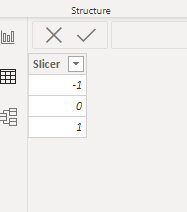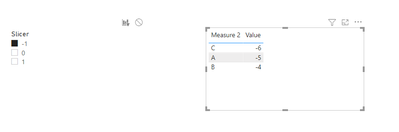- Power BI forums
- Updates
- News & Announcements
- Get Help with Power BI
- Desktop
- Service
- Report Server
- Power Query
- Mobile Apps
- Developer
- DAX Commands and Tips
- Custom Visuals Development Discussion
- Health and Life Sciences
- Power BI Spanish forums
- Translated Spanish Desktop
- Power Platform Integration - Better Together!
- Power Platform Integrations (Read-only)
- Power Platform and Dynamics 365 Integrations (Read-only)
- Training and Consulting
- Instructor Led Training
- Dashboard in a Day for Women, by Women
- Galleries
- Community Connections & How-To Videos
- COVID-19 Data Stories Gallery
- Themes Gallery
- Data Stories Gallery
- R Script Showcase
- Webinars and Video Gallery
- Quick Measures Gallery
- 2021 MSBizAppsSummit Gallery
- 2020 MSBizAppsSummit Gallery
- 2019 MSBizAppsSummit Gallery
- Events
- Ideas
- Custom Visuals Ideas
- Issues
- Issues
- Events
- Upcoming Events
- Community Blog
- Power BI Community Blog
- Custom Visuals Community Blog
- Community Support
- Community Accounts & Registration
- Using the Community
- Community Feedback
Register now to learn Fabric in free live sessions led by the best Microsoft experts. From Apr 16 to May 9, in English and Spanish.
- Power BI forums
- Forums
- Get Help with Power BI
- Desktop
- filter and bookmark via measure
- Subscribe to RSS Feed
- Mark Topic as New
- Mark Topic as Read
- Float this Topic for Current User
- Bookmark
- Subscribe
- Printer Friendly Page
- Mark as New
- Bookmark
- Subscribe
- Mute
- Subscribe to RSS Feed
- Permalink
- Report Inappropriate Content
filter and bookmark via measure
Dear Community,
I have a table, and a measure called ROL,
ROL has 3 different values, by filtering ROL, table should be updated,
How can I have this feature in powerBI? Is it possible?
(Is it possible put ROL in filter pane and have 3 bookmarks which bookmarks are filtered by a measure ROL? If yes, How? )
Thanks in advance
Solved! Go to Solution.
- Mark as New
- Bookmark
- Subscribe
- Mute
- Subscribe to RSS Feed
- Permalink
- Report Inappropriate Content
Hi @Anonymous ,
If the measure results are fixed values,you can put them in a slicer table,such as below:
Then create a measure as below:
Measure 2 =
SWITCH(SELECTEDVALUE('Slicer table'[Slicer]),
-1,
CALCULATE(MAX('Table'[Bata]),FILTER('Table','Table'[Measure]=-1)),
0,
CALCULATE(MAX('Table'[Bata]),FILTER('Table','Table'[Measure]=0)),
1,
CALCULATE(MAX('Table'[Bata]),FILTER('Table','Table'[Measure]=1)))And you will see:
You can also put the measure you created in filter pane and key in a value you need:
I made a simple .pbix file for reference,pls see attached.
Best Regards,
Kelly
Did I answer your question? Mark my post as a solution!
- Mark as New
- Bookmark
- Subscribe
- Mute
- Subscribe to RSS Feed
- Permalink
- Report Inappropriate Content
@Anonymous , If ROL is the measure and has three formula's you can use measure slicer to display that
measure slicer
https://radacad.com/change-the-column-or-measure-value-in-a-power-bi-visual-by-selection-of-the-slicer-parameter-table-pattern
https://community.powerbi.com/t5/Desktop/Slicer-MTD-QTD-YTD-to-filter-dates-using-the-slicer/td-p/500115
In case you do not need this. Can you elobrate a bit
Microsoft Power BI Learning Resources, 2023 !!
Learn Power BI - Full Course with Dec-2022, with Window, Index, Offset, 100+ Topics !!
Did I answer your question? Mark my post as a solution! Appreciate your Kudos !! Proud to be a Super User! !!
- Mark as New
- Bookmark
- Subscribe
- Mute
- Subscribe to RSS Feed
- Permalink
- Report Inappropriate Content
@amitchandak
ROL is the measure with one formula, which results in -1,0,1.
what I want is to have a slicer, and when I select 1, table show the result of list of myproduct in case their ROL=1, and etc for ROL=0 and -1,
the problem is that I can not put measure into slicer, powerBI do not let to do it,
So I thought If its possible to handle it via Filter Pane.
- Mark as New
- Bookmark
- Subscribe
- Mute
- Subscribe to RSS Feed
- Permalink
- Report Inappropriate Content
@Anonymous , For that you have to create an independent table with these three values.
You need to have a group by where this value is 1,0,-1 and then use values/summarize and filter these values in new measures
ROI table( Three-row,1,-1,-0) - You can use enter data https://www.tutorialgateway.org/how-to-enter-data-into-power-bi/
Refer to my video that for bucket and range you have = value - https://www.youtube.com/watch?v=CuczXPj0N-k
Create measure like
Sumx(filter(VALUES('Table'[ID]),[ROI] =Min('ROI Table'[ROI])),[ROI])
Microsoft Power BI Learning Resources, 2023 !!
Learn Power BI - Full Course with Dec-2022, with Window, Index, Offset, 100+ Topics !!
Did I answer your question? Mark my post as a solution! Appreciate your Kudos !! Proud to be a Super User! !!
- Mark as New
- Bookmark
- Subscribe
- Mute
- Subscribe to RSS Feed
- Permalink
- Report Inappropriate Content
@amitchandak
I checked your video,
In my case it does not work, the reason is that In forumula of measure ROL, there exist a value which called Beta, amount of beta comes from a slicer, So I can not do segmentation or bucketing,
the values in table are shown by a ROL, and ROL also related to a slicer, Beta.
Anyway thanks for your help
- Mark as New
- Bookmark
- Subscribe
- Mute
- Subscribe to RSS Feed
- Permalink
- Report Inappropriate Content
Hi @Anonymous ,
If the measure results are fixed values,you can put them in a slicer table,such as below:
Then create a measure as below:
Measure 2 =
SWITCH(SELECTEDVALUE('Slicer table'[Slicer]),
-1,
CALCULATE(MAX('Table'[Bata]),FILTER('Table','Table'[Measure]=-1)),
0,
CALCULATE(MAX('Table'[Bata]),FILTER('Table','Table'[Measure]=0)),
1,
CALCULATE(MAX('Table'[Bata]),FILTER('Table','Table'[Measure]=1)))And you will see:
You can also put the measure you created in filter pane and key in a value you need:
I made a simple .pbix file for reference,pls see attached.
Best Regards,
Kelly
Did I answer your question? Mark my post as a solution!
Helpful resources

Microsoft Fabric Learn Together
Covering the world! 9:00-10:30 AM Sydney, 4:00-5:30 PM CET (Paris/Berlin), 7:00-8:30 PM Mexico City

Power BI Monthly Update - April 2024
Check out the April 2024 Power BI update to learn about new features.

| User | Count |
|---|---|
| 114 | |
| 99 | |
| 83 | |
| 70 | |
| 60 |
| User | Count |
|---|---|
| 150 | |
| 115 | |
| 104 | |
| 89 | |
| 65 |