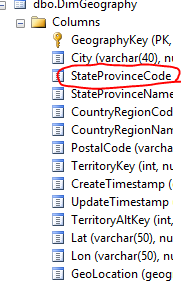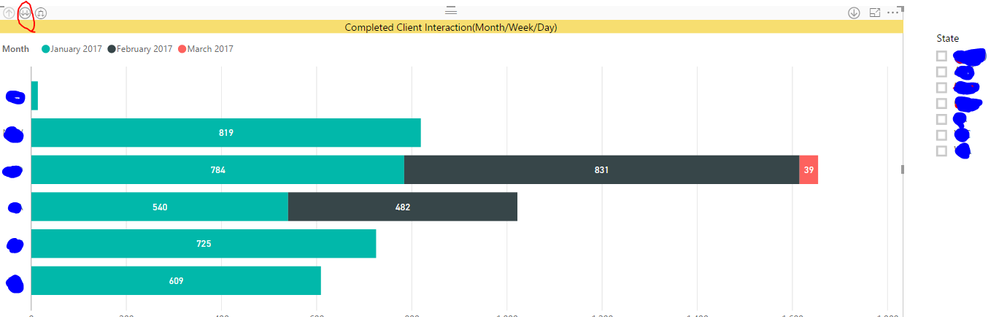- Power BI forums
- Updates
- News & Announcements
- Get Help with Power BI
- Desktop
- Service
- Report Server
- Power Query
- Mobile Apps
- Developer
- DAX Commands and Tips
- Custom Visuals Development Discussion
- Health and Life Sciences
- Power BI Spanish forums
- Translated Spanish Desktop
- Power Platform Integration - Better Together!
- Power Platform Integrations (Read-only)
- Power Platform and Dynamics 365 Integrations (Read-only)
- Training and Consulting
- Instructor Led Training
- Dashboard in a Day for Women, by Women
- Galleries
- Community Connections & How-To Videos
- COVID-19 Data Stories Gallery
- Themes Gallery
- Data Stories Gallery
- R Script Showcase
- Webinars and Video Gallery
- Quick Measures Gallery
- 2021 MSBizAppsSummit Gallery
- 2020 MSBizAppsSummit Gallery
- 2019 MSBizAppsSummit Gallery
- Events
- Ideas
- Custom Visuals Ideas
- Issues
- Issues
- Events
- Upcoming Events
- Community Blog
- Power BI Community Blog
- Custom Visuals Community Blog
- Community Support
- Community Accounts & Registration
- Using the Community
- Community Feedback
Register now to learn Fabric in free live sessions led by the best Microsoft experts. From Apr 16 to May 9, in English and Spanish.
- Power BI forums
- Forums
- Get Help with Power BI
- Desktop
- fact and dimention table hirarchy in power bi repo...
- Subscribe to RSS Feed
- Mark Topic as New
- Mark Topic as Read
- Float this Topic for Current User
- Bookmark
- Subscribe
- Printer Friendly Page
- Mark as New
- Bookmark
- Subscribe
- Mute
- Subscribe to RSS Feed
- Permalink
- Report Inappropriate Content
fact and dimention table hirarchy in power bi report for drill down option
HI All, i have fact and dimention table as per below.
where there are state column as well as StateProvinceCode columns in two tables.
they have a relation between two tables with GeographyKey.
now i would like to show on graph with State related values and with drill down i would like to show LABEL on the axis as--
State(Fact call table)-StateProvinceCode(from Geography dimention table)
Ex:
TEXAS in normal graph showing otehr values on other axis)
with drllldown: TEXAS(facttable state)-TEXAS EAST (dimentiontable stateProvinceCode) (---as a sample)
Please help.. i hope i explained myself well
Solved! Go to Solution.
- Mark as New
- Bookmark
- Subscribe
- Mute
- Subscribe to RSS Feed
- Permalink
- Report Inappropriate Content
Hi @Bokbob
It looks like you have everything you need. I suggest you use columns from your Dimension table on your Axis rather than columns from your fact table (although this should work).
You can create hierarchies by simply adding other columns to your Axis. Not all visuals support drilldowns, but those that do will let you.
- Mark as New
- Bookmark
- Subscribe
- Mute
- Subscribe to RSS Feed
- Permalink
- Report Inappropriate Content
As @Phil_Seamark suggested, it's better to include all information related to State in your DimGeography table. And your fact table connects DimGeography with Geography key. So just add the State column into DimGeography table and create a hierarchy.
It's not supported inlcude fields from different dataset into same hierarchy.
Regards,
- Mark as New
- Bookmark
- Subscribe
- Mute
- Subscribe to RSS Feed
- Permalink
- Report Inappropriate Content
Hi @Bokbob
It looks like you have everything you need. I suggest you use columns from your Dimension table on your Axis rather than columns from your fact table (although this should work).
You can create hierarchies by simply adding other columns to your Axis. Not all visuals support drilldowns, but those that do will let you.
- Mark as New
- Bookmark
- Subscribe
- Mute
- Subscribe to RSS Feed
- Permalink
- Report Inappropriate Content
thanks for your quick response.
the graph is mainly for calls and where as my y axis is showing states.
and upon drill down i wanted to see someting like TEXAS-TEXAS EAST
so if i grab both state and stateProvinceCode from same table i wonder if it works fine for showing call counts as per normal ?
and a question: so cant crate hirarchies from one table to another ?
- Mark as New
- Bookmark
- Subscribe
- Mute
- Subscribe to RSS Feed
- Permalink
- Report Inappropriate Content
As @Phil_Seamark suggested, it's better to include all information related to State in your DimGeography table. And your fact table connects DimGeography with Geography key. So just add the State column into DimGeography table and create a hierarchy.
It's not supported inlcude fields from different dataset into same hierarchy.
Regards,
Helpful resources

Microsoft Fabric Learn Together
Covering the world! 9:00-10:30 AM Sydney, 4:00-5:30 PM CET (Paris/Berlin), 7:00-8:30 PM Mexico City

Power BI Monthly Update - April 2024
Check out the April 2024 Power BI update to learn about new features.

| User | Count |
|---|---|
| 114 | |
| 99 | |
| 82 | |
| 70 | |
| 61 |
| User | Count |
|---|---|
| 149 | |
| 114 | |
| 107 | |
| 89 | |
| 67 |