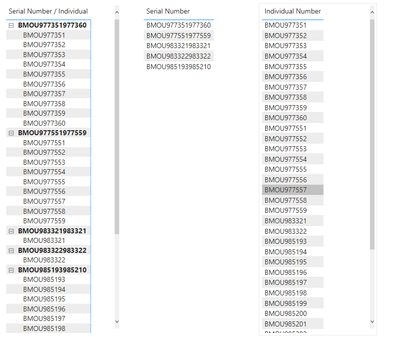- Power BI forums
- Updates
- News & Announcements
- Get Help with Power BI
- Desktop
- Service
- Report Server
- Power Query
- Mobile Apps
- Developer
- DAX Commands and Tips
- Custom Visuals Development Discussion
- Health and Life Sciences
- Power BI Spanish forums
- Translated Spanish Desktop
- Power Platform Integration - Better Together!
- Power Platform Integrations (Read-only)
- Power Platform and Dynamics 365 Integrations (Read-only)
- Training and Consulting
- Instructor Led Training
- Dashboard in a Day for Women, by Women
- Galleries
- Community Connections & How-To Videos
- COVID-19 Data Stories Gallery
- Themes Gallery
- Data Stories Gallery
- R Script Showcase
- Webinars and Video Gallery
- Quick Measures Gallery
- 2021 MSBizAppsSummit Gallery
- 2020 MSBizAppsSummit Gallery
- 2019 MSBizAppsSummit Gallery
- Events
- Ideas
- Custom Visuals Ideas
- Issues
- Issues
- Events
- Upcoming Events
- Community Blog
- Power BI Community Blog
- Custom Visuals Community Blog
- Community Support
- Community Accounts & Registration
- Using the Community
- Community Feedback
Register now to learn Fabric in free live sessions led by the best Microsoft experts. From Apr 16 to May 9, in English and Spanish.
- Power BI forums
- Forums
- Get Help with Power BI
- Desktop
- Re: extracting numbers from a serie
- Subscribe to RSS Feed
- Mark Topic as New
- Mark Topic as Read
- Float this Topic for Current User
- Bookmark
- Subscribe
- Printer Friendly Page
- Mark as New
- Bookmark
- Subscribe
- Mute
- Subscribe to RSS Feed
- Permalink
- Report Inappropriate Content
extracting numbers from a serie
Dear all,
I am looking for a solution for the following.
Below are a few container number series:
| BMOU | 977351 | 977360 |
| BMOU | 977551 | 977559 |
| BMOU | 983321 | 983321 |
| BMOU | 983322 | 983322 |
| BMOU | 985193 | 985210 |
I am looking for a formula which gives me the unique numbers in each range.
The list should then look as follows:
| BMOU | 977351 |
| BMOU | 977352 |
| BMOU | 977353 |
| BMOU | 977354 |
| BMOU | 977355 |
| BMOU | 977356 |
| BMOU | 977357 |
| BMOU | 977358 |
| BMOU | 977359 |
| BMOU | 977360 |
| BMOU | 977551 |
| BMOU | 977552 |
| BMOU | 977553 |
| BMOU | 977554 |
| BMOU | 977555 |
| BMOU | 977556 |
| BMOU | 977557 |
| BMOU | 977558 |
| BMOU | 977559 |
| BMOU | 983321 |
| BMOU | 983322 |
| BMOU | 985193 |
| BMOU | 985194 |
| BMOU | 985195 |
| BMOU | 985196 |
| BMOU | 985197 |
| BMOU | 985198 |
| BMOU | 985199 |
| BMOU | 985200 |
| BMOU | 985201 |
| BMOU | 985202 |
| BMOU | 985203 |
| BMOU | 985204 |
| BMOU | 985205 |
| BMOU | 985206 |
| BMOU | 985207 |
| BMOU | 985208 |
| BMOU | 985209 |
| BMOU | 985210 |
Thanks upfront for your help!
regards,
John
Solved! Go to Solution.
- Mark as New
- Bookmark
- Subscribe
- Mute
- Subscribe to RSS Feed
- Permalink
- Report Inappropriate Content
@jwi1 , If you have three columns
create a new column in power query
COl = List.Numbers([Column2],[Column3] -[Column2],1)
Then expand the list into rows
Microsoft Power BI Learning Resources, 2023 !!
Learn Power BI - Full Course with Dec-2022, with Window, Index, Offset, 100+ Topics !!
Did I answer your question? Mark my post as a solution! Appreciate your Kudos !! Proud to be a Super User! !!
- Mark as New
- Bookmark
- Subscribe
- Mute
- Subscribe to RSS Feed
- Permalink
- Report Inappropriate Content
Here's one way to do it in the query editor. To see how it works, just create a blank query, open the Advanced Editor and replace the text there with the M code below.
let
Source = Table.FromRows(Json.Document(Binary.Decompress(Binary.FromText("i45WcvL1D1XSUbI0Nzc2NYQyzAyUYnWQpUxhUqamlihSFsbGRoYIBrqUEYKBImVqaGkMYRgZAu2KBQA=", BinaryEncoding.Base64), Compression.Deflate)), let _t = ((type nullable text) meta [Serialized.Text = true]) in type table [Column1 = _t, Column2 = _t, Column3 = _t]),
#"Changed Type" = Table.TransformColumnTypes(Source,{{"Column1", type text}, {"Column2", Int64.Type}, {"Column3", Int64.Type}}),
#"Added Custom" = Table.AddColumn(#"Changed Type", "Custom", each {[Column2] .. [Column3]}),
#"Removed Other Columns" = Table.SelectColumns(#"Added Custom",{"Column1", "Custom"}),
#"Expanded Custom" = Table.ExpandListColumn(#"Removed Other Columns", "Custom"),
#"Changed Type1" = Table.TransformColumnTypes(#"Expanded Custom",{{"Custom", Int64.Type}})
in
#"Changed Type1"
Pat
Did I answer your question? Mark my post as a solution! Kudos are also appreciated!
To learn more about Power BI, follow me on Twitter or subscribe on YouTube.
@mahoneypa HoosierBI on YouTube
- Mark as New
- Bookmark
- Subscribe
- Mute
- Subscribe to RSS Feed
- Permalink
- Report Inappropriate Content
Hello
Is my sugestion in Power Query:
let
Source = Table.FromRows(Json.Document(Binary.Decompress(Binary.FromText("i45WcvL1D7U0Nzc2NQSRZgZKsTpwQVOwoKmpJULQwtjYyBBCogoaQUgkQaBmYyBpZAg0MxYA", BinaryEncoding.Base64), Compression.Deflate)), let _t = ((type nullable text) meta [Serialized.Text = true]) in type table [#"Serial Number" = _t]),
#"Changed Type" = Table.TransformColumnTypes(Source,{{"Serial Number", type text}}),
#"Inserted First Characters" = Table.AddColumn(#"Changed Type", "First Characters", each Text.Start([Serial Number], 4), type text),
#"Renamed Columns" = Table.RenameColumns(#"Inserted First Characters",{{"First Characters", "Prefix"}}),
#"Inserted Text Range" = Table.AddColumn(#"Renamed Columns", "Text Range", each Text.Middle([Serial Number], 4, 6), type text),
#"Inserted Last Characters" = Table.AddColumn(#"Inserted Text Range", "Last Characters", each Text.End([Serial Number], 6), type text),
#"Renamed Columns1" = Table.RenameColumns(#"Inserted Last Characters",{{"Text Range", "Start"}, {"Last Characters", "End"}}),
#"Changed Type1" = Table.TransformColumnTypes(#"Renamed Columns1",{{"Start", Int64.Type}, {"End", Int64.Type}}),
#"Inserted Subtraction" = Table.AddColumn(#"Changed Type1", "number rows", each [End] - [Start], Int64.Type),
#"Added Custom" = Table.AddColumn(#"Inserted Subtraction", "individual number", each List.Numbers([Start],[number rows]+1)),
#"Expanded Custom" = Table.ExpandListColumn(#"Added Custom", "individual number"),
#"Added Custom1" = Table.AddColumn(#"Expanded Custom", "Custom.1", each [Prefix] & Text.From([individual number])),
#"Removed Columns" = Table.RemoveColumns(#"Added Custom1",{"Prefix", "Start", "End", "number rows", "individual number"}),
#"Renamed Columns2" = Table.RenameColumns(#"Removed Columns",{{"Custom.1", "Individual Number"}})
in
#"Renamed Columns2"image:
PBIX:
https://1drv.ms/u/s!AkcWVrMFkXs1hvoY1WMhzBF2qcWemw?e=uPurjn
Any question ask.
Did I answer your question? Mark my post as a solution! Appreciate your Kudos!!
Best Regards
BC
Best regards
Bruno Costa | Super User
Did I help you to answer your question? Accepted my post as a solution! Appreciate your Kudos!!
Take a look at the blog: PBI Portugal
- Mark as New
- Bookmark
- Subscribe
- Mute
- Subscribe to RSS Feed
- Permalink
- Report Inappropriate Content
Hello
Is my sugestion in Power Query:
let
Source = Table.FromRows(Json.Document(Binary.Decompress(Binary.FromText("i45WcvL1D7U0Nzc2NQSRZgZKsTpwQVOwoKmpJULQwtjYyBBCogoaQUgkQaBmYyBpZAg0MxYA", BinaryEncoding.Base64), Compression.Deflate)), let _t = ((type nullable text) meta [Serialized.Text = true]) in type table [#"Serial Number" = _t]),
#"Changed Type" = Table.TransformColumnTypes(Source,{{"Serial Number", type text}}),
#"Inserted First Characters" = Table.AddColumn(#"Changed Type", "First Characters", each Text.Start([Serial Number], 4), type text),
#"Renamed Columns" = Table.RenameColumns(#"Inserted First Characters",{{"First Characters", "Prefix"}}),
#"Inserted Text Range" = Table.AddColumn(#"Renamed Columns", "Text Range", each Text.Middle([Serial Number], 4, 6), type text),
#"Inserted Last Characters" = Table.AddColumn(#"Inserted Text Range", "Last Characters", each Text.End([Serial Number], 6), type text),
#"Renamed Columns1" = Table.RenameColumns(#"Inserted Last Characters",{{"Text Range", "Start"}, {"Last Characters", "End"}}),
#"Changed Type1" = Table.TransformColumnTypes(#"Renamed Columns1",{{"Start", Int64.Type}, {"End", Int64.Type}}),
#"Inserted Subtraction" = Table.AddColumn(#"Changed Type1", "number rows", each [End] - [Start], Int64.Type),
#"Added Custom" = Table.AddColumn(#"Inserted Subtraction", "individual number", each List.Numbers([Start],[number rows]+1)),
#"Expanded Custom" = Table.ExpandListColumn(#"Added Custom", "individual number"),
#"Added Custom1" = Table.AddColumn(#"Expanded Custom", "Custom.1", each [Prefix] & Text.From([individual number])),
#"Removed Columns" = Table.RemoveColumns(#"Added Custom1",{"Prefix", "Start", "End", "number rows", "individual number"}),
#"Renamed Columns2" = Table.RenameColumns(#"Removed Columns",{{"Custom.1", "Individual Number"}})
in
#"Renamed Columns2"image:
PBIX:
https://1drv.ms/u/s!AkcWVrMFkXs1hvoY1WMhzBF2qcWemw?e=uPurjn
Any question ask.
Did I answer your question? Mark my post as a solution! Appreciate your Kudos!!
Best Regards
BC
Best regards
Bruno Costa | Super User
Did I help you to answer your question? Accepted my post as a solution! Appreciate your Kudos!!
Take a look at the blog: PBI Portugal
- Mark as New
- Bookmark
- Subscribe
- Mute
- Subscribe to RSS Feed
- Permalink
- Report Inappropriate Content
- Mark as New
- Bookmark
- Subscribe
- Mute
- Subscribe to RSS Feed
- Permalink
- Report Inappropriate Content
Here's one way to do it in the query editor. To see how it works, just create a blank query, open the Advanced Editor and replace the text there with the M code below.
let
Source = Table.FromRows(Json.Document(Binary.Decompress(Binary.FromText("i45WcvL1D1XSUbI0Nzc2NYQyzAyUYnWQpUxhUqamlihSFsbGRoYIBrqUEYKBImVqaGkMYRgZAu2KBQA=", BinaryEncoding.Base64), Compression.Deflate)), let _t = ((type nullable text) meta [Serialized.Text = true]) in type table [Column1 = _t, Column2 = _t, Column3 = _t]),
#"Changed Type" = Table.TransformColumnTypes(Source,{{"Column1", type text}, {"Column2", Int64.Type}, {"Column3", Int64.Type}}),
#"Added Custom" = Table.AddColumn(#"Changed Type", "Custom", each {[Column2] .. [Column3]}),
#"Removed Other Columns" = Table.SelectColumns(#"Added Custom",{"Column1", "Custom"}),
#"Expanded Custom" = Table.ExpandListColumn(#"Removed Other Columns", "Custom"),
#"Changed Type1" = Table.TransformColumnTypes(#"Expanded Custom",{{"Custom", Int64.Type}})
in
#"Changed Type1"
Pat
Did I answer your question? Mark my post as a solution! Kudos are also appreciated!
To learn more about Power BI, follow me on Twitter or subscribe on YouTube.
@mahoneypa HoosierBI on YouTube
- Mark as New
- Bookmark
- Subscribe
- Mute
- Subscribe to RSS Feed
- Permalink
- Report Inappropriate Content
@jwi1 , If you have three columns
create a new column in power query
COl = List.Numbers([Column2],[Column3] -[Column2],1)
Then expand the list into rows
Microsoft Power BI Learning Resources, 2023 !!
Learn Power BI - Full Course with Dec-2022, with Window, Index, Offset, 100+ Topics !!
Did I answer your question? Mark my post as a solution! Appreciate your Kudos !! Proud to be a Super User! !!
Helpful resources

Microsoft Fabric Learn Together
Covering the world! 9:00-10:30 AM Sydney, 4:00-5:30 PM CET (Paris/Berlin), 7:00-8:30 PM Mexico City

Power BI Monthly Update - April 2024
Check out the April 2024 Power BI update to learn about new features.

| User | Count |
|---|---|
| 112 | |
| 97 | |
| 83 | |
| 67 | |
| 61 |
| User | Count |
|---|---|
| 150 | |
| 120 | |
| 99 | |
| 87 | |
| 68 |