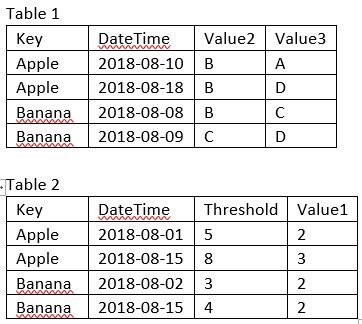- Power BI forums
- Updates
- News & Announcements
- Get Help with Power BI
- Desktop
- Service
- Report Server
- Power Query
- Mobile Apps
- Developer
- DAX Commands and Tips
- Custom Visuals Development Discussion
- Health and Life Sciences
- Power BI Spanish forums
- Translated Spanish Desktop
- Power Platform Integration - Better Together!
- Power Platform Integrations (Read-only)
- Power Platform and Dynamics 365 Integrations (Read-only)
- Training and Consulting
- Instructor Led Training
- Dashboard in a Day for Women, by Women
- Galleries
- Community Connections & How-To Videos
- COVID-19 Data Stories Gallery
- Themes Gallery
- Data Stories Gallery
- R Script Showcase
- Webinars and Video Gallery
- Quick Measures Gallery
- 2021 MSBizAppsSummit Gallery
- 2020 MSBizAppsSummit Gallery
- 2019 MSBizAppsSummit Gallery
- Events
- Ideas
- Custom Visuals Ideas
- Issues
- Issues
- Events
- Upcoming Events
- Community Blog
- Power BI Community Blog
- Custom Visuals Community Blog
- Community Support
- Community Accounts & Registration
- Using the Community
- Community Feedback
Register now to learn Fabric in free live sessions led by the best Microsoft experts. From Apr 16 to May 9, in English and Spanish.
- Power BI forums
- Forums
- Get Help with Power BI
- Desktop
- Re: extract the whole row by [Key] and last [DateT...
- Subscribe to RSS Feed
- Mark Topic as New
- Mark Topic as Read
- Float this Topic for Current User
- Bookmark
- Subscribe
- Printer Friendly Page
- Mark as New
- Bookmark
- Subscribe
- Mute
- Subscribe to RSS Feed
- Permalink
- Report Inappropriate Content
extract the whole row by [Key] and last [DateTime]
Hello,
I have a table with several fields (columns).
As in the attached picture, I have a table with 4 fields: [Key] [DateTime] [Price] [Quality]
I would like to extract a whole row based on the last [DateTime] for each group of [Key].
For this example I expect the result of:
Apple 2018-08-15 8 3
Banana 2018-08-15 4 2
In SQL I can group [Key] and select the last [DateTime].
However, since in PBI "Edit Query" the M queries took too long, I was suggested to use DAX with calculated tables and calculated columns instead.
I have tried the method posted in
https://community.powerbi.com/t5/Desktop/by-ID-amp-Last-Date/td-p/62931
For this method I created an additional table with only [Key] and [DateTime].
However, I still got an error, which I am not sure why this could happen, while creating the calculated table:
"The column 'IDwithDate[Dev ID]' either doesn't exist or doesn't have a relationship to any table available in the current context."
I really appreciate any help to resolve this problem.
--------------------The codes are as follow-------------------
The original table: Threshold
The additional table:
IDwithDate = SELECTCOLUMNS(Threshold; "Dev ID"; [match key]; "Date"; [Threshold date])
The measure:
lastDate = LASTDATE(IDwithDate[Date])
The calculated table:
TableX = FILTER( Threshold;
( (Threshold[match key]=RELATED('IDwithDate'[Dev ID]))
&& (Threshold[Threshold date]=RELATED('IDwithDate'[lastDate]))
)
)
- Mark as New
- Bookmark
- Subscribe
- Mute
- Subscribe to RSS Feed
- Permalink
- Report Inappropriate Content
Hi @irisava,
The attached picture is corrupted. Please update it.
Seems you don't need to create a new table. You just need a measure to tag the rows and filter them out.
Measure =
VAR lastestDatetime =
CALCULATE ( MAX ( 'table'[DateTime] ), ALLEXCEPT ( 'table', 'table'[key] ) )
RETURN
IF ( MAX ( 'table'[DateTime] ) = lastestDatetime, 1, BLANK () )
In the normal situation, the unqualified rows would be hidden automatically.
Best Regards,
Dale
If this post helps, then please consider Accept it as the solution to help the other members find it more quickly.
- Mark as New
- Bookmark
- Subscribe
- Mute
- Subscribe to RSS Feed
- Permalink
- Report Inappropriate Content
Hello Dale,
thank you for your time!
I am not familiar with DAX.
Could you please tell me if it is possible to add another filter based on DateTime in the measure?
And how to use this measure to create the calculated column?
More precisely, the problem description is as follow:
Following are the two tables in the format of my data.
I would like to append the columns [Threshold] and [Value1] of Table2 to Table1 based on
1. same [Key] and
2. 'Table1'[DateTime] >'Table2'[DateTime]
Power Query is not feasible since the dataset are too large and group query took too long.
So I want to try calculated tables and columns in DAX.
Thanks again for your support.
- Mark as New
- Bookmark
- Subscribe
- Mute
- Subscribe to RSS Feed
- Permalink
- Report Inappropriate Content
Hi @irisava,
Does your real data look like this? Please check out the demo in the attachment.
Threshold =
VAR currentDatetime = [DateTime]
VAR currentKey = [Key]
VAR maxDate =
CALCULATE (
MAX ( 'Table2'[DateTime] ),
FILTER (
'Table2',
'Table2'[DateTime] < currentDatetime
&& 'Table2'[Key] = currentKey
)
)
RETURN
CALCULATE (
MAX ( 'Table2'[Threshold] ),
FILTER ( 'Table2', 'Table2'[Key] = currentKey && 'Table2'[DateTime] = maxDate )
)
Value1 =
VAR currentDatetime = [DateTime]
VAR currentKey = [Key]
VAR maxDate =
CALCULATE (
MAX ( 'Table2'[DateTime] ),
FILTER (
'Table2',
'Table2'[DateTime] < currentDatetime
&& 'Table2'[Key] = currentKey
)
)
RETURN
CALCULATE (
MAX ( 'Table2'[Valuel] ),
FILTER ( 'Table2', 'Table2'[Key] = currentKey && 'Table2'[DateTime] = maxDate )
)
Best Regards,
Dale
If this post helps, then please consider Accept it as the solution to help the other members find it more quickly.
- Mark as New
- Bookmark
- Subscribe
- Mute
- Subscribe to RSS Feed
- Permalink
- Report Inappropriate Content
Hello Dale,
thank you very much for providing the demo with codes!
I really appreciate it. 🙂
The calculated column in DAX codes is adopted for my whole dataset. It took more than 3 hour and still not finish "working on it".
(And the memory and CPU consumptions are very high. )
I am afraid that it would be the same case as group query in Power Query...
Would you have any other ideas on the direction, how I could solve this problem with higher efficiency?
Thanks a lot for your time!
- Mark as New
- Bookmark
- Subscribe
- Mute
- Subscribe to RSS Feed
- Permalink
- Report Inappropriate Content
Hi @irisava,
What's the size of your dataset? The number of rows?
Try these two formulas, please. The part before "Return" can't be optimized for now.
Threshold 2 =
VAR currentDatetime = [DateTime]
VAR currentKey = [Key]
VAR maxDate =
CALCULATE (
MAX ( 'Table2'[DateTime] ),
FILTER (
'Table2',
'Table2'[DateTime] < currentDatetime
&& 'Table2'[Key] = currentKey
)
)
RETURN
LOOKUPVALUE (
Table2[Threshold],
Table2[DateTime], maxDate,
Table2[Key], currentKey
)
Value1 2 =
VAR currentDatetime = [DateTime]
VAR currentKey = [Key]
VAR maxDate =
CALCULATE (
MAX ( 'Table2'[DateTime] ),
FILTER (
'Table2',
'Table2'[DateTime] < currentDatetime
&& 'Table2'[Key] = currentKey
)
)
RETURN
LOOKUPVALUE (
Table2[Valuel],
Table2[DateTime], maxDate,
Table2[Key], currentKey
)
How about a measure?
Best Regards,
Dale
If this post helps, then please consider Accept it as the solution to help the other members find it more quickly.
- Mark as New
- Bookmark
- Subscribe
- Mute
- Subscribe to RSS Feed
- Permalink
- Report Inappropriate Content
Hi @irisava,
Did it work?
Could you please mark the proper answers as solutions?
Best Regards,
Dale
If this post helps, then please consider Accept it as the solution to help the other members find it more quickly.
Helpful resources

Microsoft Fabric Learn Together
Covering the world! 9:00-10:30 AM Sydney, 4:00-5:30 PM CET (Paris/Berlin), 7:00-8:30 PM Mexico City

Power BI Monthly Update - April 2024
Check out the April 2024 Power BI update to learn about new features.

| User | Count |
|---|---|
| 116 | |
| 102 | |
| 78 | |
| 76 | |
| 49 |
| User | Count |
|---|---|
| 145 | |
| 108 | |
| 107 | |
| 89 | |
| 61 |