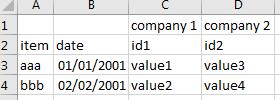- Power BI forums
- Updates
- News & Announcements
- Get Help with Power BI
- Desktop
- Service
- Report Server
- Power Query
- Mobile Apps
- Developer
- DAX Commands and Tips
- Custom Visuals Development Discussion
- Health and Life Sciences
- Power BI Spanish forums
- Translated Spanish Desktop
- Power Platform Integration - Better Together!
- Power Platform Integrations (Read-only)
- Power Platform and Dynamics 365 Integrations (Read-only)
- Training and Consulting
- Instructor Led Training
- Dashboard in a Day for Women, by Women
- Galleries
- Community Connections & How-To Videos
- COVID-19 Data Stories Gallery
- Themes Gallery
- Data Stories Gallery
- R Script Showcase
- Webinars and Video Gallery
- Quick Measures Gallery
- 2021 MSBizAppsSummit Gallery
- 2020 MSBizAppsSummit Gallery
- 2019 MSBizAppsSummit Gallery
- Events
- Ideas
- Custom Visuals Ideas
- Issues
- Issues
- Events
- Upcoming Events
- Community Blog
- Power BI Community Blog
- Custom Visuals Community Blog
- Community Support
- Community Accounts & Registration
- Using the Community
- Community Feedback
Register now to learn Fabric in free live sessions led by the best Microsoft experts. From Apr 16 to May 9, in English and Spanish.
- Power BI forums
- Forums
- Get Help with Power BI
- Desktop
- extract data from double line headers, multiple fi...
- Subscribe to RSS Feed
- Mark Topic as New
- Mark Topic as Read
- Float this Topic for Current User
- Bookmark
- Subscribe
- Printer Friendly Page
- Mark as New
- Bookmark
- Subscribe
- Mute
- Subscribe to RSS Feed
- Permalink
- Report Inappropriate Content
extract data from double line headers, multiple files on folder, unmatching columns
I have a folder with a lot of CSV files like the table below.
in each file there is a different list of companies.
in some files there is only one company, in another files I get up to 93 companies. each company in a new row.
items and dates repeats a lot on each row.
each month a new CSV will be created. this is why I need to load the whole folder instead of single files.
when I load the folder, company column from first file does not match any other file.
I need somehow to get a list of all companies and their IDs. I am looking for your help.
if there is another topic on this issue, please link it.
Solved! Go to Solution.
- Mark as New
- Bookmark
- Subscribe
- Mute
- Subscribe to RSS Feed
- Permalink
- Report Inappropriate Content
Yes, it will be future proof. Please check out this video:
Imke Feldmann (The BIccountant)
If you liked my solution, please give it a thumbs up. And if I did answer your question, please mark this post as a solution. Thanks!
How to integrate M-code into your solution -- How to get your questions answered quickly -- How to provide sample data -- Check out more PBI- learning resources here -- Performance Tipps for M-queries
- Mark as New
- Bookmark
- Subscribe
- Mute
- Subscribe to RSS Feed
- Permalink
- Report Inappropriate Content
You need 2 queries:
1) Company-table: Keep first 2 rows -> delete first 2 columns -> transpose table
2) Transaction-table: Delete 1st row -> Promote Headers -> Select first 2 columns (item and date) -> Unpivot other columns
Imke Feldmann (The BIccountant)
If you liked my solution, please give it a thumbs up. And if I did answer your question, please mark this post as a solution. Thanks!
How to integrate M-code into your solution -- How to get your questions answered quickly -- How to provide sample data -- Check out more PBI- learning resources here -- Performance Tipps for M-queries
- Mark as New
- Bookmark
- Subscribe
- Mute
- Subscribe to RSS Feed
- Permalink
- Report Inappropriate Content
I understand what you say, but your idea works only for single files.
I am loading folders.
All the files in the folder contain the same double header, and none of the companies names match.
in each file there is a different list of companies.
in some files there is only one company, in another files I get up to 93 companies. each company in a new row.
- Mark as New
- Bookmark
- Subscribe
- Mute
- Subscribe to RSS Feed
- Permalink
- Report Inappropriate Content
You would need to transform these queries into functions.
Then create 2 custom columns where you call each of these functions.
In a 3rd custom column you can perform the merge / lookup of company names and then you can expand that column.
Delete all other column before and you will get one table with all data in it.
Imke Feldmann (The BIccountant)
If you liked my solution, please give it a thumbs up. And if I did answer your question, please mark this post as a solution. Thanks!
How to integrate M-code into your solution -- How to get your questions answered quickly -- How to provide sample data -- Check out more PBI- learning resources here -- Performance Tipps for M-queries
- Mark as New
- Bookmark
- Subscribe
- Mute
- Subscribe to RSS Feed
- Permalink
- Report Inappropriate Content
How to transform queries into functions?
will this be future proof? they must be... I mean, if more files are added to the folder, will these function still handle them? or will I need to create individual functions for each file in the folder?
- Mark as New
- Bookmark
- Subscribe
- Mute
- Subscribe to RSS Feed
- Permalink
- Report Inappropriate Content
Yes, it will be future proof. Please check out this video:
Imke Feldmann (The BIccountant)
If you liked my solution, please give it a thumbs up. And if I did answer your question, please mark this post as a solution. Thanks!
How to integrate M-code into your solution -- How to get your questions answered quickly -- How to provide sample data -- Check out more PBI- learning resources here -- Performance Tipps for M-queries
- Mark as New
- Bookmark
- Subscribe
- Mute
- Subscribe to RSS Feed
- Permalink
- Report Inappropriate Content
Thanks a lot for your teaching!
I followed your video instructions step-by-step.
I understood everything, it seems ok. I double checked M language for case-sensitive commands.
No errors at the query editor.
But once I try to apply, i got the same error for all 3 tables.
Error:
Failed to save modifications to the server. Error returned: 'OLE DB or ODBC Error: [Expression.Error] The column 'Optional.Value' from the table was not found.. Actual operation was canceled because another operation at the transaction failed.'.
Maybe the message above is a little bit different, as I translated it from PT-BR.
I am using win7 64bits. No virtual servers running. Never installed anything related to ODBC or OLE DB.
- Mark as New
- Bookmark
- Subscribe
- Mute
- Subscribe to RSS Feed
- Permalink
- Report Inappropriate Content
Pls copy all your queries to a new file and check what's happening there.
Otherwise copy all queries again, paste into a text-editor, copy again and paste the code here for me to check.
Imke Feldmann (The BIccountant)
If you liked my solution, please give it a thumbs up. And if I did answer your question, please mark this post as a solution. Thanks!
How to integrate M-code into your solution -- How to get your questions answered quickly -- How to provide sample data -- Check out more PBI- learning resources here -- Performance Tipps for M-queries
- Mark as New
- Bookmark
- Subscribe
- Mute
- Subscribe to RSS Feed
- Permalink
- Report Inappropriate Content
Hello Imke!
Great solution but would like to seek your help because I encountered some issues with it. I have 2 files where the column header changes based on date but it will always be 17 columns (Column B to R).
First File Headers...
Material nb 02.2020. 03.2020. 04.2020. 05.2020. 06.2020. 07.2020. 08.2020. 09.2020. 10.2020. 11.2020. 12.2020. 01.2021. 02.2021. 03.2021. 04.2021. 05.2021. 06.2021.
2nd File Headers
Material nb 04.2019. 05.2019. 06.2019. 07.2019. 08.2019. 09.2019. 10.2019. 11.2019. 12.2019. 01.2020. 02.2020. 03.2020. 04.2020. 05.2020. 06.2020. 07.2020. 08.2020.
I encountered below error in creating the DATA column. This error happens for the 2nd file where the last date is 08.2020 and it doesn't have 09.2020.
An error occurred in the ‘’ query. Expression.Error: The column '09.2020.' of the table wasn't found. Details: 09.2020.
Hoping for your help! Thank you!
- Mark as New
- Bookmark
- Subscribe
- Mute
- Subscribe to RSS Feed
- Permalink
- Report Inappropriate Content
OMG! Nevermind, i was able to fix it by removing the step "change type" that PBI auto creates. IT WORKS PERFECTLY! Thank you! 🙂
- Mark as New
- Bookmark
- Subscribe
- Mute
- Subscribe to RSS Feed
- Permalink
- Report Inappropriate Content
It worked now!
I just repeated all the steps from your video in a new blank file and now everything is fine!
Once again, thanks a lot for your help!
Helpful resources

Microsoft Fabric Learn Together
Covering the world! 9:00-10:30 AM Sydney, 4:00-5:30 PM CET (Paris/Berlin), 7:00-8:30 PM Mexico City

Power BI Monthly Update - April 2024
Check out the April 2024 Power BI update to learn about new features.

| User | Count |
|---|---|
| 113 | |
| 97 | |
| 85 | |
| 70 | |
| 61 |
| User | Count |
|---|---|
| 151 | |
| 121 | |
| 104 | |
| 87 | |
| 67 |