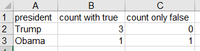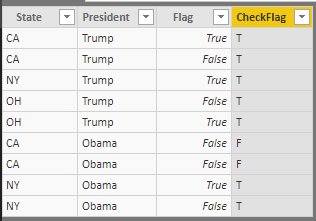- Power BI forums
- Updates
- News & Announcements
- Get Help with Power BI
- Desktop
- Service
- Report Server
- Power Query
- Mobile Apps
- Developer
- DAX Commands and Tips
- Custom Visuals Development Discussion
- Health and Life Sciences
- Power BI Spanish forums
- Translated Spanish Desktop
- Power Platform Integration - Better Together!
- Power Platform Integrations (Read-only)
- Power Platform and Dynamics 365 Integrations (Read-only)
- Training and Consulting
- Instructor Led Training
- Dashboard in a Day for Women, by Women
- Galleries
- Community Connections & How-To Videos
- COVID-19 Data Stories Gallery
- Themes Gallery
- Data Stories Gallery
- R Script Showcase
- Webinars and Video Gallery
- Quick Measures Gallery
- 2021 MSBizAppsSummit Gallery
- 2020 MSBizAppsSummit Gallery
- 2019 MSBizAppsSummit Gallery
- Events
- Ideas
- Custom Visuals Ideas
- Issues
- Issues
- Events
- Upcoming Events
- Community Blog
- Power BI Community Blog
- Custom Visuals Community Blog
- Community Support
- Community Accounts & Registration
- Using the Community
- Community Feedback
Register now to learn Fabric in free live sessions led by the best Microsoft experts. From Apr 16 to May 9, in English and Spanish.
- Power BI forums
- Forums
- Get Help with Power BI
- Desktop
- exists in same table
- Subscribe to RSS Feed
- Mark Topic as New
- Mark Topic as Read
- Float this Topic for Current User
- Bookmark
- Subscribe
- Printer Friendly Page
- Mark as New
- Bookmark
- Subscribe
- Mute
- Subscribe to RSS Feed
- Permalink
- Report Inappropriate Content
exists in same table
hi, i'm new to Power BI...
not sure if i need a calculated column or a measure.
I want to check for each row if another row exists where value in column A is the same as this row and value in column B is 1.
so basically I would have a new boolean column.
or, optionally to have a new table with distinct columns A, B and the new bool column.
how should i do that in DAX and sould it be a column or a measure?
thanks
Solved! Go to Solution.
- Mark as New
- Bookmark
- Subscribe
- Mute
- Subscribe to RSS Feed
- Permalink
- Report Inappropriate Content
@Anonymous ,
Create two measures using DAX below:
count with true = CALCULATE(DISTINCTCOUNT('Table'[A]), FILTER(ALLEXCEPT('Table', 'Table'[B]), 'Table'[C] = TRUE()))
count with false = CALCULATE(DISTINCTCOUNT('Table'[A]), FILTER(ALLEXCEPT('Table', 'Table'[B]), 'Table'[C] = FALSE()))
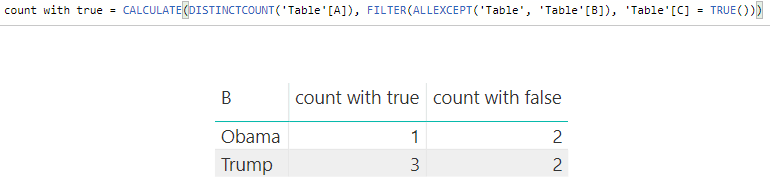
Community Support Team _ Jimmy Tao
If this post helps, then please consider Accept it as the solution to help the other members find it more quickly.
- Mark as New
- Bookmark
- Subscribe
- Mute
- Subscribe to RSS Feed
- Permalink
- Report Inappropriate Content
@Anonymous You can use a conditional column to flag row alreayd exists or not. But it will be great if you can post some sample data and expected output to suggest an accurate solution.
Did I answer your question? Mark my post as a solution!
Proud to be a PBI Community Champion
- Mark as New
- Bookmark
- Subscribe
- Mute
- Subscribe to RSS Feed
- Permalink
- Report Inappropriate Content
thank you @PattemManohar !
lets say i have the following data: (ignore column D, it's only to show that data is distinct)
(of course real data is much bigger)
I need a report (or a graph) that will count distinct countries for each president that have at least one true value in column C. and a count of countries without any true value.
so the report would be like that:
I guess there are a few ways to do that, but i'm not sure how...
Thanks a lot
I know my original question didn't mention all that ![]() I was just trying to simplify
I was just trying to simplify
- Mark as New
- Bookmark
- Subscribe
- Mute
- Subscribe to RSS Feed
- Permalink
- Report Inappropriate Content
@Anonymous Please follow below steps:
Add a new column in the source table as below. This is to flag all the states as True if it contains atleast one True value.
CheckFlag = VAR _CurrState = Test191Lkp[State] VAR _CurrPresident = Test191Lkp[President] VAR _Result = LOOKUPVALUE(Test191Lkp[Flag],Test191Lkp[State],_CurrState,Test191Lkp[President],_CurrPresident,Test191Lkp[Flag],TRUE) RETURN IF(ISBLANK(_Result),"F","T")
The result will now looks like..
Now create a new table as below which will use the above table as input.
Test191Out = VAR _True = SUMMARIZE(FILTER(Test191Lkp,Test191Lkp[CheckFlag]="T"),Test191Lkp[President],"TrueCount",DISTINCTCOUNT(Test191Lkp[State]),"Type","True") VAR _False = SUMMARIZE(FILTER(Test191Lkp,Test191Lkp[CheckFlag]="F"),Test191Lkp[President],"FalseCount",DISTINCTCOUNT(Test191Lkp[State]),"Type","False") RETURN UNION(_True,_False)
The output will be
Now you can see the Matrix visual to represent this data in your required fashion.
Did I answer your question? Mark my post as a solution!
Proud to be a PBI Community Champion
- Mark as New
- Bookmark
- Subscribe
- Mute
- Subscribe to RSS Feed
- Permalink
- Report Inappropriate Content
@Anonymous ,
Create two measures using DAX below:
count with true = CALCULATE(DISTINCTCOUNT('Table'[A]), FILTER(ALLEXCEPT('Table', 'Table'[B]), 'Table'[C] = TRUE()))
count with false = CALCULATE(DISTINCTCOUNT('Table'[A]), FILTER(ALLEXCEPT('Table', 'Table'[B]), 'Table'[C] = FALSE()))
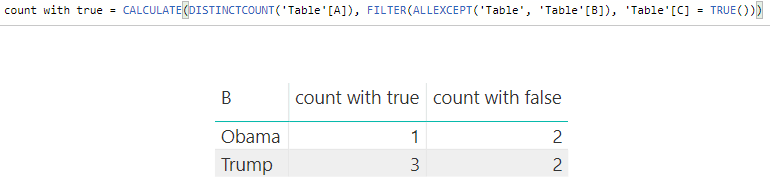
Community Support Team _ Jimmy Tao
If this post helps, then please consider Accept it as the solution to help the other members find it more quickly.
- Mark as New
- Bookmark
- Subscribe
- Mute
- Subscribe to RSS Feed
- Permalink
- Report Inappropriate Content
@PattemManohar and @v-yuta-msft great thanks!!
(i think i'm missing the accept bottun... where is it?)
found it ![]()
Helpful resources

Microsoft Fabric Learn Together
Covering the world! 9:00-10:30 AM Sydney, 4:00-5:30 PM CET (Paris/Berlin), 7:00-8:30 PM Mexico City

Power BI Monthly Update - April 2024
Check out the April 2024 Power BI update to learn about new features.

| User | Count |
|---|---|
| 117 | |
| 107 | |
| 69 | |
| 68 | |
| 43 |
| User | Count |
|---|---|
| 148 | |
| 103 | |
| 103 | |
| 88 | |
| 66 |