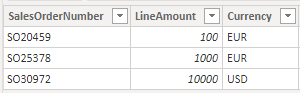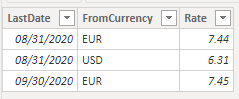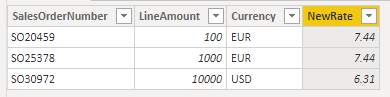- Power BI forums
- Updates
- News & Announcements
- Get Help with Power BI
- Desktop
- Service
- Report Server
- Power Query
- Mobile Apps
- Developer
- DAX Commands and Tips
- Custom Visuals Development Discussion
- Health and Life Sciences
- Power BI Spanish forums
- Translated Spanish Desktop
- Power Platform Integration - Better Together!
- Power Platform Integrations (Read-only)
- Power Platform and Dynamics 365 Integrations (Read-only)
- Training and Consulting
- Instructor Led Training
- Dashboard in a Day for Women, by Women
- Galleries
- Community Connections & How-To Videos
- COVID-19 Data Stories Gallery
- Themes Gallery
- Data Stories Gallery
- R Script Showcase
- Webinars and Video Gallery
- Quick Measures Gallery
- 2021 MSBizAppsSummit Gallery
- 2020 MSBizAppsSummit Gallery
- 2019 MSBizAppsSummit Gallery
- Events
- Ideas
- Custom Visuals Ideas
- Issues
- Issues
- Events
- Upcoming Events
- Community Blog
- Power BI Community Blog
- Custom Visuals Community Blog
- Community Support
- Community Accounts & Registration
- Using the Community
- Community Feedback
Register now to learn Fabric in free live sessions led by the best Microsoft experts. From Apr 16 to May 9, in English and Spanish.
- Power BI forums
- Forums
- Get Help with Power BI
- Desktop
- exchange rate changes, but only gets highest numbe...
- Subscribe to RSS Feed
- Mark Topic as New
- Mark Topic as Read
- Float this Topic for Current User
- Bookmark
- Subscribe
- Printer Friendly Page
- Mark as New
- Bookmark
- Subscribe
- Mute
- Subscribe to RSS Feed
- Permalink
- Report Inappropriate Content
exchange rate changes, but only gets highest number.
Hi all.
I have a problem with getting the right exchange rate, because it changes over time. Not everyday but almost once in a month.
I have two tabels, some with the orders and another with exchange rate. See below:
SalesOrderLines:
| SalesOrderNumber | LineAmount | Currency |
| SO20459 | 156,69 | EUR |
| SO25378 | 29.800,71 | EUR |
| SO30972 | 2.069,64 | USD |
ExchangeRates:
| LastDato | FromCurrency | Rate |
| 31/07/2020 | EUR | 7,44 |
| 31/07/2020 | USD | 6,31 |
| 31/08/2020 | EUR | 7,45 |
In the SalesOrderLines Tabel i make a new column that is called Rate. There i want the newest exchange rate shown.
But when i use the following statement, i get the biggest exchange rate - i think its the MAX statement, but i dont know what else to use.
Rate =
CALCULATE( MAX(ExchangeRates[Rate]);
FILTER( ExchangeRates;
ExchangeRates[StartDate].[Date] <= Today();
Filter ( ExchangeRates; ExchangeRates[FromCurrency] = SalesOrderLines[CurrencyCode])
)
I cant check on a date in SalesOrderLines Table because its not allways filled out. Så I just want to check the date on ExchangeRates Tabel is "arround" today.
Is there any who got a solution?
Thx in advance.
Solved! Go to Solution.
- Mark as New
- Bookmark
- Subscribe
- Mute
- Subscribe to RSS Feed
- Permalink
- Report Inappropriate Content
Hi, @SofieSwensson
Based on your description, I created data to reproduce your scenario. The pbix file is attached in the end.
SalesOrderLines:
ExchangeRates:
You may create a calculated column as below.
NewRate =
CALCULATE(
MAX(ExchangeRates[Rate]),
FILTER(
ExchangeRates,
[LastDate]=
CALCULATE(
MAX(ExchangeRates[LastDate]),
FILTER(
ExchangeRates,
[LastDate]<=TODAY()
)
)&&
[FromCurrency]=EARLIER(SalesOrderLines[Currency])
)
)
Today is 9/21/2020. Here is the result.
Best Regards
Allan
If this post helps, then please consider Accept it as the solution to help the other members find it more quickly.
- Mark as New
- Bookmark
- Subscribe
- Mute
- Subscribe to RSS Feed
- Permalink
- Report Inappropriate Content
Hi, @SofieSwensson
Based on your description, I created data to reproduce your scenario. The pbix file is attached in the end.
SalesOrderLines:
ExchangeRates:
You may create a calculated column as below.
NewRate =
CALCULATE(
MAX(ExchangeRates[Rate]),
FILTER(
ExchangeRates,
[LastDate]=
CALCULATE(
MAX(ExchangeRates[LastDate]),
FILTER(
ExchangeRates,
[LastDate]<=TODAY()
)
)&&
[FromCurrency]=EARLIER(SalesOrderLines[Currency])
)
)
Today is 9/21/2020. Here is the result.
Best Regards
Allan
If this post helps, then please consider Accept it as the solution to help the other members find it more quickly.
- Mark as New
- Bookmark
- Subscribe
- Mute
- Subscribe to RSS Feed
- Permalink
- Report Inappropriate Content
@SofieSwensson , Try like
Rate =
CALCULATE( lastnonblankvalue(ExchangeRates[LastDato], max(ExchangeRates[Rate]));
FILTER( ExchangeRates;
ExchangeRates[StartDate].[Date] <= Today()) && ExchangeRates[FromCurrency] = SalesOrderLines[CurrencyCode])
but it is measure you need some changes
Microsoft Power BI Learning Resources, 2023 !!
Learn Power BI - Full Course with Dec-2022, with Window, Index, Offset, 100+ Topics !!
Did I answer your question? Mark my post as a solution! Appreciate your Kudos !! Proud to be a Super User! !!
- Mark as New
- Bookmark
- Subscribe
- Mute
- Subscribe to RSS Feed
- Permalink
- Report Inappropriate Content
amitchandak , I get the error that Today returns a true/false false, and thats also true.
So can i use something else to check up against the date?
Helpful resources

Microsoft Fabric Learn Together
Covering the world! 9:00-10:30 AM Sydney, 4:00-5:30 PM CET (Paris/Berlin), 7:00-8:30 PM Mexico City

Power BI Monthly Update - April 2024
Check out the April 2024 Power BI update to learn about new features.

| User | Count |
|---|---|
| 110 | |
| 100 | |
| 80 | |
| 64 | |
| 58 |
| User | Count |
|---|---|
| 148 | |
| 111 | |
| 94 | |
| 84 | |
| 67 |