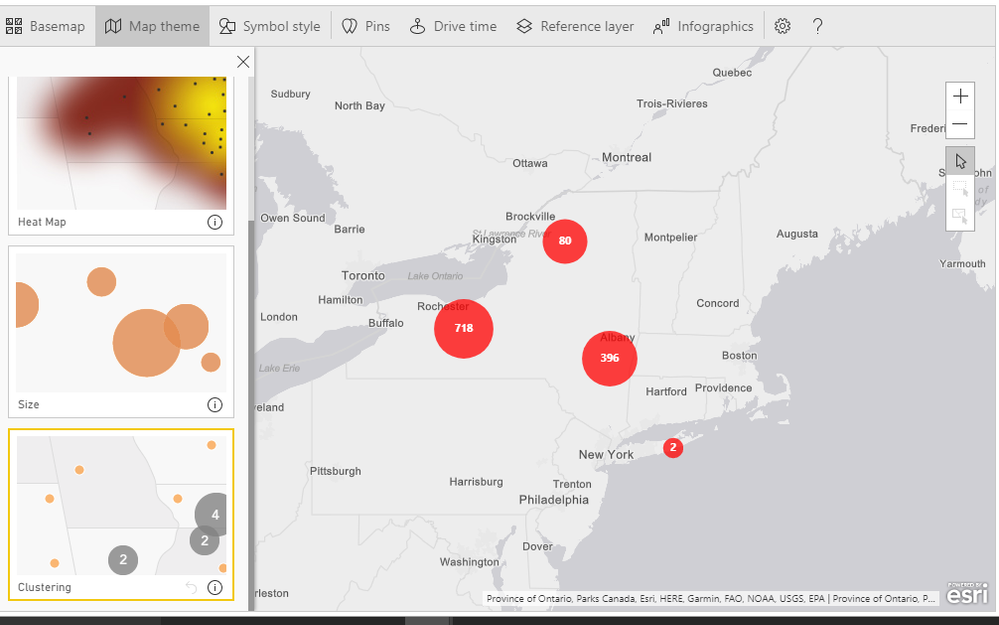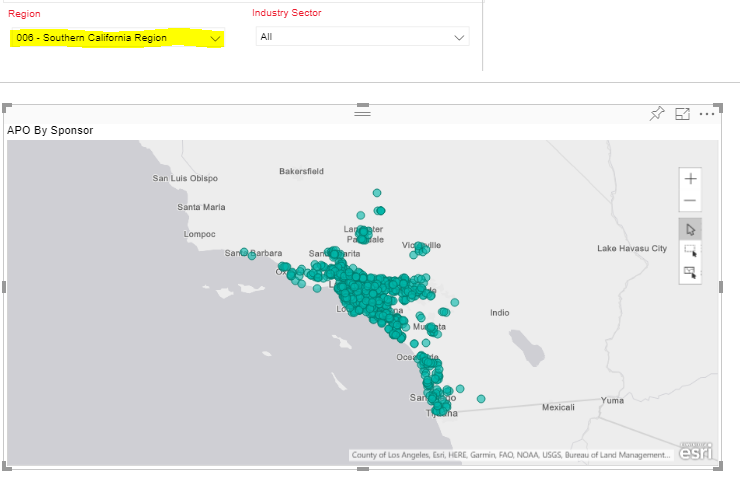- Power BI forums
- Updates
- News & Announcements
- Get Help with Power BI
- Desktop
- Service
- Report Server
- Power Query
- Mobile Apps
- Developer
- DAX Commands and Tips
- Custom Visuals Development Discussion
- Health and Life Sciences
- Power BI Spanish forums
- Translated Spanish Desktop
- Power Platform Integration - Better Together!
- Power Platform Integrations (Read-only)
- Power Platform and Dynamics 365 Integrations (Read-only)
- Training and Consulting
- Instructor Led Training
- Dashboard in a Day for Women, by Women
- Galleries
- Community Connections & How-To Videos
- COVID-19 Data Stories Gallery
- Themes Gallery
- Data Stories Gallery
- R Script Showcase
- Webinars and Video Gallery
- Quick Measures Gallery
- 2021 MSBizAppsSummit Gallery
- 2020 MSBizAppsSummit Gallery
- 2019 MSBizAppsSummit Gallery
- Events
- Ideas
- Custom Visuals Ideas
- Issues
- Issues
- Events
- Upcoming Events
- Community Blog
- Power BI Community Blog
- Custom Visuals Community Blog
- Community Support
- Community Accounts & Registration
- Using the Community
- Community Feedback
Register now to learn Fabric in free live sessions led by the best Microsoft experts. From Apr 16 to May 9, in English and Spanish.
- Power BI forums
- Forums
- Get Help with Power BI
- Desktop
- Re: esri Map Clustering theme doesnot work correct...
- Subscribe to RSS Feed
- Mark Topic as New
- Mark Topic as Read
- Float this Topic for Current User
- Bookmark
- Subscribe
- Printer Friendly Page
- Mark as New
- Bookmark
- Subscribe
- Mute
- Subscribe to RSS Feed
- Permalink
- Report Inappropriate Content
esri Map Clustering theme doesnot work correctly. Change in Filter values removes clustering
Hi
We have used Esri Maps in PowerBI.
I have Filtered the Values on Region, Industry Sector and then the Aggregate Point Slider
Since there were too many data points , We wanted to do clustering of the points plotted on map.
For this we used the Cluster Map Theme of ESRI. We selected the Clustering Theme and then in the report We are able to see it.
Refer Below Snapshots
The Map had REgions selected as NewYork, But When I change the Regions to South Carolina Regions the Clustering dissapears and all the values are shown on map instead
Request help on thsi to find solution or Work around for this ?
Thanks & Regards,
Srikanth GR
- Mark as New
- Bookmark
- Subscribe
- Mute
- Subscribe to RSS Feed
- Permalink
- Report Inappropriate Content
I had a different issue: it seems that when points are completely coincident (the XY coordinates are identical), they are treated as 1 for clustering purposes. I want them counted separately!!
I found that when I add a value as the "color" field, then right-click and select "Don't Summarize", they're counted separately.
- Mark as New
- Bookmark
- Subscribe
- Mute
- Subscribe to RSS Feed
- Permalink
- Report Inappropriate Content
I am also having this problem. Filtering map locations seems to switch off the clustering option. This almsot renders the clustering option useless, a fix would be very welcome.
- Mark as New
- Bookmark
- Subscribe
- Mute
- Subscribe to RSS Feed
- Permalink
- Report Inappropriate Content
We are having the same problem. Any update on this?
- Mark as New
- Bookmark
- Subscribe
- Mute
- Subscribe to RSS Feed
- Permalink
- Report Inappropriate Content
Hi
We have used Esri Maps in PowerBI.
I have Filtered the Values on Region, Industry Sector and then the Aggregate Point Slider
Since there were too many data points , We wanted to do clustering of the points plotted on map.
For this we used the Cluster Map Theme of ESRI. We selected the Clustering Theme and then in the report We are able to see it.
Refer Below Snapshots
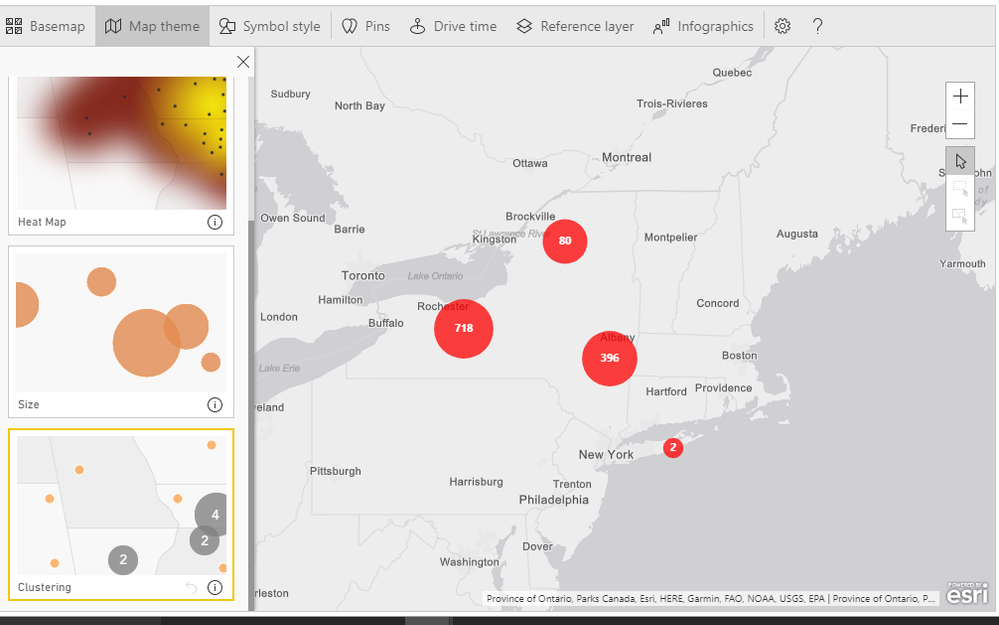
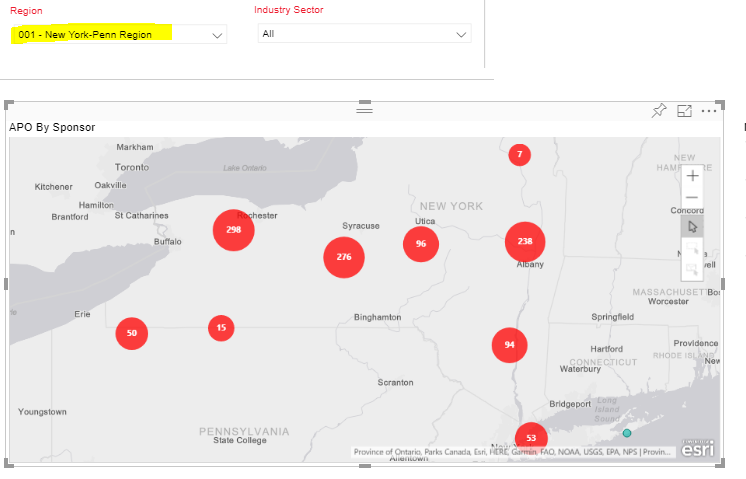
The Map had REgions selected as NewYork, But When I change the Regions to South Carolina Regions the Clustering dissapears and all the values are shown on map instead

Request help on this to find solution or Work around for this ?
Thanks & Regards,
Srikanth GR
- Mark as New
- Bookmark
- Subscribe
- Mute
- Subscribe to RSS Feed
- Permalink
- Report Inappropriate Content
Hi @srikanthgr1,
If you can please provide your source data to test.
In my opinion, I think the filter may break the clustering effect, perhaps you can try keep multiple regions and test again.
Regards,
Xiaoxin Sheng
If this post helps, please consider accept as solution to help other members find it more quickly.
Helpful resources

Microsoft Fabric Learn Together
Covering the world! 9:00-10:30 AM Sydney, 4:00-5:30 PM CET (Paris/Berlin), 7:00-8:30 PM Mexico City

Power BI Monthly Update - April 2024
Check out the April 2024 Power BI update to learn about new features.

| User | Count |
|---|---|
| 109 | |
| 99 | |
| 77 | |
| 66 | |
| 54 |
| User | Count |
|---|---|
| 144 | |
| 104 | |
| 102 | |
| 87 | |
| 64 |