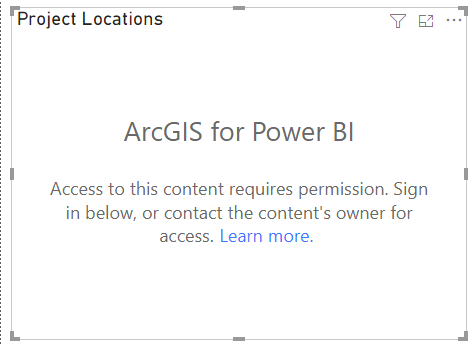- Power BI forums
- Updates
- News & Announcements
- Get Help with Power BI
- Desktop
- Service
- Report Server
- Power Query
- Mobile Apps
- Developer
- DAX Commands and Tips
- Custom Visuals Development Discussion
- Health and Life Sciences
- Power BI Spanish forums
- Translated Spanish Desktop
- Power Platform Integration - Better Together!
- Power Platform Integrations (Read-only)
- Power Platform and Dynamics 365 Integrations (Read-only)
- Training and Consulting
- Instructor Led Training
- Dashboard in a Day for Women, by Women
- Galleries
- Community Connections & How-To Videos
- COVID-19 Data Stories Gallery
- Themes Gallery
- Data Stories Gallery
- R Script Showcase
- Webinars and Video Gallery
- Quick Measures Gallery
- 2021 MSBizAppsSummit Gallery
- 2020 MSBizAppsSummit Gallery
- 2019 MSBizAppsSummit Gallery
- Events
- Ideas
- Custom Visuals Ideas
- Issues
- Issues
- Events
- Upcoming Events
- Community Blog
- Power BI Community Blog
- Custom Visuals Community Blog
- Community Support
- Community Accounts & Registration
- Using the Community
- Community Feedback
Register now to learn Fabric in free live sessions led by the best Microsoft experts. From Apr 16 to May 9, in English and Spanish.
- Power BI forums
- Forums
- Get Help with Power BI
- Desktop
- Re: esri ArcGIS Map Power BI Desktop Permissions
- Subscribe to RSS Feed
- Mark Topic as New
- Mark Topic as Read
- Float this Topic for Current User
- Bookmark
- Subscribe
- Printer Friendly Page
- Mark as New
- Bookmark
- Subscribe
- Mute
- Subscribe to RSS Feed
- Permalink
- Report Inappropriate Content
esri ArcGIS Map Power BI Desktop Permissions
We have used the ArcGIS map, one of the standard Power BI visuals in Desktop for years. Today, the map stopped showing and instead we see a screen that reads "Access to this content requires permission. Sign in below, or contact the content's owner for access". No sign in was required before and there is no "sign in" options in the displayed visual. What gives?! This is for a production dashboard and now one of our visuals doesn't function.
Solved! Go to Solution.
- Mark as New
- Bookmark
- Subscribe
- Mute
- Subscribe to RSS Feed
- Permalink
- Report Inappropriate Content
There was a bug in the release that went out yesterday. Good news is that we have a fix for it, but it will take some time to deploy. If you need an ArcGIS Account for a temporary fix I can set you up with one.
Once you have an account
1. Edit the report
2. Add a new tab
3. Add the ArcGIS Visual
4. Sign in with the account
5. Save the report
6. Edit the report again
7. Delete the tab.
8. Save the report
You can email me with your contact info at astauffer(AT)esri.com and I will get you a temporary account.
- Mark as New
- Bookmark
- Subscribe
- Mute
- Subscribe to RSS Feed
- Permalink
- Report Inappropriate Content
I'm still having this issue. Has the fix been rolled out at any version of Power BI yet?
- Mark as New
- Bookmark
- Subscribe
- Mute
- Subscribe to RSS Feed
- Permalink
- Report Inappropriate Content
Yes, there have been 2-3 releases since this post. Please clear your caches and restart Power BI if you are still seeing issues accessing the map.
- Mark as New
- Bookmark
- Subscribe
- Mute
- Subscribe to RSS Feed
- Permalink
- Report Inappropriate Content
What else could be causing the issue? I'm still recieveing the same issue on multiple computers and multiple versions (2.99 and 2.10). I've removed the CEF and Cache folders, restarted computer, and still see the "access to this content requires permissions. Sign in below, or contact the content's owner for access." message when trying to use ArcGIS Maps for Power BI.
- Mark as New
- Bookmark
- Subscribe
- Mute
- Subscribe to RSS Feed
- Permalink
- Report Inappropriate Content
Yep, I removed the CEF and Cache folders and am still getting the error as well.
- Mark as New
- Bookmark
- Subscribe
- Mute
- Subscribe to RSS Feed
- Permalink
- Report Inappropriate Content
I am still experiencing this issue in Jan 2024. Has there been any solution for this issue?
- Mark as New
- Bookmark
- Subscribe
- Mute
- Subscribe to RSS Feed
- Permalink
- Report Inappropriate Content
I too have removed the CEF and Cache folders, restarted computer, and still see the "access to this content requires permissions. Sign in below, or contact the content's owner for access." message when trying to use ArcGIS Maps for Power BI.
- Mark as New
- Bookmark
- Subscribe
- Mute
- Subscribe to RSS Feed
- Permalink
- Report Inappropriate Content
Hi @hathouse ,
Maybe you can try the below solutions
- Clear Browser Cache (both Chrome and Edge)
- Upgrade Power BI Desktop to the latest version or re-install Power BI Desktop
- Change the default Browser (both Chrome and Edge not work)
- Clear Desktop Cache
https://community.powerbi.com/t5/Desktop/Esri-Arcgis-Maps-Power-BI-error-after-february-update/td-p/...
Best Regards,
Stephen Tao
If this post helps, then please consider Accept it as the solution to help the other members find it more quickly.
- Mark as New
- Bookmark
- Subscribe
- Mute
- Subscribe to RSS Feed
- Permalink
- Report Inappropriate Content
There was a bug in the release that went out yesterday. Good news is that we have a fix for it, but it will take some time to deploy. If you need an ArcGIS Account for a temporary fix I can set you up with one.
Once you have an account
1. Edit the report
2. Add a new tab
3. Add the ArcGIS Visual
4. Sign in with the account
5. Save the report
6. Edit the report again
7. Delete the tab.
8. Save the report
You can email me with your contact info at astauffer(AT)esri.com and I will get you a temporary account.
- Mark as New
- Bookmark
- Subscribe
- Mute
- Subscribe to RSS Feed
- Permalink
- Report Inappropriate Content
I'm getting the same issue. Is there an ETA on the fix?
- Mark as New
- Bookmark
- Subscribe
- Mute
- Subscribe to RSS Feed
- Permalink
- Report Inappropriate Content
Getting the same error. Can I get a temporary account as well please.
- Mark as New
- Bookmark
- Subscribe
- Mute
- Subscribe to RSS Feed
- Permalink
- Report Inappropriate Content
Same issue occuring for me in production dashboard. No ability to sign in given, blocking production UI.
Is this a licensing change from Esri? If this is no longer supported with Power BI Pro we will move to a different application.
- Mark as New
- Bookmark
- Subscribe
- Mute
- Subscribe to RSS Feed
- Permalink
- Report Inappropriate Content
To overcome "Access permission" issue in my production reports, I edited the reports on the PBI service, created a new report tab, hid the tab, added a new ArcGIS viz, signed in with the temp acct @Anonymous helped me setup. ... then my existing ArcGIS visuals on existing tabs rendered
- Mark as New
- Bookmark
- Subscribe
- Mute
- Subscribe to RSS Feed
- Permalink
- Report Inappropriate Content
ctucker93 - if you find a solid map replacement, please share the visualization details. We have yet to find a viable alternative that doesn't require lat/lon for our 4000+ locations. Thanks!
- Mark as New
- Bookmark
- Subscribe
- Mute
- Subscribe to RSS Feed
- Permalink
- Report Inappropriate Content
We are experiencing the same issue. It was actually working for a bit after I did the latest update (Version: 2.96.1061.0 64-bit (August, 2021)), then stopped working when I went back to that report.
- Mark as New
- Bookmark
- Subscribe
- Mute
- Subscribe to RSS Feed
- Permalink
- Report Inappropriate Content
For anyone still suffering from this problem, I found that the problem persists only in old reports. If you are having this problem after clearing the caches, try creating a brand new report, you should find it works there.
Helpful resources

Microsoft Fabric Learn Together
Covering the world! 9:00-10:30 AM Sydney, 4:00-5:30 PM CET (Paris/Berlin), 7:00-8:30 PM Mexico City

Power BI Monthly Update - April 2024
Check out the April 2024 Power BI update to learn about new features.

| User | Count |
|---|---|
| 117 | |
| 107 | |
| 69 | |
| 68 | |
| 43 |
| User | Count |
|---|---|
| 148 | |
| 103 | |
| 103 | |
| 88 | |
| 66 |