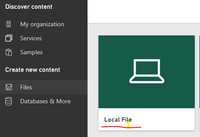- Power BI forums
- Updates
- News & Announcements
- Get Help with Power BI
- Desktop
- Service
- Report Server
- Power Query
- Mobile Apps
- Developer
- DAX Commands and Tips
- Custom Visuals Development Discussion
- Health and Life Sciences
- Power BI Spanish forums
- Translated Spanish Desktop
- Power Platform Integration - Better Together!
- Power Platform Integrations (Read-only)
- Power Platform and Dynamics 365 Integrations (Read-only)
- Training and Consulting
- Instructor Led Training
- Dashboard in a Day for Women, by Women
- Galleries
- Community Connections & How-To Videos
- COVID-19 Data Stories Gallery
- Themes Gallery
- Data Stories Gallery
- R Script Showcase
- Webinars and Video Gallery
- Quick Measures Gallery
- 2021 MSBizAppsSummit Gallery
- 2020 MSBizAppsSummit Gallery
- 2019 MSBizAppsSummit Gallery
- Events
- Ideas
- Custom Visuals Ideas
- Issues
- Issues
- Events
- Upcoming Events
- Community Blog
- Power BI Community Blog
- Custom Visuals Community Blog
- Community Support
- Community Accounts & Registration
- Using the Community
- Community Feedback
Register now to learn Fabric in free live sessions led by the best Microsoft experts. From Apr 16 to May 9, in English and Spanish.
- Power BI forums
- Forums
- Get Help with Power BI
- Desktop
- Re: error when i try to publish dashboard
- Subscribe to RSS Feed
- Mark Topic as New
- Mark Topic as Read
- Float this Topic for Current User
- Bookmark
- Subscribe
- Printer Friendly Page
- Mark as New
- Bookmark
- Subscribe
- Mute
- Subscribe to RSS Feed
- Permalink
- Report Inappropriate Content
error when i try to publish dashboard
Hello,
I am trying to publish a dashboard, one the already exists on my workspace Dashboards,
and getting the error:
"An error occurred while attempting publish "...pbix": Unable to write data to the transport connection: an existing connection was forcibly closed by the remote host.
- Mark as New
- Bookmark
- Subscribe
- Mute
- Subscribe to RSS Feed
- Permalink
- Report Inappropriate Content
Hey, this is what i did, also tried on my workspace (dashboards). same error.
- Mark as New
- Bookmark
- Subscribe
- Mute
- Subscribe to RSS Feed
- Permalink
- Report Inappropriate Content
Hi @alond15 ,
Have you tried to import a PBIX file from the Service and will it work? Please refer to the following steps.
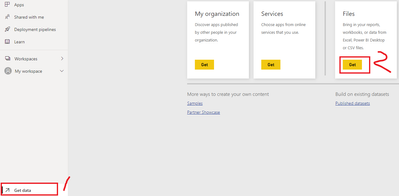
In addition, please make sure TLS 1.2 is enabled on the machine doing the requests to PowerBI. That the instructions on our article have been followed for proper enablement of TLS 1.2.
If the problem is still not resolved, please provide detailed error information or the expected result you expect. Let me know immediately, looking forward to your reply.
Best Regards,
Winniz
If this post helps, then please consider Accept it as the solution to help the other members find it more quickly.
- Mark as New
- Bookmark
- Subscribe
- Mute
- Subscribe to RSS Feed
- Permalink
- Report Inappropriate Content
Hello,
TLS 1.2 is enabled,
when iam trying to upload the PBIX file i get this error:
Something went wrong
Failed to publish Power Bi file
Please try again later or contact support. if you contact support, please provide:
- Activity ID218c9f7f-95e5-4dd5-b906-2fedef1dfd2f
- Request ID130e2d16-242f-2b7b-6606-17dea2c16ea5
- Correlation IDea0bf3f8-c576-bbf4-cfcb-5798439d5b7f
- Status code0
- TimeWed Dec 08 2021 16:08:05 GMT+0200 (Israel Standard Time)
- Service version13.0.17186.43
- Client version2111.3.08807-train
- Cluster URI https://wabi-west-europe-e-primary-redirect.analysis.windows.net/
- Mark as New
- Bookmark
- Subscribe
- Mute
- Subscribe to RSS Feed
- Permalink
- Report Inappropriate Content
Hi @alond15 ,
I don't find the exact error message, is all PBIX files cannot be uploaded, or only a particular file?
What is the size of your PBIX files?
If this is only for a particular file, please try changing the file name and republishing it on different browsers to see if it works.
If the problem is still not resolved, let me know immediately, looking forward to your reply.
Best Regards,
Winniz
- Mark as New
- Bookmark
- Subscribe
- Mute
- Subscribe to RSS Feed
- Permalink
- Report Inappropriate Content
Hello Winniz,
i am working with PB desktop, so I am trying to publish from the app.
tried with another name and i get the same error.
- Mark as New
- Bookmark
- Subscribe
- Mute
- Subscribe to RSS Feed
- Permalink
- Report Inappropriate Content
Hi @alond15 ,
According to my internal search, the reason for the upload failure should be due to the System.IO.IOException when reading the stream.
Please make sure you have met the following conditions,
- Windows 8.1 / Windows Server 2012 R2, or later
- .NET 4.6.2 or later
- Internet Explorer 11 or later
then reinstall the latest version of Desktop: 2.99.862.0.
If you still can't resolve the issue, please submit a support ticket and the professional team will help you.
How to create a support ticket in Power BI
Best Regards,
Winniz
- Mark as New
- Bookmark
- Subscribe
- Mute
- Subscribe to RSS Feed
- Permalink
- Report Inappropriate Content
Try to publish the pbix first to 'Myworkspace' and once it is published successfully then try to re-publish to your workspace where you are getting error.
Please let me know if this works.
Helpful resources

Microsoft Fabric Learn Together
Covering the world! 9:00-10:30 AM Sydney, 4:00-5:30 PM CET (Paris/Berlin), 7:00-8:30 PM Mexico City

Power BI Monthly Update - April 2024
Check out the April 2024 Power BI update to learn about new features.

| User | Count |
|---|---|
| 113 | |
| 100 | |
| 78 | |
| 76 | |
| 52 |
| User | Count |
|---|---|
| 146 | |
| 109 | |
| 106 | |
| 88 | |
| 61 |