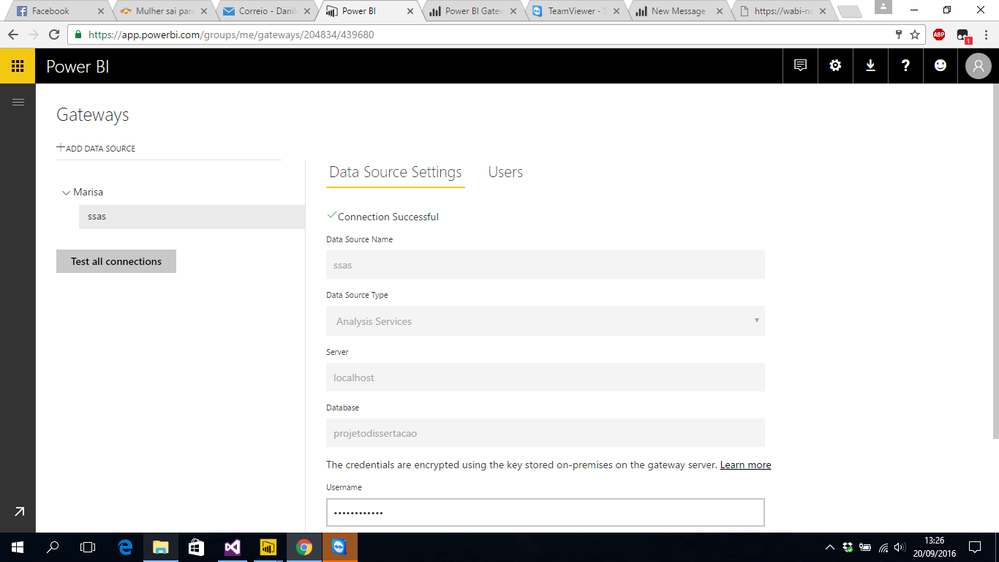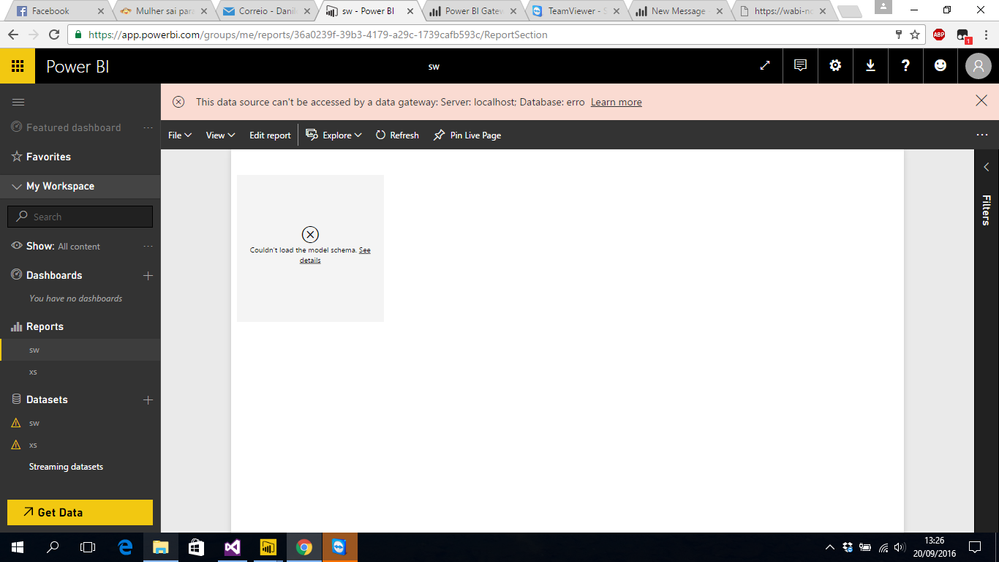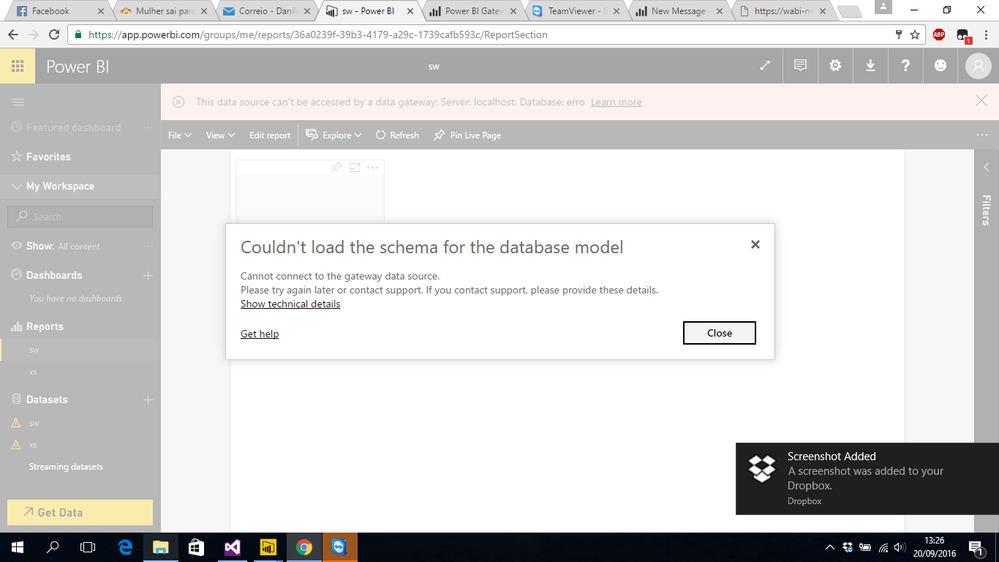- Power BI forums
- Updates
- News & Announcements
- Get Help with Power BI
- Desktop
- Service
- Report Server
- Power Query
- Mobile Apps
- Developer
- DAX Commands and Tips
- Custom Visuals Development Discussion
- Health and Life Sciences
- Power BI Spanish forums
- Translated Spanish Desktop
- Power Platform Integration - Better Together!
- Power Platform Integrations (Read-only)
- Power Platform and Dynamics 365 Integrations (Read-only)
- Training and Consulting
- Instructor Led Training
- Dashboard in a Day for Women, by Women
- Galleries
- Community Connections & How-To Videos
- COVID-19 Data Stories Gallery
- Themes Gallery
- Data Stories Gallery
- R Script Showcase
- Webinars and Video Gallery
- Quick Measures Gallery
- 2021 MSBizAppsSummit Gallery
- 2020 MSBizAppsSummit Gallery
- 2019 MSBizAppsSummit Gallery
- Events
- Ideas
- Custom Visuals Ideas
- Issues
- Issues
- Events
- Upcoming Events
- Community Blog
- Power BI Community Blog
- Custom Visuals Community Blog
- Community Support
- Community Accounts & Registration
- Using the Community
- Community Feedback
Register now to learn Fabric in free live sessions led by the best Microsoft experts. From Apr 16 to May 9, in English and Spanish.
- Power BI forums
- Forums
- Get Help with Power BI
- Desktop
- error in access to online dashboards
- Subscribe to RSS Feed
- Mark Topic as New
- Mark Topic as Read
- Float this Topic for Current User
- Bookmark
- Subscribe
- Printer Friendly Page
- Mark as New
- Bookmark
- Subscribe
- Mute
- Subscribe to RSS Feed
- Permalink
- Report Inappropriate Content
error in access to online dashboards
Hello.
I have a MySql database in Mysql Workbench.
First i created a cube in Visual Studio 2015 and i used the mysql database.
After I created the cube, I published.
Now i create a dashboard in live connection on Power BI Desktop and published the dashboard.
When i acessed the online dashboard i receveid an error "This datasource can't be accessed by a data gateway". In details: "Couldn't load the schema for the database model"
The gateway is correctly intalled with no error in management gateway.
Someone can help me?
I am sorry for my english.
- Mark as New
- Bookmark
- Subscribe
- Mute
- Subscribe to RSS Feed
- Permalink
- Report Inappropriate Content
Hi @dmiguel365,
In your scenario, did the data gateway installed on the same server as SSAS cube existed? When you create a data source under data gateway, make sure the server name and database name match the data source used in report. Also I would suggest you change the server name from "localhost" to "<real server name>". When you run the report, please use SQL Profiler to trace connection.
In addition, when we run the report which connects to SSAS, the email address signed in the Power BI Service is considered as effective user, it will be passed to the gateway and onto SSAS server. If the email address doesn't match defined UPN within the local Active Directory Domain, the login will be failed. So I would suggest you check if there is a match between Power BI Service signed in email address and your local directory UPN. For more information, please refer to this article: Usernames with Analysis Services.
And I saw the same issue fixed by restarting SSAS server and server before. You can also do it to see if issue persists.
If you have any question, please feel free to ask.
Best Regards,
Qiuyun Yu
If this post helps, then please consider Accept it as the solution to help the other members find it more quickly.
- Mark as New
- Bookmark
- Subscribe
- Mute
- Subscribe to RSS Feed
- Permalink
- Report Inappropriate Content
@dmiguel365 Depending on what user account you used to set up the enterprise gateway, check to make sure that your user is in the "Users" tab of the data source (you can reference your screenshot)
This page also outlines a bunch of troubleshooting steps, along with the location of the log files. Check those to determine if you can get a more specific error.
Looking for more Power BI tips, tricks & tools? Check out PowerBI.tips the site I co-own with Mike Carlo. Also, if you are near SE WI? Join our PUG Milwaukee Brew City PUG
Helpful resources

Microsoft Fabric Learn Together
Covering the world! 9:00-10:30 AM Sydney, 4:00-5:30 PM CET (Paris/Berlin), 7:00-8:30 PM Mexico City

Power BI Monthly Update - April 2024
Check out the April 2024 Power BI update to learn about new features.

| User | Count |
|---|---|
| 114 | |
| 99 | |
| 82 | |
| 70 | |
| 60 |
| User | Count |
|---|---|
| 149 | |
| 114 | |
| 107 | |
| 89 | |
| 67 |