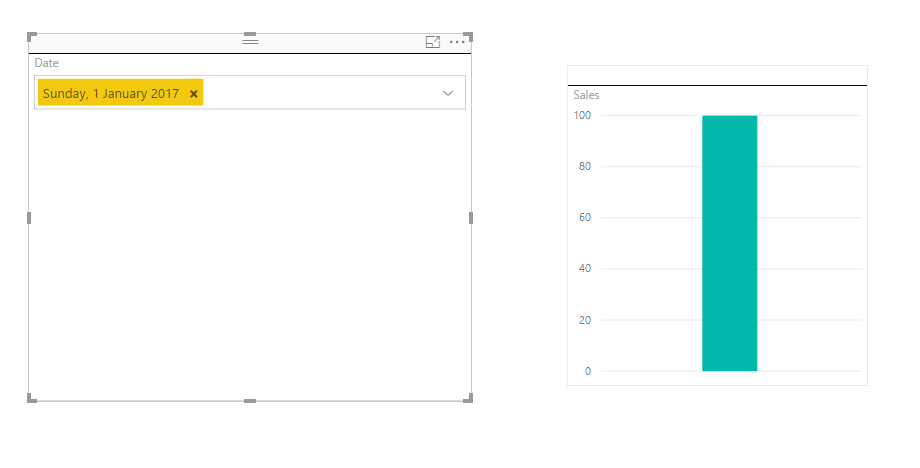- Power BI forums
- Updates
- News & Announcements
- Get Help with Power BI
- Desktop
- Service
- Report Server
- Power Query
- Mobile Apps
- Developer
- DAX Commands and Tips
- Custom Visuals Development Discussion
- Health and Life Sciences
- Power BI Spanish forums
- Translated Spanish Desktop
- Power Platform Integration - Better Together!
- Power Platform Integrations (Read-only)
- Power Platform and Dynamics 365 Integrations (Read-only)
- Training and Consulting
- Instructor Led Training
- Dashboard in a Day for Women, by Women
- Galleries
- Community Connections & How-To Videos
- COVID-19 Data Stories Gallery
- Themes Gallery
- Data Stories Gallery
- R Script Showcase
- Webinars and Video Gallery
- Quick Measures Gallery
- 2021 MSBizAppsSummit Gallery
- 2020 MSBizAppsSummit Gallery
- 2019 MSBizAppsSummit Gallery
- Events
- Ideas
- Custom Visuals Ideas
- Issues
- Issues
- Events
- Upcoming Events
- Community Blog
- Power BI Community Blog
- Custom Visuals Community Blog
- Community Support
- Community Accounts & Registration
- Using the Community
- Community Feedback
Register now to learn Fabric in free live sessions led by the best Microsoft experts. From Apr 16 to May 9, in English and Spanish.
- Power BI forums
- Forums
- Get Help with Power BI
- Desktop
- earliest date values in the absence of matching da...
- Subscribe to RSS Feed
- Mark Topic as New
- Mark Topic as Read
- Float this Topic for Current User
- Bookmark
- Subscribe
- Printer Friendly Page
- Mark as New
- Bookmark
- Subscribe
- Mute
- Subscribe to RSS Feed
- Permalink
- Report Inappropriate Content
earliest date values in the absence of matching date
Hello Team,
I'm trying put a chart which filters with dates. But in my dataset there are few dates missing. Is there a way to get the values(Sales) which are very close to previous day(earliest previous day) in case user enters a date9in the date filter) which is not in the dataset.
Thanks,
Kalyan..
Solved! Go to Solution.
- Mark as New
- Bookmark
- Subscribe
- Mute
- Subscribe to RSS Feed
- Permalink
- Report Inappropriate Content
You may use the following DAX.
Measure =
VAR d =
MAX ( Sheet2[Date] )
RETURN
MAXX (
TOPN ( 1, FILTER ( ALL ( Sheet3 ), Sheet3[Date] <= d ), Sheet3[Date], DESC ),
Sheet3[Sales Target]
)
If this post helps, then please consider Accept it as the solution to help the other members find it more quickly.
- Mark as New
- Bookmark
- Subscribe
- Mute
- Subscribe to RSS Feed
- Permalink
- Report Inappropriate Content
You may refer to the following measure.
Measure =
VAR d =
MIN ( 'Calendar'[Date] )
RETURN
MAXX (
TOPN ( 1, FILTER ( Table1, Table1[Date] <= d ), Table1[Date], DESC ),
Table1[Sales]
)
If this post helps, then please consider Accept it as the solution to help the other members find it more quickly.
- Mark as New
- Bookmark
- Subscribe
- Mute
- Subscribe to RSS Feed
- Permalink
- Report Inappropriate Content
Sorry , it didn't worked out well for me..
Please take a look at screenshots and let me know if I missed any thing..
I'm still unable to get Targets filling up for all the dates..
I've tried using bot the formulae..
Measure =
VAR d =MIN ( 'Calendar'[Date] )
RETURN
MAXX (TOPN ( 1, FILTER ( Sheet3, Sheet3[Date] <= d ), Sheet3[Date], DESC ),Sheet3[Sales Target])
Measure 2 =
VAR x = CALCULATE ( COUNTROWS ( Sheet3 ) + 0, FILTER ( Sheet3, Sheet3[Date] = MAX('calendar'[Date].[Date] )) )
VAR y = IF ( x = 0, CALCULATE ( MAX ( Sheet3[Date] ), FILTER ( Sheet3, Sheet3[Date] <= MAX('calendar'[Date].[Date] ))), MAX('calendar'[Date].[Date] ))
RETURN
CALCULATE ( MAX ( Sheet3[Sales Target] ), FILTER ( Sheet3, Sheet3[Date] <= y && Sheet3[Date] >= y ) )
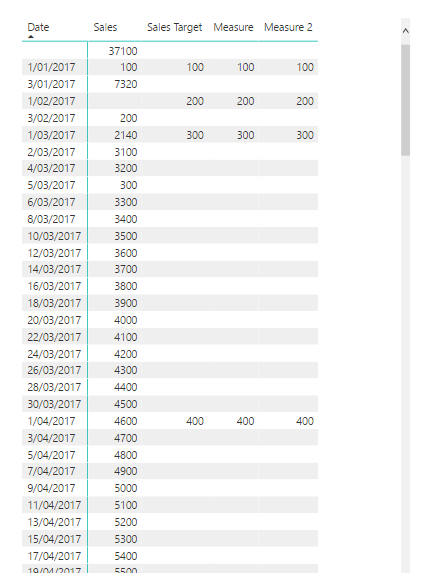

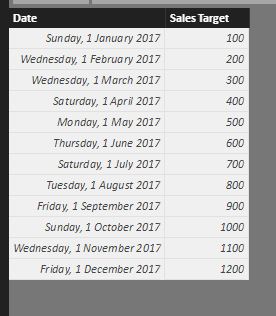
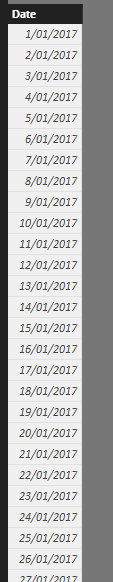
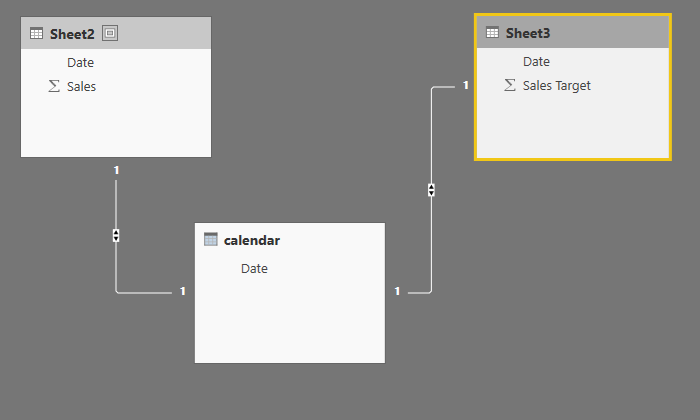
- Mark as New
- Bookmark
- Subscribe
- Mute
- Subscribe to RSS Feed
- Permalink
- Report Inappropriate Content
You may use the following DAX.
Measure =
VAR d =
MAX ( Sheet2[Date] )
RETURN
MAXX (
TOPN ( 1, FILTER ( ALL ( Sheet3 ), Sheet3[Date] <= d ), Sheet3[Date], DESC ),
Sheet3[Sales Target]
)
If this post helps, then please consider Accept it as the solution to help the other members find it more quickly.
- Mark as New
- Bookmark
- Subscribe
- Mute
- Subscribe to RSS Feed
- Permalink
- Report Inappropriate Content
Hey there @kkalyanrr. I'm guessing all this is happening because you're filtering from a separate date table. If not, then your slicer will not display the dates that don't exist in your dataset.
So, I guess you now have something like this:
Sales =
CALCULATE (
SUM ( Table[Sales] ),
FILTER (
Table,
Table[Date] >= 'Calendar'[Date]
&& Table[Date] <= 'Calendar'[Date]
)
)
What you could do, is this:
SalesNEW =
VAR x =
CALCULATE (
COUNTROWS ( Table ) + 0,
FILTER ( Table, Table[Date] = 'Calendar'[Date] )
)
VAR y =
IF (
x = 0,
CALCULATE (
MAX ( Table[Date] ),
FILTER ( Table, Table[Date] <= 'Calendar'[Date] )
),
'Calendar'[Date]
)
RETURN
CALCULATE (
SUM ( Table[Sales] ),
FILTER ( Table, Table[Date] <= y && Table[Date] >= y )
)
which basically checks if there exists a sale on this day, and if not it finds the first previous day with sales and and then calculates the sales on a same manner.
I don't really understand though why you'd like to display sales on a day where there weren't any, but what can I do 🙂
Hope that helps !
Helpful resources

Microsoft Fabric Learn Together
Covering the world! 9:00-10:30 AM Sydney, 4:00-5:30 PM CET (Paris/Berlin), 7:00-8:30 PM Mexico City

Power BI Monthly Update - April 2024
Check out the April 2024 Power BI update to learn about new features.

| User | Count |
|---|---|
| 114 | |
| 99 | |
| 82 | |
| 70 | |
| 60 |
| User | Count |
|---|---|
| 149 | |
| 114 | |
| 107 | |
| 89 | |
| 67 |