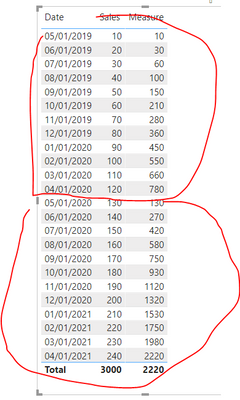- Power BI forums
- Updates
- News & Announcements
- Get Help with Power BI
- Desktop
- Service
- Report Server
- Power Query
- Mobile Apps
- Developer
- DAX Commands and Tips
- Custom Visuals Development Discussion
- Health and Life Sciences
- Power BI Spanish forums
- Translated Spanish Desktop
- Power Platform Integration - Better Together!
- Power Platform Integrations (Read-only)
- Power Platform and Dynamics 365 Integrations (Read-only)
- Training and Consulting
- Instructor Led Training
- Dashboard in a Day for Women, by Women
- Galleries
- Community Connections & How-To Videos
- COVID-19 Data Stories Gallery
- Themes Gallery
- Data Stories Gallery
- R Script Showcase
- Webinars and Video Gallery
- Quick Measures Gallery
- 2021 MSBizAppsSummit Gallery
- 2020 MSBizAppsSummit Gallery
- 2019 MSBizAppsSummit Gallery
- Events
- Ideas
- Custom Visuals Ideas
- Issues
- Issues
- Events
- Upcoming Events
- Community Blog
- Power BI Community Blog
- Custom Visuals Community Blog
- Community Support
- Community Accounts & Registration
- Using the Community
- Community Feedback
Register now to learn Fabric in free live sessions led by the best Microsoft experts. From Apr 16 to May 9, in English and Spanish.
- Power BI forums
- Forums
- Get Help with Power BI
- Desktop
- Re: dynamic running sum month number changing
- Subscribe to RSS Feed
- Mark Topic as New
- Mark Topic as Read
- Float this Topic for Current User
- Bookmark
- Subscribe
- Printer Friendly Page
- Mark as New
- Bookmark
- Subscribe
- Mute
- Subscribe to RSS Feed
- Permalink
- Report Inappropriate Content
dynamic running sum month number changing
Hi Folks,
I guess my previous message did not go through 😉
Well, I want to have a running sum on a ratio, and compare year over year.
The tricky part is the users wants to change the start of the year and to be able to choose the month starting the year. So, my running sum could start in May 2019 and thus I want to compare the sum by month from May 2019 to April 2020 and the sume by month from May 2020 to April 2021.
May becomes then month 1...
How can I achieve that ?
I tried many things, but I can't pass the value of a slicer to correctly recalculate the month numer...it is even weirder as I can pass the value as a measure, but not as a column...really, I am stuck...
If anyone has an idea..
PY
- Mark as New
- Bookmark
- Subscribe
- Mute
- Subscribe to RSS Feed
- Permalink
- Report Inappropriate Content
- Mark as New
- Bookmark
- Subscribe
- Mute
- Subscribe to RSS Feed
- Permalink
- Report Inappropriate Content
Hi @v-lionel-msft , @Greg_Deckler , @amitchandak ,
Thanks for the follow up, this is really nice to see the support!!
@v-lionel-msft , yo uare getting close, but what I would like as the first column is the Month name, and then for the following columns the running sum starting at the month for the last 12 month, and the running sum starting at the same month name, but for the 12 months prior to the last 12 month.
So :
- Col 1 = Month Name of the date in my fact table
- Col 2= running sum starting on the month name selected in a seletor, and very line is the running sum of the previous up to month 12 after the first one
- Col 3 = same as Col 2, but with an offset of 12 months...
I created a dummy file..but so far no luck...
https://drive.google.com/file/d/1iWBbw9wf1mcH0NPQeCh-Rd8TCWHJsMbe/view?usp=sharing
PY
- Mark as New
- Bookmark
- Subscribe
- Mute
- Subscribe to RSS Feed
- Permalink
- Report Inappropriate Content
@Anonymous , I think this would be more ideal case for rolling 12 months vs rolling 12 months.
Use a date table for that.
//last 12
Rolling 12 = CALCULATE(sum(Sales[Sales Amount]),DATESINPERIOD('Date'[Date],ENDOFMONTH(Sales[Sales Date]),-12,MONTH)) //or
Rolling 12 = CALCULATE(sum(Sales[Sales Amount]),DATESINPERIOD('Date'[Date],max(Sales[Sales Date]),-12,MONTH)) //or
Rolling 12 = CALCULATE(sum(Sales[Sales Amount]),DATESINPERIOD('Date'[Date],max('Date'[Date],-12,MONTH))
//12 before 12
Rolling 12 till last 12 month = CALCULATE(sum(Sales[Sales Amount]),DATESINPERIOD('Date'[Date],ENDOFMONTH(dateadd(Sales[Sales Date],-12,month)),-12,MONTH))
Rolling 12 till last 12 month = CALCULATE(sum(Sales[Sales Amount]),DATESINPERIOD('Date'[Date],max(dateadd(Sales[Sales Date],-12,month)),-12,MONTH))
Rolling 12 till last 12 month = CALCULATE(sum(Sales[Sales Amount]),DATESINPERIOD('Date'[Date],max(dateadd('Date'[Date],-12,month)),-12,MONTH))
To get the best of the time intelligence function. Make sure you have a date calendar and it has been marked as the date in model view. Also, join it with the date column of your fact/s. Refer :
https://radacad.com/creating-calendar-table-in-power-bi-using-dax-functions
https://www.archerpoint.com/blog/Posts/creating-date-table-power-bi
https://www.sqlbi.com/articles/creating-a-simple-date-table-in-dax/
See if my webinar on Time Intelligence can help: https://community.powerbi.com/t5/Webinars-and-Video-Gallery/PowerBI-Time-Intelligence-Calendar-WTD-YTD-LYTD-Week-Over-Week/m-p/1051626#M184
Appreciate your Kudos.
Microsoft Power BI Learning Resources, 2023 !!
Learn Power BI - Full Course with Dec-2022, with Window, Index, Offset, 100+ Topics !!
Did I answer your question? Mark my post as a solution! Appreciate your Kudos !! Proud to be a Super User! !!
- Mark as New
- Bookmark
- Subscribe
- Mute
- Subscribe to RSS Feed
- Permalink
- Report Inappropriate Content
Hi @amitchandak
Thanks for the reply! I feel less alone 😉
But this is not a rolling 12 months, but more a YTD...
I want in the end to compare how year over year I am progressing. Something like:
| Month No | Year1 | CumYear 1 | Year2 | CumYear2 | % YoY |
| 1 | 10 | 10 | 50 | 50 | (50-10)/10*100 |
| 2 | 20 | 30 | 10 | 60 | (60-30)/30*100 |
| 3 | 30 | 70 | 45 | 115 | (115-70)/70*100 |
| 4 | 40 | 110 | 30 | 145 | (145-110)/110*100 |
The month number is actually defined by the month the user selected...
So, we are not really doing a rolling 12, but a ytd, where the year does not neessarily start in Jan...
I will try your option to see if I can play withe dates, but the month number change is really painful
- Mark as New
- Bookmark
- Subscribe
- Mute
- Subscribe to RSS Feed
- Permalink
- Report Inappropriate Content
@Anonymous If this isn't solved can you post sample data (text) and expected output from that sample data.
You may find this helpful - https://community.powerbi.com/t5/Community-Blog/To-bleep-With-Time-Intelligence/ba-p/1260000
Also, see if my Time Intelligence the Hard Way provides a different way of accomplishing what you are going for.
https://community.powerbi.com/t5/Quick-Measures-Gallery/Time-Intelligence-quot-The-Hard-Way-quot-TITHW/m-p/434008
@ me in replies or I'll lose your thread!!!
Instead of a Kudo, please vote for this idea
Become an expert!: Enterprise DNA
External Tools: MSHGQM
YouTube Channel!: Microsoft Hates Greg
Latest book!: The Definitive Guide to Power Query (M)
DAX is easy, CALCULATE makes DAX hard...
- Mark as New
- Bookmark
- Subscribe
- Mute
- Subscribe to RSS Feed
- Permalink
- Report Inappropriate Content
Thanks for jumping in. I really liked your comments in the links you gave me, especially about the "unintuitiveness" (I decided to invent workds today 😉 ) of the time "intelligent" functions...
By the way, your post was helpful, but so far the issue I face is that I can not, based on a selection, change the month number in the data. And as the rolling sum function is basically taking ascending or descending function as a basis, if I can't change the month number I am screwed...
This is really disappointing...
Will continue digging, but I really doubt I will succeed... Will keep you posted
PY
- Mark as New
- Bookmark
- Subscribe
- Mute
- Subscribe to RSS Feed
- Permalink
- Report Inappropriate Content
@Anonymous Can you post PBIX or sample data as text?
@ me in replies or I'll lose your thread!!!
Instead of a Kudo, please vote for this idea
Become an expert!: Enterprise DNA
External Tools: MSHGQM
YouTube Channel!: Microsoft Hates Greg
Latest book!: The Definitive Guide to Power Query (M)
DAX is easy, CALCULATE makes DAX hard...
- Mark as New
- Bookmark
- Subscribe
- Mute
- Subscribe to RSS Feed
- Permalink
- Report Inappropriate Content
@Anonymous , You can YTD like. Please understand the end date year is end date year to find start date.
Of you choose may 2002. it will give data from Jan 2020 to May 2020
if you Choose Jun 2020 it will give data from Jan 2020 to Jun 2020
YTD Sales = CALCULATE(SUM(Sales[Sales Amount]),DATESYTD('Date'[Date],"12/31"))
Last YTD Sales = CALCULATE(SUM(Sales[Sales Amount]),DATESYTD(dateadd('Date'[Date],-1,Year),"12/31"))
This year Sales = CALCULATE(SUM(Sales[Sales Amount]),DATESYTD(ENDOFYEAR('Date'[Date]),"12/31"))
Last year Sales = CALCULATE(SUM(Sales[Sales Amount]),DATESYTD(ENDOFYEAR(dateadd('Date'[Date],-1,Year)),"12/31"))
Last to last YTD Sales = CALCULATE(SUM(Sales[Sales Amount]),DATESYTD(dateadd('Date'[Date],-2,Year),"12/31"))
Year behind Sales = CALCULATE(SUM(Sales[Sales Amount]),dateadd('Date'[Date],-1,Year))
The end date "12/31" can be changed. But as far I know it does not a measure, to make it dynamic. That is why I suggested rolling
Check out datesytd
Power BI — YTD
https://medium.com/@amitchandak.1978/power-bi-ytd-questions-time-intelligence-1-5-e3174b39f38a
Microsoft Power BI Learning Resources, 2023 !!
Learn Power BI - Full Course with Dec-2022, with Window, Index, Offset, 100+ Topics !!
Did I answer your question? Mark my post as a solution! Appreciate your Kudos !! Proud to be a Super User! !!
Helpful resources

Microsoft Fabric Learn Together
Covering the world! 9:00-10:30 AM Sydney, 4:00-5:30 PM CET (Paris/Berlin), 7:00-8:30 PM Mexico City

Power BI Monthly Update - April 2024
Check out the April 2024 Power BI update to learn about new features.

| User | Count |
|---|---|
| 114 | |
| 100 | |
| 78 | |
| 75 | |
| 52 |
| User | Count |
|---|---|
| 144 | |
| 109 | |
| 108 | |
| 88 | |
| 61 |