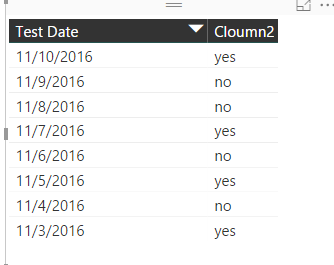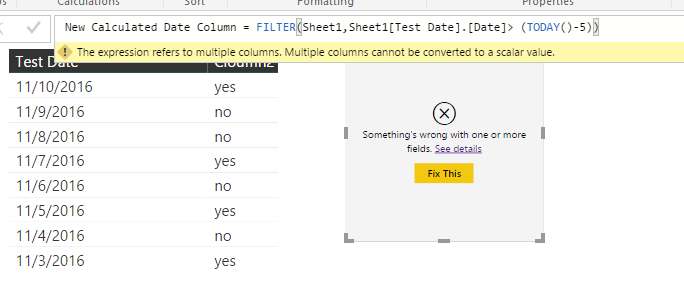- Power BI forums
- Updates
- News & Announcements
- Get Help with Power BI
- Desktop
- Service
- Report Server
- Power Query
- Mobile Apps
- Developer
- DAX Commands and Tips
- Custom Visuals Development Discussion
- Health and Life Sciences
- Power BI Spanish forums
- Translated Spanish Desktop
- Power Platform Integration - Better Together!
- Power Platform Integrations (Read-only)
- Power Platform and Dynamics 365 Integrations (Read-only)
- Training and Consulting
- Instructor Led Training
- Dashboard in a Day for Women, by Women
- Galleries
- Community Connections & How-To Videos
- COVID-19 Data Stories Gallery
- Themes Gallery
- Data Stories Gallery
- R Script Showcase
- Webinars and Video Gallery
- Quick Measures Gallery
- 2021 MSBizAppsSummit Gallery
- 2020 MSBizAppsSummit Gallery
- 2019 MSBizAppsSummit Gallery
- Events
- Ideas
- Custom Visuals Ideas
- Issues
- Issues
- Events
- Upcoming Events
- Community Blog
- Power BI Community Blog
- Custom Visuals Community Blog
- Community Support
- Community Accounts & Registration
- Using the Community
- Community Feedback
Register now to learn Fabric in free live sessions led by the best Microsoft experts. From Apr 16 to May 9, in English and Spanish.
- Power BI forums
- Forums
- Get Help with Power BI
- Desktop
- Re: dynamic rolling date (last 7 days)
- Subscribe to RSS Feed
- Mark Topic as New
- Mark Topic as Read
- Float this Topic for Current User
- Bookmark
- Subscribe
- Printer Friendly Page
- Mark as New
- Bookmark
- Subscribe
- Mute
- Subscribe to RSS Feed
- Permalink
- Report Inappropriate Content
dynamic rolling date (last 7 days)
I am simply trying to put a dynamic date filter to show me a filtered result of this table of the last 7 days (Test Date) everytime this report is opened.
The visual filter doesn't have a function for last x days.
I tried multiple things, including the Filter function, Measures but not working.
I even tried calculated date columns with filter but not working
Any help is appreciated.
Solved! Go to Solution.
- Mark as New
- Bookmark
- Subscribe
- Mute
- Subscribe to RSS Feed
- Permalink
- Report Inappropriate Content
Hey Robertocarlos,
My apologies, I had the less than symbol backwards. It should be <=7 instead of >=7.
Use that calculated column and place it as a page-level filter with it's value set to 'Yes'. This should filter out everything except rows where the Date Column is in the last 7 days.
- Mark as New
- Bookmark
- Subscribe
- Mute
- Subscribe to RSS Feed
- Permalink
- Report Inappropriate Content
I also looking for a solution to find a rolling date for my report for the last month.
I want to share my solution. It is a calculated column on the date table.
IsLastMonth = IF('Calendar'[Month]=MONTH(today())-1 && 'Calendar'[Year]=YEAR(TODAY());"Yes";"No")
And a page/report filter to YES for this column.
- Mark as New
- Bookmark
- Subscribe
- Mute
- Subscribe to RSS Feed
- Permalink
- Report Inappropriate Content
Use the DATEDIFF function and an IF statement. This will give you a "Yes" if the date is within the last seven days and a "No" otherwise.
lastSeven = IF(DATEDIFF([Date],TODAY(),DAY)>=7, "Yes", "No")
- Mark as New
- Bookmark
- Subscribe
- Mute
- Subscribe to RSS Feed
- Permalink
- Report Inappropriate Content
I don't see you calculating a measure. FILTER returns a table and could not be used as it does not return a scalar value in the filter context. I had a similar problem, where I needed the past 5 weeks, and used the CALCULATE function like:
SumKGpast5Weeks:=CALCULATE(Sum([QuantityWeight]),DimDate[WeekBeginDate]>=TODAY()-42)
In this case, I needed always the totals for the past 5 weeks from the beginning of the week. So I created a column with the week-begin for each date. You can of course change this to your expression, but you need to have a measure calculated.
- Mark as New
- Bookmark
- Subscribe
- Mute
- Subscribe to RSS Feed
- Permalink
- Report Inappropriate Content
For some reason it didn't work.
I tried the following formuila below to get only the dates between last 5 days,
TestDate Caluclated Column = DATESBETWEEN(table[TestDateTime (bins)],(TODAY()-5),TODAY())
but it would give me an error
A table of multiple values was supplied where a single value was expected.
I am simply trying to find a way so when the report is opened it defaults the date to last 5 days
| DateColumn | Column 1 | Column 2 | Column 3 |
| 11/15/2016 | 1 | 1 | 1 |
| 11/14/2016 | 0 | 2 | 0 |
| 11/13/2016 | 1 | 1 | 1 |
| 11/12/2016 | 1 | 0 | 1 |
| 11/11/2016 | 0 | 1 | 0 |
| 11/10/2016 | 1 | 1 | 1 |
| 11/9/2016 | 1 | 1 | 1 |
| 11/8/2016 | 0 | 2 | 0 |
| 11/7/2016 | 1 | 1 | 1 |
| 11/6/2016 | 1 | 0 | 1 |
- Mark as New
- Bookmark
- Subscribe
- Mute
- Subscribe to RSS Feed
- Permalink
- Report Inappropriate Content
Hey Robertocarlos,
My apologies, I had the less than symbol backwards. It should be <=7 instead of >=7.
Use that calculated column and place it as a page-level filter with it's value set to 'Yes'. This should filter out everything except rows where the Date Column is in the last 7 days.
- Mark as New
- Bookmark
- Subscribe
- Mute
- Subscribe to RSS Feed
- Permalink
- Report Inappropriate Content
Are you using a measure or a column?
I am trying to display the last 2 days data so data from yesterday and the day before. I am using a measure as is:
last_2_days = IF(DATEDIFF('Date'[Date],TODAY(),DAY)<=2, "Yes", "No") but having an issue with this field 'Date'[Date].
It returns a single value for column date in table 'Date' cannot be determined...
So if I understand the formula you posted here it looks between 2 dates and if the difference is lower than 2 it will return YES and under the filter you add it there and if the value is Yes than the data will show.
So I have a date table with a relationship to my impression table to the date field. I want to display the total impressions from 2 days before today... (yesterday and the day before)
How do I do that?
- Mark as New
- Bookmark
- Subscribe
- Mute
- Subscribe to RSS Feed
- Permalink
- Report Inappropriate Content
Thanks th3h0bb5,
It worked.
I wonder though, if there is another way to use the Date Filter directly.. but Thanks so much ![]()
Helpful resources

Microsoft Fabric Learn Together
Covering the world! 9:00-10:30 AM Sydney, 4:00-5:30 PM CET (Paris/Berlin), 7:00-8:30 PM Mexico City

Power BI Monthly Update - April 2024
Check out the April 2024 Power BI update to learn about new features.

| User | Count |
|---|---|
| 113 | |
| 100 | |
| 78 | |
| 76 | |
| 52 |
| User | Count |
|---|---|
| 146 | |
| 109 | |
| 106 | |
| 88 | |
| 61 |