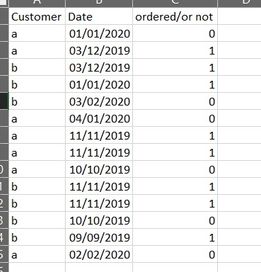- Power BI forums
- Updates
- News & Announcements
- Get Help with Power BI
- Desktop
- Service
- Report Server
- Power Query
- Mobile Apps
- Developer
- DAX Commands and Tips
- Custom Visuals Development Discussion
- Health and Life Sciences
- Power BI Spanish forums
- Translated Spanish Desktop
- Power Platform Integration - Better Together!
- Power Platform Integrations (Read-only)
- Power Platform and Dynamics 365 Integrations (Read-only)
- Training and Consulting
- Instructor Led Training
- Dashboard in a Day for Women, by Women
- Galleries
- Community Connections & How-To Videos
- COVID-19 Data Stories Gallery
- Themes Gallery
- Data Stories Gallery
- R Script Showcase
- Webinars and Video Gallery
- Quick Measures Gallery
- 2021 MSBizAppsSummit Gallery
- 2020 MSBizAppsSummit Gallery
- 2019 MSBizAppsSummit Gallery
- Events
- Ideas
- Custom Visuals Ideas
- Issues
- Issues
- Events
- Upcoming Events
- Community Blog
- Power BI Community Blog
- Custom Visuals Community Blog
- Community Support
- Community Accounts & Registration
- Using the Community
- Community Feedback
Register now to learn Fabric in free live sessions led by the best Microsoft experts. From Apr 16 to May 9, in English and Spanish.
- Power BI forums
- Forums
- Get Help with Power BI
- Desktop
- dynamic rolling average based on month slicer
- Subscribe to RSS Feed
- Mark Topic as New
- Mark Topic as Read
- Float this Topic for Current User
- Bookmark
- Subscribe
- Printer Friendly Page
- Mark as New
- Bookmark
- Subscribe
- Mute
- Subscribe to RSS Feed
- Permalink
- Report Inappropriate Content
dynamic rolling average based on month slicer
I need to add dynamic rolling average, already looked for a while in this forum and could not get really what i need.
it should be changed when i changed the month slicer which is added like 1,2,3,4,5,6,7,8,9,10,11,12
it is already created inside date table which is created with auto calender command and relationship is created. I have just shared a sample view of my table. in this example when 2 is selected in month slicer 1 month average for customer a should be 0% because nothing ordered by a on February (on ordered/ or not column, 0 is not ordered, 1 is ordered) . for 3 months rolling (means feb, jan and Dec19) customer a's average is 25% and for b is 67%.
so if I changed to month slicer to 12 3 months should calculates Oct'19, Nov'19 and Dec'19 and results should be for Customer a is 75% and customer b is 75%.
i can calculate for last month figures but when i add slicer it would not worked
please click for sample pbix.
Regards,
Solved! Go to Solution.
- Mark as New
- Bookmark
- Subscribe
- Mute
- Subscribe to RSS Feed
- Permalink
- Report Inappropriate Content
@amitchandak thanks your foot steps helped me but actually I have solved it as below.
3%R = DIVIDE(
CALCULATE(SUM('Order'[Order/ not ordered]),DATESINPERIOD('Date'[Date],LASTDATE('Date'[Date]),-3,MONTH)),
CALCULATE(COUNT('Order'[Order/ not ordered]),DATESINPERIOD('Date'[Date],LASTDATE('Date'[Date]),-3,MONTH)))you also find entire as solution pbix on below link.
- Mark as New
- Bookmark
- Subscribe
- Mute
- Subscribe to RSS Feed
- Permalink
- Report Inappropriate Content
@amitchandak thanks your foot steps helped me but actually I have solved it as below.
3%R = DIVIDE(
CALCULATE(SUM('Order'[Order/ not ordered]),DATESINPERIOD('Date'[Date],LASTDATE('Date'[Date]),-3,MONTH)),
CALCULATE(COUNT('Order'[Order/ not ordered]),DATESINPERIOD('Date'[Date],LASTDATE('Date'[Date]),-3,MONTH)))you also find entire as solution pbix on below link.
- Mark as New
- Bookmark
- Subscribe
- Mute
- Subscribe to RSS Feed
- Permalink
- Report Inappropriate Content
@selpaqm , did not get it completely. But with a count slicer you can have rolling like
Rolling =
var _max = max(Slicer[Value])
return
CALCULATE(sum(Sales[Sales Amount]),DATESINPERIOD('Date'[Date],ENDOFMONTH(Sales[Sales Date]),_max,MONTH))
Rolling =
var _max = max(Slicer[Value])
return
Rolling 12 = CALCULATE(sum(Sales[Sales Amount]),DATESINPERIOD('Date'[Date Filer],MAX(Sales[Sales Date]),_max,MONTH))
Microsoft Power BI Learning Resources, 2023 !!
Learn Power BI - Full Course with Dec-2022, with Window, Index, Offset, 100+ Topics !!
Did I answer your question? Mark my post as a solution! Appreciate your Kudos !! Proud to be a Super User! !!
- Mark as New
- Bookmark
- Subscribe
- Mute
- Subscribe to RSS Feed
- Permalink
- Report Inappropriate Content
hi @amitchandak
i am stuck on another formula. that is completely related with that one. my table also has salesman column. and now I want to create a table to check how many order received by salesman based on customer.
3%R = DIVIDE(
CALCULATE(SUM('Order'[Order/ not ordered]),DATESINPERIOD('Date'[Date],LASTDATE('Date'[Date]),-3,MONTH)),
CALCULATE(COUNT('Order'[Order/ not ordered]),DATESINPERIOD('Date'[Date],LASTDATE('Date'[Date]),-3,MONTH)))I have created another measure. that is
John= calculate(order[3%R],filter(order,order[salesman]="John"))so if I do not choose any month from month slicer, table shows 3 month numbers and averages correct. however, when i choose a month from slicer, due to filter just number turns 1 month figures. how I amend this?
- Mark as New
- Bookmark
- Subscribe
- Mute
- Subscribe to RSS Feed
- Permalink
- Report Inappropriate Content
@selpaqm , Hope that month is coming from date table ?
Microsoft Power BI Learning Resources, 2023 !!
Learn Power BI - Full Course with Dec-2022, with Window, Index, Offset, 100+ Topics !!
Did I answer your question? Mark my post as a solution! Appreciate your Kudos !! Proud to be a Super User! !!
- Mark as New
- Bookmark
- Subscribe
- Mute
- Subscribe to RSS Feed
- Permalink
- Report Inappropriate Content
- Mark as New
- Bookmark
- Subscribe
- Mute
- Subscribe to RSS Feed
- Permalink
- Report Inappropriate Content
@amitchandak thank you also for your comment but it is not worked for this one. can you please check the link and advise?
Regards,
- Mark as New
- Bookmark
- Subscribe
- Mute
- Subscribe to RSS Feed
- Permalink
- Report Inappropriate Content
Hey @selpaqm ,
please create a pbix that contains sample data but still reflects your data model, meaning including the calendar table you created.
Basically, the business logic is not clear. If the monthnumber 12 is selected from the slicer how will the months be determined?
It could be 2020-12, 2020-11, 2020-10 or as mentioned 2019-12, 2019-11, 2029-10.
Please describe the logic to determine the 3 months in more detail.
Regards,
Tom
Did I answer your question? Mark my post as a solution, this will help others!
Proud to be a Super User!
I accept Kudos 😉
Hamburg, Germany
- Mark as New
- Bookmark
- Subscribe
- Mute
- Subscribe to RSS Feed
- Permalink
- Report Inappropriate Content
@TomMartens thanks for your quick response. I have added detailed sample. can you please check and advise.
Helpful resources

Microsoft Fabric Learn Together
Covering the world! 9:00-10:30 AM Sydney, 4:00-5:30 PM CET (Paris/Berlin), 7:00-8:30 PM Mexico City

Power BI Monthly Update - April 2024
Check out the April 2024 Power BI update to learn about new features.

| User | Count |
|---|---|
| 112 | |
| 100 | |
| 80 | |
| 64 | |
| 57 |
| User | Count |
|---|---|
| 146 | |
| 110 | |
| 93 | |
| 84 | |
| 67 |