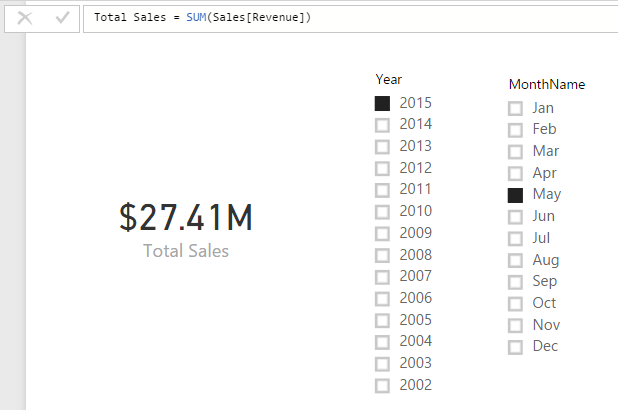- Power BI forums
- Updates
- News & Announcements
- Get Help with Power BI
- Desktop
- Service
- Report Server
- Power Query
- Mobile Apps
- Developer
- DAX Commands and Tips
- Custom Visuals Development Discussion
- Health and Life Sciences
- Power BI Spanish forums
- Translated Spanish Desktop
- Power Platform Integration - Better Together!
- Power Platform Integrations (Read-only)
- Power Platform and Dynamics 365 Integrations (Read-only)
- Training and Consulting
- Instructor Led Training
- Dashboard in a Day for Women, by Women
- Galleries
- Community Connections & How-To Videos
- COVID-19 Data Stories Gallery
- Themes Gallery
- Data Stories Gallery
- R Script Showcase
- Webinars and Video Gallery
- Quick Measures Gallery
- 2021 MSBizAppsSummit Gallery
- 2020 MSBizAppsSummit Gallery
- 2019 MSBizAppsSummit Gallery
- Events
- Ideas
- Custom Visuals Ideas
- Issues
- Issues
- Events
- Upcoming Events
- Community Blog
- Power BI Community Blog
- Custom Visuals Community Blog
- Community Support
- Community Accounts & Registration
- Using the Community
- Community Feedback
Register now to learn Fabric in free live sessions led by the best Microsoft experts. From Apr 16 to May 9, in English and Spanish.
- Power BI forums
- Forums
- Get Help with Power BI
- Desktop
- dynamic dates with a direct query
- Subscribe to RSS Feed
- Mark Topic as New
- Mark Topic as Read
- Float this Topic for Current User
- Bookmark
- Subscribe
- Printer Friendly Page
- Mark as New
- Bookmark
- Subscribe
- Mute
- Subscribe to RSS Feed
- Permalink
- Report Inappropriate Content
dynamic dates with a direct query
Hi All,
Just a few questions. I'm relatively new to powerbi so bare with me 🙂
1) I've got two tables from a mssql database that im direct querying against - sales and product. both have an "account manager" column. when i create visual displays, i have to click each account manager individually rather than powerbi recognise that "john smith" in both columns is the one and the same john smith.. how do i go about telling powerbi they are the same value essentially?
2) similar to the above, how can i get my powerbi reports to dynamically show sales for this month, next month and the next when direct querying.. or do i need to change to import mode?
I'm currently using powerbi desktop, if that helps.
Solved! Go to Solution.
- Mark as New
- Bookmark
- Subscribe
- Mute
- Subscribe to RSS Feed
- Permalink
- Report Inappropriate Content
I would suggest that you either bring in your date table, or create a date table in your Power BI Model. In doing so if both tables are related to the date table, you can then filter using the date, which will then filter both data sets.
Along with this, in your date table you could create a calculated column or even in your underlying date table source, in this column you can create the logic which will tell you which month is the current month. So for example in your date table, when the dates are for October 2016, your calculated column will return a value of "This Month", and for all other dates it will return "Other Months"
Then in your Power BI Model, you can add the filter to either the visual level filter, page level filter or report level filter and select "This Month" from your calculated column. In doing so everytime you refresh your data it will then update and reflect the current month.
- Mark as New
- Bookmark
- Subscribe
- Mute
- Subscribe to RSS Feed
- Permalink
- Report Inappropriate Content
1) I've got two tables from a mssql database that im direct querying against - sales and product. both have an "account manager" column. when i create visual displays, i have to click each account manager individually rather than powerbi recognise that "john smith" in both columns is the one and the same john smith.. how do i go about telling powerbi they are the same value essentially?
In this scenario, you can use the "account manager" column to create a relationship between sales and product table in Relationships View, then the two tables will be related by the "account manager" column. For more details about how to create and manage relationships in Power BI Desktop, please refer to the articles below.
How to Manage Your Data Relationships
Create and manage relationships in Power BI Desktop
2) similar to the above, how can i get my powerbi reports to dynamically show sales for this month, next month and the next when direct querying.. or do i need to change to import mode?
In Direct Query Model, we can still create Measures and Calculate Columns using DAX in Modeling tab. So you can create a measure to calculate the total sales first, then show it with Slicers in the report like below to show sales for a specific month in Direct Query Model.
Regards
- Mark as New
- Bookmark
- Subscribe
- Mute
- Subscribe to RSS Feed
- Permalink
- Report Inappropriate Content
Hi,
So two small issues I've got post looking at your reply, post creation of that relationship.
I've created two pie graphs to show total sales divided by BDM for product and services. When the relationship was applied, it seems to have maintained the date filter i had on one table but is not applying the existing date filter unique to the other table. this has resulted in the second pie graph showing all services sales total in the database, rather than a date range. any idea why a relationship would cause my filter to stop working?
in terms of the dates, rather than using a slicer specific to the month, i was hoping to utilise logic so it realises the current month is "october" and demonstrate the sales for october without a user having to manually apply a monthly filter.
- Mark as New
- Bookmark
- Subscribe
- Mute
- Subscribe to RSS Feed
- Permalink
- Report Inappropriate Content
I would suggest that you either bring in your date table, or create a date table in your Power BI Model. In doing so if both tables are related to the date table, you can then filter using the date, which will then filter both data sets.
Along with this, in your date table you could create a calculated column or even in your underlying date table source, in this column you can create the logic which will tell you which month is the current month. So for example in your date table, when the dates are for October 2016, your calculated column will return a value of "This Month", and for all other dates it will return "Other Months"
Then in your Power BI Model, you can add the filter to either the visual level filter, page level filter or report level filter and select "This Month" from your calculated column. In doing so everytime you refresh your data it will then update and reflect the current month.
Helpful resources

Microsoft Fabric Learn Together
Covering the world! 9:00-10:30 AM Sydney, 4:00-5:30 PM CET (Paris/Berlin), 7:00-8:30 PM Mexico City

Power BI Monthly Update - April 2024
Check out the April 2024 Power BI update to learn about new features.

| User | Count |
|---|---|
| 106 | |
| 93 | |
| 75 | |
| 62 | |
| 50 |
| User | Count |
|---|---|
| 147 | |
| 107 | |
| 105 | |
| 87 | |
| 61 |