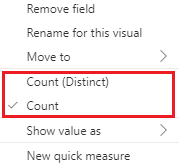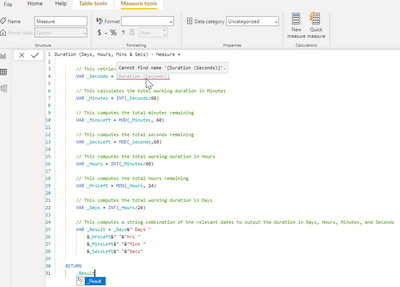- Power BI forums
- Updates
- News & Announcements
- Get Help with Power BI
- Desktop
- Service
- Report Server
- Power Query
- Mobile Apps
- Developer
- DAX Commands and Tips
- Custom Visuals Development Discussion
- Health and Life Sciences
- Power BI Spanish forums
- Translated Spanish Desktop
- Power Platform Integration - Better Together!
- Power Platform Integrations (Read-only)
- Power Platform and Dynamics 365 Integrations (Read-only)
- Training and Consulting
- Instructor Led Training
- Dashboard in a Day for Women, by Women
- Galleries
- Community Connections & How-To Videos
- COVID-19 Data Stories Gallery
- Themes Gallery
- Data Stories Gallery
- R Script Showcase
- Webinars and Video Gallery
- Quick Measures Gallery
- 2021 MSBizAppsSummit Gallery
- 2020 MSBizAppsSummit Gallery
- 2019 MSBizAppsSummit Gallery
- Events
- Ideas
- Custom Visuals Ideas
- Issues
- Issues
- Events
- Upcoming Events
- Community Blog
- Power BI Community Blog
- Custom Visuals Community Blog
- Community Support
- Community Accounts & Registration
- Using the Community
- Community Feedback
Register now to learn Fabric in free live sessions led by the best Microsoft experts. From Apr 16 to May 9, in English and Spanish.
- Power BI forums
- Forums
- Get Help with Power BI
- Desktop
- duration chart showing values in hours and minutes...
- Subscribe to RSS Feed
- Mark Topic as New
- Mark Topic as Read
- Float this Topic for Current User
- Bookmark
- Subscribe
- Printer Friendly Page
- Mark as New
- Bookmark
- Subscribe
- Mute
- Subscribe to RSS Feed
- Permalink
- Report Inappropriate Content
duration chart showing values in hours and minutes (avoid "count of") Help
Hi all, I have the list of Operations, each of them has its “Start date” and “End date” (both are Date/time data type), (as example Start date is 2022-09-01 02:15:00 ), in separate columns
In an added separate column, I calculate The Duration = [End date] – [Start date] and the result is also the Date/Time type of data, say 07:15:00
I create the Clustered column chart where I place Operations on Axis, ant the duration on Values expecting to have the series of columns of different height representing different durations of each operations, with its values shown on each column in format 07:15
However, all the columns of each operation are generated equal, with value “1”. I found that power BI counts them instead of simply showing their value/figures on chart columns. It shows “1” since each operation has the only value, so naturally the result of counting is 1
But how could I force power BI to show the real values of duration, say “07:30” instead of “1” on the columns of the chart.
I tried to do it using
Duration = (DATEDIFF([Start date],[End date],MINUTE))/60
But the result, of course, is not 07:30, but 7,5 (which means simply seven hours and a half, which makes chart not so informative)
Thank you for your advice!
- Mark as New
- Bookmark
- Subscribe
- Mute
- Subscribe to RSS Feed
- Permalink
- Report Inappropriate Content
Hi @Robert_715 ,
The Y-axis of column chart or X-axis of bar chart are all about showing the size of the value. If it's a number type, there're many ways to present values(sum, average, count etc.)
But if the column is of a data type other than number, there're only two options to display the value, Count or Count(Distinct), it's by design.
Best Regards,
Community Support Team _ kalyj
If this post helps, then please consider Accept it as the solution to help the other members find it more quickly.
- Mark as New
- Bookmark
- Subscribe
- Mute
- Subscribe to RSS Feed
- Permalink
- Report Inappropriate Content
For this, there is a quite complicated solution, that was explained to us by a data integration tool windsor.ai .
First you would need to create a time difference column using this formula.
Duration = (DATEDIFF([Start date],[End date],SECOND))
Then
Duration (Days, Hours, Mins & Secs) - Measure =
// This retrieves the total duration in Seconds
VAR _Seconds = [Duration (Seconds)]
// This calculates the total working duration in Minutes
VAR _Minutes = INT(_Seconds/60)
// This computes the total minutes remaining
VAR _MinsLeft = MOD(_Minutes, 60)
// This computes the total seconds remaining
VAR _SecsLeft = MOD(_Seconds,60)
// This computes the total working duration in Hours
VAR _Hours = INT(_Minutes/60)
// This computes the total hours remaining
VAR _HrsLeft = MOD(_Hours, 24)
// This computes the total working duration in Days
VAR _Days = INT(_Hours/24)
// This computes a string combination of the relevant dates to output the duration in Days, Hours, Minutes, and Seconds
VAR _Result = _Days&" Days "
&_HrsLeft&" "&"hrs "
&_MinsLeft&" "&"Mins "
&_SecsLeft&" "&"Secs"
RETURN
_Result
- Mark as New
- Bookmark
- Subscribe
- Mute
- Subscribe to RSS Feed
- Permalink
- Report Inappropriate Content
Hello, Adel,
Thank you for your prompt response and hints.
Could you clarify a couple more things:
1) in a first step (
we create column (calculating time difference in seconds),
but in second step - we create measure (
Duration (Days, Hours, Mins & Secs) - Measure) not column ?
2) I created time difference column (as in 1th step) named Duration and then created measure with the formula you wrote.
In the 4th row of the formula Power BI writes comment it cannot find name '[Duration (Seconds)]'
But '[Duration (Seconds)]' is a command that generates variable VAR_Seconds, isn't it ? why this line
VAR _Seconds = [Duration (Seconds)]
confuses Power BI ?
Thank you
Helpful resources

Microsoft Fabric Learn Together
Covering the world! 9:00-10:30 AM Sydney, 4:00-5:30 PM CET (Paris/Berlin), 7:00-8:30 PM Mexico City

Power BI Monthly Update - April 2024
Check out the April 2024 Power BI update to learn about new features.

| User | Count |
|---|---|
| 113 | |
| 100 | |
| 78 | |
| 76 | |
| 52 |
| User | Count |
|---|---|
| 144 | |
| 109 | |
| 108 | |
| 88 | |
| 61 |