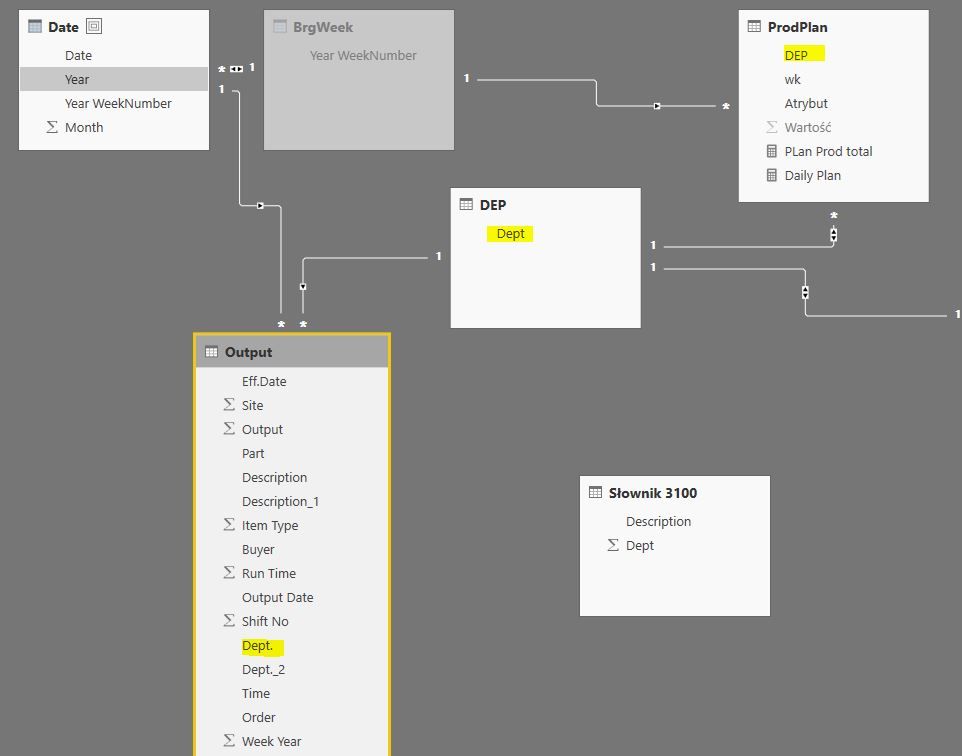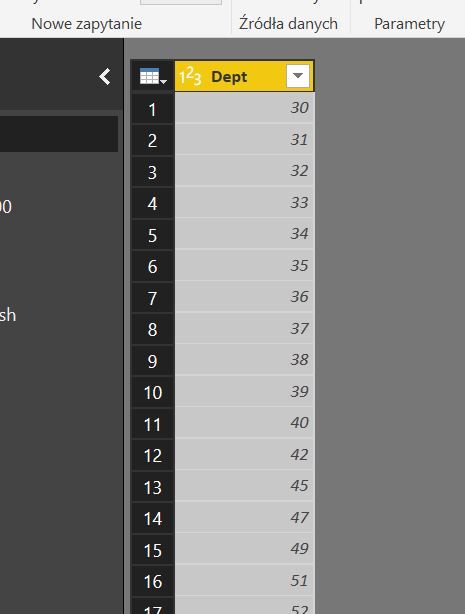- Power BI forums
- Updates
- News & Announcements
- Get Help with Power BI
- Desktop
- Service
- Report Server
- Power Query
- Mobile Apps
- Developer
- DAX Commands and Tips
- Custom Visuals Development Discussion
- Health and Life Sciences
- Power BI Spanish forums
- Translated Spanish Desktop
- Power Platform Integration - Better Together!
- Power Platform Integrations (Read-only)
- Power Platform and Dynamics 365 Integrations (Read-only)
- Training and Consulting
- Instructor Led Training
- Dashboard in a Day for Women, by Women
- Galleries
- Community Connections & How-To Videos
- COVID-19 Data Stories Gallery
- Themes Gallery
- Data Stories Gallery
- R Script Showcase
- Webinars and Video Gallery
- Quick Measures Gallery
- 2021 MSBizAppsSummit Gallery
- 2020 MSBizAppsSummit Gallery
- 2019 MSBizAppsSummit Gallery
- Events
- Ideas
- Custom Visuals Ideas
- Issues
- Issues
- Events
- Upcoming Events
- Community Blog
- Power BI Community Blog
- Custom Visuals Community Blog
- Community Support
- Community Accounts & Registration
- Using the Community
- Community Feedback
Register now to learn Fabric in free live sessions led by the best Microsoft experts. From Apr 16 to May 9, in English and Spanish.
- Power BI forums
- Forums
- Get Help with Power BI
- Desktop
- duplicate values on each row of the table
- Subscribe to RSS Feed
- Mark Topic as New
- Mark Topic as Read
- Float this Topic for Current User
- Bookmark
- Subscribe
- Printer Friendly Page
- Mark as New
- Bookmark
- Subscribe
- Mute
- Subscribe to RSS Feed
- Permalink
- Report Inappropriate Content
duplicate values on each row of the table
hello,
I have a problem with duplicate summary value on each row of my table.
I need to see production output for each type of the product. I have data table with output data, and look up table with production plan. They are related by the table with departments numbers.
When I try to compare plan & output by the type of product I see summary qty of output in each row of column.
In "Supercharge power bi" I read that it's because the relation between tables is not double-sided.
How can I solve that problem ?
I will be very thankful for any help. 
- Mark as New
- Bookmark
- Subscribe
- Mute
- Subscribe to RSS Feed
- Permalink
- Report Inappropriate Content
and also a screen of relation between prodPlan and Output by DEP table.
- Mark as New
- Bookmark
- Subscribe
- Mute
- Subscribe to RSS Feed
- Permalink
- Report Inappropriate Content
@mar_brz_12 What's the logic behind the two measures "Plan Prod Total" and "Daily Plan" also if possible, please post the Dept sample data. I believe the first table you posted was Output data and followed by ProdPlan table (but the structure wasn't same)
Did I answer your question? Mark my post as a solution!
Proud to be a PBI Community Champion
- Mark as New
- Bookmark
- Subscribe
- Mute
- Subscribe to RSS Feed
- Permalink
- Report Inappropriate Content
@PattemManohar first table is output table and it is totally different source and table than prod plan. Output is daily updated by production results, its dynamic every day, but with history saved. Plan is static file for every week. We need to have total plan which is needed to see weekly realization, and daily plan (weekly plan devided by 5 days per week) to see daily realization.
Dept is just a dictionary of all departments ( that which you can see as dept on table prod plan : 30,31,32,33,34 etc.) I had made that table because I can't have relation many to many, so that dictionary make this relation possible.
- Mark as New
- Bookmark
- Subscribe
- Mute
- Subscribe to RSS Feed
- Permalink
- Report Inappropriate Content
@mar_brz_12 Could you please confirm whether you are using the Dept. field from your looking table (production plan dimension) but not from the output data in the table visual.
Sample data in copiable format will be helpful.
Did I answer your question? Mark my post as a solution!
Proud to be a PBI Community Champion
- Mark as New
- Bookmark
- Subscribe
- Mute
- Subscribe to RSS Feed
- Permalink
- Report Inappropriate Content
@PattemManohar , yes I am using dept field from looking table.
Below you can see how Output source is looking:
| Output | Part | Buyer | Output Date | Dept. | Dept_2 | Week Year |
| 300 | 157745 | 3112 | 2018.05.21 | 31 | BD | 201821 |
| 180 | 172003 | 3103 | 2018.05.21 | 31 | Coating | 201821 |
| 100 | 131454 | 3106 | 2018.05.21 | 31 | BD | 201821 |
| 450 | 126151 | 3108 | 2018.05.21 | 31 | BD | 201821 |
| 100 | 131470 | 3106 | 2018.05.21 | 31 | BD | 201821 |
| 44 | M52914 | 3103 | 2018.05.21 | 31 | Coating | 201821 |
| 40 | 169485 | 3103 | 2018.05.21 | 31 | Coating | 201821 |
| 4 | 141783 | 3103 | 2018.05.21 | 31 | Coating | 201821 |
| 16 | M51611 | 3103 | 2018.05.21 | 31 | Coating | 201821 |
| 50 | 113268 | 3106 | 2018.05.21 | 31 | BD | 201821 |
and below you can see a part of source data, later all that types of products (Instrument, new, no name 2 etc) they become as one named as : Atrybut. (by transpose of matrix)
| wk | DEP | Instrument | new | no name 2 | others | Programming | BD | Shell | Coating | tube cutting |
| 201801 | 30 | 100 | 0 | 0 | 0 | 100 | ||||
| 201801 | 32 | 2 900 | 0 | 0 | 0 | 2 300 | ||||
| 201801 | 33 | 10 500 | 0 | 0 | 0 | 11 000 | ||||
| 201801 | 34 | 0 | 0 | 0 | 0 | 0 | ||||
| 201801 | 36 | 300 | 0 | 0 | 0 | 300 | ||||
| 201801 | 37 | 3 100 | 0 | 0 | 0 | 2 000 | ||||
| 201801 | 38 | 15 000 | 0 | 0 | 0 | 17 000 | ||||
| 201801 | 39 | 1 800 | 0 | 0 | 0 | 2 000 | ||||
| 201801 | 42 | 6 000 | 0 | 0 | 0 | 1 500 | ||||
| 201801 | 45 | 1 000 | 0 | 0 | 0 | 50 | ||||
| 201801 | 49 | |||||||||
| 201801 | 54 | 12 000 | 0 | 10 000 | 0 | 12 500 | ||||
| 201801 | 56 | 0 | 0 | 0 | 0 | 3 000 | ||||
| 201801 | 58 | 80 | 0 | 0 | 0 | 50 | ||||
| 201801 | 59 | 4 400 | 0 | 1 600 | 4 100 | 4 600 | ||||
| 201801 | 31 | 48 000 | 2 000 | 1 047 300 | 0 |
Helpful resources

Microsoft Fabric Learn Together
Covering the world! 9:00-10:30 AM Sydney, 4:00-5:30 PM CET (Paris/Berlin), 7:00-8:30 PM Mexico City

Power BI Monthly Update - April 2024
Check out the April 2024 Power BI update to learn about new features.

| User | Count |
|---|---|
| 109 | |
| 99 | |
| 77 | |
| 66 | |
| 54 |
| User | Count |
|---|---|
| 144 | |
| 104 | |
| 102 | |
| 88 | |
| 63 |