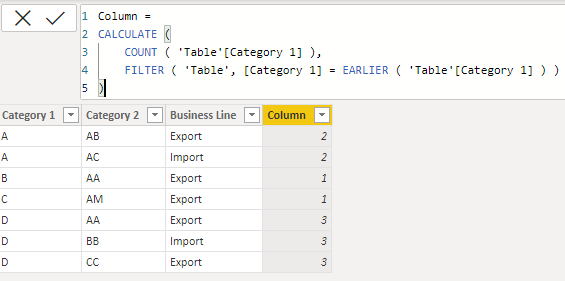- Power BI forums
- Updates
- News & Announcements
- Get Help with Power BI
- Desktop
- Service
- Report Server
- Power Query
- Mobile Apps
- Developer
- DAX Commands and Tips
- Custom Visuals Development Discussion
- Health and Life Sciences
- Power BI Spanish forums
- Translated Spanish Desktop
- Power Platform Integration - Better Together!
- Power Platform Integrations (Read-only)
- Power Platform and Dynamics 365 Integrations (Read-only)
- Training and Consulting
- Instructor Led Training
- Dashboard in a Day for Women, by Women
- Galleries
- Community Connections & How-To Videos
- COVID-19 Data Stories Gallery
- Themes Gallery
- Data Stories Gallery
- R Script Showcase
- Webinars and Video Gallery
- Quick Measures Gallery
- 2021 MSBizAppsSummit Gallery
- 2020 MSBizAppsSummit Gallery
- 2019 MSBizAppsSummit Gallery
- Events
- Ideas
- Custom Visuals Ideas
- Issues
- Issues
- Events
- Upcoming Events
- Community Blog
- Power BI Community Blog
- Custom Visuals Community Blog
- Community Support
- Community Accounts & Registration
- Using the Community
- Community Feedback
Register now to learn Fabric in free live sessions led by the best Microsoft experts. From Apr 16 to May 9, in English and Spanish.
- Power BI forums
- Forums
- Get Help with Power BI
- Desktop
- Re: duplicate values count based on another column...
- Subscribe to RSS Feed
- Mark Topic as New
- Mark Topic as Read
- Float this Topic for Current User
- Bookmark
- Subscribe
- Printer Friendly Page
- Mark as New
- Bookmark
- Subscribe
- Mute
- Subscribe to RSS Feed
- Permalink
- Report Inappropriate Content
duplicate values count based on another column values
Hello Team ,
I want count based on business line for category 1,Please help me to write a dax column .
Please find below tabel for example.
I want output based on category 1 and business Line column .
| Category 1 | Category 2 | Business Line |
| A | AB | Export |
| A | AC | Import |
| B | AA | Export |
| C | AM | Export |
| D | AA | Export |
| D | BB | Import |
| D | CC | Export |
Please find below expecated output .
| Category 1 | Ctegory 2 | Business Line | Calculated column |
| A | AB | Export | 2 |
| A | AC | Import | 2 |
| B | AA | Export | 1 |
| C | AM | Export | 1 |
| D | AA | Export | 3 |
| D | BB | Import | 3 |
| D | CC | Export | 3 |
In above output categort 1 - is "A" so A is come 2 times under business line -Import and export so my count is "2".
same for Cetegory 1 - "C" come 1 time under business line is only "Export" so my count is "1" .
Please help me to write a dax calulted column .
Thank you in advance .
Solved! Go to Solution.
- Mark as New
- Bookmark
- Subscribe
- Mute
- Subscribe to RSS Feed
- Permalink
- Report Inappropriate Content
Hi, @SAPpowerbi
You can try the following methods.
Column =
CALCULATE (
COUNT ( 'Table'[Category 1] ),
FILTER ( 'Table', [Category 1] = EARLIER ( 'Table'[Category 1] ) )
)
Is this the result you expect?
Best Regards,
Community Support Team _Charlotte
If this post helps, then please consider Accept it as the solution to help the other members find it more quickly.
- Mark as New
- Bookmark
- Subscribe
- Mute
- Subscribe to RSS Feed
- Permalink
- Report Inappropriate Content
Hi, @SAPpowerbi
You can try the following methods.
Column =
CALCULATE (
COUNT ( 'Table'[Category 1] ),
FILTER ( 'Table', [Category 1] = EARLIER ( 'Table'[Category 1] ) )
)
Is this the result you expect?
Best Regards,
Community Support Team _Charlotte
If this post helps, then please consider Accept it as the solution to help the other members find it more quickly.
- Mark as New
- Bookmark
- Subscribe
- Mute
- Subscribe to RSS Feed
- Permalink
- Report Inappropriate Content
Hey there,
Try this :
In red is what you have to adapt to your data model.
Best regards,
- Mark as New
- Bookmark
- Subscribe
- Mute
- Subscribe to RSS Feed
- Permalink
- Report Inappropriate Content
Try
Calc column =
CALCULATE (
COUNTROWS ( 'Table' ),
ALLEXCEPT ( 'Table', 'Table'[Category 1], 'Table'[Business Line] )
)
- Mark as New
- Bookmark
- Subscribe
- Mute
- Subscribe to RSS Feed
- Permalink
- Report Inappropriate Content
Hi thank you for quik responce .
Need small help on the same dax = like category1 A two times and business line is Export and Import so my expected count is 2 , as per your dax its counting 1
Your dax output is like below =
| Category 1 | Business Line | calculated column |
| A | Export | 1 |
| A | Import | 1 |
I need below output
| Category 1 | Category 2 | Business Line | calculated column |
| A | AB | Export | 2 |
| A | Ac | Import | 2 |
*** Note - I want Category1 with multiple business line so it will give me count .
I want output like above kindly help , Thnk you .
- Mark as New
- Bookmark
- Subscribe
- Mute
- Subscribe to RSS Feed
- Permalink
- Report Inappropriate Content
Try changing it to
Calc column =
CALCULATE (
COUNTROWS ( 'Table' ),
ALLEXCEPT ( 'Table', 'Table'[Category 1] )
)Helpful resources

Microsoft Fabric Learn Together
Covering the world! 9:00-10:30 AM Sydney, 4:00-5:30 PM CET (Paris/Berlin), 7:00-8:30 PM Mexico City

Power BI Monthly Update - April 2024
Check out the April 2024 Power BI update to learn about new features.

| User | Count |
|---|---|
| 106 | |
| 94 | |
| 77 | |
| 65 | |
| 53 |
| User | Count |
|---|---|
| 147 | |
| 106 | |
| 104 | |
| 87 | |
| 61 |