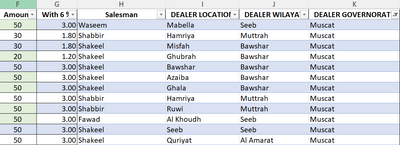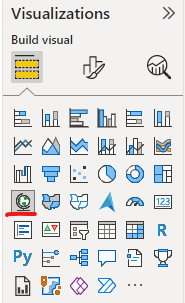- Power BI forums
- Updates
- News & Announcements
- Get Help with Power BI
- Desktop
- Service
- Report Server
- Power Query
- Mobile Apps
- Developer
- DAX Commands and Tips
- Custom Visuals Development Discussion
- Health and Life Sciences
- Power BI Spanish forums
- Translated Spanish Desktop
- Power Platform Integration - Better Together!
- Power Platform Integrations (Read-only)
- Power Platform and Dynamics 365 Integrations (Read-only)
- Training and Consulting
- Instructor Led Training
- Dashboard in a Day for Women, by Women
- Galleries
- Community Connections & How-To Videos
- COVID-19 Data Stories Gallery
- Themes Gallery
- Data Stories Gallery
- R Script Showcase
- Webinars and Video Gallery
- Quick Measures Gallery
- 2021 MSBizAppsSummit Gallery
- 2020 MSBizAppsSummit Gallery
- 2019 MSBizAppsSummit Gallery
- Events
- Ideas
- Custom Visuals Ideas
- Issues
- Issues
- Events
- Upcoming Events
- Community Blog
- Power BI Community Blog
- Custom Visuals Community Blog
- Community Support
- Community Accounts & Registration
- Using the Community
- Community Feedback
Register now to learn Fabric in free live sessions led by the best Microsoft experts. From Apr 16 to May 9, in English and Spanish.
- Power BI forums
- Forums
- Get Help with Power BI
- Desktop
- drill down in map visual
- Subscribe to RSS Feed
- Mark Topic as New
- Mark Topic as Read
- Float this Topic for Current User
- Bookmark
- Subscribe
- Printer Friendly Page
- Mark as New
- Bookmark
- Subscribe
- Mute
- Subscribe to RSS Feed
- Permalink
- Report Inappropriate Content
drill down in map visual
HI,
Request your guidance to overcome this issue of mine;
In my dashbioard i would like to have a map visual which will drill down as mentioned herewith;
My DATA set consists of State / Governorate / District level sales details, i would like to create a map visual ( kindly advise which map visual will be suitable for this ) which will initally display State level Sales DATA, then when we click on a particular state it should display the Governorates and corresponding sales and lastly when we click on a particular Governorate it should display Districts under the governorate alongwith sales figures.
screenshot of DATA available with me ;
Dealer Governorate = State
Dealer Wilayat = Governorate
Dealer Location = District
( if required we can include the lat & long details also )
Kindly advise
regards,
dsmitha
Solved! Go to Solution.
- Mark as New
- Bookmark
- Subscribe
- Mute
- Subscribe to RSS Feed
- Permalink
- Report Inappropriate Content
Hi @dsmitha ,
You can use a built-in map visual in Power BI to achieve this drill down capability.
An example from one of my Power BI reports is shown below:
In this visual, I have moved Region & Country fields in my case.
When I hover over the Region bubble on my map, I get an option to drill down to country level information.
I have got modern visual tooltips enabled on my report.
Once I choose drill-down option, I see country view on my map visual.
In your case, you can move State --> Governorate --> District in the order you want the drill-down to work. (from higher level to lower level)
Let me know if this helps.
- Mark as New
- Bookmark
- Subscribe
- Mute
- Subscribe to RSS Feed
- Permalink
- Report Inappropriate Content
Hi @dsmitha ,
You can use a built-in map visual in Power BI to achieve this drill down capability.
An example from one of my Power BI reports is shown below:
In this visual, I have moved Region & Country fields in my case.
When I hover over the Region bubble on my map, I get an option to drill down to country level information.
I have got modern visual tooltips enabled on my report.
Once I choose drill-down option, I see country view on my map visual.
In your case, you can move State --> Governorate --> District in the order you want the drill-down to work. (from higher level to lower level)
Let me know if this helps.
- Mark as New
- Bookmark
- Subscribe
- Mute
- Subscribe to RSS Feed
- Permalink
- Report Inappropriate Content
Hi Pragati11,
Thanks a lot, this one worked as per our requirement
regards,
dsmitha
- Mark as New
- Bookmark
- Subscribe
- Mute
- Subscribe to RSS Feed
- Permalink
- Report Inappropriate Content
HI @dsmitha ,
Can you please mark my suggestion as a solution to the thread if it has helped you. This will just help others on the forum to find the answer for the similar issue.
You have curently marked your message as solution to the thread which doesn't help users on the forum.
- Mark as New
- Bookmark
- Subscribe
- Mute
- Subscribe to RSS Feed
- Permalink
- Report Inappropriate Content
Hi Pragati11,
my bad, sorry for that
i have clicked the correct "accept as solution" this time
thanks once again
regards,
dsmitha
- Mark as New
- Bookmark
- Subscribe
- Mute
- Subscribe to RSS Feed
- Permalink
- Report Inappropriate Content
hi Pragati11,
Thank you for the guidance, i will check it today and confirm
regards,
dsmitha
Helpful resources

Microsoft Fabric Learn Together
Covering the world! 9:00-10:30 AM Sydney, 4:00-5:30 PM CET (Paris/Berlin), 7:00-8:30 PM Mexico City

Power BI Monthly Update - April 2024
Check out the April 2024 Power BI update to learn about new features.

| User | Count |
|---|---|
| 112 | |
| 100 | |
| 80 | |
| 64 | |
| 57 |
| User | Count |
|---|---|
| 145 | |
| 111 | |
| 92 | |
| 84 | |
| 66 |