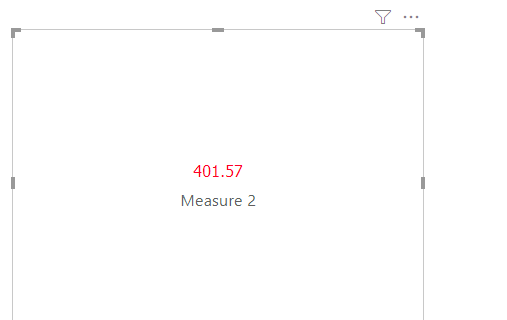- Power BI forums
- Updates
- News & Announcements
- Get Help with Power BI
- Desktop
- Service
- Report Server
- Power Query
- Mobile Apps
- Developer
- DAX Commands and Tips
- Custom Visuals Development Discussion
- Health and Life Sciences
- Power BI Spanish forums
- Translated Spanish Desktop
- Power Platform Integration - Better Together!
- Power Platform Integrations (Read-only)
- Power Platform and Dynamics 365 Integrations (Read-only)
- Training and Consulting
- Instructor Led Training
- Dashboard in a Day for Women, by Women
- Galleries
- Community Connections & How-To Videos
- COVID-19 Data Stories Gallery
- Themes Gallery
- Data Stories Gallery
- R Script Showcase
- Webinars and Video Gallery
- Quick Measures Gallery
- 2021 MSBizAppsSummit Gallery
- 2020 MSBizAppsSummit Gallery
- 2019 MSBizAppsSummit Gallery
- Events
- Ideas
- Custom Visuals Ideas
- Issues
- Issues
- Events
- Upcoming Events
- Community Blog
- Power BI Community Blog
- Custom Visuals Community Blog
- Community Support
- Community Accounts & Registration
- Using the Community
- Community Feedback
Register now to learn Fabric in free live sessions led by the best Microsoft experts. From Apr 16 to May 9, in English and Spanish.
- Power BI forums
- Forums
- Get Help with Power BI
- Desktop
- Re: donutChart Theming
- Subscribe to RSS Feed
- Mark Topic as New
- Mark Topic as Read
- Float this Topic for Current User
- Bookmark
- Subscribe
- Printer Friendly Page
- Mark as New
- Bookmark
- Subscribe
- Mute
- Subscribe to RSS Feed
- Permalink
- Report Inappropriate Content
donutChart Theming
Hello,
What is the reference name i.e the name to use in the json theme file for the property % decimal places of the card name labels of the donutChart visual ?
Thank you!
- Mark as New
- Bookmark
- Subscribe
- Mute
- Subscribe to RSS Feed
- Permalink
- Report Inappropriate Content
Hi @Anonymous ,
That should be labelPrecision. Here is my sample code for your reference.
{
"name":"My Theme",
"visualStyles":{
"*":{
"*":{
"*":[
{
"color":{
"solid":{
}
}
}
]
}
},
"clusteredColumnChart":{
"*":{
"valueAxis":[
{
"show":true
}
]
}
},
"card":{
"*":{
"labels":[
{
"show":true,
"color":{
"solid":{
"color":"#123456"
}
},
"labelPrecision":2,
"fontSize":12,
"fontFamily":"Tahoma"
}
]
}
}
}
}
If this post helps, then please consider Accept it as the solution to help the others find it more quickly.
- Mark as New
- Bookmark
- Subscribe
- Mute
- Subscribe to RSS Feed
- Permalink
- Report Inappropriate Content
Hi @Anonymous ,
Attached my pbix.
{
"name":"My Theme",
"visualStyles":{
"*":{
"*":{
"*":[
{
"color":{
"solid":{
}
}
}
]
}
},
"clusteredColumnChart":{
"*":{
"valueAxis":[
{
"show":true
}
]
}
},
"card":{
"*":{
"labels":[
{
"show":true,
"color":{
"solid":{
"color":"#FF0025"
}
},
"labelPrecision":2,
"fontSize":12,
"fontFamily":"Tahoma"
}
]
}
}
}
}
Btw, could you please share your code to me?
If this post helps, then please consider Accept it as the solution to help the others find it more quickly.
- Mark as New
- Bookmark
- Subscribe
- Mute
- Subscribe to RSS Feed
- Permalink
- Report Inappropriate Content
Dear @v-frfei-msft,
My problem is mainly with the donut Chart ! Other visuals work quite well as you stated.
Here is my json file.
{
"name": "amTheme",
"good": "#00d44a",
"neutral": "#a2a3a2",
"bad": "#D40008",
"maximum": "#118DFF",
"center": "#D9B300",
"minimum": "#DEEFFF",
"null": "#FF7F48",
"textClasses": {
"smallLightLabel": {
"fontSize": 8,
"color": "#394668"
},
"smallLabel": {
"fontSize": 9,
"color": "#394668",
"fontFace": "wf_segoe-ui_bold"
}
},
"visualStyles": {
"page": {
"*": {
"background": [{
"color": {"solid": {"color": "#E4E7ED"}},
"transparency": 0
}],
"outspace": [{
"color": {"solid": {"color": "#E4E7ED"}},
"transparency": 0
}]
}
},
"donutChart": {
"*": {
"legend": [{
"show": true,
"position": "Top",
"showTitle": false,
"titleText": "",
"labelColor": { "solid": { "color": "#394668"}},
"fontFamily": "wf_segoe-ui_bold",
"fontSize": 9,
"legendMarkerRendering": "markerOnly",
"matchLineColor": true,
"circleDefaultIcon" : true
}],
"labels": [{
"show": true,
"labelStyle": "Category, percent of total",
"color": { "solid": { "color": "#394668"}},
"labelDisplayUnits": { "expr":{ "Literal":{ "Value":"1D"}}},
"labelPrecision": "2",
"fontSize": 8,
"fontFamily": "Segoe UI",
"position": "outside"
}],
"slices": [{
"innerRadiusRatio": 60
}],
"title": [{
"show": false,
"titleWrap": true,
"fontColor": { "solid": { "color": "#394668" } },
"background": { "solid": { "color": "" } },
"alignment": "Left",
"fontSize": 12,
"fontFamily": "wf_segoe-ui_bold"
}],
"background": [{
"show":true,
"color": { "solid": { "color": "#FFFFFF"}},
"transparency": 0
}],
"border": [{
"show": true,
"radius": 3,
"color": { "solid": { "color": "#FFFFFF" } }
}],
"visualTooltip": [{
"type": "Default",
"fontFamily": "Segoe UI",
"fontSize": 8,
"valueFontColor": {"solid": {"color": "#FFFFFF"}},
"titleFontColor": {"solid": {"color": "#FFFFFF"}},
"transparency": 0,
"background": {"solid": {"color": "#394668"}}
}],
"visualHeader": [{
"show": false
}]
}
}
}
}
- Mark as New
- Bookmark
- Subscribe
- Mute
- Subscribe to RSS Feed
- Permalink
- Report Inappropriate Content
Hey @v-frfei-msft ,
I have tried using labelPrecision but it didn't work! Any idea about what could be the reason ??
I made sure to press revert to default, but nothing changed!!
Helpful resources

Microsoft Fabric Learn Together
Covering the world! 9:00-10:30 AM Sydney, 4:00-5:30 PM CET (Paris/Berlin), 7:00-8:30 PM Mexico City

Power BI Monthly Update - April 2024
Check out the April 2024 Power BI update to learn about new features.

| User | Count |
|---|---|
| 114 | |
| 99 | |
| 83 | |
| 70 | |
| 60 |
| User | Count |
|---|---|
| 150 | |
| 115 | |
| 104 | |
| 89 | |
| 65 |