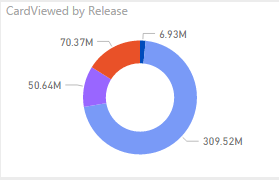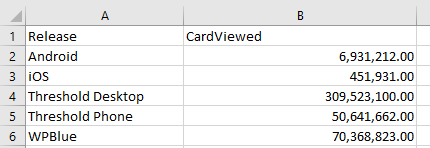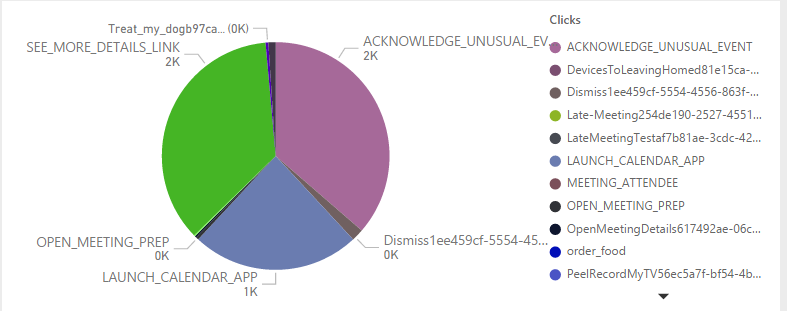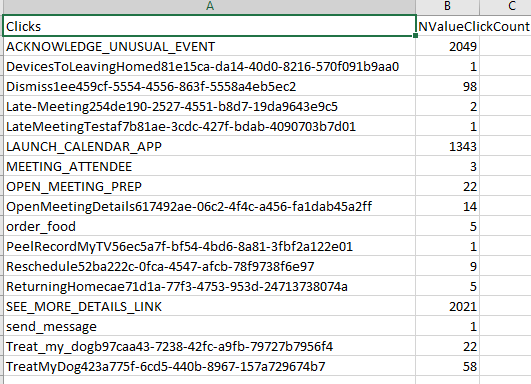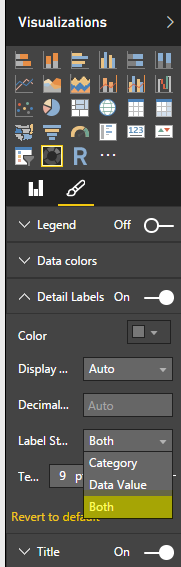- Power BI forums
- Updates
- News & Announcements
- Get Help with Power BI
- Desktop
- Service
- Report Server
- Power Query
- Mobile Apps
- Developer
- DAX Commands and Tips
- Custom Visuals Development Discussion
- Health and Life Sciences
- Power BI Spanish forums
- Translated Spanish Desktop
- Power Platform Integration - Better Together!
- Power Platform Integrations (Read-only)
- Power Platform and Dynamics 365 Integrations (Read-only)
- Training and Consulting
- Instructor Led Training
- Dashboard in a Day for Women, by Women
- Galleries
- Community Connections & How-To Videos
- COVID-19 Data Stories Gallery
- Themes Gallery
- Data Stories Gallery
- R Script Showcase
- Webinars and Video Gallery
- Quick Measures Gallery
- 2021 MSBizAppsSummit Gallery
- 2020 MSBizAppsSummit Gallery
- 2019 MSBizAppsSummit Gallery
- Events
- Ideas
- Custom Visuals Ideas
- Issues
- Issues
- Events
- Upcoming Events
- Community Blog
- Power BI Community Blog
- Custom Visuals Community Blog
- Community Support
- Community Accounts & Registration
- Using the Community
- Community Feedback
Register now to learn Fabric in free live sessions led by the best Microsoft experts. From Apr 16 to May 9, in English and Spanish.
- Power BI forums
- Forums
- Get Help with Power BI
- Desktop
- donut chart don't show all labels
- Subscribe to RSS Feed
- Mark Topic as New
- Mark Topic as Read
- Float this Topic for Current User
- Bookmark
- Subscribe
- Printer Friendly Page
- Mark as New
- Bookmark
- Subscribe
- Mute
- Subscribe to RSS Feed
- Permalink
- Report Inappropriate Content
donut chart don't show all labels
Hi all
i have another type of release on the donut, yes, its very very small(i see it on bubble chart for example) next to the other legends but why i can't see the label? i understand i can't see the color because of the size, but i think i do should see the label. i think this is a bug, what do you think?
thanks a lot
- Mark as New
- Bookmark
- Subscribe
- Mute
- Subscribe to RSS Feed
- Permalink
- Report Inappropriate Content
Hi MP_123,
I cannot reproduce your issue when creating a donut chart. We need to know the version of your Power BI desktop and that if labels appear when you drag the donut chart to enlarge it after setting Label Style.
Additionally, could you please share sample data so that I can test it in my Power BI Desktop?
Thanks,
Lydia Zhang
If this post helps, then please consider Accept it as the solution to help the other members find it more quickly.
- Mark as New
- Bookmark
- Subscribe
- Mute
- Subscribe to RSS Feed
- Permalink
- Report Inappropriate Content
Hi Lydia
first, this is the version im using: 2.34.4372.322 64 bit April 2016
actually i can't send you a sample because my connection is directt
but i think the problem is the size of the other legend - 0.1 % of total
i enlarged the pie, still doesn't show the label, you can see here:
you can see that there is a tiny purple legend there, without label
thanks!
- Mark as New
- Bookmark
- Subscribe
- Mute
- Subscribe to RSS Feed
- Permalink
- Report Inappropriate Content
Hi MP_123,
Please use the latest version of Power BI Desktop and check if the issue still persists in donut chart.
In addition, you can export data from donut chart to Excel and share us the sample data.
Thanks,
Lydia Zhang
If this post helps, then please consider Accept it as the solution to help the other members find it more quickly.
- Mark as New
- Bookmark
- Subscribe
- Mute
- Subscribe to RSS Feed
- Permalink
- Report Inappropriate Content
The latest version does not change a thing. The problem persists. The label for lower values doesn't show in most cases, it will show only if a small value constitutes a large part of the donut.
- Mark as New
- Bookmark
- Subscribe
- Mute
- Subscribe to RSS Feed
- Permalink
- Report Inappropriate Content
sorry about the stupid question but how can i share the excel? it can't be uploaded to here.
and : how do i know if there is a latest version? i thoghut it just onw time in a month
@v-yuezhe-msftthanks!
- Mark as New
- Bookmark
- Subscribe
- Mute
- Subscribe to RSS Feed
- Permalink
- Report Inappropriate Content
this is the sample if it helps..
thanks!
- Mark as New
- Bookmark
- Subscribe
- Mute
- Subscribe to RSS Feed
- Permalink
- Report Inappropriate Content
@MP_123 wrote:
this is the sample if it helps..
thanks!
Hi MP_123,
With the latest version of Power BI Desktop, I can reproduce your issue using above sample data. I will report the issue internally and post back once I get any updates.
In addition, Power BI Desktop is updated every month, you can directly download latest version from Microsoft Download Center. And Power BI team will announce features and improvements of the new update in Power BI blog.
Thanks,
Lydia Zhang
If this post helps, then please consider Accept it as the solution to help the other members find it more quickly.
- Mark as New
- Bookmark
- Subscribe
- Mute
- Subscribe to RSS Feed
- Permalink
- Report Inappropriate Content
I am still facing this issue. Any update?
- Mark as New
- Bookmark
- Subscribe
- Mute
- Subscribe to RSS Feed
- Permalink
- Report Inappropriate Content
thanks a lot @v-yuezhe-msft
i have another issue on a different pie: here, some of the data labels are with brackets like they are negative values, but they don't.
d
attached sample as well
thanks!
- Mark as New
- Bookmark
- Subscribe
- Mute
- Subscribe to RSS Feed
- Permalink
- Report Inappropriate Content
@MP_123, for your second issue, that some data labels have brackets some are not in pie chart. It works in the same way in my Power BI Desktop as yours. I found that when the pie chart was set a bigger size, all data labels have a bracket; however, when the pie chart was set a smaller size, part of data labels have brackets. I think that should be the way how data label works that determine whether brackets show or not based on the chart size.
- Mark as New
- Bookmark
- Subscribe
- Mute
- Subscribe to RSS Feed
- Permalink
- Report Inappropriate Content
- Mark as New
- Bookmark
- Subscribe
- Mute
- Subscribe to RSS Feed
- Permalink
- Report Inappropriate Content
Helpful resources

Microsoft Fabric Learn Together
Covering the world! 9:00-10:30 AM Sydney, 4:00-5:30 PM CET (Paris/Berlin), 7:00-8:30 PM Mexico City

Power BI Monthly Update - April 2024
Check out the April 2024 Power BI update to learn about new features.

| User | Count |
|---|---|
| 114 | |
| 99 | |
| 82 | |
| 70 | |
| 60 |
| User | Count |
|---|---|
| 149 | |
| 114 | |
| 107 | |
| 89 | |
| 67 |