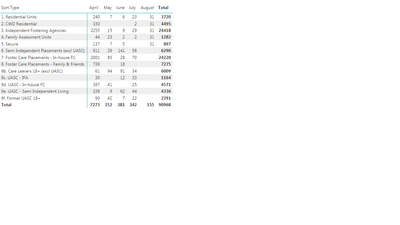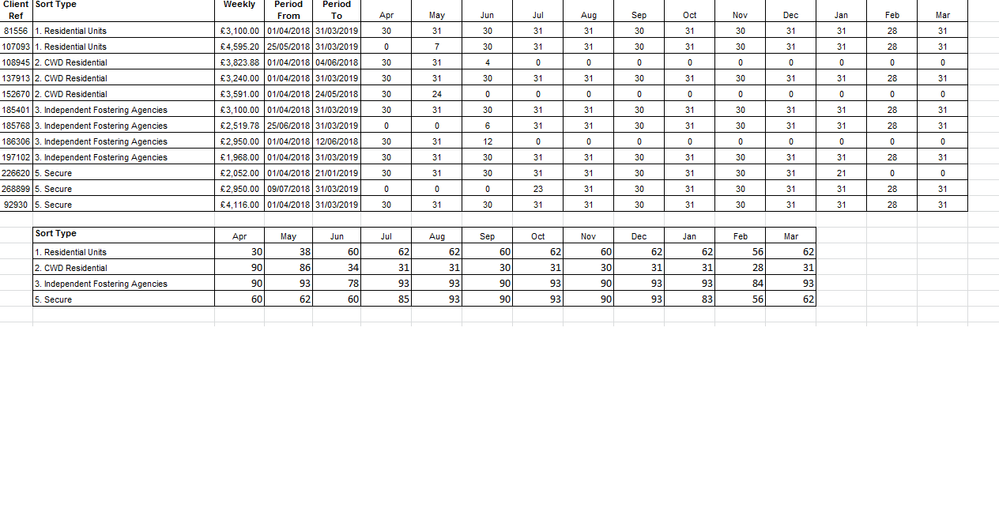- Power BI forums
- Updates
- News & Announcements
- Get Help with Power BI
- Desktop
- Service
- Report Server
- Power Query
- Mobile Apps
- Developer
- DAX Commands and Tips
- Custom Visuals Development Discussion
- Health and Life Sciences
- Power BI Spanish forums
- Translated Spanish Desktop
- Power Platform Integration - Better Together!
- Power Platform Integrations (Read-only)
- Power Platform and Dynamics 365 Integrations (Read-only)
- Training and Consulting
- Instructor Led Training
- Dashboard in a Day for Women, by Women
- Galleries
- Community Connections & How-To Videos
- COVID-19 Data Stories Gallery
- Themes Gallery
- Data Stories Gallery
- R Script Showcase
- Webinars and Video Gallery
- Quick Measures Gallery
- 2021 MSBizAppsSummit Gallery
- 2020 MSBizAppsSummit Gallery
- 2019 MSBizAppsSummit Gallery
- Events
- Ideas
- Custom Visuals Ideas
- Issues
- Issues
- Events
- Upcoming Events
- Community Blog
- Power BI Community Blog
- Custom Visuals Community Blog
- Community Support
- Community Accounts & Registration
- Using the Community
- Community Feedback
Register now to learn Fabric in free live sessions led by the best Microsoft experts. From Apr 16 to May 9, in English and Spanish.
- Power BI forums
- Forums
- Get Help with Power BI
- Desktop
- Re: distribution of the number of days per month b...
- Subscribe to RSS Feed
- Mark Topic as New
- Mark Topic as Read
- Float this Topic for Current User
- Bookmark
- Subscribe
- Printer Friendly Page
- Mark as New
- Bookmark
- Subscribe
- Mute
- Subscribe to RSS Feed
- Permalink
- Report Inappropriate Content
distribution of the number of days per month between 2 dates
Hi ,
Sample Data with 1 line :
DateBegin DateEnd
2018-05-21 2018-08-15
we would like a graph with the distribution by month of the number of days :
10 for may
30 for june
31 for july
15 for august
It is possible dynamically ? by a measure ?
thanks.
Solved! Go to Solution.
- Mark as New
- Bookmark
- Subscribe
- Mute
- Subscribe to RSS Feed
- Permalink
- Report Inappropriate Content
try this
Measure =
VAR AllPossibleDates = GENERATE('Table','Calendar')
VAR FlagDates = FILTER(ADDCOLUMNS(AllPossibleDates,"Flag",IF([Date]>[DateBegin] && [Date]<=[DateEnd],1,0)),[Flag]=1)
RETURN
SUMX(FlagDates,[Flag])
Thank you for the kudos 🙂
- Mark as New
- Bookmark
- Subscribe
- Mute
- Subscribe to RSS Feed
- Permalink
- Report Inappropriate Content
Hi,
I implement the measure and it works perfectly. But my issue is I need the last year value.
I tried using SAMEPERIODLASTYEAR it left blank, since the date table and the fact table is not connected.
Do you maybe have any solution for this?
Thank you,
- Mark as New
- Bookmark
- Subscribe
- Mute
- Subscribe to RSS Feed
- Permalink
- Report Inappropriate Content
Disconnected Calendar table and this measure:
Measure 6 = CALCULATE(COUNT('Calendar'[Date]),FILTER('Calendar',[Date]>=MAX(Table13[DateBegin])&&[Date]<=MAX(Table13[DateEnd])))
@ me in replies or I'll lose your thread!!!
Instead of a Kudo, please vote for this idea
Become an expert!: Enterprise DNA
External Tools: MSHGQM
YouTube Channel!: Microsoft Hates Greg
Latest book!: The Definitive Guide to Power Query (M)
DAX is easy, CALCULATE makes DAX hard...
- Mark as New
- Bookmark
- Subscribe
- Mute
- Subscribe to RSS Feed
- Permalink
- Report Inappropriate Content
hi @Greg_Deckler, @Stachu,
thanks for your answer,
but if I have multiple lines , i can't use Max
example of people missing over several days :
Name DateBegin DateEnd
User 1 2018-05-21 2018-08-15
User 2 2018-06-18 2018-07-10
User 3 2018-07-15 2018-09-10
the result by month :
10 (user1 only ) =10 for may
30 (user1) + 12 (user2) = 42 for june
31 (user1) + 10 (user2) + 16 (user3) = 57 for july
15 (user1) + 31 (user3) = 46 for august
10 (user3) = 10 for september
and with millions of lines potentially
Thanks for your help
best regards
- Mark as New
- Bookmark
- Subscribe
- Mute
- Subscribe to RSS Feed
- Permalink
- Report Inappropriate Content
for a single user selected it will calculate max for that user's filter context (one row), so the code is still valid
how do you want it to behave when multiple users are selected?
Thank you for the kudos 🙂
- Mark as New
- Bookmark
- Subscribe
- Mute
- Subscribe to RSS Feed
- Permalink
- Report Inappropriate Content
we want to have a globlale vision, and to be able to filter by user or other filters (not put in the example, example by sector, division etc ...)
- Mark as New
- Bookmark
- Subscribe
- Mute
- Subscribe to RSS Feed
- Permalink
- Report Inappropriate Content
try this
Measure =
VAR AllPossibleDates = GENERATE('Table','Calendar')
VAR FlagDates = FILTER(ADDCOLUMNS(AllPossibleDates,"Flag",IF([Date]>[DateBegin] && [Date]<=[DateEnd],1,0)),[Flag]=1)
RETURN
SUMX(FlagDates,[Flag])
Thank you for the kudos 🙂
- Mark as New
- Bookmark
- Subscribe
- Mute
- Subscribe to RSS Feed
- Permalink
- Report Inappropriate Content
@Stachu HI, I try your measure, and its works for almost all the months, but not for 1 of it, do you have any idea of why this could happen?
thanks you
- Mark as New
- Bookmark
- Subscribe
- Mute
- Subscribe to RSS Feed
- Permalink
- Report Inappropriate Content
Hi @Stachu,
I know this is an old post that i am responding to but i am trying to do something similar.
I have used the measure you have provided but not sure how exactly it should work. I was expecting this to calculate the number of days used per month.
I.e a client has start date of 16/04/2018 and end date of 29/08/2018.
Therefore i would expect this to be displayed as follows:
Apr - 14 Days
May - 31 Days
Jun - 30 Days
Jul - 31 Days
Aug - 29 days
But this does not work and shows the total days in April and then the total which would then add up May-June . Is there a way to calculate the number of days per month or will this not work because it cannot populate future months if that makes sense?
kind regards
Hetal
- Mark as New
- Bookmark
- Subscribe
- Mute
- Subscribe to RSS Feed
- Permalink
- Report Inappropriate Content
@hpatel247
how your data model looks like?
where are the begin/end parameters coming from?
with the structures from original post the measrue will behave exactly the same way you describe it, assuming the month will be in the visual
Thank you for the kudos 🙂
- Mark as New
- Bookmark
- Subscribe
- Mute
- Subscribe to RSS Feed
- Permalink
- Report Inappropriate Content
Hi @Stachu,
I have a calendar table that consists of the dates from 01/04/2018 to 31/03/2019. I have added a column that gives me the month name therefore i can add this on my visual to give me the monthly breakdown.
My begin/end parameters are called Period From and Period to. Most of my dates start from 01/04/2018 and if the are currently open, the Period end will show as 31/03/2019 or it will use the actual end date. There will also be some cases that are new in the year so the Period From will be when they started. Below is what it looks like using the measure you provided in the original post:
Hope this helps
kind regards
Hetal
- Mark as New
- Bookmark
- Subscribe
- Mute
- Subscribe to RSS Feed
- Permalink
- Report Inappropriate Content
how do Period From and Period To relate to Sort Type? are they in the same table?
e.g. what are the values for these parameters for '5. Secure', and how does this look in a table?
Thank you for the kudos 🙂
- Mark as New
- Bookmark
- Subscribe
- Mute
- Subscribe to RSS Feed
- Permalink
- Report Inappropriate Content
Hi @Stachu
Yes the Period From and Period To are in the same table as the Sort Type.
Below is a sample of what i would like to achieve both by client and by Sort Type
So the top table is by client and the table below sums the total by category. You can do this in excel using =MAX(0,(MIN($M2,DATE(YEAR(Q$1),MONTH(Q$1)+1,0))-MAX($L2,Q$1)+1)) but not sure if this can be done within Power BI.
Appreciate any help/advise you can offer.
kind regards
Hetal
- Mark as New
- Bookmark
- Subscribe
- Mute
- Subscribe to RSS Feed
- Permalink
- Report Inappropriate Content
- Mark as New
- Bookmark
- Subscribe
- Mute
- Subscribe to RSS Feed
- Permalink
- Report Inappropriate Content
you will still need Calendar table with all the dates
https://www.sqlbi.com/articles/reference-date-table-in-dax-and-power-bi/
but then this code will work
Measure =
VAR StartDate = MAX('Table'[DateBegin])
VAR EndDate = MAX('Table'[DateEnd])
RETURN
CALCULATE(COUNTROWS('Calendar'),'Calendar'[Date]>StartDate,'Calendar'[Date]<=EndDate)
Thank you for the kudos 🙂
Helpful resources

Microsoft Fabric Learn Together
Covering the world! 9:00-10:30 AM Sydney, 4:00-5:30 PM CET (Paris/Berlin), 7:00-8:30 PM Mexico City

Power BI Monthly Update - April 2024
Check out the April 2024 Power BI update to learn about new features.

| User | Count |
|---|---|
| 110 | |
| 97 | |
| 78 | |
| 63 | |
| 55 |
| User | Count |
|---|---|
| 143 | |
| 109 | |
| 89 | |
| 84 | |
| 66 |