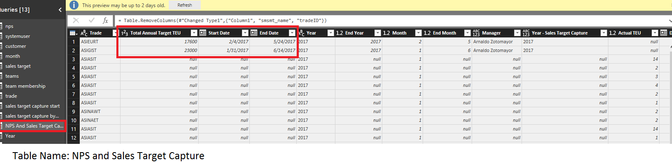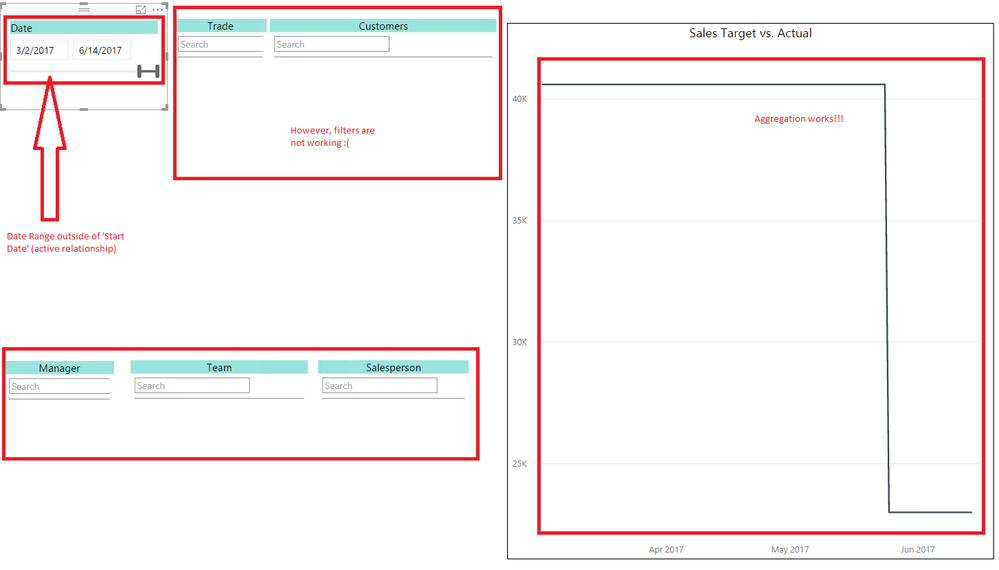- Power BI forums
- Updates
- News & Announcements
- Get Help with Power BI
- Desktop
- Service
- Report Server
- Power Query
- Mobile Apps
- Developer
- DAX Commands and Tips
- Custom Visuals Development Discussion
- Health and Life Sciences
- Power BI Spanish forums
- Translated Spanish Desktop
- Power Platform Integration - Better Together!
- Power Platform Integrations (Read-only)
- Power Platform and Dynamics 365 Integrations (Read-only)
- Training and Consulting
- Instructor Led Training
- Dashboard in a Day for Women, by Women
- Galleries
- Community Connections & How-To Videos
- COVID-19 Data Stories Gallery
- Themes Gallery
- Data Stories Gallery
- R Script Showcase
- Webinars and Video Gallery
- Quick Measures Gallery
- 2021 MSBizAppsSummit Gallery
- 2020 MSBizAppsSummit Gallery
- 2019 MSBizAppsSummit Gallery
- Events
- Ideas
- Custom Visuals Ideas
- Issues
- Issues
- Events
- Upcoming Events
- Community Blog
- Power BI Community Blog
- Custom Visuals Community Blog
- Community Support
- Community Accounts & Registration
- Using the Community
- Community Feedback
Register now to learn Fabric in free live sessions led by the best Microsoft experts. From Apr 16 to May 9, in English and Spanish.
- Power BI forums
- Forums
- Get Help with Power BI
- Desktop
- Re: distribute values in specific date range
- Subscribe to RSS Feed
- Mark Topic as New
- Mark Topic as Read
- Float this Topic for Current User
- Bookmark
- Subscribe
- Printer Friendly Page
- Mark as New
- Bookmark
- Subscribe
- Mute
- Subscribe to RSS Feed
- Permalink
- Report Inappropriate Content
distribute values in specific date range
Is it possible in PBI to distribute values in specific date range?
Lets say I have the following records (see screenshot):
Record 1
start date: january 2017
Record 2
start date: feb 2017
end date: may 2017
target: 17,600
I want to distribute that target to for those date range. So I should see 40,600 in April (23,000 + 17,600)
Thanks in advance!
- Mark as New
- Bookmark
- Subscribe
- Mute
- Subscribe to RSS Feed
- Permalink
- Report Inappropriate Content
Where does the 23,000 come from? Is that Record 1?
- Mark as New
- Bookmark
- Subscribe
- Mute
- Subscribe to RSS Feed
- Permalink
- Report Inappropriate Content
Sorry for some reason my my message was incomplete.
Yes thats records 1.
Here is the details of my records
Record 1
start date: january 2017
end date: june 2017
target: 23,000
Record 2
start date: feb 2017
end date: may 2017
target: 17,600
- Mark as New
- Bookmark
- Subscribe
- Mute
- Subscribe to RSS Feed
- Permalink
- Report Inappropriate Content
Aha, that makes more sense.
Do you have a DATE table? If not, I recommend you add one to your model. This will make the DAX calucations easier.
- Mark as New
- Bookmark
- Subscribe
- Mute
- Subscribe to RSS Feed
- Permalink
- Report Inappropriate Content
I just created my Date table based from the values of my table. But still can't figure out how would I sum up all the records in date ranges.
Any help would be greatly appreciated.
Thank you!
- Mark as New
- Bookmark
- Subscribe
- Mute
- Subscribe to RSS Feed
- Permalink
- Report Inappropriate Content
And have you made a relationship between your main table and the Date table?
I reckon if we add a cumulative measure we will be getting close. It should look something like this, and then add it to your visual
My Measure = CALCULATE (
SUM ( 'Table'[target] ),
FILTER (
ALL ( 'Date'[Date] ),
'Date'[Date] <= MAX ( 'Table'[Date] )
)
)
- Mark as New
- Bookmark
- Subscribe
- Mute
- Subscribe to RSS Feed
- Permalink
- Report Inappropriate Content
Oh @junyetzotomayor, if that doesn't work, can you please share a sample of your data table (including the name of the table) so we can give you a more precise formula.
- Mark as New
- Bookmark
- Subscribe
- Mute
- Subscribe to RSS Feed
- Permalink
- Report Inappropriate Content
Thanks for the reply.
I followed your steps but for some reason it still didnt work 😞
Please see screenshot of my sample data table.
Main Table: NPS and Sales Target Capture
-2 tables are appended (NPS and Sales Target Capture)
- Im only interested to calculate the cumulative TEU of Sales Target Capture as they are the ones with 'Start Date' and 'End Date' as seen on screenshot below.
Date Table: Created a CALENDAR() based from the min and max values of Sales Target Captur (see screenshot)
- Mark as New
- Bookmark
- Subscribe
- Mute
- Subscribe to RSS Feed
- Permalink
- Report Inappropriate Content
Do you have a relationship between NPS and your DATE table?
- Mark as New
- Bookmark
- Subscribe
- Mute
- Subscribe to RSS Feed
- Permalink
- Report Inappropriate Content
Sorry might have misunderstood it.
Hmm.. How would I related my 2 fields in NPS (Start Date and End Date) to Date(date field) wherein Date table has only one field. Do you have any idea?
Thanks again!
- Mark as New
- Bookmark
- Subscribe
- Mute
- Subscribe to RSS Feed
- Permalink
- Report Inappropriate Content
Yes already have. I connected [Date]'Date' to [NPS and Sales Target Capture]'Date'.
- Mark as New
- Bookmark
- Subscribe
- Mute
- Subscribe to RSS Feed
- Permalink
- Report Inappropriate Content
Hmmm so this measure should in theory work
My Measure = CALCULATE (
SUM ( 'NPS Sales and Target Capture'[Total Annual Target TEU] ),
FILTER (
ALL ( 'Date'[Date] ),
'Date'[Date] <= MAX ( 'Table'[Date] )
)
)Try adding the DATE column from your DATE table to the axis rather than the date column from NPS Sales and Target Capture
- Mark as New
- Bookmark
- Subscribe
- Mute
- Subscribe to RSS Feed
- Permalink
- Report Inappropriate Content
Sorry might have misunderstood it. I don't think I have the relationship yet between NPS and Date table.
Hmm.. How would I related my 2 fields in NPS (Start Date and End Date) to Date(date field) wherein Date table has only one field. Do you have any idea?
Thanks again!
- Mark as New
- Bookmark
- Subscribe
- Mute
- Subscribe to RSS Feed
- Permalink
- Report Inappropriate Content
Make two relationships.
The first will be between StartDate on the NPS table and Date on the Date table. This relationship will be a solid line in the relationship diagram,
Then if you need a second relationship between the two tables, create it between the enddate on the NPS table and the Date table. This will be a dotted line, or an inactive relationship. This can be used in measures, but only specifically when mentioned. You may not need this at all/
- Mark as New
- Bookmark
- Subscribe
- Mute
- Subscribe to RSS Feed
- Permalink
- Report Inappropriate Content
Awesome it worked! Thank you!
However, the only catch is, we can only set one relationship (active) for between two tables. For Start Date and End Date, the only active one is the 'Start Date' hence when I filter my date range, other filters in my report is not working properly. Do you have any thoughts on this?
Example:
Start Dates:
Jan. 31, 2017
Feb. 4, 2017
End Date:
June 13, 2017
May 24, 2017
When I select the filter to show March onwards(which is outside Start Date) records, the aggregation works properly but not the other filters. See screenshot.
- Mark as New
- Bookmark
- Subscribe
- Mute
- Subscribe to RSS Feed
- Permalink
- Report Inappropriate Content
I'm heading out for the rest of the day but will try to have a look at this for you later tonight.
- Mark as New
- Bookmark
- Subscribe
- Mute
- Subscribe to RSS Feed
- Permalink
- Report Inappropriate Content
- Mark as New
- Bookmark
- Subscribe
- Mute
- Subscribe to RSS Feed
- Permalink
- Report Inappropriate Content
Hi @junyetzotomayor,
Any chance you can send me a cut down version of your PBIX file? Feel free to private message me the link. This will make it much easier for me to figure out. 🙂
Cheers,
Phil
- Mark as New
- Bookmark
- Subscribe
- Mute
- Subscribe to RSS Feed
- Permalink
- Report Inappropriate Content
It sounds to me like you are looking to do a Cumulative/Running total?
If so you can use the following syntax?
CALCULATE (
SUM ( 'Table'[Amount] ),
FILTER (
ALL ( 'Date'[Date] ),
'Date'[Date] <= MAX ( 'Table'[Date] )
)
)
- Mark as New
- Bookmark
- Subscribe
- Mute
- Subscribe to RSS Feed
- Permalink
- Report Inappropriate Content
- Mark as New
- Bookmark
- Subscribe
- Mute
- Subscribe to RSS Feed
- Permalink
- Report Inappropriate Content
Hi @junyetzotomayor,
Ok if you are new, then what you would require is a Date Table, and here is a great blog post explaining.
Then what you need to do is once that is created, is to create a New Measure, with the Syntax I provided previously.
Please let us know if you get stuck.
Helpful resources

Microsoft Fabric Learn Together
Covering the world! 9:00-10:30 AM Sydney, 4:00-5:30 PM CET (Paris/Berlin), 7:00-8:30 PM Mexico City

Power BI Monthly Update - April 2024
Check out the April 2024 Power BI update to learn about new features.

| User | Count |
|---|---|
| 114 | |
| 100 | |
| 78 | |
| 75 | |
| 50 |
| User | Count |
|---|---|
| 144 | |
| 109 | |
| 108 | |
| 87 | |
| 61 |