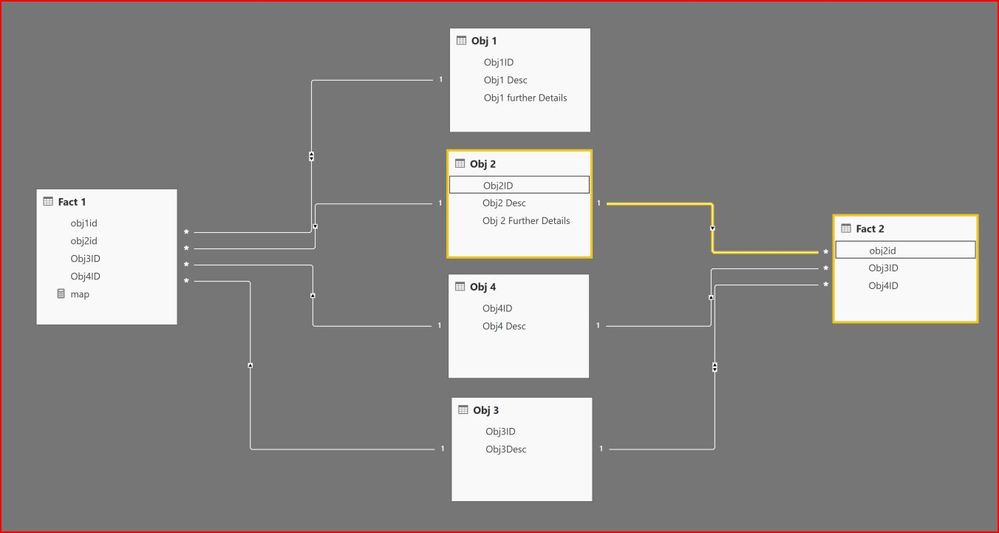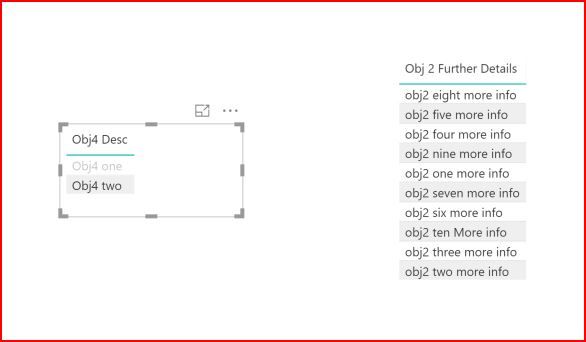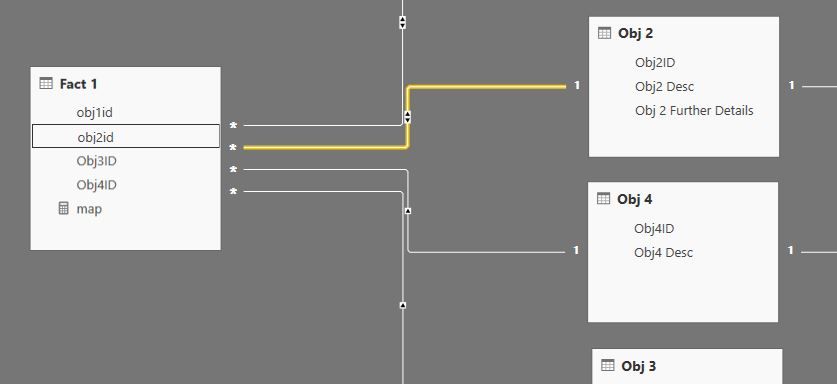- Power BI forums
- Updates
- News & Announcements
- Get Help with Power BI
- Desktop
- Service
- Report Server
- Power Query
- Mobile Apps
- Developer
- DAX Commands and Tips
- Custom Visuals Development Discussion
- Health and Life Sciences
- Power BI Spanish forums
- Translated Spanish Desktop
- Power Platform Integration - Better Together!
- Power Platform Integrations (Read-only)
- Power Platform and Dynamics 365 Integrations (Read-only)
- Training and Consulting
- Instructor Led Training
- Dashboard in a Day for Women, by Women
- Galleries
- Community Connections & How-To Videos
- COVID-19 Data Stories Gallery
- Themes Gallery
- Data Stories Gallery
- R Script Showcase
- Webinars and Video Gallery
- Quick Measures Gallery
- 2021 MSBizAppsSummit Gallery
- 2020 MSBizAppsSummit Gallery
- 2019 MSBizAppsSummit Gallery
- Events
- Ideas
- Custom Visuals Ideas
- Issues
- Issues
- Events
- Upcoming Events
- Community Blog
- Power BI Community Blog
- Custom Visuals Community Blog
- Community Support
- Community Accounts & Registration
- Using the Community
- Community Feedback
Register now to learn Fabric in free live sessions led by the best Microsoft experts. From Apr 16 to May 9, in English and Spanish.
- Power BI forums
- Forums
- Get Help with Power BI
- Desktop
- displaying values in table, filtered on another vi...
- Subscribe to RSS Feed
- Mark Topic as New
- Mark Topic as Read
- Float this Topic for Current User
- Bookmark
- Subscribe
- Printer Friendly Page
- Mark as New
- Bookmark
- Subscribe
- Mute
- Subscribe to RSS Feed
- Permalink
- Report Inappropriate Content
displaying values in table, filtered on another visualization, but with no measure
I have a model with two fact tables & multiple shared dimensions.
Note, this is a contrived example with junk data purely to illustrate a problem im trying to solve.
Im doing a fairly basic report to show mappings between objects in a matrix, and two seperate tables to give details of each of the objects.
This is easily accomplished for one chart on this fact table.
Obj 2 is filtered because the measure in the matrix is providing the filter.
Obj 1 is filtered as i have enabled cross filtering on the obj1 < fact 1 relationship.
The difficult comes when trying to do something similar for fact 2. Im not using a measure, just a table containing Obj4 values that should filter obj 2 values in a seperate table.
Im not using a measure so filter contex cant come from there & i have nowhere to add a crossfilter dax function.
I cant enable cross filtering as i get an ambigous model.
Is there a way to get report 2 working, so that table 1 filters table2 without using a measure?
The following link is to the pbix file contiaining this example. Appreciate any advise on if what i want to do is possible.
Link
Thanks!
- Mark as New
- Bookmark
- Subscribe
- Mute
- Subscribe to RSS Feed
- Permalink
- Report Inappropriate Content
Hello @wilson_smyth,
Please change the relationship between Obj2 and Fact1 as bi-directional relationship as follows;
Hope this works as your expectation!
- Mark as New
- Bookmark
- Subscribe
- Mute
- Subscribe to RSS Feed
- Permalink
- Report Inappropriate Content
Based on my test result it works.
May be try creating the Report2 again by deleting all the objects.
Cheers
CheenuSing
Proud to be a Datanaut!
Helpful resources

Microsoft Fabric Learn Together
Covering the world! 9:00-10:30 AM Sydney, 4:00-5:30 PM CET (Paris/Berlin), 7:00-8:30 PM Mexico City

Power BI Monthly Update - April 2024
Check out the April 2024 Power BI update to learn about new features.

| User | Count |
|---|---|
| 107 | |
| 98 | |
| 77 | |
| 66 | |
| 53 |
| User | Count |
|---|---|
| 144 | |
| 104 | |
| 100 | |
| 86 | |
| 64 |