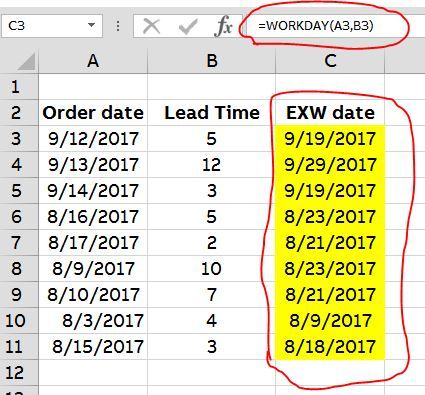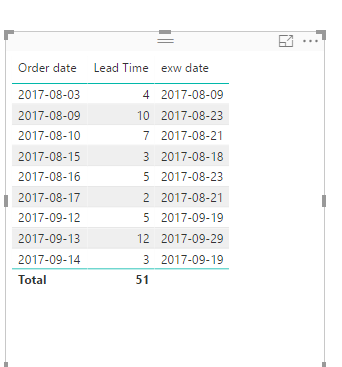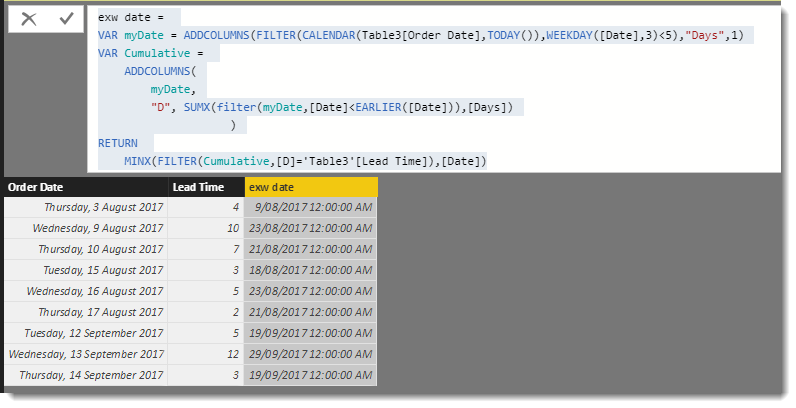- Power BI forums
- Updates
- News & Announcements
- Get Help with Power BI
- Desktop
- Service
- Report Server
- Power Query
- Mobile Apps
- Developer
- DAX Commands and Tips
- Custom Visuals Development Discussion
- Health and Life Sciences
- Power BI Spanish forums
- Translated Spanish Desktop
- Power Platform Integration - Better Together!
- Power Platform Integrations (Read-only)
- Power Platform and Dynamics 365 Integrations (Read-only)
- Training and Consulting
- Instructor Led Training
- Dashboard in a Day for Women, by Women
- Galleries
- Community Connections & How-To Videos
- COVID-19 Data Stories Gallery
- Themes Gallery
- Data Stories Gallery
- R Script Showcase
- Webinars and Video Gallery
- Quick Measures Gallery
- 2021 MSBizAppsSummit Gallery
- 2020 MSBizAppsSummit Gallery
- 2019 MSBizAppsSummit Gallery
- Events
- Ideas
- Custom Visuals Ideas
- Issues
- Issues
- Events
- Upcoming Events
- Community Blog
- Power BI Community Blog
- Custom Visuals Community Blog
- Community Support
- Community Accounts & Registration
- Using the Community
- Community Feedback
Register now to learn Fabric in free live sessions led by the best Microsoft experts. From Apr 16 to May 9, in English and Spanish.
- Power BI forums
- Forums
- Get Help with Power BI
- Desktop
- direct application of WORKDAY function like in exc...
- Subscribe to RSS Feed
- Mark Topic as New
- Mark Topic as Read
- Float this Topic for Current User
- Bookmark
- Subscribe
- Printer Friendly Page
- Mark as New
- Bookmark
- Subscribe
- Mute
- Subscribe to RSS Feed
- Permalink
- Report Inappropriate Content
direct application of WORKDAY function like in excel
Hello,
May I know how to create WORKDAY function in powerBI with DAX function? I have no holidays to add. I have a column with dates and another column with numerics. I just wanted to get the result in new column with the workday by adding numeric to my existing column. Is there a way to do it directly without any additional tables please?
Solved! Go to Solution.
- Mark as New
- Bookmark
- Subscribe
- Mute
- Subscribe to RSS Feed
- Permalink
- Report Inappropriate Content
@Anonymous wrote:
Dear @Phil_Seamark
Thanks for the response.
In your syntax, i couldn't figure out where to key in my customized day to add for each row.
I have attached my sample data. Column C is my requirement. Could you please have a look?
Thanks in advance!
@Anonymous
You can create an calendar table as below
dimdate =
VAR onlyWorkdays =
FILTER (
CALENDAR ( "2017-01-01", "2017-12-31" ),
WEEKDAY ( [Date] ) <> 1
&& WEEKDAY ( [Date] ) <> 7
)
RETURN
ADDCOLUMNS (
onlyWorkdays,
"Index", RANKX ( onlyWorkdays, [Date],, ASC, DENSE )
)
Then connect your source table to the calendar table, create a measure as
exw date =
VAR DateIndex =
MAX ( dimdate[Index] )
VAR LeadTime =
MAX ( 'Table'[Lead Time] )
RETURN
MAXX (
FILTER ( ALL ( dimdate ), dimdate[Index] = DateIndex + LeadTime ),
dimdate[Date]
)
See more details in the pbix file.
- Mark as New
- Bookmark
- Subscribe
- Mute
- Subscribe to RSS Feed
- Permalink
- Report Inappropriate Content
Hi @Anonymous
This is one way to do it as a calculated column. Just replace Table3 with your own tablename
exw date =
VAR myDate = ADDCOLUMNS(FILTER(CALENDAR(Table3[Order Date],TODAY()),WEEKDAY([Date],3)<5),"Days",1)
VAR Cumulative =
ADDCOLUMNS(
myDate,
"D", SUMX(filter(myDate,[Date]<EARLIER([Date])),[Days])
)
RETURN
MINX(FILTER(Cumulative,[D]='Table3'[Lead Time]),[Date])
Helpful resources

Microsoft Fabric Learn Together
Covering the world! 9:00-10:30 AM Sydney, 4:00-5:30 PM CET (Paris/Berlin), 7:00-8:30 PM Mexico City

Power BI Monthly Update - April 2024
Check out the April 2024 Power BI update to learn about new features.

| User | Count |
|---|---|
| 115 | |
| 100 | |
| 88 | |
| 68 | |
| 61 |
| User | Count |
|---|---|
| 152 | |
| 120 | |
| 102 | |
| 87 | |
| 68 |