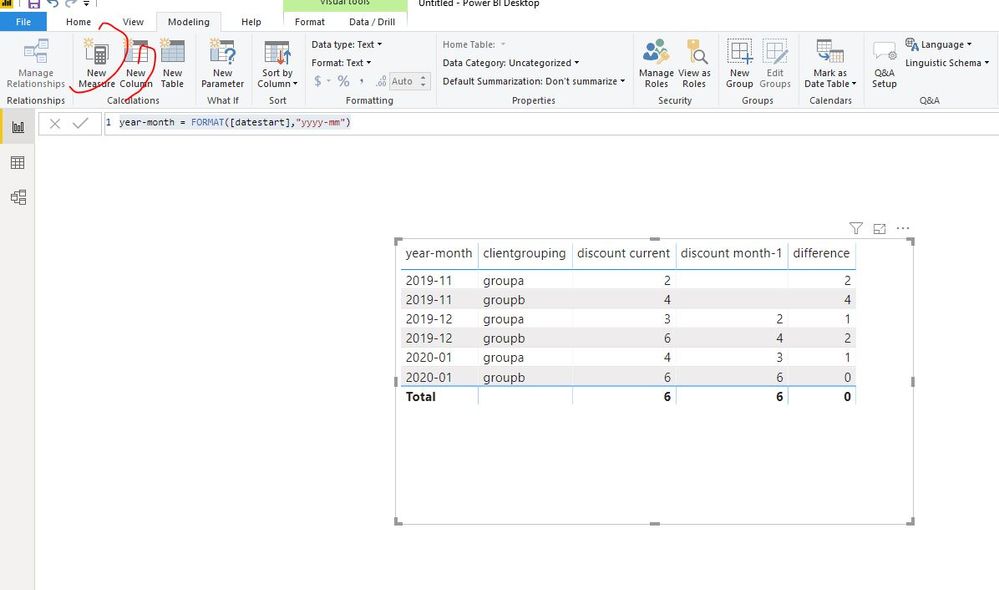- Power BI forums
- Updates
- News & Announcements
- Get Help with Power BI
- Desktop
- Service
- Report Server
- Power Query
- Mobile Apps
- Developer
- DAX Commands and Tips
- Custom Visuals Development Discussion
- Health and Life Sciences
- Power BI Spanish forums
- Translated Spanish Desktop
- Power Platform Integration - Better Together!
- Power Platform Integrations (Read-only)
- Power Platform and Dynamics 365 Integrations (Read-only)
- Training and Consulting
- Instructor Led Training
- Dashboard in a Day for Women, by Women
- Galleries
- Community Connections & How-To Videos
- COVID-19 Data Stories Gallery
- Themes Gallery
- Data Stories Gallery
- R Script Showcase
- Webinars and Video Gallery
- Quick Measures Gallery
- 2021 MSBizAppsSummit Gallery
- 2020 MSBizAppsSummit Gallery
- 2019 MSBizAppsSummit Gallery
- Events
- Ideas
- Custom Visuals Ideas
- Issues
- Issues
- Events
- Upcoming Events
- Community Blog
- Power BI Community Blog
- Custom Visuals Community Blog
- Community Support
- Community Accounts & Registration
- Using the Community
- Community Feedback
Register now to learn Fabric in free live sessions led by the best Microsoft experts. From Apr 16 to May 9, in English and Spanish.
- Power BI forums
- Forums
- Get Help with Power BI
- Desktop
- difference in distinct count of a column between 2...
- Subscribe to RSS Feed
- Mark Topic as New
- Mark Topic as Read
- Float this Topic for Current User
- Bookmark
- Subscribe
- Printer Friendly Page
- Mark as New
- Bookmark
- Subscribe
- Mute
- Subscribe to RSS Feed
- Permalink
- Report Inappropriate Content
difference in distinct count of a column between 2 dates
Greetings
If this has been answered elsewhere, kindly provide the link as I have been unsuccessful in locating something of the sort.
Our company has recently switched over to PowerBI and I'm very new to it. My problem is as follows:
I have a dataset with, among others, date values (YYYY-MM-dd) a clientkey and a clientgrouping (none of which are unique, if that matters) that gets imported from a SQL server.
I need to return a table that displays, by clientgrouping, a distinct count of clientkeys for the date (rolled up to month), previous month, as well as the difference in distinctcount of clientkeys compared to a month ago.
Entrydata is in the following format:
Datestart | ClientGrouping | ClientKey |
2019-12-07 | GroupB | 705447510393 |
2019-12-07 | GroupD | 756110728059 |
2019-12-09 | GroupA | 901375833853 |
2019-12-09 | GroupB | 674050068801 |
2019-12-09 | GroupD | 590188068342 |
2019-12-22 | GroupC | 615359277368 |
2020-01-05 | GroupB | 272565905672 |
2020-01-05 | GroupC | 681092857990 |
2020-01-19 | GroupD | 447412329611 |
Desired result as follows:
| DateStart | Datestart(Month-1) | ClientGrouping | currentClientKey(distinctcount) | PreviousClientKey(distinctcount as at 1 month prior) | Difference between current and previous counts of clientkeys |
| 2019-12 | 2019-11 | GroupA | 5000 | 4000 | -1000 |
| 2019-12 | 2019-11 | GroupB | 3000 | 3500 | +500 |
| 2019-12 | 2019-11 | GroupC | 500 | 800 | +300 |
| 2020-01 | 2019-12 | GroupA | 4000 | 3500 | -500 |
| 2020-01 | 2019-12 | GroupB | 3500 | 5500 | +2000 |
| 2020-01 | 2019-12 | GroupC | 1000 | 900 | -100 |
I have played around with some quick measures and started reading up on DAX but have naught but numerous sheets filled with failures to show for my efforts, Nothing has even come close enough to warrant mentioning.
The fields in black are simply rows and columns from my dataset.
"Datestart(Month-1)" needs to calculate 1 month prior to the DateStart field
"PreviousClientKey(distinctcount as at 1 month prior)" needs to do a distinctcount of the clientkey where the datestart matches 1 month earlier as shown in the graphic.
"Difference between current and previous counts of clientkeys" needs to calculate and show the difference between the 2 aforementioned values.
I hope this explanation is clear enough and would be very appreciative of any help in this regard.
Thanks in advance
Solved! Go to Solution.
- Mark as New
- Bookmark
- Subscribe
- Mute
- Subscribe to RSS Feed
- Permalink
- Report Inappropriate Content
Hi @Anonymous
Create a column
year-month = FORMAT([datestart],"yyyy-mm")Create measures
discount current =
CALCULATE (
DISTINCTCOUNT ( 'Table'[clientkey] ),
FILTER (
ALLSELECTED ( 'Table' ),
'Table'[clientgrouping]
= MAX ( 'Table'[clientgrouping] )
&& 'Table'[year-month]
= MAX ( 'Table'[year-month] )
)
)
discount month-1 =
CALCULATE (
DISTINCTCOUNT ( 'Table'[clientkey] ),
FILTER (
ALLSELECTED ( 'Table' ),
'Table'[clientgrouping]
= MAX ( 'Table'[clientgrouping] )
&& DATEDIFF (
'Table'[datestart],
MAX ( 'Table'[datestart] ),
MONTH
) = 1
)
)
difference = [discount current]-[discount month-1]
Best Regards
Maggie
Community Support Team _ Maggie Li
If this post helps, then please consider Accept it as the solution to help the other members find it more quickly.
- Mark as New
- Bookmark
- Subscribe
- Mute
- Subscribe to RSS Feed
- Permalink
- Report Inappropriate Content
Hi @Anonymous
Create a column
year-month = FORMAT([datestart],"yyyy-mm")Create measures
discount current =
CALCULATE (
DISTINCTCOUNT ( 'Table'[clientkey] ),
FILTER (
ALLSELECTED ( 'Table' ),
'Table'[clientgrouping]
= MAX ( 'Table'[clientgrouping] )
&& 'Table'[year-month]
= MAX ( 'Table'[year-month] )
)
)
discount month-1 =
CALCULATE (
DISTINCTCOUNT ( 'Table'[clientkey] ),
FILTER (
ALLSELECTED ( 'Table' ),
'Table'[clientgrouping]
= MAX ( 'Table'[clientgrouping] )
&& DATEDIFF (
'Table'[datestart],
MAX ( 'Table'[datestart] ),
MONTH
) = 1
)
)
difference = [discount current]-[discount month-1]
Best Regards
Maggie
Community Support Team _ Maggie Li
If this post helps, then please consider Accept it as the solution to help the other members find it more quickly.
Helpful resources

Microsoft Fabric Learn Together
Covering the world! 9:00-10:30 AM Sydney, 4:00-5:30 PM CET (Paris/Berlin), 7:00-8:30 PM Mexico City

Power BI Monthly Update - April 2024
Check out the April 2024 Power BI update to learn about new features.

| User | Count |
|---|---|
| 107 | |
| 99 | |
| 76 | |
| 64 | |
| 58 |
| User | Count |
|---|---|
| 148 | |
| 113 | |
| 97 | |
| 84 | |
| 67 |