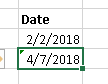- Power BI forums
- Updates
- News & Announcements
- Get Help with Power BI
- Desktop
- Service
- Report Server
- Power Query
- Mobile Apps
- Developer
- DAX Commands and Tips
- Custom Visuals Development Discussion
- Health and Life Sciences
- Power BI Spanish forums
- Translated Spanish Desktop
- Power Platform Integration - Better Together!
- Power Platform Integrations (Read-only)
- Power Platform and Dynamics 365 Integrations (Read-only)
- Training and Consulting
- Instructor Led Training
- Dashboard in a Day for Women, by Women
- Galleries
- Community Connections & How-To Videos
- COVID-19 Data Stories Gallery
- Themes Gallery
- Data Stories Gallery
- R Script Showcase
- Webinars and Video Gallery
- Quick Measures Gallery
- 2021 MSBizAppsSummit Gallery
- 2020 MSBizAppsSummit Gallery
- 2019 MSBizAppsSummit Gallery
- Events
- Ideas
- Custom Visuals Ideas
- Issues
- Issues
- Events
- Upcoming Events
- Community Blog
- Power BI Community Blog
- Custom Visuals Community Blog
- Community Support
- Community Accounts & Registration
- Using the Community
- Community Feedback
Register now to learn Fabric in free live sessions led by the best Microsoft experts. From Apr 16 to May 9, in English and Spanish.
- Power BI forums
- Forums
- Get Help with Power BI
- Desktop
- difference between dates
- Subscribe to RSS Feed
- Mark Topic as New
- Mark Topic as Read
- Float this Topic for Current User
- Bookmark
- Subscribe
- Printer Friendly Page
- Mark as New
- Bookmark
- Subscribe
- Mute
- Subscribe to RSS Feed
- Permalink
- Report Inappropriate Content
difference between dates
How To Count The Days Excluding Sundays Between Two Dates ?
Solved! Go to Solution.
- Mark as New
- Bookmark
- Subscribe
- Mute
- Subscribe to RSS Feed
- Permalink
- Report Inappropriate Content
Please see the attached file
Regards
Zubair
Please try my custom visuals
- Mark as New
- Bookmark
- Subscribe
- Mute
- Subscribe to RSS Feed
- Permalink
- Report Inappropriate Content
Hey, Im struggling calculating average of a column which contains difference between two dates. When calculating in excel the results is ok, but not in power bi.
Steps I´ve followed (as an exacmple):
1; If (B1=blank():blank():(B1-A1))
2. New measure: average column
Any suggestion?
- Mark as New
- Bookmark
- Subscribe
- Mute
- Subscribe to RSS Feed
- Permalink
- Report Inappropriate Content
Hi,
- Is your IF formual a calculated column or a measure?
- What measure have you written for computing the average?
- What result are you getting with that measure?
- What result are ou expecting?
- What does your data look like?
Regards,
Ashish Mathur
http://www.ashishmathur.com
https://www.linkedin.com/in/excelenthusiasts/
- Mark as New
- Bookmark
- Subscribe
- Mute
- Subscribe to RSS Feed
- Permalink
- Report Inappropriate Content
Hey,
Let me explain myself a little better. In excel I have the following:
Date Created Date Assigned Date Finished
Some of them are blank. I want to have three measures:
1, Days between Date created and date finished. After that, I want to calculate the average excluding blanks
2. Days between date created and date assigned. After that, I want to calculate the average excluding blanks
3. Days between date assigned and date finished. After that, I want to calculate the average excluing blanks.
The "new column" im including in power bi is just as simple as: if(date assigned=blank();blank();(date assigned-date created)
The "new measure" = average(new column)
The results in excel are accurate (average aprox 1.2) and in power bi are over 30 days, which doesnt make sense...
Any ideas? Its driving my crazy 😞
- Mark as New
- Bookmark
- Subscribe
- Mute
- Subscribe to RSS Feed
- Permalink
- Report Inappropriate Content
That's strange. Share the link from where i can download your PBI file.
Regards,
Ashish Mathur
http://www.ashishmathur.com
https://www.linkedin.com/in/excelenthusiasts/
- Mark as New
- Bookmark
- Subscribe
- Mute
- Subscribe to RSS Feed
- Permalink
- Report Inappropriate Content
Hi @usman96
You can use this calculated column....assuming you have Startdate and Enddate columns
Count Business Days =
VAR MyDates =
ADDCOLUMNS (
GENERATESERIES ( TableName[StartDate] + 1, TableName[ EndDate] ),
"Day", WEEKDAY ( [Value], 2 )
)
RETURN
COUNTROWS ( FILTER ( mydates, [Day] <= 6 ) )
Regards
Zubair
Please try my custom visuals
- Mark as New
- Bookmark
- Subscribe
- Mute
- Subscribe to RSS Feed
- Permalink
- Report Inappropriate Content
what is "value" in your formula
- Mark as New
- Bookmark
- Subscribe
- Mute
- Subscribe to RSS Feed
- Permalink
- Report Inappropriate Content
It is the temporary Column created by the temporary table
GENERATESERIES ( TableName[StartDate] + 1, TableName[ EndDate] ),
for each row of your table
Regards
Zubair
Please try my custom visuals
- Mark as New
- Bookmark
- Subscribe
- Mute
- Subscribe to RSS Feed
- Permalink
- Report Inappropriate Content
Please see the attached file here
Regards
Zubair
Please try my custom visuals
- Mark as New
- Bookmark
- Subscribe
- Mute
- Subscribe to RSS Feed
- Permalink
- Report Inappropriate Content
I only have date column , not starting date and ending date
- Mark as New
- Bookmark
- Subscribe
- Mute
- Subscribe to RSS Feed
- Permalink
- Report Inappropriate Content
Then what difference do you want to count if you have a single date?
You can copy paste some sample data here with expected results
For example
| StartDate | EndDate | Count Business Days |
| Monday, January 1, 2018 | Saturday, January 13, 2018 | 11 |
| Tuesday, January 9, 2018 | Thursday, January 18, 2018 | 8 |
| Thursday, January 18, 2018 | Wednesday, January 31, 2018 | 11 |
Regards
Zubair
Please try my custom visuals
- Mark as New
- Bookmark
- Subscribe
- Mute
- Subscribe to RSS Feed
- Permalink
- Report Inappropriate Content
I have a single column like this and i want to find how many days between these two dates (exlcuding sunday)
(as u can see , one is smaller date and one is larger )
- Mark as New
- Bookmark
- Subscribe
- Mute
- Subscribe to RSS Feed
- Permalink
- Report Inappropriate Content
Do you have only 2 dates in your Column?
Regards
Zubair
Please try my custom visuals
- Mark as New
- Bookmark
- Subscribe
- Mute
- Subscribe to RSS Feed
- Permalink
- Report Inappropriate Content
yes for now , but as enter more data .............. the table structure should be like in Ascending order (Smaller dates to larger dates)
- Mark as New
- Bookmark
- Subscribe
- Mute
- Subscribe to RSS Feed
- Permalink
- Report Inappropriate Content
Suppose you have a table like this
| Date |
| Monday, January 1, 2018 |
| Saturday, January 13, 2018 |
| Sunday, January 21, 2018 |
| Saturday, February 3, 2018 |
You can add a calculated column to get the difference from next date using this formula
Difference from Next date =
VAR NextDate =
CALCULATE (
MIN ( Table1[Date] ),
FILTER ( ALL ( Table1 ), Table1[Date] > EARLIER ( Table1[Date] ) )
)
VAR Next_date =
IF ( ISBLANK ( NextDate ), Table1[Date] + 1, NextDate )
VAR MyDates =
ADDCOLUMNS (
GENERATESERIES ( Table1[Date] + 1, Next_Date ),
"Day", WEEKDAY ( [Value], 2 )
)
RETURN
COUNTROWS ( FILTER ( mydates, [Day] <= 6 ) )
Regards
Zubair
Please try my custom visuals
- Mark as New
- Bookmark
- Subscribe
- Mute
- Subscribe to RSS Feed
- Permalink
- Report Inappropriate Content
Please see the attached file
Regards
Zubair
Please try my custom visuals
- Mark as New
- Bookmark
- Subscribe
- Mute
- Subscribe to RSS Feed
- Permalink
- Report Inappropriate Content
Thanks 🙂
- Mark as New
- Bookmark
- Subscribe
- Mute
- Subscribe to RSS Feed
- Permalink
- Report Inappropriate Content
what should i do ?
Helpful resources

Microsoft Fabric Learn Together
Covering the world! 9:00-10:30 AM Sydney, 4:00-5:30 PM CET (Paris/Berlin), 7:00-8:30 PM Mexico City

Power BI Monthly Update - April 2024
Check out the April 2024 Power BI update to learn about new features.

| User | Count |
|---|---|
| 108 | |
| 100 | |
| 78 | |
| 64 | |
| 58 |
| User | Count |
|---|---|
| 148 | |
| 111 | |
| 94 | |
| 84 | |
| 67 |