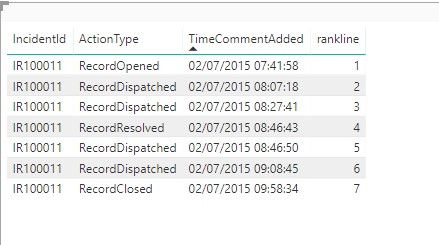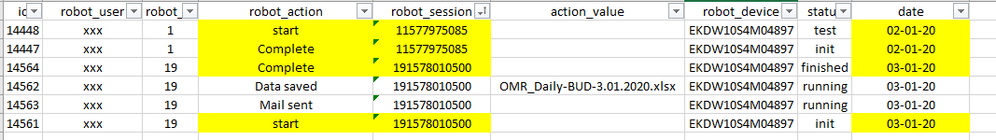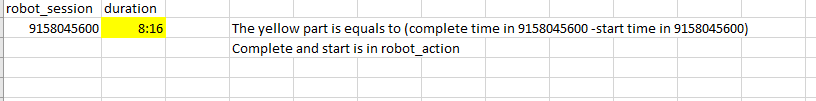- Power BI forums
- Updates
- News & Announcements
- Get Help with Power BI
- Desktop
- Service
- Report Server
- Power Query
- Mobile Apps
- Developer
- DAX Commands and Tips
- Custom Visuals Development Discussion
- Health and Life Sciences
- Power BI Spanish forums
- Translated Spanish Desktop
- Power Platform Integration - Better Together!
- Power Platform Integrations (Read-only)
- Power Platform and Dynamics 365 Integrations (Read-only)
- Training and Consulting
- Instructor Led Training
- Dashboard in a Day for Women, by Women
- Galleries
- Community Connections & How-To Videos
- COVID-19 Data Stories Gallery
- Themes Gallery
- Data Stories Gallery
- R Script Showcase
- Webinars and Video Gallery
- Quick Measures Gallery
- 2021 MSBizAppsSummit Gallery
- 2020 MSBizAppsSummit Gallery
- 2019 MSBizAppsSummit Gallery
- Events
- Ideas
- Custom Visuals Ideas
- Issues
- Issues
- Events
- Upcoming Events
- Community Blog
- Power BI Community Blog
- Custom Visuals Community Blog
- Community Support
- Community Accounts & Registration
- Using the Community
- Community Feedback
Register now to learn Fabric in free live sessions led by the best Microsoft experts. From Apr 16 to May 9, in English and Spanish.
- Power BI forums
- Forums
- Get Help with Power BI
- Desktop
- Re: difference between date rows
- Subscribe to RSS Feed
- Mark Topic as New
- Mark Topic as Read
- Float this Topic for Current User
- Bookmark
- Subscribe
- Printer Friendly Page
- Mark as New
- Bookmark
- Subscribe
- Mute
- Subscribe to RSS Feed
- Permalink
- Report Inappropriate Content
difference between date rows
I try to calculate the difference between row 1 and 2, 2 and 3, .... I have created an index column but it's not possible to work with. The field incidentid comes from a table (ActionLog) with several incident id and I have selected one.. Who can help ?
Solved! Go to Solution.
- Mark as New
- Bookmark
- Subscribe
- Mute
- Subscribe to RSS Feed
- Permalink
- Report Inappropriate Content
Hi @jackdan,
By my tests with the calculated column formula of adetogni, everything works as expected.
Please check if you have installed the latest version of Power BI Desktop firstly.
In addition, is the fields in the table visual come from the same table (ActionLog)?
You could have a reference of my test file to check if I have reproduced your scenario.
Best Regards,
Cherry
If this post helps, then please consider Accept it as the solution to help the other members find it more quickly.
- Mark as New
- Bookmark
- Subscribe
- Mute
- Subscribe to RSS Feed
- Permalink
- Report Inappropriate Content
I want to find the calculate duration time by looking at the robot_action on the basis of robot_session (complete-start). However, I couldn't do it.
The yield is as follows.
My aim that in Power BI:
You can use this data_sheet:
| id | robot_user | robot_id | robot_action | robot_session | action_value | robot_device | status | date |
| 14448 | xxx | 1 | start | 11577975085 | EKDW10S4M04897 | test | 02-01-20 | |
| 14447 | xxx | 1 | Complete | 11577975085 | EKDW10S4M04897 | init | 02-01-20 | |
| 14564 | xxx | 19 | Complete | 191578010500 | EKDW10S4M04897 | finished | 03-01-20 | |
| 14562 | xxx | 19 | Data saved | 191578010500 | OMR_Daily-BUD-3.01.2020.xlsx | EKDW10S4M04897 | running | 03-01-20 |
| 14563 | xxx | 19 | Mail sent | 191578010500 | EKDW10S4M04897 | running | 03-01-20 | |
| 14561 | xxx | 19 | start | 191578010500 | EKDW10S4M04897 | init | 03-01-20 |
Please help !
- Mark as New
- Bookmark
- Subscribe
- Mute
- Subscribe to RSS Feed
- Permalink
- Report Inappropriate Content
Hi @Anonymous ,
You may download my PBIX file from here.
Hope this helps.
Regards,
Marcus
Dortmund - Germany
If I answered your question, please mark my post as solution, this will also help others.
Please give Kudos for support.
- Mark as New
- Bookmark
- Subscribe
- Mute
- Subscribe to RSS Feed
- Permalink
- Report Inappropriate Content
Let me know if I get it correctly.
All of these rows corresponds to the same Incident. You want to calculate Time of row where rankline = 2 minus time where rankline=1?
Is this correct?
And I guess you want it to have it as a calculated column...
- Mark as New
- Bookmark
- Subscribe
- Mute
- Subscribe to RSS Feed
- Permalink
- Report Inappropriate Content
Yes. It's exact. Also for the next ranklines : R3-R2, R4-R3, ... I work in Direct Query.
- Mark as New
- Bookmark
- Subscribe
- Mute
- Subscribe to RSS Feed
- Permalink
- Report Inappropriate Content
The only way to do it is by using EARLIER. Or by defining a var.
On top of my head and without actually trying it live (replace YOURTABLENAME with the actual table name)
1) Create a calculated column
2) in the formula type
TimeDifference=
VAR PreviousIncident = YOURTABLENAME[IncidentId]
VAR PreviousRank = YOURTABLENAME[RankId]-1
RETURN
YOURTABLENAME[TimeCommentAdded] -
SUMX(
FILTER(
YOURTABLENAME, YOURTABLENAME[IncidentId]=PreviousIncidentId && YOURTABLENAME[RankId]=PreviousRank)
,YOURTABLENAME[TimeCommentAdded])
The idea is that the function will run on each row. On a certain row will lookup the value of the incident and rank MINUS 1 of that row, then the return will calcualte the current time and then the SUMX will find a value of the same incidentId and rank and subtract the value.
You can achieve the same result with the EARLIER but it far more easier to understand with the variables .
Test it, shoudl work
- Mark as New
- Bookmark
- Subscribe
- Mute
- Subscribe to RSS Feed
- Permalink
- Report Inappropriate Content
If I type ActionLog[IncidentId] Power Bi doesn't recognize. I receive "Measure 4 = actionlog[incidentid]" with a red underline.
- Mark as New
- Bookmark
- Subscribe
- Mute
- Subscribe to RSS Feed
- Permalink
- Report Inappropriate Content
on the VAR line?
- Mark as New
- Bookmark
- Subscribe
- Mute
- Subscribe to RSS Feed
- Permalink
- Report Inappropriate Content
Yes.
- Mark as New
- Bookmark
- Subscribe
- Mute
- Subscribe to RSS Feed
- Permalink
- Report Inappropriate Content
Hi @jackdan,
By my tests with the calculated column formula of adetogni, everything works as expected.
Please check if you have installed the latest version of Power BI Desktop firstly.
In addition, is the fields in the table visual come from the same table (ActionLog)?
You could have a reference of my test file to check if I have reproduced your scenario.
Best Regards,
Cherry
If this post helps, then please consider Accept it as the solution to help the other members find it more quickly.
- Mark as New
- Bookmark
- Subscribe
- Mute
- Subscribe to RSS Feed
- Permalink
- Report Inappropriate Content
I agree with you. It works but only if we work in import mode not in direct query. The index column isn't authorized in direct query. My question is : how to do in direct query ?
- Mark as New
- Bookmark
- Subscribe
- Mute
- Subscribe to RSS Feed
- Permalink
- Report Inappropriate Content
It does make sense as on a function like that you have to rely, on each row, on another row which might not yet have been loaded - in general in dq you don't know the entire dataset, but only the rows for the specific visual, so any filter applied will make data "partial" therefore will not make sense what you are doing.
I suggest therefore to either switch to import or do the same operation in sql before the load.
- Mark as New
- Bookmark
- Subscribe
- Mute
- Subscribe to RSS Feed
- Permalink
- Report Inappropriate Content
Thanks for your suggestion. I would try going through a SQL Query.
- Mark as New
- Bookmark
- Subscribe
- Mute
- Subscribe to RSS Feed
- Permalink
- Report Inappropriate Content
That shouldn't happen.
Make sure syntax is correct
Measurename =
VAR varname = calculation
RETURN
new calculation using the varname
Helpful resources

Microsoft Fabric Learn Together
Covering the world! 9:00-10:30 AM Sydney, 4:00-5:30 PM CET (Paris/Berlin), 7:00-8:30 PM Mexico City

Power BI Monthly Update - April 2024
Check out the April 2024 Power BI update to learn about new features.

| User | Count |
|---|---|
| 114 | |
| 100 | |
| 75 | |
| 73 | |
| 49 |
| User | Count |
|---|---|
| 145 | |
| 109 | |
| 109 | |
| 90 | |
| 64 |