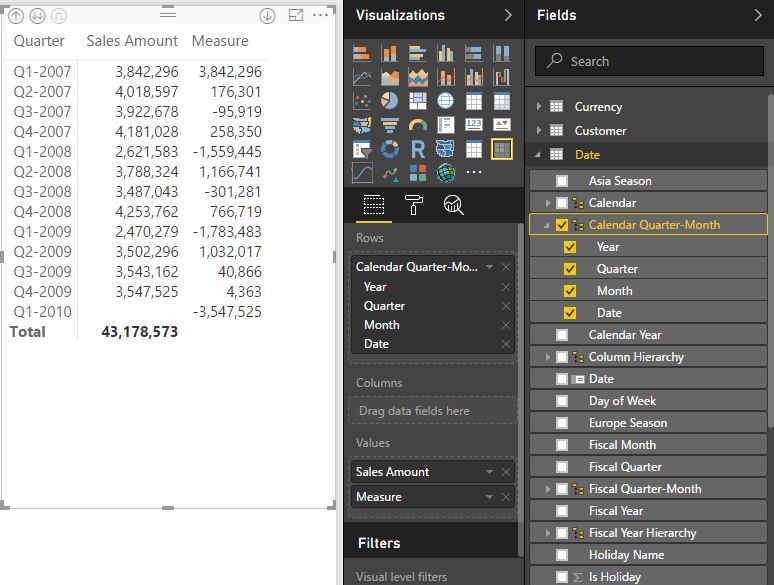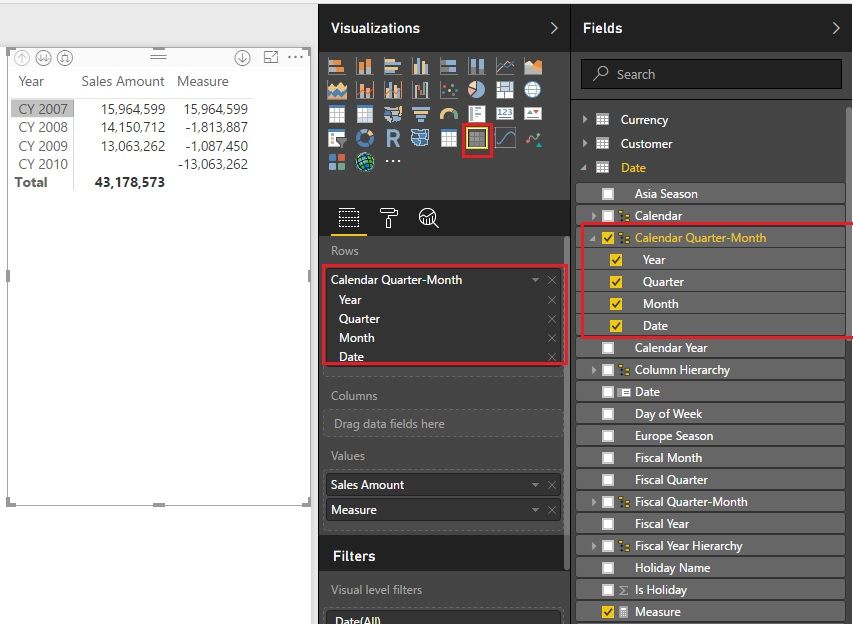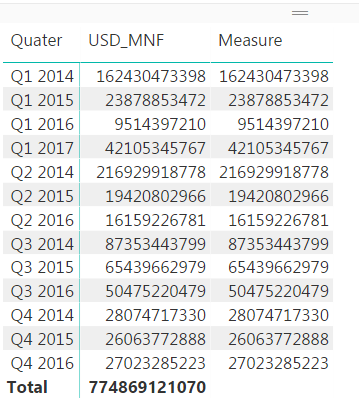- Power BI forums
- Updates
- News & Announcements
- Get Help with Power BI
- Desktop
- Service
- Report Server
- Power Query
- Mobile Apps
- Developer
- DAX Commands and Tips
- Custom Visuals Development Discussion
- Health and Life Sciences
- Power BI Spanish forums
- Translated Spanish Desktop
- Power Platform Integration - Better Together!
- Power Platform Integrations (Read-only)
- Power Platform and Dynamics 365 Integrations (Read-only)
- Training and Consulting
- Instructor Led Training
- Dashboard in a Day for Women, by Women
- Galleries
- Community Connections & How-To Videos
- COVID-19 Data Stories Gallery
- Themes Gallery
- Data Stories Gallery
- R Script Showcase
- Webinars and Video Gallery
- Quick Measures Gallery
- 2021 MSBizAppsSummit Gallery
- 2020 MSBizAppsSummit Gallery
- 2019 MSBizAppsSummit Gallery
- Events
- Ideas
- Custom Visuals Ideas
- Issues
- Issues
- Events
- Upcoming Events
- Community Blog
- Power BI Community Blog
- Custom Visuals Community Blog
- Community Support
- Community Accounts & Registration
- Using the Community
- Community Feedback
Register now to learn Fabric in free live sessions led by the best Microsoft experts. From Apr 16 to May 9, in English and Spanish.
- Power BI forums
- Forums
- Get Help with Power BI
- Desktop
- Re: dax universal formula to calculate previous pe...
- Subscribe to RSS Feed
- Mark Topic as New
- Mark Topic as Read
- Float this Topic for Current User
- Bookmark
- Subscribe
- Printer Friendly Page
- Mark as New
- Bookmark
- Subscribe
- Mute
- Subscribe to RSS Feed
- Permalink
- Report Inappropriate Content
dax universal formula to calculate difference to previous period sales
Hi,
Is there a universal way to compare to previous period ? There are plenty of threads on how to compare to previous month or year, like this:
sales_before = calculate(sum('Table'[Sales]), PARALLELPERIOD('Table'[Date],-1,MONTH))
But is it possible to have a universal formula, that works both on years, quarters, months, days depending on what filter is used? I.e. if I show in a chart Year1 and Year2, I'd like to calculate the difference between Year1 and Year2. If I double click on Year1 to show quarters of that year, I'd like to see differences between the displayed quarters.
Solved! Go to Solution.
- Mark as New
- Bookmark
- Subscribe
- Mute
- Subscribe to RSS Feed
- Permalink
- Report Inappropriate Content
Hi,
There is no such a function as far as I know. Maybe there is a workaround we can try.
- We create a hierarchy by ourselves. Every level is from a column of the Date Table.
- Create a measure like this. I am sure you have to change a lot. It just shows the way we can do.
Measure = VAR CurrentSA = [Sales Amount] RETURN IF ( ISFILTERED ( 'Date'[Calendar Year] ), CurrentSA - CALCULATE ( [Sales Amount], PARALLELPERIOD ( 'Date'[Date], -1, YEAR ) ), IF ( ISFILTERED ( 'Date'[Calendar Year Quarter] ), CurrentSA - CALCULATE ( [Sales Amount], PARALLELPERIOD ( 'Date'[Date], -1, QUARTER ) ), IF ( ISFILTERED ( 'Date'[Calendar Year Month] ), CurrentSA - CALCULATE ( [Sales Amount], PARALLELPERIOD ( 'Date'[Date], -1, MONTH ) ), IF ( ISFILTERED ( 'Date'[Date] ), CurrentSA - CALCULATE ( [Sales Amount], 'Date'[Date] - 1 ) ) ) ) )
Note: 1. No filter can be applied.
2. Use the Preview Matrix.
Best Regards!
Dale
If this post helps, then please consider Accept it as the solution to help the other members find it more quickly.
- Mark as New
- Bookmark
- Subscribe
- Mute
- Subscribe to RSS Feed
- Permalink
- Report Inappropriate Content
@gvg are you referring to https://msdn.microsoft.com/en-us/library/ee634972.aspx SAMEPERIODLASTYEAR?
If I took the time to answer your question and I came up with a solution, please mark my post as a solution and /or give kudos freely for the effort 🙂 Thank you!
Proud to be a Super User!
- Mark as New
- Bookmark
- Subscribe
- Mute
- Subscribe to RSS Feed
- Permalink
- Report Inappropriate Content
No. I am referring to previous period, not parallel period. If years 2017 and 2016 are charted, I want the difference between 2017 and 2016. If 2017 is drilled down to 2017-Q1 and 2017-Q2, I want the difference between those adjacent quarters. If 2017-Q1 is drilled down to 2017-Jan, 2017-Feb and 2017-Mar, I want the difference between the adjacent months.
- Mark as New
- Bookmark
- Subscribe
- Mute
- Subscribe to RSS Feed
- Permalink
- Report Inappropriate Content
Hi,
There is no such a function as far as I know. Maybe there is a workaround we can try.
- We create a hierarchy by ourselves. Every level is from a column of the Date Table.
- Create a measure like this. I am sure you have to change a lot. It just shows the way we can do.
Measure = VAR CurrentSA = [Sales Amount] RETURN IF ( ISFILTERED ( 'Date'[Calendar Year] ), CurrentSA - CALCULATE ( [Sales Amount], PARALLELPERIOD ( 'Date'[Date], -1, YEAR ) ), IF ( ISFILTERED ( 'Date'[Calendar Year Quarter] ), CurrentSA - CALCULATE ( [Sales Amount], PARALLELPERIOD ( 'Date'[Date], -1, QUARTER ) ), IF ( ISFILTERED ( 'Date'[Calendar Year Month] ), CurrentSA - CALCULATE ( [Sales Amount], PARALLELPERIOD ( 'Date'[Date], -1, MONTH ) ), IF ( ISFILTERED ( 'Date'[Date] ), CurrentSA - CALCULATE ( [Sales Amount], 'Date'[Date] - 1 ) ) ) ) )
Note: 1. No filter can be applied.
2. Use the Preview Matrix.
Best Regards!
Dale
If this post helps, then please consider Accept it as the solution to help the other members find it more quickly.
- Mark as New
- Bookmark
- Subscribe
- Mute
- Subscribe to RSS Feed
- Permalink
- Report Inappropriate Content
Could you please share the PBIX file ?
- Mark as New
- Bookmark
- Subscribe
- Mute
- Subscribe to RSS Feed
- Permalink
- Report Inappropriate Content
I use below query but value is not changing for different QTR in Measures. it showing same as it is in USD_MNF
Measure =
VAR CurrentSA = [Sales Amount]
RETURN
IF (
ISFILTERED ( PADDS[Year] ),
CurrentSA
- CALCULATE ( [Sales Amount], PARALLELPERIOD ( PADDS[PERIOD], -1, YEAR ) ),
IF (
ISFILTERED ( PADDS[Quater] ),
CurrentSA
- CALCULATE ( [Sales Amount], PARALLELPERIOD ( PADDS[PERIOD], -1, QUARTER ) ),
IF (
ISFILTERED ( PADDS[Month] ),
CurrentSA
- CALCULATE ( [Sales Amount], PARALLELPERIOD ( PADDS[PERIOD], -1, MONTH ) ),
IF (
ISFILTERED ( PADDS[PERIOD] ),
CurrentSA
- CALCULATE ( [Sales Amount], PADDS[PERIOD] - 1 )
)
)
)
)
- Mark as New
- Bookmark
- Subscribe
- Mute
- Subscribe to RSS Feed
- Permalink
- Report Inappropriate Content
Same here.. 😞
- Mark as New
- Bookmark
- Subscribe
- Mute
- Subscribe to RSS Feed
- Permalink
- Report Inappropriate Content
Just throwing in another solution from an earlier thread, on essentially the same question:
Similar logic to @v-jiascu-msft 's answer above but based on day count of filtered period vs parallel period of a given type.
- Mark as New
- Bookmark
- Subscribe
- Mute
- Subscribe to RSS Feed
- Permalink
- Report Inappropriate Content
Helpful resources

Microsoft Fabric Learn Together
Covering the world! 9:00-10:30 AM Sydney, 4:00-5:30 PM CET (Paris/Berlin), 7:00-8:30 PM Mexico City

Power BI Monthly Update - April 2024
Check out the April 2024 Power BI update to learn about new features.

| User | Count |
|---|---|
| 110 | |
| 95 | |
| 76 | |
| 65 | |
| 51 |
| User | Count |
|---|---|
| 146 | |
| 109 | |
| 106 | |
| 88 | |
| 61 |