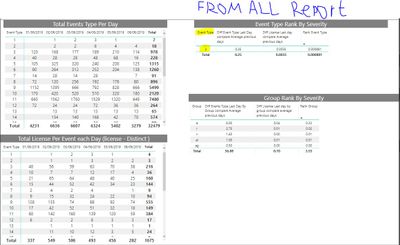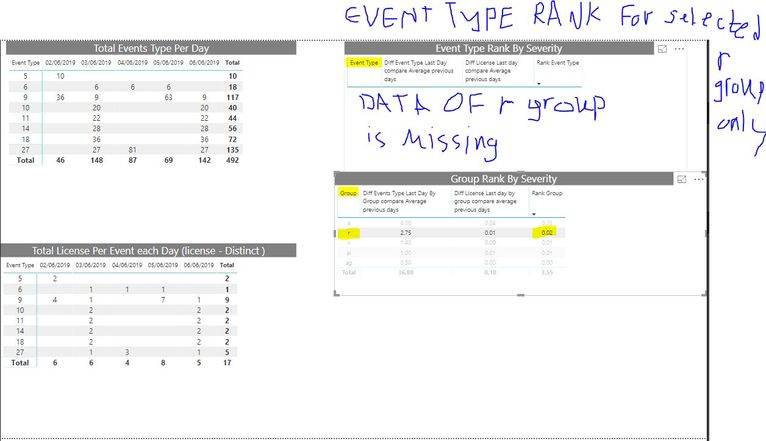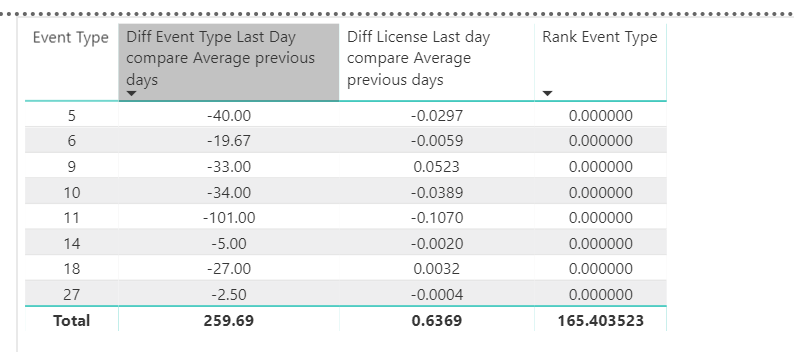- Power BI forums
- Updates
- News & Announcements
- Get Help with Power BI
- Desktop
- Service
- Report Server
- Power Query
- Mobile Apps
- Developer
- DAX Commands and Tips
- Custom Visuals Development Discussion
- Health and Life Sciences
- Power BI Spanish forums
- Translated Spanish Desktop
- Power Platform Integration - Better Together!
- Power Platform Integrations (Read-only)
- Power Platform and Dynamics 365 Integrations (Read-only)
- Training and Consulting
- Instructor Led Training
- Dashboard in a Day for Women, by Women
- Galleries
- Community Connections & How-To Videos
- COVID-19 Data Stories Gallery
- Themes Gallery
- Data Stories Gallery
- R Script Showcase
- Webinars and Video Gallery
- Quick Measures Gallery
- 2021 MSBizAppsSummit Gallery
- 2020 MSBizAppsSummit Gallery
- 2019 MSBizAppsSummit Gallery
- Events
- Ideas
- Custom Visuals Ideas
- Issues
- Issues
- Events
- Upcoming Events
- Community Blog
- Power BI Community Blog
- Custom Visuals Community Blog
- Community Support
- Community Accounts & Registration
- Using the Community
- Community Feedback
Register now to learn Fabric in free live sessions led by the best Microsoft experts. From Apr 16 to May 9, in English and Spanish.
- Power BI forums
- Forums
- Get Help with Power BI
- Desktop
- Re: dax syntax
- Subscribe to RSS Feed
- Mark Topic as New
- Mark Topic as Read
- Float this Topic for Current User
- Bookmark
- Subscribe
- Printer Friendly Page
- Mark as New
- Bookmark
- Subscribe
- Mute
- Subscribe to RSS Feed
- Permalink
- Report Inappropriate Content
dax syntax
Hi All,
I've an issue and i didn't find any solution.
So I hope the smart guys in this community will be able to help me.
I built a system which rank severity of "Event Type" and "Group" which call on Dashboard:
"Event Type Rank By Severity" and "Group Rank By Severity" (see fig 1)
fig 1:
Issue:
when I press on group 'r' I didn't receive the Event Type Rank by severity which belong to r group. (see fig 2)
fig 2:
More info:
Topic: "Event Type Rank By Severity"
main idea: find the most Event severity.
For this we need to :
1.count Event Type in last day compare the average of previous days - bigger change the severity rank will be higher.
variable: sheet1[Diff Event Type Last Day Compare Average previous days].
2. percentage from population last day compare to previous days - weight of license last day from all population is
bigger than the average weight previous days the rank will be higher and is weight in the population is higher
variable: sheet1[Diff License Last Day compare Average previous days].
3.rank Event Type =
sheet1[Diff Event Type Last Day Compare Average previous days] *
sheet1[Diff License Last Day compare Average previous days]
Topic: "Group Rank By Severity"
main idea: find the most Group severity.
1.count Event Type per group in last day compare the average of previous days
variable: sheet1[Diff Events Type Last Day By Group compare Average previous days]
2.percentage from population last day compare to previous days
variable: sheet1[Diff License Last day by group compare average previous days]
3.rank Group =
sheet1[Diff Events Type Last Day By Group compare Average previous days] *
sheet1[Diff License Last day by group compare average previous days]
Formulas:
-----------------------------------------------------------------------------------------------------------------------------
-------------------------------------------------------------------------------------------------------------------------------
-------------------------------------------------------------------------------------------------------------------------
-------------------------------------------------------------------------------------------------------------------------------
--------------------------------------------------------------------------------------------------------------------------------
Tks,
Idan
- Mark as New
- Bookmark
- Subscribe
- Mute
- Subscribe to RSS Feed
- Permalink
- Report Inappropriate Content
Hi @Anonymous
If you pinned the visual one by one rather than pin live page on the dashboard, the slicer won’t work.
If not, your dashboard link is not available, could you please upload your pbix in the Onedrive and share us the file link here?
Please make sure the confidential info has been removed before.
We’d like to provide further support afterwards.
Best regards,
Dina Ye
If this post helps, then please consider Accept it as the solution to help the other members find it more
quickly.
- Mark as New
- Bookmark
- Subscribe
- Mute
- Subscribe to RSS Feed
- Permalink
- Report Inappropriate Content
Hi Dina,
please see pbix file - link
the problem is when I filter by 'group' variable or by 'event type' variable
the calculation results are wrong.
I expect to see synchronize between Group and event type.
when I will filter by Group A all the calculation will show according my selection
Same as when I will filter by event type all the calculation will show according my selection.
file contain
1. summary will give example of the issue
2. group calc
3. event type calc
Hope for your respond.
Tks,
Idan
- Mark as New
- Bookmark
- Subscribe
- Mute
- Subscribe to RSS Feed
- Permalink
- Report Inappropriate Content
Hi All,
please see pbix file - link
the problem is when I filter by 'group' variable or by 'event type' variable
the calculation results are wrong.
I expect to see synchronize between Group and event type.
when I will filter by Group A all the calculation will show according my selection
Same as when I will filter by event type all the calculation will show according my selection.
file contain
1. summary will give example of the issue
2. group calc
3. event type calc
Hope for your respond.
Tks,
Idan
- Mark as New
- Bookmark
- Subscribe
- Mute
- Subscribe to RSS Feed
- Permalink
- Report Inappropriate Content
Hi Dina,
pls see the attch again - link
pin live page unrelevant in this case because the issue is in desktop edition.
when I am pressing on r group I am expecting that all dashboard will filter according r population.
Therefore event type rank by severity should relate to this population only.
pls explain me how can I upload pbix and i will do it.
thanks for you suoport.
Idan
@v-diye-msft wrote:Hi @Anonymous
If you pinned the visual one by one rather than pin live page on the dashboard, the slicer won’t work.
If not, your dashboard link is not available, could you please upload your pbix in the Onedrive and share us the file link here?
Please make sure the confidential info has been removed before.
We’d like to provide further support afterwards.
Best regards,
Dina Ye
- Mark as New
- Bookmark
- Subscribe
- Mute
- Subscribe to RSS Feed
- Permalink
- Report Inappropriate Content
plesae use Onedrive or Dropbox, Googledrive to upload the PBI file.
The link you gave is not able to shared publicly. just the file is needed.
- Mark as New
- Bookmark
- Subscribe
- Mute
- Subscribe to RSS Feed
- Permalink
- Report Inappropriate Content
- Mark as New
- Bookmark
- Subscribe
- Mute
- Subscribe to RSS Feed
- Permalink
- Report Inappropriate Content
hi,
the visual filter in Filter Pane is filtering [Rank Event Type] > 0. If I remove it, then it remains with the below table:
I guess the 0 in [Rank Event Type] is not what you want. So what is the expected result of that measure?
- Mark as New
- Bookmark
- Subscribe
- Mute
- Subscribe to RSS Feed
- Permalink
- Report Inappropriate Content
The issue didn't solve.
The filter 0 isn't the problem.
Today I will upload the issue in a more understandable form
Tks,
Idan
Helpful resources

Microsoft Fabric Learn Together
Covering the world! 9:00-10:30 AM Sydney, 4:00-5:30 PM CET (Paris/Berlin), 7:00-8:30 PM Mexico City

Power BI Monthly Update - April 2024
Check out the April 2024 Power BI update to learn about new features.

| User | Count |
|---|---|
| 108 | |
| 98 | |
| 78 | |
| 66 | |
| 53 |
| User | Count |
|---|---|
| 139 | |
| 100 | |
| 95 | |
| 85 | |
| 63 |