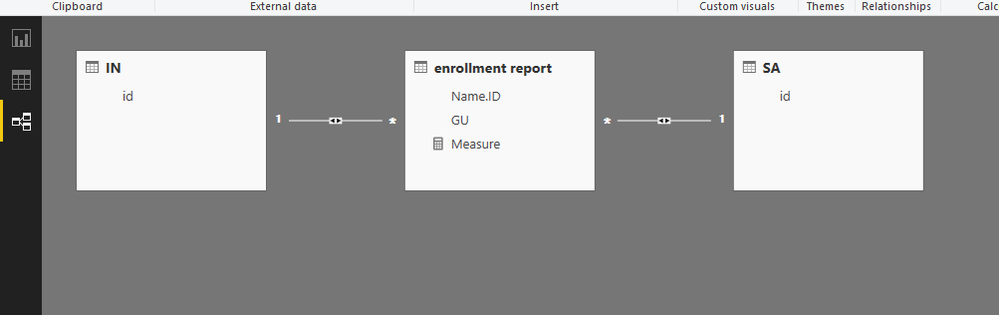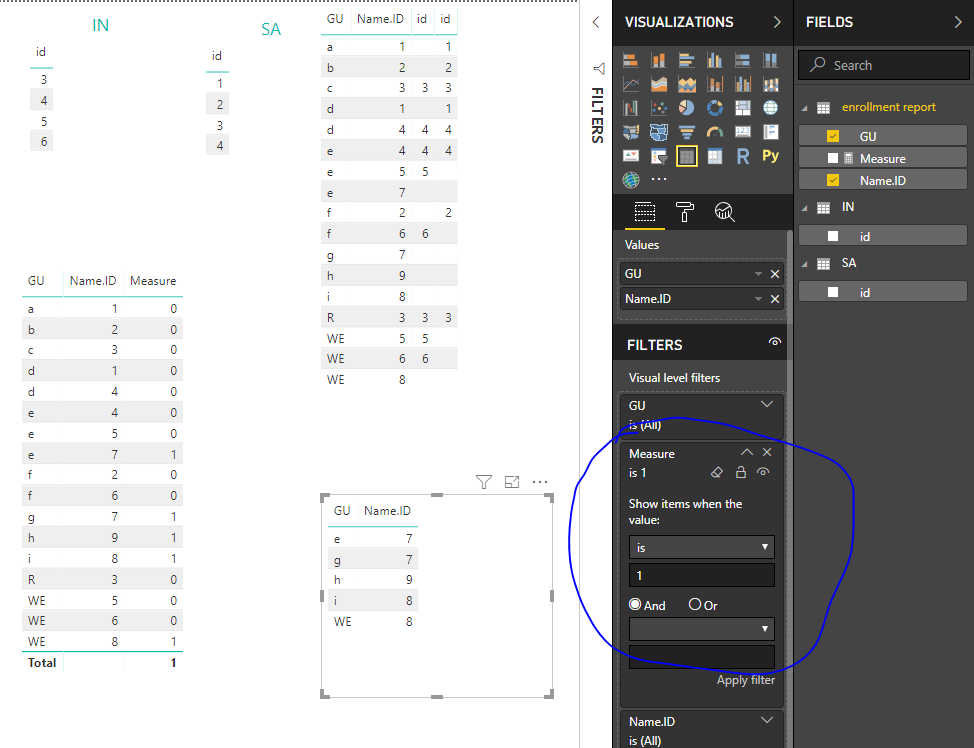- Power BI forums
- Updates
- News & Announcements
- Get Help with Power BI
- Desktop
- Service
- Report Server
- Power Query
- Mobile Apps
- Developer
- DAX Commands and Tips
- Custom Visuals Development Discussion
- Health and Life Sciences
- Power BI Spanish forums
- Translated Spanish Desktop
- Power Platform Integration - Better Together!
- Power Platform Integrations (Read-only)
- Power Platform and Dynamics 365 Integrations (Read-only)
- Training and Consulting
- Instructor Led Training
- Dashboard in a Day for Women, by Women
- Galleries
- Community Connections & How-To Videos
- COVID-19 Data Stories Gallery
- Themes Gallery
- Data Stories Gallery
- R Script Showcase
- Webinars and Video Gallery
- Quick Measures Gallery
- 2021 MSBizAppsSummit Gallery
- 2020 MSBizAppsSummit Gallery
- 2019 MSBizAppsSummit Gallery
- Events
- Ideas
- Custom Visuals Ideas
- Issues
- Issues
- Events
- Upcoming Events
- Community Blog
- Power BI Community Blog
- Custom Visuals Community Blog
- Community Support
- Community Accounts & Registration
- Using the Community
- Community Feedback
Register now to learn Fabric in free live sessions led by the best Microsoft experts. From Apr 16 to May 9, in English and Spanish.
- Power BI forums
- Forums
- Get Help with Power BI
- Desktop
- dax: how to delete records based from other table
- Subscribe to RSS Feed
- Mark Topic as New
- Mark Topic as Read
- Float this Topic for Current User
- Bookmark
- Subscribe
- Printer Friendly Page
- Mark as New
- Bookmark
- Subscribe
- Mute
- Subscribe to RSS Feed
- Permalink
- Report Inappropriate Content
dax: how to delete records based from other table
Hi,
So i have this kind of report called enrollment report, with columns: Name.ID, GU, Coutry, Number
Then i have another 2 reports called ToberemovedfromSA and ToberemovedfromIN both with only name.id column
using dax, i would like to remove those ids in SA and IN reports from my enrollment report. All reports are in excel.
I tried this,
SA Removed = CALCULATETABLE('Enrollment Report',EXCEPT(VALUES('Enrollment Report'[Name.id],VALUES('ToberemovedSA'[name.id]))))
But i am getting this error : "Too many arguments were passed to the VALUES function. The maximum argument count for the function is 1."
How do i fix this?
Thank you.
Riri
Solved! Go to Solution.
- Mark as New
- Bookmark
- Subscribe
- Mute
- Subscribe to RSS Feed
- Permalink
- Report Inappropriate Content
Hi Maggie,
Thank you!
Here's what i did in the Query Editor as a workaround:
1. i appended my SA table to IN table
2. then i merged them to my enrolment report using the Left Outer
3. then filter out those that matched
I got a different output using your measure from what i did, or maybe there is something that i missed. i'll try your measure again and let you know 🙂
- Mark as New
- Bookmark
- Subscribe
- Mute
- Subscribe to RSS Feed
- Permalink
- Report Inappropriate Content
Hi @Anonymous
Create relationship as below
Create measure in table "enrollment report"
Measure = IF(MAX('enrollment report'[Name.ID])<>MAX('IN'[id])&&MAX('enrollment report'[Name.ID])<>MAX('SA'[id]),1,0)
Best Regards
Maggie
“
Community Support Team _ Maggie Li
If this post helps, then please consider Accept it as the solution to help the other members find it more quickly.
“
- Mark as New
- Bookmark
- Subscribe
- Mute
- Subscribe to RSS Feed
- Permalink
- Report Inappropriate Content
Hi Maggie,
Thank you!
Here's what i did in the Query Editor as a workaround:
1. i appended my SA table to IN table
2. then i merged them to my enrolment report using the Left Outer
3. then filter out those that matched
I got a different output using your measure from what i did, or maybe there is something that i missed. i'll try your measure again and let you know 🙂
- Mark as New
- Bookmark
- Subscribe
- Mute
- Subscribe to RSS Feed
- Permalink
- Report Inappropriate Content
Hi @Anonymous
Based on my experience, your method should be also possible.
If you have any problem, please feel free to let me know.
Best Regards
Maggie
Community Support Team _ Maggie Li
If this post helps, then please consider Accept it as the solution to help the other members find it more quickly.
- Mark as New
- Bookmark
- Subscribe
- Mute
- Subscribe to RSS Feed
- Permalink
- Report Inappropriate Content
Hi @Anonymous
The error is caused by a missing closing parenthesis for the first VALUES(). You also had one too many closing parenthesis at the very end. This should eliminate that error. I haven't looked further than that
SA Removed =
CALCULATETABLE (
'Enrollment Report',
EXCEPT (
VALUES ( 'Enrollment Report'[Name.id] ),
VALUES ( 'ToberemovedSA'[name.id] )
)
)
- Mark as New
- Bookmark
- Subscribe
- Mute
- Subscribe to RSS Feed
- Permalink
- Report Inappropriate Content
Hi @AlB,
Thanks! I totally missed that. but i got new error
"The expression refers to multiple columns. Multiple columns cannot be converted to a scalar value."
do they have to have the same number of columns?
- Mark as New
- Bookmark
- Subscribe
- Mute
- Subscribe to RSS Feed
- Permalink
- Report Inappropriate Content
@Anonymous
What is 'SA Removed'? A measure? It needs to be a calculated table. Measures only return scalars
- Mark as New
- Bookmark
- Subscribe
- Mute
- Subscribe to RSS Feed
- Permalink
- Report Inappropriate Content
Hi @Anonymous,
could you provide data samples? It makes easier to find a solution if we know what your data looks like.
regards,
Sturla
Helpful resources

Microsoft Fabric Learn Together
Covering the world! 9:00-10:30 AM Sydney, 4:00-5:30 PM CET (Paris/Berlin), 7:00-8:30 PM Mexico City

Power BI Monthly Update - April 2024
Check out the April 2024 Power BI update to learn about new features.

| User | Count |
|---|---|
| 107 | |
| 100 | |
| 78 | |
| 64 | |
| 58 |
| User | Count |
|---|---|
| 148 | |
| 113 | |
| 97 | |
| 84 | |
| 67 |