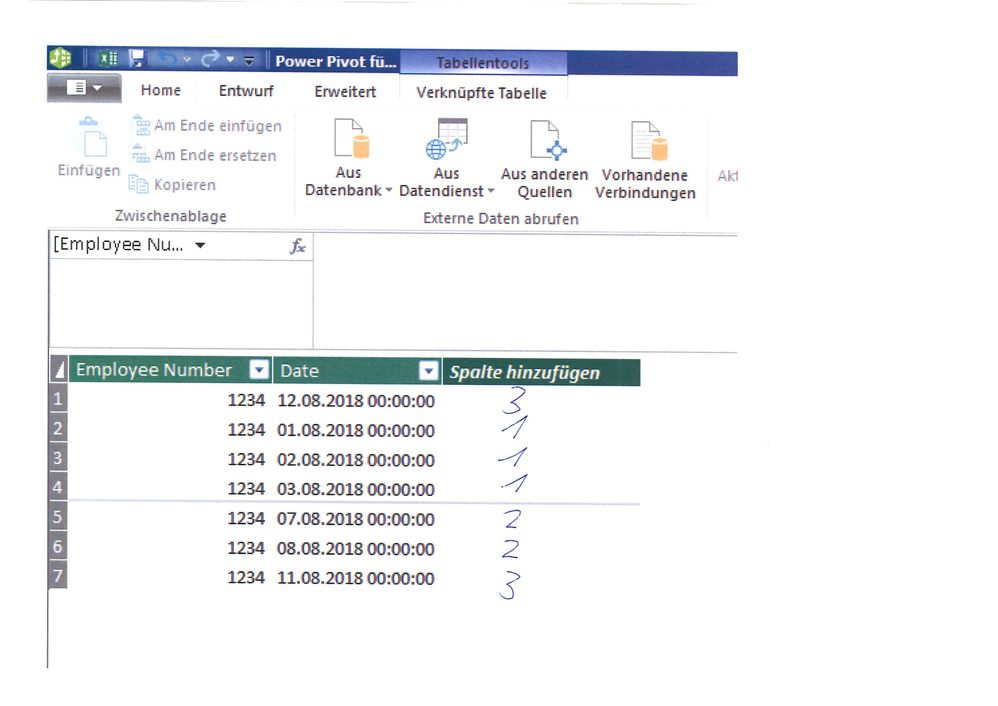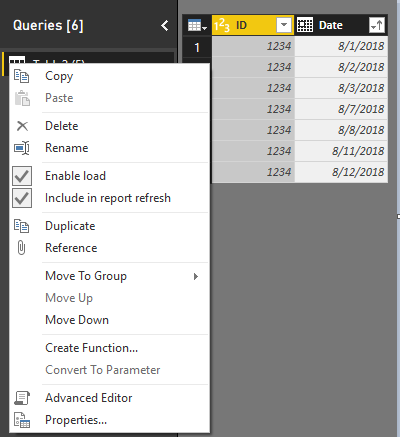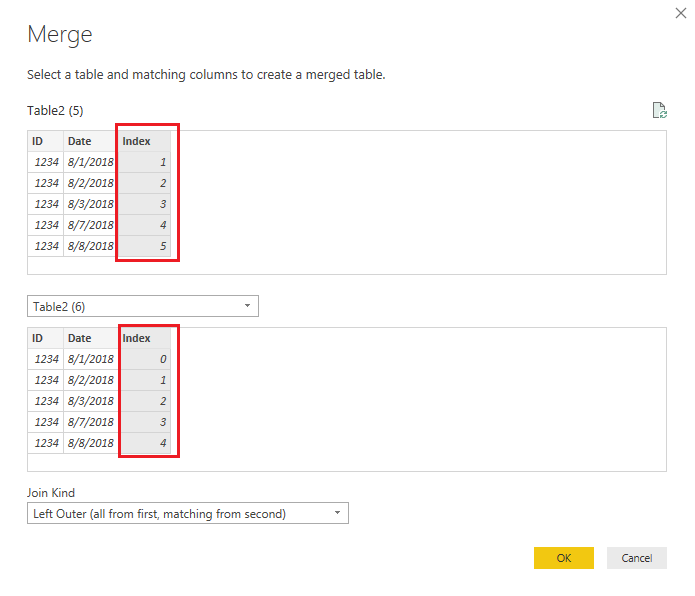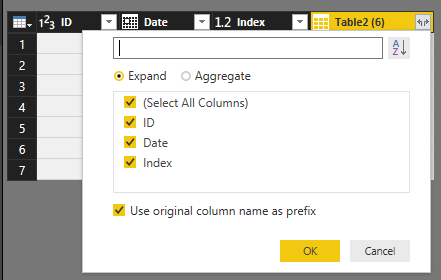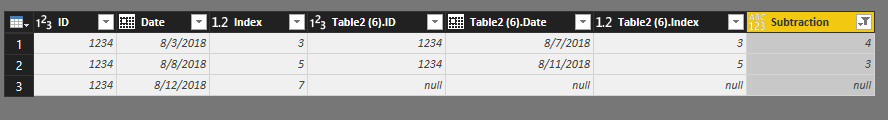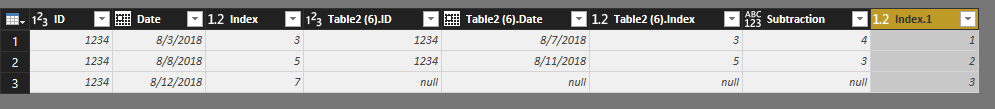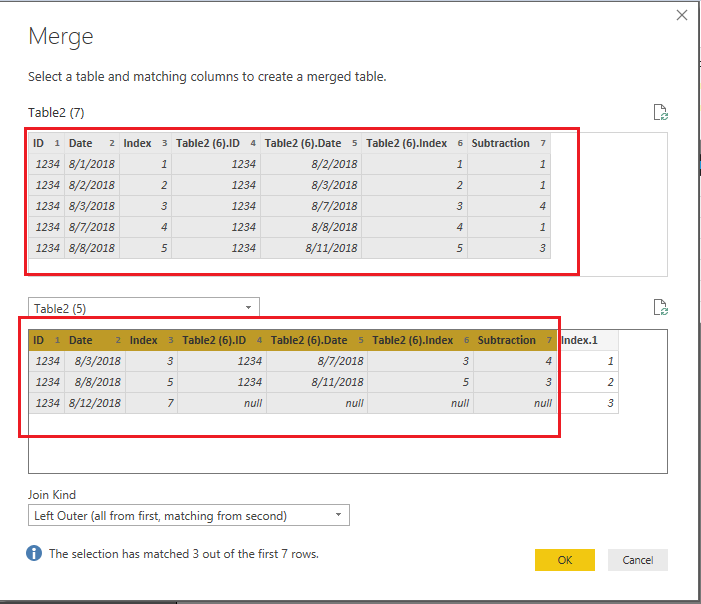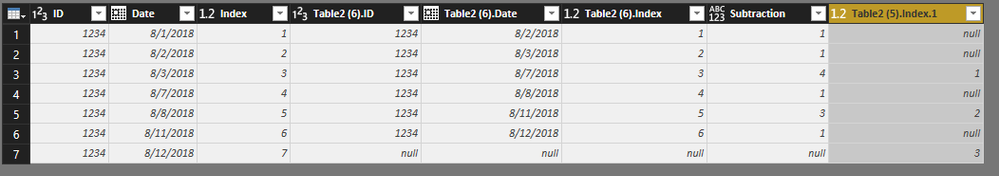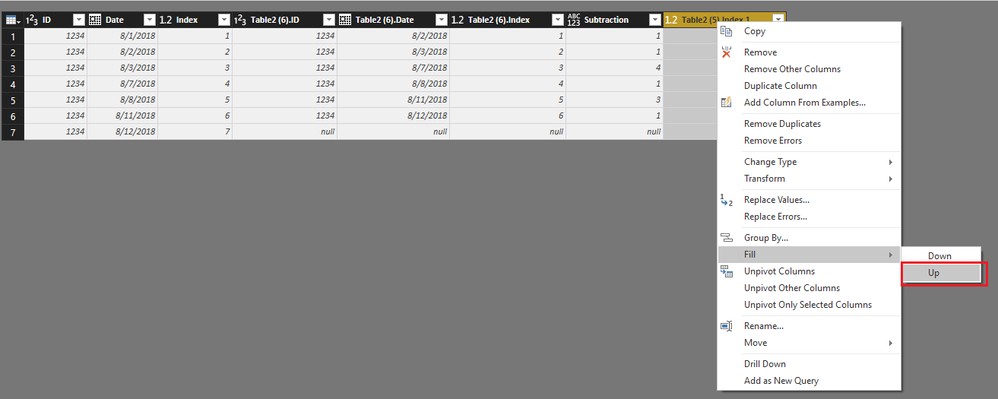- Power BI forums
- Updates
- News & Announcements
- Get Help with Power BI
- Desktop
- Service
- Report Server
- Power Query
- Mobile Apps
- Developer
- DAX Commands and Tips
- Custom Visuals Development Discussion
- Health and Life Sciences
- Power BI Spanish forums
- Translated Spanish Desktop
- Power Platform Integration - Better Together!
- Power Platform Integrations (Read-only)
- Power Platform and Dynamics 365 Integrations (Read-only)
- Training and Consulting
- Instructor Led Training
- Dashboard in a Day for Women, by Women
- Galleries
- Community Connections & How-To Videos
- COVID-19 Data Stories Gallery
- Themes Gallery
- Data Stories Gallery
- R Script Showcase
- Webinars and Video Gallery
- Quick Measures Gallery
- 2021 MSBizAppsSummit Gallery
- 2020 MSBizAppsSummit Gallery
- 2019 MSBizAppsSummit Gallery
- Events
- Ideas
- Custom Visuals Ideas
- Issues
- Issues
- Events
- Upcoming Events
- Community Blog
- Power BI Community Blog
- Custom Visuals Community Blog
- Community Support
- Community Accounts & Registration
- Using the Community
- Community Feedback
Register now to learn Fabric in free live sessions led by the best Microsoft experts. From Apr 16 to May 9, in English and Spanish.
- Power BI forums
- Forums
- Get Help with Power BI
- Desktop
- Re: dax grouping consecutive days
- Subscribe to RSS Feed
- Mark Topic as New
- Mark Topic as Read
- Float this Topic for Current User
- Bookmark
- Subscribe
- Printer Friendly Page
- Mark as New
- Bookmark
- Subscribe
- Mute
- Subscribe to RSS Feed
- Permalink
- Report Inappropriate Content
dax grouping consecutive days
Hello everyone,
the last days I tried to find a formula to group the consecutive days. I want to add a column with the values, which a shown on the right side in the picture. I tried several formulas with rankx, but I didn't find the right way.
I would be very glad, if you can help me with this problem.
Best regards
Solved! Go to Solution.
- Mark as New
- Bookmark
- Subscribe
- Mute
- Subscribe to RSS Feed
- Permalink
- Report Inappropriate Content
Hi@ Friedrich
After my research ,You can try to do these follow my steps like below:
Step 1:
Sort Date ascending
And then Duplicate table
Step 2:
Add index column for two table
Basic table start from 1 and increment is 1
Duplicate table start from 0 and increment is 1
Step 3:
Merge two table
Step 4:
Expand the table
Step 5:
Add column:
Select your date column ->Add Column ->Date ->Subtract Days
Step 6:
Duplicate the table in current state
Step 7:
Filter the table which values is ‘1’
Step 8:
Add index column start from 1 and increment is 1
Step 9:
Merge second duplicate with basic table
Step 10:
Expand the table
Step 11:
Select Table2(5).Index.1 column, Right click Fill->UP
Step 12:
Remove unnecessary column .
Result:
Here is demo , please try it.
PBIX FILE https://www.dropbox.com/s/wsot9lfhq8sunlo/dax%20grouping%20consecutive%20days.pbix?dl=0
DATA FILE https://www.dropbox.com/s/gle4648a4c81kro/example.xlsx?dl=0
Best Regards,
Lin
If this post helps, then please consider Accept it as the solution to help the other members find it more quickly.
- Mark as New
- Bookmark
- Subscribe
- Mute
- Subscribe to RSS Feed
- Permalink
- Report Inappropriate Content
Hello everyone,
tank you very much for your solution.
I want a solution only with Dax in Power pivot.
I had found a way.
The measures are:
Index := RANKX(FILTER('tab_Beispiel_gruppierung_Datum';'tab_Beispiel_gruppierung_Datum'[FID]=EARLIER('tab_Beispiel_gruppierung_Datum'[FID]));'tab_Beispiel_gruppierung_Datum'[Datum];;ASC;Dense)
Date2 shift :=MINX(FILTER('tab_Beispiel_gruppierung_Datum';'tab_Beispiel_gruppierung_Datum'[FID]=EARLIER('tab_Beispiel_gruppierung_Datum'[FID]) && 'tab_Beispiel_gruppierung_Datum'[Datum]>EARLIER('tab_Beispiel_gruppierung_Datum'[Datum]));'tab_Beispiel_gruppierung_Datum'[Datum])
substraction Date := DATEDIFF('tab_Beispiel_gruppierung_Datum'[Datum];'tab_Beispiel_gruppierung_Datum'[Date2 shift];DAY)
Index2 :=IF([substraction Date]>1;1;0)
Index2 * Date :=[Index2]*[Datum]
Index3 :=RANKX('tab_Beispiel_gruppierung_Datum';[Index2 * Date];;ASC;Dense)
Index3 shift :=MAXX(FILTER('tab_Beispiel_gruppierung_Datum';'tab_Beispiel_gruppierung_Datum'[FID]=EARLIER('tab_Beispiel_gruppierung_Datum'[FID]) && 'tab_Beispiel_gruppierung_Datum'[Index]=EARLIER('tab_Beispiel_gruppierung_Datum'[Index])-1);'tab_Beispiel_gruppierung_Datum'[Index3])
Index4 :=IF([Index3 shift]=1;BLANK();[Index3 shift])
Index6 :=MAXX(FILTER('tab_Beispiel_gruppierung_Datum';'tab_Beispiel_gruppierung_Datum'[FID]=EARLIER('tab_Beispiel_gruppierung_Datum'[FID]) && 'tab_Beispiel_gruppierung_Datum'[Index]<=EARLIER([Index]));'tab_Beispiel_gruppierung_Datum'[Index4])
Index6 replace blank :=IF(ISBLANK([Index6]);1;[Index6])
If you find a better way with one or two Rankx formulas, letzt me know it.
Best regards
- Mark as New
- Bookmark
- Subscribe
- Mute
- Subscribe to RSS Feed
- Permalink
- Report Inappropriate Content
Hi@ Friedrich
After my research ,You can try to do these follow my steps like below:
Step 1:
Sort Date ascending
And then Duplicate table
Step 2:
Add index column for two table
Basic table start from 1 and increment is 1
Duplicate table start from 0 and increment is 1
Step 3:
Merge two table
Step 4:
Expand the table
Step 5:
Add column:
Select your date column ->Add Column ->Date ->Subtract Days
Step 6:
Duplicate the table in current state
Step 7:
Filter the table which values is ‘1’
Step 8:
Add index column start from 1 and increment is 1
Step 9:
Merge second duplicate with basic table
Step 10:
Expand the table
Step 11:
Select Table2(5).Index.1 column, Right click Fill->UP
Step 12:
Remove unnecessary column .
Result:
Here is demo , please try it.
PBIX FILE https://www.dropbox.com/s/wsot9lfhq8sunlo/dax%20grouping%20consecutive%20days.pbix?dl=0
DATA FILE https://www.dropbox.com/s/gle4648a4c81kro/example.xlsx?dl=0
Best Regards,
Lin
If this post helps, then please consider Accept it as the solution to help the other members find it more quickly.
- Mark as New
- Bookmark
- Subscribe
- Mute
- Subscribe to RSS Feed
- Permalink
- Report Inappropriate Content
Hello everyone,
tank you very much for your solution.
I want a solution only with Dax in Power pivot.
I had found a way.
The measures are:
Index := RANKX(FILTER('tab_Beispiel_gruppierung_Datum';'tab_Beispiel_gruppierung_Datum'[FID]=EARLIER('tab_Beispiel_gruppierung_Datum'[FID]));'tab_Beispiel_gruppierung_Datum'[Datum];;ASC;Dense)
Date2 shift :=MINX(FILTER('tab_Beispiel_gruppierung_Datum';'tab_Beispiel_gruppierung_Datum'[FID]=EARLIER('tab_Beispiel_gruppierung_Datum'[FID]) && 'tab_Beispiel_gruppierung_Datum'[Datum]>EARLIER('tab_Beispiel_gruppierung_Datum'[Datum]));'tab_Beispiel_gruppierung_Datum'[Datum])
substraction Date := DATEDIFF('tab_Beispiel_gruppierung_Datum'[Datum];'tab_Beispiel_gruppierung_Datum'[Date2 shift];DAY)
Index2 :=IF([substraction Date]>1;1;0)
Index2 * Date :=[Index2]*[Datum]
Index3 :=RANKX('tab_Beispiel_gruppierung_Datum';[Index2 * Date];;ASC;Dense)
Index3 shift :=MAXX(FILTER('tab_Beispiel_gruppierung_Datum';'tab_Beispiel_gruppierung_Datum'[FID]=EARLIER('tab_Beispiel_gruppierung_Datum'[FID]) && 'tab_Beispiel_gruppierung_Datum'[Index]=EARLIER('tab_Beispiel_gruppierung_Datum'[Index])-1);'tab_Beispiel_gruppierung_Datum'[Index3])
Index4 :=IF([Index3 shift]=1;BLANK();[Index3 shift])
Index6 :=MAXX(FILTER('tab_Beispiel_gruppierung_Datum';'tab_Beispiel_gruppierung_Datum'[FID]=EARLIER('tab_Beispiel_gruppierung_Datum'[FID]) && 'tab_Beispiel_gruppierung_Datum'[Index]<=EARLIER([Index]));'tab_Beispiel_gruppierung_Datum'[Index4])
Index6 replace blank :=IF(ISBLANK([Index6]);1;[Index6])
If you find a better way with one or two Rankx formulas, letzt me know it.
Best regards
Helpful resources

Microsoft Fabric Learn Together
Covering the world! 9:00-10:30 AM Sydney, 4:00-5:30 PM CET (Paris/Berlin), 7:00-8:30 PM Mexico City

Power BI Monthly Update - April 2024
Check out the April 2024 Power BI update to learn about new features.

| User | Count |
|---|---|
| 109 | |
| 99 | |
| 77 | |
| 66 | |
| 54 |
| User | Count |
|---|---|
| 144 | |
| 104 | |
| 102 | |
| 87 | |
| 64 |