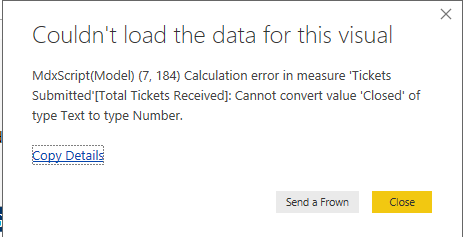- Power BI forums
- Updates
- News & Announcements
- Get Help with Power BI
- Desktop
- Service
- Report Server
- Power Query
- Mobile Apps
- Developer
- DAX Commands and Tips
- Custom Visuals Development Discussion
- Health and Life Sciences
- Power BI Spanish forums
- Translated Spanish Desktop
- Power Platform Integration - Better Together!
- Power Platform Integrations (Read-only)
- Power Platform and Dynamics 365 Integrations (Read-only)
- Training and Consulting
- Instructor Led Training
- Dashboard in a Day for Women, by Women
- Galleries
- Community Connections & How-To Videos
- COVID-19 Data Stories Gallery
- Themes Gallery
- Data Stories Gallery
- R Script Showcase
- Webinars and Video Gallery
- Quick Measures Gallery
- 2021 MSBizAppsSummit Gallery
- 2020 MSBizAppsSummit Gallery
- 2019 MSBizAppsSummit Gallery
- Events
- Ideas
- Custom Visuals Ideas
- Issues
- Issues
- Events
- Upcoming Events
- Community Blog
- Power BI Community Blog
- Custom Visuals Community Blog
- Community Support
- Community Accounts & Registration
- Using the Community
- Community Feedback
Register now to learn Fabric in free live sessions led by the best Microsoft experts. From Apr 16 to May 9, in English and Spanish.
- Power BI forums
- Forums
- Get Help with Power BI
- Desktop
- dax formula help
- Subscribe to RSS Feed
- Mark Topic as New
- Mark Topic as Read
- Float this Topic for Current User
- Bookmark
- Subscribe
- Printer Friendly Page
- Mark as New
- Bookmark
- Subscribe
- Mute
- Subscribe to RSS Feed
- Permalink
- Report Inappropriate Content
dax formula help
I have the following data with the columns id, date en employee
an employee makes an id with a date
with dax formula max en min I calculate the days between the oldest en youngest date by id
Can you help me to calculate the average days by employee
youngest date = max(date)
oldest dat = min(date)
days = (youngest date - oldest date)*1
I need to calculate the average days by employee
| id | date | employee |
| 1 | 10-01-17 | a |
| 2 | 11-01-17 | a |
| 1 | 12-01-17 | a |
| 3 | 12-01-17 | b |
| 2 | 13-01-17 | a |
| 4 | 13-01-17 | b |
| 3 | 14-01-17 | b |
| 5 | 14-01-17 | c |
| 4 | 15-01-17 | b |
| 6 | 15-01-17 | d |
| 5 | 16-01-17 | c |
| 7 | 16-01-17 | e |
| 6 | 17-01-17 | d |
| 8 | 17-01-17 | a |
| 7 | 18-01-17 | e |
| 9 | 18-01-17 | a |
| 8 | 19-01-17 | a |
| 10 | 19-01-17 | b |
| 9 | 20-01-17 | a |
| 11 | 20-01-17 | b |
| 10 | 21-01-17 | b |
| 12 | 21-01-17 | c |
| 11 | 22-01-17 | b |
| 13 | 22-01-17 | d |
| 12 | 23-01-17 | c |
| 14 | 23-01-17 | e |
| 13 | 24-01-17 | d |
| 14 | 25-01-17 | e |
| 1 | 15-02-17 | a |
| 2 | 16-02-17 | a |
| 3 | 17-02-17 | b |
| 4 | 18-02-17 | b |
| 5 | 19-02-17 | c |
| 6 | 20-02-17 | d |
| 7 | 21-02-17 | e |
| 8 | 22-02-17 | a |
| 9 | 23-02-17 | a |
| 10 | 24-02-17 | b |
| 11 | 25-02-17 | b |
Solved! Go to Solution.
- Mark as New
- Bookmark
- Subscribe
- Mute
- Subscribe to RSS Feed
- Permalink
- Report Inappropriate Content
Hi,
Try this
=(MAX(Data1[date])-MIN(Data1[date]))/COUNTA(Data1[employee])
Hope this helps.
Regards,
Ashish Mathur
http://www.ashishmathur.com
https://www.linkedin.com/in/excelenthusiasts/
- Mark as New
- Bookmark
- Subscribe
- Mute
- Subscribe to RSS Feed
- Permalink
- Report Inappropriate Content
I have SQL Data where in i need to filter two feilds from the table and i used this query but i get error .
Total Tickets Received = CALCULATE(COUNT('Tickets Submitted'[incidentNumber]),FILTER('Tickets Submitted',('Tickets Submitted'[OwnerSupportOrg]="Global Service Desk",('Tickets Submitted'[status]<>"Cancelled"))))
Operator or expression '( )' is not supported in this context.
- Mark as New
- Bookmark
- Subscribe
- Mute
- Subscribe to RSS Feed
- Permalink
- Report Inappropriate Content
@skidambi2the expression you have supplied is a DAX statement, but your post indicates that you are trying to make a change to a Query? Are you trying to use this DAX statement as part of the Power Query code in the Edit Queries section?
If you were hoping to use DAX and create a measure, i'd write it like this:
Total Tickets Received = CALCULATE(
COUNTROWS('Tickets Submitted'),
ALL('Tickets Submitted'),
'Tickets Submitted'[OwnerSupportOrg] = "Global Service Desk",
NOT 'Tickets Submitted'[status] - "Cancelled"
)I've had to make assumptions on where you will want to use the measure and have assumed you need the ALL statement to ignore context. You can remove the ALL row should you handle the filter context within the report page.
- Mark as New
- Bookmark
- Subscribe
- Mute
- Subscribe to RSS Feed
- Permalink
- Report Inappropriate Content
Thank you for the feedback
Actually i have sql data which is loaded in powerbi
i want to take the count of tickets by filtering two feilds
1) Owner Support Group - ServiceDesk
2) Status is equal to Cancelled
When i try to run your query i get this error
- Mark as New
- Bookmark
- Subscribe
- Mute
- Subscribe to RSS Feed
- Permalink
- Report Inappropriate Content
thank you so much but there are two problems
1) i tried to filter it based on certain feild the value does not change
2) Secondly i have removed another feild from the filter and tried but i get an error can you please have a look
Total Tickets Received = CALCULATE(COUNT('Tickets Submitted'[incidentNumber]),FILTER('Tickets Submitted',AND('Tickets Submitted'[OwnerSupportOrg]="Global Service Desk")))
Getting Error "Too few arguments were passed to the AND function. The minimum argument count for the function is 2."
- Mark as New
- Bookmark
- Subscribe
- Mute
- Subscribe to RSS Feed
- Permalink
- Report Inappropriate Content
As mentioned when i provided the solution, i have used the ALL statement which will ignore filter context, so that is why when you selected a specific value you noticed no difference. In some cases removing the ALL statement will do the trick, but this could present you with additional problems depending on the context on how you have used the measure in your visuals. Its likely you will need to use ALLEXCEPT instead.
From your last post, here is the statement you appear to be attempting to write
Total Tickets Received =
CALCULATE(
COUNTROWS('Tickets Submitted'),
'Tickets Submitted'[OwnerSupportOrg] = "Global Service Desk"
)or potentially this if you wanted to know a distinct count of the IDs
Total Tickets Received =
CALCULATE(
DISTINCTCOUNT('Tickets Submitted'[incidentNumber]),
'Tickets Submitted'[OwnerSupportOrg] = "Global Service Desk"
)
- Mark as New
- Bookmark
- Subscribe
- Mute
- Subscribe to RSS Feed
- Permalink
- Report Inappropriate Content
Perfect worked fine
- Mark as New
- Bookmark
- Subscribe
- Mute
- Subscribe to RSS Feed
- Permalink
- Report Inappropriate Content
I've made a typo in my formula when i was writing it out. I put a minus sign instead of an equals sign. Try this instead:
Total Tickets Received = CALCULATE(
COUNTROWS('Tickets Submitted'),
ALL('Tickets Submitted'),
'Tickets Submitted'[OwnerSupportOrg] = "Global Service Desk",
NOT 'Tickets Submitted'[status] = "Cancelled"
)
- Mark as New
- Bookmark
- Subscribe
- Mute
- Subscribe to RSS Feed
- Permalink
- Report Inappropriate Content
additonal info
I need the average days a employee adds an ID
every id has value days and the id's made by the employee should give me the average days by employee calculated from the ID's the employee has made
- Mark as New
- Bookmark
- Subscribe
- Mute
- Subscribe to RSS Feed
- Permalink
- Report Inappropriate Content
Hi,
Try this
=(MAX(Data1[date])-MIN(Data1[date]))/DISTINCTCOUNT(Data1[id])
Regards,
Ashish Mathur
http://www.ashishmathur.com
https://www.linkedin.com/in/excelenthusiasts/
- Mark as New
- Bookmark
- Subscribe
- Mute
- Subscribe to RSS Feed
- Permalink
- Report Inappropriate Content
Hi,
Try this
=(MAX(Data1[date])-MIN(Data1[date]))/COUNTA(Data1[employee])
Hope this helps.
Regards,
Ashish Mathur
http://www.ashishmathur.com
https://www.linkedin.com/in/excelenthusiasts/
- Mark as New
- Bookmark
- Subscribe
- Mute
- Subscribe to RSS Feed
- Permalink
- Report Inappropriate Content
Try this measure:
Days =
VAR startDate = FIRSTDATE('YourTable'[Date])
VAR endDate = LASTDATE('YourTable'[Date])
RETURN
floor(endDate - startDate, 1)Put this into a matrix with your employee as the rows and this as your values.
Helpful resources

Microsoft Fabric Learn Together
Covering the world! 9:00-10:30 AM Sydney, 4:00-5:30 PM CET (Paris/Berlin), 7:00-8:30 PM Mexico City

Power BI Monthly Update - April 2024
Check out the April 2024 Power BI update to learn about new features.

| User | Count |
|---|---|
| 110 | |
| 94 | |
| 80 | |
| 67 | |
| 59 |
| User | Count |
|---|---|
| 150 | |
| 119 | |
| 104 | |
| 87 | |
| 67 |