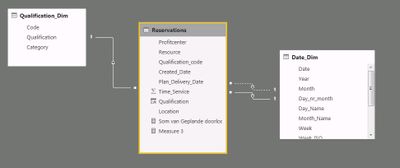- Power BI forums
- Updates
- News & Announcements
- Get Help with Power BI
- Desktop
- Service
- Report Server
- Power Query
- Mobile Apps
- Developer
- DAX Commands and Tips
- Custom Visuals Development Discussion
- Health and Life Sciences
- Power BI Spanish forums
- Translated Spanish Desktop
- Power Platform Integration - Better Together!
- Power Platform Integrations (Read-only)
- Power Platform and Dynamics 365 Integrations (Read-only)
- Training and Consulting
- Instructor Led Training
- Dashboard in a Day for Women, by Women
- Galleries
- Community Connections & How-To Videos
- COVID-19 Data Stories Gallery
- Themes Gallery
- Data Stories Gallery
- R Script Showcase
- Webinars and Video Gallery
- Quick Measures Gallery
- 2021 MSBizAppsSummit Gallery
- 2020 MSBizAppsSummit Gallery
- 2019 MSBizAppsSummit Gallery
- Events
- Ideas
- Custom Visuals Ideas
- Issues
- Issues
- Events
- Upcoming Events
- Community Blog
- Power BI Community Blog
- Custom Visuals Community Blog
- Community Support
- Community Accounts & Registration
- Using the Community
- Community Feedback
Register now to learn Fabric in free live sessions led by the best Microsoft experts. From Apr 16 to May 9, in English and Spanish.
- Power BI forums
- Forums
- Get Help with Power BI
- Desktop
- Re: datesinperiod with two different date fields (...
- Subscribe to RSS Feed
- Mark Topic as New
- Mark Topic as Read
- Float this Topic for Current User
- Bookmark
- Subscribe
- Printer Friendly Page
- Mark as New
- Bookmark
- Subscribe
- Mute
- Subscribe to RSS Feed
- Permalink
- Report Inappropriate Content
datesinperiod with two different date fields (SUMIFS Exclel) not working
Hello there,
I'm trying to convert a working Excel SUMIFS formula in to DAX.
Am not very experienced in DAX user.
What i'm trying to do is calculate a sum for a throughput time in seconds for a combination of filters on two diffenrent date fields.
In my Reservations table i have a location and the value Time service (minutes) which indicates the time needed for a certain service.
I now want to calculate how much work i can expect for the next 56 days for a locaction and product, or overall.
I want to calculate the amount of time [Time service] for [Created date] equal or earlier than any chosen date and for [Plan delivery date] in the next 56 days from the chosen date.
Using a DimDate and DATESINPERIOD finctios but can't seem to make it work. The results are missing dates that are not in the Reservations table.
CALCULATE(SUM(Reservations[Time service]),DATESINPERIOD(Date[Date],LASTDATE(Reservations[Creatted date]),-1,year),ALL(Date),DATESINPERIOD(Date[Date],LASTDATE(Reservations[Plan delivery date]),56,day))
Here a sample of the data table [Reservations].
| Example | ||||
| Location | Product | Created date | Plan delivery Date | Time service |
| a | x | 1-2-2018 | 2-2-2018 | 100 |
| a | y | 1-2-2018 | 2-2-2018 | 50 |
| a | z | 1-2-2018 | 16-3-2018 | 75 |
| a | x | 1-2-2018 | 5-4-2018 | 35 |
| a | y | 5-2-2018 | 2-2-2018 | 100 |
| a | z | 7-2-2018 | 2-2-2018 | 50 |
| a | x | 7-2-2018 | 16-3-2018 | 75 |
| a | y | 8-2-2018 | 5-4-2018 | 35 |
| b | z | 3-2-2018 | 2-2-2018 | 100 |
| b | y | 3-2-2018 | 2-2-2018 | 50 |
| b | x | 3-2-2018 | 16-3-2018 | 75 |
| b | z | 3-2-2018 | 5-4-2018 | 35 |
| b | z | 7-2-2018 | 2-2-2018 | 100 |
| b | x | 9-2-2018 | 2-2-2018 | 50 |
| b | y | 9-2-2018 | 16-3-2018 | 75 |
| b | x | 10-2-2018 | 5-4-2018 | 35 |
Hope someone can help me!!
Solved! Go to Solution.
- Mark as New
- Bookmark
- Subscribe
- Mute
- Subscribe to RSS Feed
- Permalink
- Report Inappropriate Content
try this
Measure 3 =
VAR SelectedDate = SELECTEDVALUE(Date_Dim[Date])
VAR Workload =
FILTER (
'Reservations',
'Reservations'[Plan_Delivery_Date]
< SelectedDate + 56
&& 'Reservations'[Plan_Delivery_Date] >= SelectedDate
&& 'Reservations'[Created_Date] <= SelectedDate
)
RETURN
SUMX ( Workload, [Time_service] )it works if both of the date joins between Reservations and Dim_Date are inactive
Thank you for the kudos 🙂
- Mark as New
- Bookmark
- Subscribe
- Mute
- Subscribe to RSS Feed
- Permalink
- Report Inappropriate Content
Hi Ruud_K ,
"
I now want to calculate how much work i can expect for the next 56 days for a locaction and product, or overall.
I want to calculate the amount of time [Time service] for [Created date] equal or earlier than any chosen date and for [Plan delivery date] in the next 56 days from the chosen date.
"
<--- Which relationship between date table and reservation table, could you clarify more details about your expected result?
Regards,
Jimmy Tao
- Mark as New
- Bookmark
- Subscribe
- Mute
- Subscribe to RSS Feed
- Permalink
- Report Inappropriate Content
Hi Jimmy,
Its actually very simple.
I have the two date fields linked to my Date table.
The link for [Plan delivery date] is active. The other inactive since i can only choose one active realitionship.
The expected results and the excel formulas are as followed:
| Example | ||||||||||||||||||||
| Table Reservations | Expected result | |||||||||||||||||||
| Location | Product | Created date | Plan delivery Date | Value(Created date) | Vlaue (Plan) | Time service | Location | Date | Workload_56 day | |||||||||||
| a | x | 1-2-2018 | 2-2-2018 | 43132,00 | 43133,00 | 100 | a | 1-2-2018 | 225 | |||||||||||
| a | y | 1-2-2018 | 2-2-2018 | 43132,00 | 43133,00 | 50 | a | 2-2-2018 | 225 | |||||||||||
| a | z | 1-2-2018 | 16-3-2018 | 43132,00 | 43175,00 | 75 | a | 3-2-2018 | 75 | |||||||||||
| a | x | 1-2-2018 | 5-4-2018 | 43132,00 | 43195,00 | 35 | a | 4-2-2018 | 75 | |||||||||||
| a | y | 5-2-2018 | 6-2-2018 | 43136,00 | 43137,00 | 100 | a | 5-2-2018 | 175 | |||||||||||
| a | z | 7-2-2018 | 9-2-2018 | 43138,00 | 43140,00 | 50 | a | 6-2-2018 | 175 | |||||||||||
| a | x | 7-2-2018 | 16-3-2018 | 43138,00 | 43175,00 | 75 | a | 7-2-2018 | 200 | |||||||||||
| a | y | 8-2-2018 | 5-4-2018 | 43139,00 | 43195,00 | 35 | a | 8-2-2018 | 200 | |||||||||||
| b | z | 3-2-2018 | 2-2-2018 | 43134,00 | 43133,00 | 100 | b | 1-2-2018 | 0 | |||||||||||
| b | y | 3-2-2018 | 2-2-2018 | 43134,00 | 43133,00 | 50 | b | 8-2-2018 | 325 | |||||||||||
| b | x | 3-2-2018 | 16-3-2018 | 43134,00 | 43175,00 | 75 | b | 15-2-2018 | 470 | |||||||||||
| b | z | 3-2-2018 | 5-4-2018 | 43134,00 | 43195,00 | 35 | b | 22-2-2018 | 220 | |||||||||||
| b | z | 7-2-2018 | 18-2-2018 | 43138,00 | 43149,00 | 250 | b | 1-3-2018 | 220 | |||||||||||
| b | x | 9-2-2018 | 2-2-2018 | 43140,00 | 43133,00 | 50 | b | 8-3-2018 | 220 | |||||||||||
| b | y | 9-2-2018 | 16-3-2018 | 43140,00 | 43175,00 | 75 | b | 15-3-2018 | 220 | |||||||||||
| b | x | 10-2-2018 | 5-4-2018 | 43141,00 | 43195,00 | 35 | b | 22-3-2018 | 70 | |||||||||||
| SUMIFS | =SOMMEN.ALS($K$11:$K$26;$H$11:$H$26;">="&O11;$H$11:$H$26;"<"&O11+56;$G$11:$G$26;"<="&O11;$E$11:$E$26;N11) | |||||||||||||||||||
| DAX | CALCULATE(SUM(Reservations[Time service]),DATESINPERIOD(Date[Date],LASTDATE(Reservations[Creatted date]),-1,year),ALL(Date),DATESINPERIOD(Date[Date],LASTDATE(Reservations[Plan delivery date]),56,day)) | |||||||||||||||||||
- Mark as New
- Bookmark
- Subscribe
- Mute
- Subscribe to RSS Feed
- Permalink
- Report Inappropriate Content
I want to calculate the amount of time [Time service] for [Created date] equal or earlier than any chosen date and for [Plan delivery date] in the next 56 days from the chosen date.
this should work after claryfing where 'any chosen date' is coming from, now it's hardcoded to 2018-03-15 in SelectedDate variable. Is it supposed to come from Plan Delivery Date? the dates in your Excel example are not matching with it
Measure =
VAR SelectedDate =
DATE ( 2018, 3, 15 )
VAR Workload =
FILTER (
'Table',
'Table'[Plan delivery Date]
< SelectedDate + 56
&& 'Table'[Plan delivery Date] >= SelectedDate
&& 'Table'[Created date] <= SelectedDate
)
RETURN
SUMX ( Workload, [Time service] )
Thank you for the kudos 🙂
- Mark as New
- Bookmark
- Subscribe
- Mute
- Subscribe to RSS Feed
- Permalink
- Report Inappropriate Content
The date came from a Dimension table from 2010 to 2099 called Date on fieldname date (Date[Date])
- Mark as New
- Bookmark
- Subscribe
- Mute
- Subscribe to RSS Feed
- Permalink
- Report Inappropriate Content
Thans for the input.
Formula is working but does not give the right results.
To clarify.
I would like to make a vusual where i can show the known planned workload over an time period of say 16 months.
This means the sum of the values [Time_service] for all the [Created_Date] equal or older than 2016;2;16 and all the [Plan_Delivery_Date] equal or 56 days after 2016;2;16.
I have used the following Formula:
Measure 3 = VAR SelectedDate =
DATE (2016;2;16)
VAR Workload =
FILTER (
'Reservations';
'Reservations'[Plan_Delivery_Date]
< SelectedDate + 56
&& 'Reservations'[Plan_Delivery_Date] >= SelectedDate
&& 'Reservations'[Created_Date] <= SelectedDate )
RETURN
SUMX ( Workload; [Time_service] )
My Datamodel is as follows:
The results from the formula do not match the expected values.
What do i need to alter in the DAX formula.
PS. I would prefer a formula in which the Dat_Dim is used in stead of a fixed date. Since i want a visualisation on more than 1 date
- Mark as New
- Bookmark
- Subscribe
- Mute
- Subscribe to RSS Feed
- Permalink
- Report Inappropriate Content
try this
Measure 3 =
VAR SelectedDate = SELECTEDVALUE(Date_Dim[Date])
VAR Workload =
FILTER (
'Reservations',
'Reservations'[Plan_Delivery_Date]
< SelectedDate + 56
&& 'Reservations'[Plan_Delivery_Date] >= SelectedDate
&& 'Reservations'[Created_Date] <= SelectedDate
)
RETURN
SUMX ( Workload, [Time_service] )it works if both of the date joins between Reservations and Dim_Date are inactive
Thank you for the kudos 🙂
- Mark as New
- Bookmark
- Subscribe
- Mute
- Subscribe to RSS Feed
- Permalink
- Report Inappropriate Content
Hey @Stachu
Works perfectly. Thanks for this.
Could i bother anyone for a extra question on this problem.
Is it possible to get the values but not for 56 days in betweek but for 40 workdays.
The date table has a workday indicator (J/N) named [Workday_ind] and a Workdat value (1 or 0) named [Workday_value]
- Mark as New
- Bookmark
- Subscribe
- Mute
- Subscribe to RSS Feed
- Permalink
- Report Inappropriate Content
try this, you may play with >=/> to get what you need exactly
Measure 3 =
VAR SelectedDate = SELECTEDVALUE(Date_Dim[Date])
VAR OnlyWorking = FILTER(ALL(Date_Dim[Date], Date_Dim[Workday_value]), Date_Dim[Workday_value]<>0 && Date_Dim[Date]>SelectedDate)
VAR RollingWD = ADDCOLUMNS(OnlyWorking,"RollingWD",RANKX(OnlyWorking, [Date], ,ASC))
VAR NextDate = CALCULATE(MAX(Date_Dim[Date]),FILTER(RollingWD,[RollingWD]=40))
VAR Workload =
FILTER (
'Reservations',
'Reservations'[Plan_Delivery_Date]
<= NextDate
&& 'Reservations'[Plan_Delivery_Date] >= SelectedDate
&& 'Reservations'[Created_Date] <= SelectedDate
)
RETURN
SUMX ( Workload, [Time_service] )EDIT
this may work even better:
Measure 3 =
VAR SelectedDate = SELECTEDVALUE(Date_Dim[Date])
VAR OnlyWorking = FILTER(ALL(Date_Dim[Date], Date_Dim[Workday_value]), Date_Dim[Workday_value]<>0 && Date_Dim[Date]>SelectedDate)
VAR Top40WD = TOPN(40,OnlyWorking,[Date],ASC)
VAR NextDate = CALCULATE(MAX(Date_Dim[Date]),Top40WD)
VAR Workload =
FILTER (
'Reservations',
'Reservations'[Plan_Delivery_Date]
< NextDate
&& 'Reservations'[Plan_Delivery_Date] >= SelectedDate
&& 'Reservations'[Created_Date] <= SelectedDate
)
RETURN
SUMX ( Workload, [Time_service] )
Thank you for the kudos 🙂
Helpful resources

Microsoft Fabric Learn Together
Covering the world! 9:00-10:30 AM Sydney, 4:00-5:30 PM CET (Paris/Berlin), 7:00-8:30 PM Mexico City

Power BI Monthly Update - April 2024
Check out the April 2024 Power BI update to learn about new features.

| User | Count |
|---|---|
| 109 | |
| 99 | |
| 77 | |
| 66 | |
| 54 |
| User | Count |
|---|---|
| 144 | |
| 104 | |
| 102 | |
| 87 | |
| 64 |