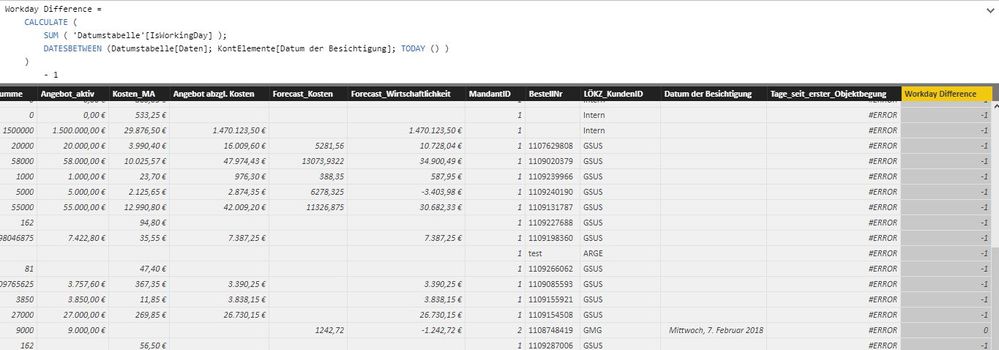- Power BI forums
- Updates
- News & Announcements
- Get Help with Power BI
- Desktop
- Service
- Report Server
- Power Query
- Mobile Apps
- Developer
- DAX Commands and Tips
- Custom Visuals Development Discussion
- Health and Life Sciences
- Power BI Spanish forums
- Translated Spanish Desktop
- Power Platform Integration - Better Together!
- Power Platform Integrations (Read-only)
- Power Platform and Dynamics 365 Integrations (Read-only)
- Training and Consulting
- Instructor Led Training
- Dashboard in a Day for Women, by Women
- Galleries
- Community Connections & How-To Videos
- COVID-19 Data Stories Gallery
- Themes Gallery
- Data Stories Gallery
- R Script Showcase
- Webinars and Video Gallery
- Quick Measures Gallery
- 2021 MSBizAppsSummit Gallery
- 2020 MSBizAppsSummit Gallery
- 2019 MSBizAppsSummit Gallery
- Events
- Ideas
- Custom Visuals Ideas
- Issues
- Issues
- Events
- Upcoming Events
- Community Blog
- Power BI Community Blog
- Custom Visuals Community Blog
- Community Support
- Community Accounts & Registration
- Using the Community
- Community Feedback
Register now to learn Fabric in free live sessions led by the best Microsoft experts. From Apr 16 to May 9, in English and Spanish.
- Power BI forums
- Forums
- Get Help with Power BI
- Desktop
- Re: datedif Function, only for working days (mon-F...
- Subscribe to RSS Feed
- Mark Topic as New
- Mark Topic as Read
- Float this Topic for Current User
- Bookmark
- Subscribe
- Printer Friendly Page
- Mark as New
- Bookmark
- Subscribe
- Mute
- Subscribe to RSS Feed
- Permalink
- Report Inappropriate Content
datedif Function, only for working days (mon-Fri)
Hello,
follwing problem.
I want to create a DAX formula which shows the difference from a specific date to today.
Tage_seit_erster_Objektbegung = if(KontElemente[Datum der Besichtigung]<>BLANK();TODAY()-KontElemente[Datum der Besichtigung].[Date];BLANK())
Is it possible to count only the working days (monday-Friday).
Thanks in advance
Solved! Go to Solution.
- Mark as New
- Bookmark
- Subscribe
- Mute
- Subscribe to RSS Feed
- Permalink
- Report Inappropriate Content
Did you use a disconnected table?
Did I answer your question? Mark my post as a solution!
Proud to be a Super User!
"Tell me and I’ll forget; show me and I may remember; involve me and I’ll understand."
Need Power BI consultation, get in touch with me on LinkedIn or hire me on UpWork.
Learn with me on YouTube @DAXJutsu or follow my page on Facebook @DAXJutsuPBI.
- Mark as New
- Bookmark
- Subscribe
- Mute
- Subscribe to RSS Feed
- Permalink
- Report Inappropriate Content
Hi @BachFel,
I would follow the following approach.
First, I would create a disconnected calendar table ( a table that has no relationship with your Fact table) either in DAX or in M which contains all the dates that my fact table has. The calendar table would indicate 1 if a day is a weekday and 0 if otherwise. Here's my DAX formula:
Calendar (Disconnected) =
VAR START_DATE_ =
DATE ( 2018, 3, 1 )
VAR END_DATE_ =
DATE ( 2018, 4, 20 )
VAR DATES_ =
CALENDAR ( START_DATE_, END_DATE_ )
RETURN
ADDCOLUMNS (
DATES_,
"Name of Day", FORMAT ( [Date], "ddd" ),
"Is Weekday?", IF (
FORMAT ( [Date], "ddd" ) = "Sat"
|| FORMAT ( [Date], "ddd" ) = "Sun",
0,
1
)
)You may edit the START_DATE_ and END_DATE_ variables above as desired.
In my fact table, I would create a calculated column that sums the value in Is Weekday? column fromt the disconnected calendar table filtered by a specific date till today. Here's my DAX formula:
Workday Difference =
CALCULATE (
SUM ( 'Calendar (Disconnected)'[Is Weekday?] ),
DATESBETWEEN ( 'Calendar (Disconnected)'[Date], 'Fact'[Date], TODAY () )
)
- 1
Notice that added -1 after the latest parenthesis. This is because the sum that is being returned is the sum from start to end dates and not the difference between the two.
Did I answer your question? Mark my post as a solution!
Proud to be a Super User!
"Tell me and I’ll forget; show me and I may remember; involve me and I’ll understand."
Need Power BI consultation, get in touch with me on LinkedIn or hire me on UpWork.
Learn with me on YouTube @DAXJutsu or follow my page on Facebook @DAXJutsuPBI.
- Mark as New
- Bookmark
- Subscribe
- Mute
- Subscribe to RSS Feed
- Permalink
- Report Inappropriate Content
Hi @danextian,
i created a calender table where weekdays have a 1 and sat/ sun has a 0. This column in is the table called:
Datumstabelle[IsWorkingDay]
then I added your second formula. But the result is wrong.
I´m not sure about: DATESBETWEEN (Datumstabelle[Daten]. This is the column in my calender with all possible dates.
I´ve no clue where the mistake could be
- Mark as New
- Bookmark
- Subscribe
- Mute
- Subscribe to RSS Feed
- Permalink
- Report Inappropriate Content
Did you use a disconnected table?
Did I answer your question? Mark my post as a solution!
Proud to be a Super User!
"Tell me and I’ll forget; show me and I may remember; involve me and I’ll understand."
Need Power BI consultation, get in touch with me on LinkedIn or hire me on UpWork.
Learn with me on YouTube @DAXJutsu or follow my page on Facebook @DAXJutsuPBI.
- Mark as New
- Bookmark
- Subscribe
- Mute
- Subscribe to RSS Feed
- Permalink
- Report Inappropriate Content
@BachFel i would create a flag for the working days, ie a new column calls isworkingday = 1
and then use that in your calculation
If I took the time to answer your question and I came up with a solution, please mark my post as a solution and /or give kudos freely for the effort 🙂 Thank you!
Proud to be a Super User!
- Mark as New
- Bookmark
- Subscribe
- Mute
- Subscribe to RSS Feed
- Permalink
- Report Inappropriate Content
can u please show an example?
- Mark as New
- Bookmark
- Subscribe
- Mute
- Subscribe to RSS Feed
- Permalink
- Report Inappropriate Content
@BachFel do you have a date table?
If I took the time to answer your question and I came up with a solution, please mark my post as a solution and /or give kudos freely for the effort 🙂 Thank you!
Proud to be a Super User!
- Mark as New
- Bookmark
- Subscribe
- Mute
- Subscribe to RSS Feed
- Permalink
- Report Inappropriate Content
- Mark as New
- Bookmark
- Subscribe
- Mute
- Subscribe to RSS Feed
- Permalink
- Report Inappropriate Content
@BachFel there is possibly a better way to do this but what i would do is then create a day of week column
Date =
ADDCOLUMNS (
CALENDAR(2015-01-01,2018-01-01),
"DateAsInteger", FORMAT ( [Date], "YYYYMMDD" ),
"Year", YEAR ( [Date] ),
"Day of Week", FORMAT([Date],"dddd"))
then create calculated column that is called IsWorkingDay ( you could do a an if statement too)
IsWorkingDay=
SWITCH (
TRUE (),
'Date'[Day of Week] = "Saturday", 0,
'Date'[Day of Week] = "Sunday", 0,
1
)
then you will need to add the isworkingday to your calculation, not sure what you are working out below, is there a reason you not using the datediff function?
Tage_seit_erster_Objektbegung = if(KontElemente[Datum der Besichtigung]<>BLANK();TODAY()-KontElemente[Datum der Besichtigung].[Date];BLANK())
If I took the time to answer your question and I came up with a solution, please mark my post as a solution and /or give kudos freely for the effort 🙂 Thank you!
Proud to be a Super User!
- Mark as New
- Bookmark
- Subscribe
- Mute
- Subscribe to RSS Feed
- Permalink
- Report Inappropriate Content
Thank u so far!
There is no reason for not using the datediff function, I just didn´t know that it´s possible in DAX.
then you will need to add the isworkingday to your calculation, not sure what you are working out below, is there a reason you not using the datediff function?
Tage_seit_erster_Objektbegung = if(KontElemente[Datum der Besichtigung]<>BLANK();TODAY()-KontElemente[Datum der Besichtigung].[Date];BLANK())
I´m trying to show the difference in days between the [Datum der Besichtigung] and today (but only the weekdays). If [Datum der Besichtigung] is empty there should be no calculation. I´m not really sure how to install the isworkingday in the formula..
Would be grateful if u can help me out
- Mark as New
- Bookmark
- Subscribe
- Mute
- Subscribe to RSS Feed
- Permalink
- Report Inappropriate Content
@BachFel not sure if i have captured what you have asked for but give it a go
assuming you have created a date table which is what is required and then created a relationship on that date to the date in your table
Tage_seit_erster_Objektbegung =
IF (
ISBLANK ( datetable[date] ),
BLANK (),
IF ( isworkingday = 1, DATEDIFF ( datetable[date], TODAY (), DAY ), BLANK () )
)
If I took the time to answer your question and I came up with a solution, please mark my post as a solution and /or give kudos freely for the effort 🙂 Thank you!
Proud to be a Super User!
- Mark as New
- Bookmark
- Subscribe
- Mute
- Subscribe to RSS Feed
- Permalink
- Report Inappropriate Content
Tage_seit_erster_Objektbegung =
IF (
ISBLANK (KontElemente[Datum der Besichtigung]);
BLANK ();
IF (Datumstabelle[AlleDaten]) = 1; DATEDIFF (KontElemente[Datum der Besichtigung]; TODAY (); DAY ); BLANK () )
I´m not able to select the table Datumstabelle where the row AlleDaten is in...
I created a relationship as u mentioned but it won´t work.. I´m lost...
- Mark as New
- Bookmark
- Subscribe
- Mute
- Subscribe to RSS Feed
- Permalink
- Report Inappropriate Content
Hi @BachFel
If you created a relationship between the sum date table and your fact table, the formula will not work as the result gets filtered. Please delete the relationship and check on the result again.
Did I answer your question? Mark my post as a solution!
Proud to be a Super User!
"Tell me and I’ll forget; show me and I may remember; involve me and I’ll understand."
Need Power BI consultation, get in touch with me on LinkedIn or hire me on UpWork.
Learn with me on YouTube @DAXJutsu or follow my page on Facebook @DAXJutsuPBI.
- Mark as New
- Bookmark
- Subscribe
- Mute
- Subscribe to RSS Feed
- Permalink
- Report Inappropriate Content
it looks like the relationship has been created, what error you getting?
If I took the time to answer your question and I came up with a solution, please mark my post as a solution and /or give kudos freely for the effort 🙂 Thank you!
Proud to be a Super User!
- Mark as New
- Bookmark
- Subscribe
- Mute
- Subscribe to RSS Feed
- Permalink
- Report Inappropriate Content
That there are to less arguments for using the if-function.
This is caused by the reason that I´m not able to find the table Datumstabelle I guess..
- Mark as New
- Bookmark
- Subscribe
- Mute
- Subscribe to RSS Feed
- Permalink
- Report Inappropriate Content
@BachFel show me how you adjusted the formula?
If I took the time to answer your question and I came up with a solution, please mark my post as a solution and /or give kudos freely for the effort 🙂 Thank you!
Proud to be a Super User!
- Mark as New
- Bookmark
- Subscribe
- Mute
- Subscribe to RSS Feed
- Permalink
- Report Inappropriate Content
Tage_seit_erster_Objektbegung =
IF (
ISBLANK (KontElemente[Datum der Besichtigung]);
BLANK ();
IF(Datumstabelle[AlleDaten]) = 1; DATEDIFF (KontElemente[Datum der Besichtigung]; TODAY (); DAY ); BLANK () )
- Mark as New
- Bookmark
- Subscribe
- Mute
- Subscribe to RSS Feed
- Permalink
- Report Inappropriate Content
@BachFel i meant the formula i gave you? have you adjusted it to your model? secondly you need to use the date table not the other table
If I took the time to answer your question and I came up with a solution, please mark my post as a solution and /or give kudos freely for the effort 🙂 Thank you!
Proud to be a Super User!
Helpful resources

Microsoft Fabric Learn Together
Covering the world! 9:00-10:30 AM Sydney, 4:00-5:30 PM CET (Paris/Berlin), 7:00-8:30 PM Mexico City

Power BI Monthly Update - April 2024
Check out the April 2024 Power BI update to learn about new features.

| User | Count |
|---|---|
| 115 | |
| 100 | |
| 88 | |
| 69 | |
| 61 |
| User | Count |
|---|---|
| 152 | |
| 120 | |
| 102 | |
| 87 | |
| 68 |