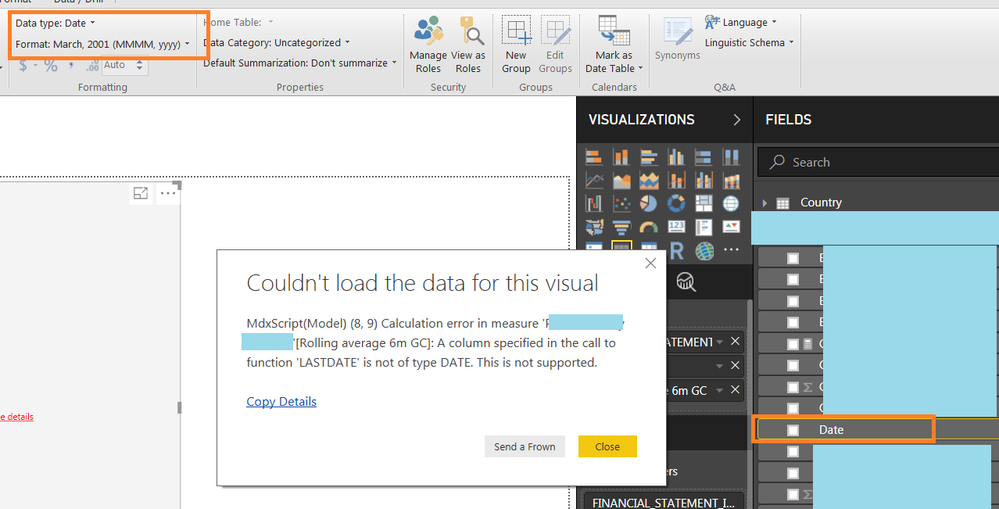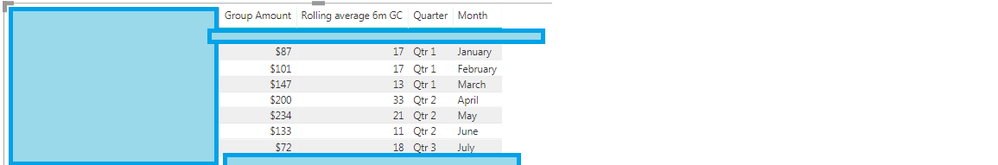- Power BI forums
- Updates
- News & Announcements
- Get Help with Power BI
- Desktop
- Service
- Report Server
- Power Query
- Mobile Apps
- Developer
- DAX Commands and Tips
- Custom Visuals Development Discussion
- Health and Life Sciences
- Power BI Spanish forums
- Translated Spanish Desktop
- Power Platform Integration - Better Together!
- Power Platform Integrations (Read-only)
- Power Platform and Dynamics 365 Integrations (Read-only)
- Training and Consulting
- Instructor Led Training
- Dashboard in a Day for Women, by Women
- Galleries
- Community Connections & How-To Videos
- COVID-19 Data Stories Gallery
- Themes Gallery
- Data Stories Gallery
- R Script Showcase
- Webinars and Video Gallery
- Quick Measures Gallery
- 2021 MSBizAppsSummit Gallery
- 2020 MSBizAppsSummit Gallery
- 2019 MSBizAppsSummit Gallery
- Events
- Ideas
- Custom Visuals Ideas
- Issues
- Issues
- Events
- Upcoming Events
- Community Blog
- Power BI Community Blog
- Custom Visuals Community Blog
- Community Support
- Community Accounts & Registration
- Using the Community
- Community Feedback
Register now to learn Fabric in free live sessions led by the best Microsoft experts. From Apr 16 to May 9, in English and Spanish.
- Power BI forums
- Forums
- Get Help with Power BI
- Desktop
- Re: date type not recognized as such in DAX
- Subscribe to RSS Feed
- Mark Topic as New
- Mark Topic as Read
- Float this Topic for Current User
- Bookmark
- Subscribe
- Printer Friendly Page
- Mark as New
- Bookmark
- Subscribe
- Mute
- Subscribe to RSS Feed
- Permalink
- Report Inappropriate Content
date type not recognized as such in DAX
Hi everyone,
I'm getting a weird error:
Here's the calculated measure that I'm using:
Rolling average 6m GC =
CALCULATE (
AVERAGEX ('Sheet,'Sheet'[Group Amount]),
DATESINPERIOD ('Sheet'[Date].[MonthNo],
LASTDATE ( 'Sheet'[Date].[MonthNo]),
-6,
MONTH))
What am I missing? Will running around and screaming help?
Solved! Go to Solution.
- Mark as New
- Bookmark
- Subscribe
- Mute
- Subscribe to RSS Feed
- Permalink
- Report Inappropriate Content
Hi @Olia
For the function LASTDATE, please pay attention to the following:
LASTDATE(<dates>)
The dates argument can be any of the following:
-
A reference to a date/time column,
-
A table expression that returns a single column of date/time values,
-
A Boolean expression that defines a single-column table of date/time values.
So try this formula instead
Rolling average 6m GC =
CALCULATE (
AVERAGEX ('Sheet,'Sheet'[Group Amount]),
DATESINPERIOD ('Sheet'[Date].[MonthNo],
LASTDATE ( 'Sheet'[Date]),
-6,
MONTH))
Best Regards
Maggie
- Mark as New
- Bookmark
- Subscribe
- Mute
- Subscribe to RSS Feed
- Permalink
- Report Inappropriate Content
Hi @Olia
For the function LASTDATE, please pay attention to the following:
LASTDATE(<dates>)
The dates argument can be any of the following:
-
A reference to a date/time column,
-
A table expression that returns a single column of date/time values,
-
A Boolean expression that defines a single-column table of date/time values.
So try this formula instead
Rolling average 6m GC =
CALCULATE (
AVERAGEX ('Sheet,'Sheet'[Group Amount]),
DATESINPERIOD ('Sheet'[Date].[MonthNo],
LASTDATE ( 'Sheet'[Date]),
-6,
MONTH))
Best Regards
Maggie
- Mark as New
- Bookmark
- Subscribe
- Mute
- Subscribe to RSS Feed
- Permalink
- Report Inappropriate Content
Hi Maggie,
Thank you for your help! I have used your formula, but I am still doing something wrong though, and have no clue what...
Item - Amount - Rolling average - Q - Month
according to my calculations, it should be:
June = (87+101+147+200+234+133)/6 = 150.318 and not 11
July (101+147+200+234+133+72) / 6 = 147.733 and not 18
whyyyyyy?
- Mark as New
- Bookmark
- Subscribe
- Mute
- Subscribe to RSS Feed
- Permalink
- Report Inappropriate Content
Hi @Olia
Try these measures
Measure =
SUMX (
FILTER (
ALL ( Sheet6 ),
[month]
>= MAX ( [month] ) - 5
&& [month] <= MAX ( [month] )
),
[AMOUNT]
)
Measure 2 =
CALCULATE (
DISTINCTCOUNT ( Sheet6[month] ),
FILTER (
ALL ( Sheet6 ),
[month]
>= MAX ( [month] ) - 5
&& [month] <= MAX ( [month] )
)
)
Measure 3 = [Measure]/[Measure 2]
Best Regards
Maggie
- Mark as New
- Bookmark
- Subscribe
- Mute
- Subscribe to RSS Feed
- Permalink
- Report Inappropriate Content
It's not working for me.
I've created a test dataset with test numbers (including 2017 data) to see how it'd work once I get my hands on 2017 data as well.
It's giving me very weird results both using the 1st proposed sollution and the 2nd.
please see for yourself, I'm sharing the test PowerBI Desktop file: https://drive.google.com/a/piazzaweb.nl/file/d/0B741KF-Q0yK6VjkxT0xrdUprNkJGcWduelJ0empTZG9mXy1N/vie...
I have included a picture from Excel with what the correct answer should be.
- Mark as New
- Bookmark
- Subscribe
- Mute
- Subscribe to RSS Feed
- Permalink
- Report Inappropriate Content
I have found something that works: https://javierguillen.wordpress.com/2011/09/13/calculating-moving-averages-in-powerpivot-dax/
as result for that Test table thing it gives this, and it actually works. (let's hope that it'll work for the actual file as well)
Attempt3 = if(COUNTROWS(values(Sheet1[month]))=1,
calculate(
sum(Sheet1[Amount]) / COUNTROWS(values(Sheet1[month])),
DATESBETWEEN(
Sheet1[Date],
FIRSTDATE(PARALLELPERIOD(Sheet1[Date],
-5, MONTH)),
LASTDATE(parallelperiod(Sheet1[Date],0, MONTH))
),all(Sheet1)
))
Helpful resources

Microsoft Fabric Learn Together
Covering the world! 9:00-10:30 AM Sydney, 4:00-5:30 PM CET (Paris/Berlin), 7:00-8:30 PM Mexico City

Power BI Monthly Update - April 2024
Check out the April 2024 Power BI update to learn about new features.

| User | Count |
|---|---|
| 110 | |
| 95 | |
| 76 | |
| 65 | |
| 51 |
| User | Count |
|---|---|
| 146 | |
| 109 | |
| 106 | |
| 88 | |
| 61 |