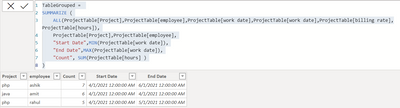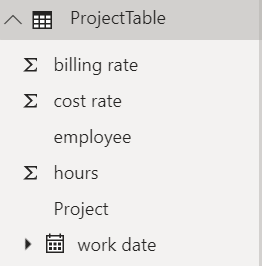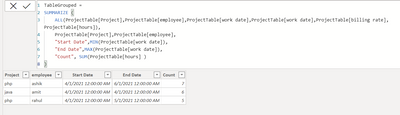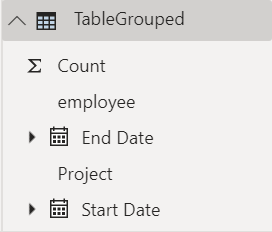- Power BI forums
- Updates
- News & Announcements
- Get Help with Power BI
- Desktop
- Service
- Report Server
- Power Query
- Mobile Apps
- Developer
- DAX Commands and Tips
- Custom Visuals Development Discussion
- Health and Life Sciences
- Power BI Spanish forums
- Translated Spanish Desktop
- Power Platform Integration - Better Together!
- Power Platform Integrations (Read-only)
- Power Platform and Dynamics 365 Integrations (Read-only)
- Training and Consulting
- Instructor Led Training
- Dashboard in a Day for Women, by Women
- Galleries
- Community Connections & How-To Videos
- COVID-19 Data Stories Gallery
- Themes Gallery
- Data Stories Gallery
- R Script Showcase
- Webinars and Video Gallery
- Quick Measures Gallery
- 2021 MSBizAppsSummit Gallery
- 2020 MSBizAppsSummit Gallery
- 2019 MSBizAppsSummit Gallery
- Events
- Ideas
- Custom Visuals Ideas
- Issues
- Issues
- Events
- Upcoming Events
- Community Blog
- Power BI Community Blog
- Custom Visuals Community Blog
- Community Support
- Community Accounts & Registration
- Using the Community
- Community Feedback
Register now to learn Fabric in free live sessions led by the best Microsoft experts. From Apr 16 to May 9, in English and Spanish.
- Power BI forums
- Forums
- Get Help with Power BI
- Desktop
- date intelligence
- Subscribe to RSS Feed
- Mark Topic as New
- Mark Topic as Read
- Float this Topic for Current User
- Bookmark
- Subscribe
- Printer Friendly Page
- Mark as New
- Bookmark
- Subscribe
- Mute
- Subscribe to RSS Feed
- Permalink
- Report Inappropriate Content
date intelligence
Hello All,
Thanks for the great support from the community.As a beginner im very thankful to this .
Once again needed a help from here.
i have a data like this:
| Project | employee | work date | billing rate | cost rate | hours |
| php | ashik | 04/01/2021 | 10 | 20 | 2 |
| php | ashik | 05/01/2021 | 10 | 20 | 3 |
| php | ashik | 06/01/2021 | 10 | 20 | 2 |
| java | amit | 04/01/2021 | 14 | 15 | 3 |
| java | amit | 04/01/2021 | 14 | 15 | 2 |
| java | amit | 04/01/2021 | 14 | 15 | 1 |
| php | rahul | 04/01/2021 | 12 | 20 | 2 |
| php | rahul | 05/01/2021 | 12 | 20 | 3 |
My data is like that .We have more than 100 employees and diffrent project details.
what i want is something like that.
| Project | employee | start date | end date | bill rate | hours |
| php | ashik | 04/01/2021 | 06/01/2021 | 10 | 7 |
| php | rahul | 04/01/2021 | 05/01/2021 | 12 | 5 |
| java | amit | 04/01/2021 | 06/01/2021 | 14 | 6 |
Please help me to resolve it
Solved! Go to Solution.
- Mark as New
- Bookmark
- Subscribe
- Mute
- Subscribe to RSS Feed
- Permalink
- Report Inappropriate Content
Hi @ashikts ,
Create 2 measures as below:
_Start date = CALCULATE(MIN('Table'[work date]),FILTER(ALL('Table'),'Table'[employee]=MAX('Table'[employee])&&'Table'[Project]=MAX('Table'[Project])))_End date = CALCULATE(MAX('Table'[work date]),FILTER(ALL('Table'),'Table'[employee]=MAX('Table'[employee])&&'Table'[Project]=MAX('Table'[Project])))And you will see:
For the related .pbix file,pls see attached.
Best Regards,
Kelly
Did I answer your question? Mark my post as a solution!
- Mark as New
- Bookmark
- Subscribe
- Mute
- Subscribe to RSS Feed
- Permalink
- Report Inappropriate Content
Hi @ashikts ,
Create 2 measures as below:
_Start date = CALCULATE(MIN('Table'[work date]),FILTER(ALL('Table'),'Table'[employee]=MAX('Table'[employee])&&'Table'[Project]=MAX('Table'[Project])))_End date = CALCULATE(MAX('Table'[work date]),FILTER(ALL('Table'),'Table'[employee]=MAX('Table'[employee])&&'Table'[Project]=MAX('Table'[Project])))And you will see:
For the related .pbix file,pls see attached.
Best Regards,
Kelly
Did I answer your question? Mark my post as a solution!
- Mark as New
- Bookmark
- Subscribe
- Mute
- Subscribe to RSS Feed
- Permalink
- Report Inappropriate Content
Hi @ashikts ,
You can create a new DAX table using the below formula:
TableGrouped =
SUMMARIZE (
ALL(ProjectTable[Project],ProjectTable[employee],ProjectTable[work date],ProjectTable[work date],ProjectTable[billing rate],ProjectTable[hours]),
ProjectTable[Project],ProjectTable[employee],
"Start Date",MIN(ProjectTable[work date]),
"End Date",MAX(ProjectTable[work date]),
"Count", SUM(ProjectTable[hours] )
)The result looks like this:
Please provide a Kudos to this answer if you found it interesting.
If it helps to solve your query, please mark it as a solution for others to quickly find it.
- Mark as New
- Bookmark
- Subscribe
- Mute
- Subscribe to RSS Feed
- Permalink
- Report Inappropriate Content
gettting an error "multiple table arguments are not allowed in all functon"
- Mark as New
- Bookmark
- Subscribe
- Mute
- Subscribe to RSS Feed
- Permalink
- Report Inappropriate Content
It works for me. Are you creating a new DAX table from Table Tools section and using the above mentioned code?
- Mark as New
- Bookmark
- Subscribe
- Mute
- Subscribe to RSS Feed
- Permalink
- Report Inappropriate Content
yes ..thats how i did. can you show mw via scrren shot ?
- Mark as New
- Bookmark
- Subscribe
- Mute
- Subscribe to RSS Feed
- Permalink
- Report Inappropriate Content
Here are the screenshots to help:
You can match it with your file and see where it is going wrong.
Helpful resources

Microsoft Fabric Learn Together
Covering the world! 9:00-10:30 AM Sydney, 4:00-5:30 PM CET (Paris/Berlin), 7:00-8:30 PM Mexico City

Power BI Monthly Update - April 2024
Check out the April 2024 Power BI update to learn about new features.

| User | Count |
|---|---|
| 108 | |
| 98 | |
| 79 | |
| 67 | |
| 60 |
| User | Count |
|---|---|
| 148 | |
| 113 | |
| 97 | |
| 84 | |
| 67 |