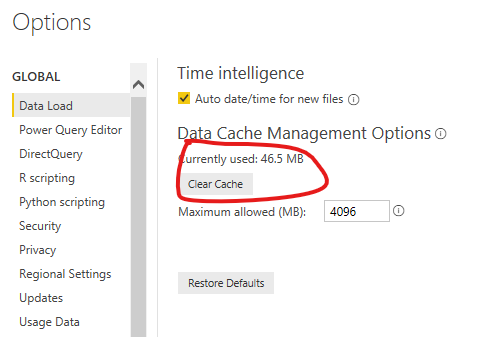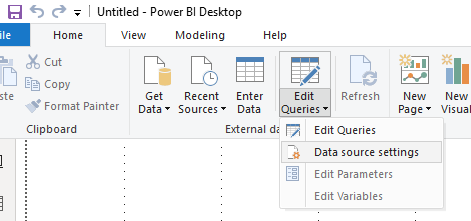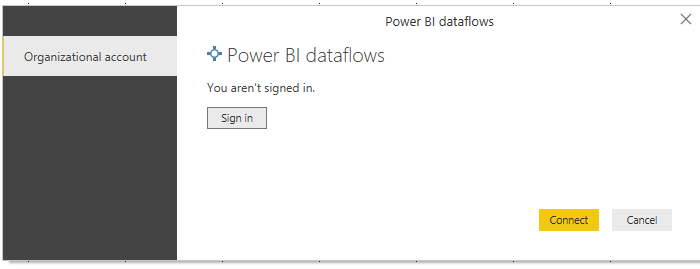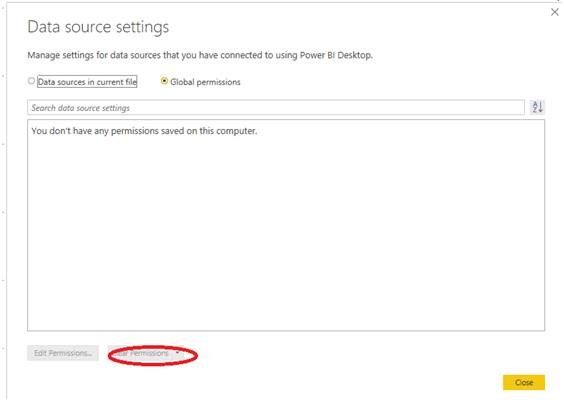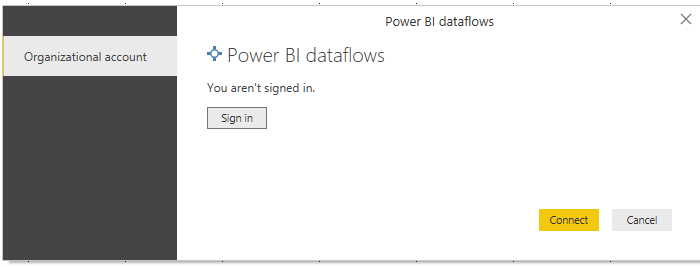- Power BI forums
- Updates
- News & Announcements
- Get Help with Power BI
- Desktop
- Service
- Report Server
- Power Query
- Mobile Apps
- Developer
- DAX Commands and Tips
- Custom Visuals Development Discussion
- Health and Life Sciences
- Power BI Spanish forums
- Translated Spanish Desktop
- Power Platform Integration - Better Together!
- Power Platform Integrations (Read-only)
- Power Platform and Dynamics 365 Integrations (Read-only)
- Training and Consulting
- Instructor Led Training
- Dashboard in a Day for Women, by Women
- Galleries
- Community Connections & How-To Videos
- COVID-19 Data Stories Gallery
- Themes Gallery
- Data Stories Gallery
- R Script Showcase
- Webinars and Video Gallery
- Quick Measures Gallery
- 2021 MSBizAppsSummit Gallery
- 2020 MSBizAppsSummit Gallery
- 2019 MSBizAppsSummit Gallery
- Events
- Ideas
- Custom Visuals Ideas
- Issues
- Issues
- Events
- Upcoming Events
- Community Blog
- Power BI Community Blog
- Custom Visuals Community Blog
- Community Support
- Community Accounts & Registration
- Using the Community
- Community Feedback
Register now to learn Fabric in free live sessions led by the best Microsoft experts. From Apr 16 to May 9, in English and Spanish.
- Power BI forums
- Forums
- Get Help with Power BI
- Desktop
- Re: data flow not available on power bi desktop
- Subscribe to RSS Feed
- Mark Topic as New
- Mark Topic as Read
- Float this Topic for Current User
- Bookmark
- Subscribe
- Printer Friendly Page
- Mark as New
- Bookmark
- Subscribe
- Mute
- Subscribe to RSS Feed
- Permalink
- Report Inappropriate Content
data flow not available on power bi desktop
I created a data stream with a premium power bi account, but when I access this data stream through the power bi desktop with the same user this data flow is not displayed but logged in the power bi desktop with another user I can upload this same data flow, this other account that worked is a pro account.
Why does it happen?
Solved! Go to Solution.
- Mark as New
- Bookmark
- Subscribe
- Mute
- Subscribe to RSS Feed
- Permalink
- Report Inappropriate Content
Hi @Anonymous ,
Try the following steps:
- clear cache of your desktop:
Turn to menu bar-> click“file”-> “options and settings”->”options”, then under “global ”->”data load”, find “clear cache”:
2.Then turn to the menu bar, click “Home”->”edit queries’’->”data source settings”, then find “Global Permissions”->”clear permissions”:
3.Finally “Get Data” from “Power BI datasets”, you will find a “sign in ”window->”Sign in”:
By the way, please update Power BI desktop to the latest version.
Hope this time would help.
Best Regards,
Kelly
- Mark as New
- Bookmark
- Subscribe
- Mute
- Subscribe to RSS Feed
- Permalink
- Report Inappropriate Content
Hi @Anonymous ,
I’m a little confused about “data steam ”you said, do you mean “dataflow” or “dataset”?
If it is “dataflow”, you need to check the credential, steps are as below:
1.Turn to the menu bar, click “Home”->”edit queries’’->”data source settings”, then find “Global Permissions”-> ”clear permissions”:
2.Then “Get Data” from “Power BI datasets”, you will find a “sign in ”window->”Sign in”:
Pls note that “dataflow ” is associated with “credentials ”,be sure that you are using a correct credential.
If it’s a “dataset ”issue, pls let me know, I’ ll check and find a solution.
Hope this would help.
Best Regards,
Kelly
- Mark as New
- Bookmark
- Subscribe
- Mute
- Subscribe to RSS Feed
- Permalink
- Report Inappropriate Content
would be data flow anyway, and this procedure was already done anyway the error still occurs
- Mark as New
- Bookmark
- Subscribe
- Mute
- Subscribe to RSS Feed
- Permalink
- Report Inappropriate Content
Hi @Anonymous ,
Try the following steps:
- clear cache of your desktop:
Turn to menu bar-> click“file”-> “options and settings”->”options”, then under “global ”->”data load”, find “clear cache”:
2.Then turn to the menu bar, click “Home”->”edit queries’’->”data source settings”, then find “Global Permissions”->”clear permissions”:
3.Finally “Get Data” from “Power BI datasets”, you will find a “sign in ”window->”Sign in”:
By the way, please update Power BI desktop to the latest version.
Hope this time would help.
Best Regards,
Kelly
Helpful resources

Microsoft Fabric Learn Together
Covering the world! 9:00-10:30 AM Sydney, 4:00-5:30 PM CET (Paris/Berlin), 7:00-8:30 PM Mexico City

Power BI Monthly Update - April 2024
Check out the April 2024 Power BI update to learn about new features.

| User | Count |
|---|---|
| 109 | |
| 98 | |
| 80 | |
| 64 | |
| 57 |
| User | Count |
|---|---|
| 145 | |
| 111 | |
| 92 | |
| 84 | |
| 66 |