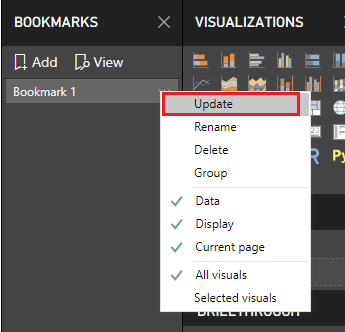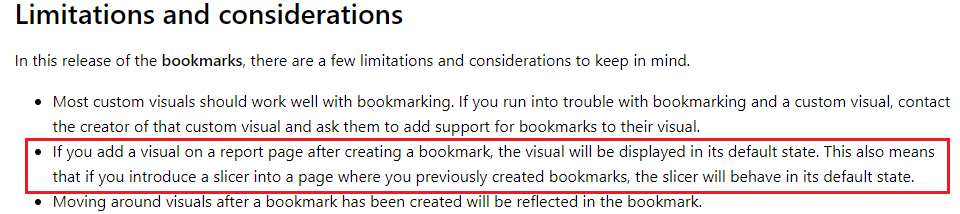- Power BI forums
- Updates
- News & Announcements
- Get Help with Power BI
- Desktop
- Service
- Report Server
- Power Query
- Mobile Apps
- Developer
- DAX Commands and Tips
- Custom Visuals Development Discussion
- Health and Life Sciences
- Power BI Spanish forums
- Translated Spanish Desktop
- Power Platform Integration - Better Together!
- Power Platform Integrations (Read-only)
- Power Platform and Dynamics 365 Integrations (Read-only)
- Training and Consulting
- Instructor Led Training
- Dashboard in a Day for Women, by Women
- Galleries
- Community Connections & How-To Videos
- COVID-19 Data Stories Gallery
- Themes Gallery
- Data Stories Gallery
- R Script Showcase
- Webinars and Video Gallery
- Quick Measures Gallery
- 2021 MSBizAppsSummit Gallery
- 2020 MSBizAppsSummit Gallery
- 2019 MSBizAppsSummit Gallery
- Events
- Ideas
- Custom Visuals Ideas
- Issues
- Issues
- Events
- Upcoming Events
- Community Blog
- Power BI Community Blog
- Custom Visuals Community Blog
- Community Support
- Community Accounts & Registration
- Using the Community
- Community Feedback
Register now to learn Fabric in free live sessions led by the best Microsoft experts. From Apr 16 to May 9, in English and Spanish.
- Power BI forums
- Forums
- Get Help with Power BI
- Desktop
- Re: custom button
- Subscribe to RSS Feed
- Mark Topic as New
- Mark Topic as Read
- Float this Topic for Current User
- Bookmark
- Subscribe
- Printer Friendly Page
- Mark as New
- Bookmark
- Subscribe
- Mute
- Subscribe to RSS Feed
- Permalink
- Report Inappropriate Content
custom button
Hi All,
I created a custom button to link as a bookmark to 3 graphs that have been overlapped, which worked out correctly, but for some reason when I create a new graph that is seperate to the overlapping graphs, the created button is also linked to this, I have tried to uncheck the filter for the new graph but this doesnt work.....
Any ideas?
TIA
Solved! Go to Solution.
- Mark as New
- Bookmark
- Subscribe
- Mute
- Subscribe to RSS Feed
- Permalink
- Report Inappropriate Content
A dummy report would be great,
If understand right the 4th graph should not be visible when a button is pressed, is this correct?
Sorry for all the question. English is not my first language so i'm just making sure i understand the issue correctly
- Mark as New
- Bookmark
- Subscribe
- Mute
- Subscribe to RSS Feed
- Permalink
- Report Inappropriate Content
Hi,
Have you updated the bookmark after you created the 4th graph?
- Mark as New
- Bookmark
- Subscribe
- Mute
- Subscribe to RSS Feed
- Permalink
- Report Inappropriate Content
Hi @Gregory_Felton , many thanks for your response, I didnt know I had to update the bookmarks, is that for each bookmark that I have for each of the graphs apart from the 4th?
- Mark as New
- Bookmark
- Subscribe
- Mute
- Subscribe to RSS Feed
- Permalink
- Report Inappropriate Content
Yeah, you will need to update all bookmarks where the new graph should not be used.
It's one of the limitations and considerations of bookmarks
- Mark as New
- Bookmark
- Subscribe
- Mute
- Subscribe to RSS Feed
- Permalink
- Report Inappropriate Content
Ok thats fine, but even after I update its still changing the 4th graph when I dont want it too, are you able to let me know how to fix it? Im new to Power BI.
- Mark as New
- Bookmark
- Subscribe
- Mute
- Subscribe to RSS Feed
- Permalink
- Report Inappropriate Content
Sure, but you would need to explain further what exactly your bookmarks should achieve.
Are you hiding the graphs until the button is pressed for example
- Mark as New
- Bookmark
- Subscribe
- Mute
- Subscribe to RSS Feed
- Permalink
- Report Inappropriate Content
Yes you are correct, I am hiding the graphs until the button is pressed (I have 3 buttons one for each graph), but the 4th graph should not change when the button(s) are pressed.
- Mark as New
- Bookmark
- Subscribe
- Mute
- Subscribe to RSS Feed
- Permalink
- Report Inappropriate Content
When you say change, what exactly should not change?
Is the data on the 4th graph filtered when you press a button?
Also just to make sure, you don't have the possibility to share the pbix as it would make it very easy to give the correct solution if i could see the report myself
- Mark as New
- Bookmark
- Subscribe
- Mute
- Subscribe to RSS Feed
- Permalink
- Report Inappropriate Content
Unfortunately I cannot share the pbix.
I have 3 graphs linked to 3 buttons, the buttons work correctly when clicking on them, they show the correct graph, its just when I create a brand new graph, I dont want it to be linked to any of the buttons. The 4th graph should just be independant.
I can try and create a dummy pbix for reference.
- Mark as New
- Bookmark
- Subscribe
- Mute
- Subscribe to RSS Feed
- Permalink
- Report Inappropriate Content
A dummy report would be great,
If understand right the 4th graph should not be visible when a button is pressed, is this correct?
Sorry for all the question. English is not my first language so i'm just making sure i understand the issue correctly
- Mark as New
- Bookmark
- Subscribe
- Mute
- Subscribe to RSS Feed
- Permalink
- Report Inappropriate Content
Hi @Gordonlilj - I have just managed to figure out the reason why it was populating the 4th graph, when creating the links I had the graph selected in the selection pane when I shouldnt have, and now the issue is sorted.
Thanks for your help.
Helpful resources

Microsoft Fabric Learn Together
Covering the world! 9:00-10:30 AM Sydney, 4:00-5:30 PM CET (Paris/Berlin), 7:00-8:30 PM Mexico City

Power BI Monthly Update - April 2024
Check out the April 2024 Power BI update to learn about new features.

| User | Count |
|---|---|
| 109 | |
| 99 | |
| 77 | |
| 66 | |
| 54 |
| User | Count |
|---|---|
| 144 | |
| 104 | |
| 101 | |
| 86 | |
| 64 |