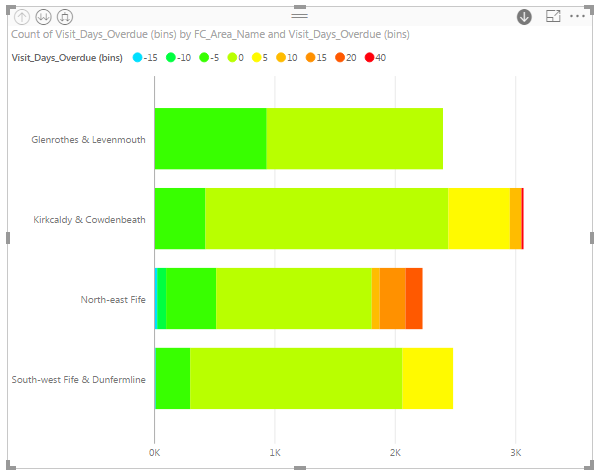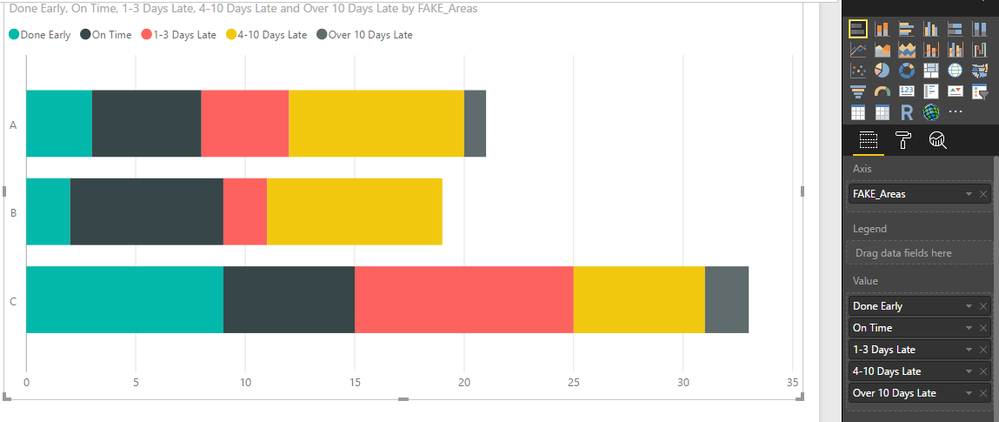- Power BI forums
- Updates
- News & Announcements
- Get Help with Power BI
- Desktop
- Service
- Report Server
- Power Query
- Mobile Apps
- Developer
- DAX Commands and Tips
- Custom Visuals Development Discussion
- Health and Life Sciences
- Power BI Spanish forums
- Translated Spanish Desktop
- Power Platform Integration - Better Together!
- Power Platform Integrations (Read-only)
- Power Platform and Dynamics 365 Integrations (Read-only)
- Training and Consulting
- Instructor Led Training
- Dashboard in a Day for Women, by Women
- Galleries
- Community Connections & How-To Videos
- COVID-19 Data Stories Gallery
- Themes Gallery
- Data Stories Gallery
- R Script Showcase
- Webinars and Video Gallery
- Quick Measures Gallery
- 2021 MSBizAppsSummit Gallery
- 2020 MSBizAppsSummit Gallery
- 2019 MSBizAppsSummit Gallery
- Events
- Ideas
- Custom Visuals Ideas
- Issues
- Issues
- Events
- Upcoming Events
- Community Blog
- Power BI Community Blog
- Custom Visuals Community Blog
- Community Support
- Community Accounts & Registration
- Using the Community
- Community Feedback
Register now to learn Fabric in free live sessions led by the best Microsoft experts. From Apr 16 to May 9, in English and Spanish.
- Power BI forums
- Forums
- Get Help with Power BI
- Desktop
- Re: custom bins
- Subscribe to RSS Feed
- Mark Topic as New
- Mark Topic as Read
- Float this Topic for Current User
- Bookmark
- Subscribe
- Printer Friendly Page
- Mark as New
- Bookmark
- Subscribe
- Mute
- Subscribe to RSS Feed
- Permalink
- Report Inappropriate Content
custom bins
I know this has been asked before, and the answer seemed to be no. However that was a while ago...
With SLAs it's common that there are various targets to be hit - done on the due day, 2 days later, 5 days later 10 days later and so on. I'd like to be able to colour a stacked bar chart accoding to whatever the SLA defines these numbers of days as. Unfortunately they are almost never even. This is an example I've done choosing the bin size myself, it's test data so a little cruddy but I think you can see what I want to do. On this data there should be one bin for less than zero, another for zero, another for 1-3, another for 4-10 and the last one for over 10.
Solved! Go to Solution.
- Mark as New
- Bookmark
- Subscribe
- Mute
- Subscribe to RSS Feed
- Permalink
- Report Inappropriate Content
This article seems to do what you want... They were concerned about the order, but you can do the same thing to 'bypass' the Legend with your own custom Measures ordered correctly in the Values column...
https://community.powerbi.com/t5/Desktop/Rearrange-Pies-in-Pie-Chart/m-p/25218#U25218
Done Early = CALCULATE(COUNT(Table2[days_over_target]), FILTER(Table2,Table2[days_over_target] > 0))
On Time = CALCULATE(COUNT(Table2[days_over_target]), FILTER(Table2,Table2[days_over_target] = 0))
1-3 Days Late = CALCULATE(COUNT(Table2[days_over_target]), FILTER(Table2,Table2[days_over_target] < 0 && Table2[days_over_target] >= -3))
4-10 Days Late = CALCULATE(COUNT(Table2[days_over_target]), FILTER(Table2,Table2[days_over_target] < -3 && Table2[days_over_target] >= -10))
Over 10 Days Late = CALCULATE(COUNT(Table2[days_over_target]), FILTER(Table2,Table2[days_over_target] < -10 ))
Please give Kudos or Mark as a Solution!
https://www.linkedin.com/in/forrest-hill-04480730/
Proud to give back to the community!
Thank You!
- Mark as New
- Bookmark
- Subscribe
- Mute
- Subscribe to RSS Feed
- Permalink
- Report Inappropriate Content
Can you copy & paste some sample data please?
Please give Kudos or Mark as a Solution!
https://www.linkedin.com/in/forrest-hill-04480730/
Proud to give back to the community!
Thank You!
- Mark as New
- Bookmark
- Subscribe
- Mute
- Subscribe to RSS Feed
- Permalink
- Report Inappropriate Content
Here you go.
visit_id,play_area_id,days_over_target
2,2,-1
734,2,-13
3,3,1
4,4,1
7,7,-4
9,9,-4
15,15,-2
763,15,-2
16,16,0
29,31,0
528,31,-5
30,32,1
559,32,-5
33,35,-1
525,35,-5
35,37,0
545,37,-5
36,38,0
550,38,-5
37,39,0
511,39,-5
38,40,0
504,40,-5
39,41,0
505,41,-5
40,42,0
495,42,-5
41,43,0
497,43,-5
43,46,-1
598,46,-1
1058,46,0
1059,46,0
50,53,-4
1078,53,0
51,54,-4
1029,54,4
52,55,-4
1028,55,3
56,59,-5
57,61,-5
1026,61,3
1064,61,0
1096,61,0
1098,61,-1
59,63,-5
750,63,-2
1070,63,-21
60,64,-5
62,66,-4
766,66,-2
63,67,-4
1027,67,4
68,73,-4
70,75,-2
1097,75,0
1099,75,-42
71,76,-2
76,81,-2
77,82,-2
79,84,-2
864,84,-3
80,85,1
1062,85,0
1063,85,0
82,88,2
83,89,2
86,94,2
88,98,1
89,99,1
90,100,1
93,103,0
96,107,-1
- Mark as New
- Bookmark
- Subscribe
- Mute
- Subscribe to RSS Feed
- Permalink
- Report Inappropriate Content
This article seems to do what you want... They were concerned about the order, but you can do the same thing to 'bypass' the Legend with your own custom Measures ordered correctly in the Values column...
https://community.powerbi.com/t5/Desktop/Rearrange-Pies-in-Pie-Chart/m-p/25218#U25218
Done Early = CALCULATE(COUNT(Table2[days_over_target]), FILTER(Table2,Table2[days_over_target] > 0))
On Time = CALCULATE(COUNT(Table2[days_over_target]), FILTER(Table2,Table2[days_over_target] = 0))
1-3 Days Late = CALCULATE(COUNT(Table2[days_over_target]), FILTER(Table2,Table2[days_over_target] < 0 && Table2[days_over_target] >= -3))
4-10 Days Late = CALCULATE(COUNT(Table2[days_over_target]), FILTER(Table2,Table2[days_over_target] < -3 && Table2[days_over_target] >= -10))
Over 10 Days Late = CALCULATE(COUNT(Table2[days_over_target]), FILTER(Table2,Table2[days_over_target] < -10 ))
Please give Kudos or Mark as a Solution!
https://www.linkedin.com/in/forrest-hill-04480730/
Proud to give back to the community!
Thank You!
- Mark as New
- Bookmark
- Subscribe
- Mute
- Subscribe to RSS Feed
- Permalink
- Report Inappropriate Content
Thanks, I will try this out, but probably next week now.
- Mark as New
- Bookmark
- Subscribe
- Mute
- Subscribe to RSS Feed
- Permalink
- Report Inappropriate Content
Yes that works, thanks.
Helpful resources

Microsoft Fabric Learn Together
Covering the world! 9:00-10:30 AM Sydney, 4:00-5:30 PM CET (Paris/Berlin), 7:00-8:30 PM Mexico City

Power BI Monthly Update - April 2024
Check out the April 2024 Power BI update to learn about new features.

| User | Count |
|---|---|
| 113 | |
| 100 | |
| 78 | |
| 76 | |
| 52 |
| User | Count |
|---|---|
| 144 | |
| 109 | |
| 108 | |
| 88 | |
| 61 |