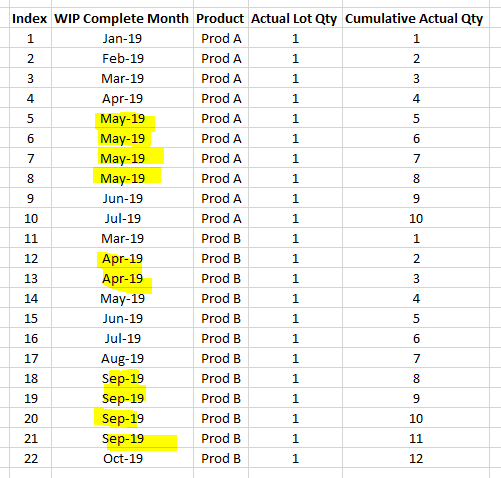- Power BI forums
- Updates
- News & Announcements
- Get Help with Power BI
- Desktop
- Service
- Report Server
- Power Query
- Mobile Apps
- Developer
- DAX Commands and Tips
- Custom Visuals Development Discussion
- Health and Life Sciences
- Power BI Spanish forums
- Translated Spanish Desktop
- Power Platform Integration - Better Together!
- Power Platform Integrations (Read-only)
- Power Platform and Dynamics 365 Integrations (Read-only)
- Training and Consulting
- Instructor Led Training
- Dashboard in a Day for Women, by Women
- Galleries
- Community Connections & How-To Videos
- COVID-19 Data Stories Gallery
- Themes Gallery
- Data Stories Gallery
- R Script Showcase
- Webinars and Video Gallery
- Quick Measures Gallery
- 2021 MSBizAppsSummit Gallery
- 2020 MSBizAppsSummit Gallery
- 2019 MSBizAppsSummit Gallery
- Events
- Ideas
- Custom Visuals Ideas
- Issues
- Issues
- Events
- Upcoming Events
- Community Blog
- Power BI Community Blog
- Custom Visuals Community Blog
- Community Support
- Community Accounts & Registration
- Using the Community
- Community Feedback
Register now to learn Fabric in free live sessions led by the best Microsoft experts. From Apr 16 to May 9, in English and Spanish.
- Power BI forums
- Forums
- Get Help with Power BI
- Desktop
- cumulative total by product and date
- Subscribe to RSS Feed
- Mark Topic as New
- Mark Topic as Read
- Float this Topic for Current User
- Bookmark
- Subscribe
- Printer Friendly Page
- Mark as New
- Bookmark
- Subscribe
- Mute
- Subscribe to RSS Feed
- Permalink
- Report Inappropriate Content
cumulative total by product and date
hi!!
I have been looking through a few different forum posts related to this but havent really come across one that has the same issue im having.
Here is what my data looks like:
I found the cumulative total for a few differnt products sorted by date using this code I found from another post:
Cumulative Actual Qty =
CALCULATE(
SUMX(Oracle,Oracle[Actual Lot Qty]),
FILTER('Oracle',Oracle[Product] = EARLIER(Oracle[Product]) && 'Oracle'[Index] <= EARLIER(Oracle[Index])))
So my issue... when I go to plot this in a column chart, everything looks fine until it hits a month that has multiple rows of data (highlighted in the picture)... when this happens, it sums all the cumulative values for that month, so for example:
Product A, May-19 would ideally have a column value of 8, but it shows 26 instead.
How would I write a column that says: look at the last Cumulative value for each month, for each product?
It is sorted by index, would that have something to do with it?
Thanks in advance for the help! 🙂
EDIT: Added a column for desired result to better explain what I am looking for:
Solved! Go to Solution.
- Mark as New
- Bookmark
- Subscribe
- Mute
- Subscribe to RSS Feed
- Permalink
- Report Inappropriate Content
I think if you change the aggregation in the Values well from SUM to MAX it will work. (of Cumulative Actual Qty)
As long as the cumulative quantity increases through the month. (i.e. no negatives in actual quantity)
- Mark as New
- Bookmark
- Subscribe
- Mute
- Subscribe to RSS Feed
- Permalink
- Report Inappropriate Content
I think if you change the aggregation in the Values well from SUM to MAX it will work. (of Cumulative Actual Qty)
As long as the cumulative quantity increases through the month. (i.e. no negatives in actual quantity)
- Mark as New
- Bookmark
- Subscribe
- Mute
- Subscribe to RSS Feed
- Permalink
- Report Inappropriate Content
hey @HotChilli thanks for the quick response!
I tried this:
Cumulative Amount =
CALCULATE(
MAX(OBIEE[Actual Lot Qty (g)]),
FILTER('OBIEE',OBIEE[Manufacturing Product Planner] = EARLIER(OBIEE[Manufacturing Product Planner]) && 'OBIEE'[Index] <= EARLIER(OBIEE[Index])))
But that didnt add up the values correctly
...
Then I tried this:
Cumulative Actual Grams =
CALCULATE(
MAX(OBIEE[Cumulative Amount]),
FILTER('OBIEE',OBIEE[Manufacturing Product Planner] = EARLIER(OBIEE[Manufacturing Product Planner]) && 'OBIEE'[Index] <= EARLIER(OBIEE[Index])))
but its just copying the same values over
thoughts??
I added a photo with desired results into the OG question
- Mark as New
- Bookmark
- Subscribe
- Mute
- Subscribe to RSS Feed
- Permalink
- Report Inappropriate Content
There's a slight misunderstanding. The original cumulative column is absolutely fine (for its purpose).
You asked about a column chart so I suggested a method to make the column chart work rather than give you a formula for another column.
Why don't you try the previous suggestion and let me know how you get on.
- Mark as New
- Bookmark
- Subscribe
- Mute
- Subscribe to RSS Feed
- Permalink
- Report Inappropriate Content
OH! Omg, I did completely misunderstand that.
Okay, that worked absolutely perfectly. Thank you so so much!!!! 🙂
Helpful resources

Microsoft Fabric Learn Together
Covering the world! 9:00-10:30 AM Sydney, 4:00-5:30 PM CET (Paris/Berlin), 7:00-8:30 PM Mexico City

Power BI Monthly Update - April 2024
Check out the April 2024 Power BI update to learn about new features.

| User | Count |
|---|---|
| 109 | |
| 98 | |
| 80 | |
| 64 | |
| 57 |
| User | Count |
|---|---|
| 145 | |
| 111 | |
| 92 | |
| 84 | |
| 66 |